Hi,
Since a long time ago i loaded a photo again. But it doesn't work like it used to do (in older versions).
I can not see the photo. But there is a text instead : Enlarge image.
What did i do wrong ?
Or what should i do ?
I have version :4.4.2
regards Jan
Enlarge image
-
polleke
- Phoca Professional

- Posts: 129
- Joined: 04 Jun 2008, 19:05
- Location: Netherlands
- Benno
- Phoca Hero

- Posts: 9449
- Joined: 04 Dec 2008, 11:58
- Location: Germany
- Contact:
Re: Enlarge image
Hi,
please post a screenshot or the URL to see what you mean.
'Enable Thumbnails Generation' Parameter is set to 'Yes' in Phoca Gallery Options?
Kind regards,
Benno
please post a screenshot or the URL to see what you mean.
'Enable Thumbnails Generation' Parameter is set to 'Yes' in Phoca Gallery Options?
Kind regards,
Benno
-
polleke
- Phoca Professional

- Posts: 129
- Joined: 04 Jun 2008, 19:05
- Location: Netherlands
Re: Enlarge image
Hi Benno,
in the frontend it look like this: https://www.broos.org/broos-org/foto-album/category/26
last picture : Ferdinand von G....
In the backend , you go to images look for category Diverse
Then you get a list of images in this category .
The picture i just uploaded doesnot have a thumbnail, but the text : enlarge image
I can not upload a screenimage ?
regards Jan
in the frontend it look like this: https://www.broos.org/broos-org/foto-album/category/26
last picture : Ferdinand von G....
In the backend , you go to images look for category Diverse
Then you get a list of images in this category .
The picture i just uploaded doesnot have a thumbnail, but the text : enlarge image
I can not upload a screenimage ?
regards Jan
-
polleke
- Phoca Professional

- Posts: 129
- Joined: 04 Jun 2008, 19:05
- Location: Netherlands
Re: Enlarge image
if found the iamge post:
[img]https://imgur.com/zReUv2U[/img]
[img]https://imgur.com/zReUv2U[/img]
- Benno
- Phoca Hero

- Posts: 9449
- Joined: 04 Dec 2008, 11:58
- Location: Germany
- Contact:
Re: Enlarge image
Hi,
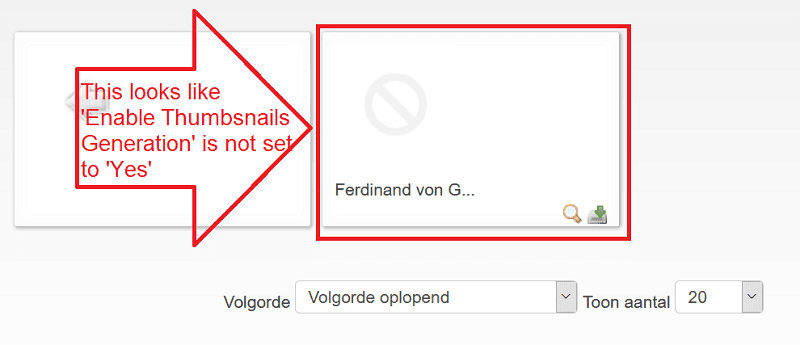
Go to: backend --> Components --> Phoca Gallery --> Control Panel --> Options --> Thumbnails --> Thumbnail Generation Settings --> Enable Thumbnails Generation=Yes
Then go to: backend --> Components --> Phoca Gallery --> Images
and recreate the missing thumbnails.
Kind regards,
Benno
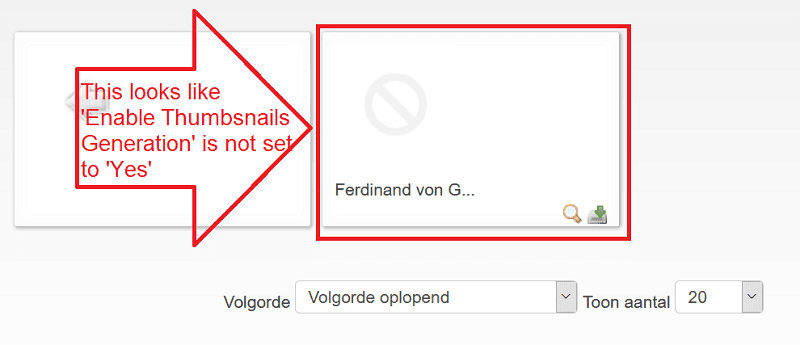
Go to: backend --> Components --> Phoca Gallery --> Control Panel --> Options --> Thumbnails --> Thumbnail Generation Settings --> Enable Thumbnails Generation=Yes
Then go to: backend --> Components --> Phoca Gallery --> Images
and recreate the missing thumbnails.
How to add screenshots to postI can not upload a screenimage ?
Kind regards,
Benno
-
polleke
- Phoca Professional

- Posts: 129
- Joined: 04 Jun 2008, 19:05
- Location: Netherlands
Re: Enlarge image
Yes...
it works. thanks
regards Jan
it works. thanks
regards Jan
- Benno
- Phoca Hero

- Posts: 9449
- Joined: 04 Dec 2008, 11:58
- Location: Germany
- Contact:
Re: Enlarge image
You're welcome!
Kind regards,
Benno
Kind regards,
Benno