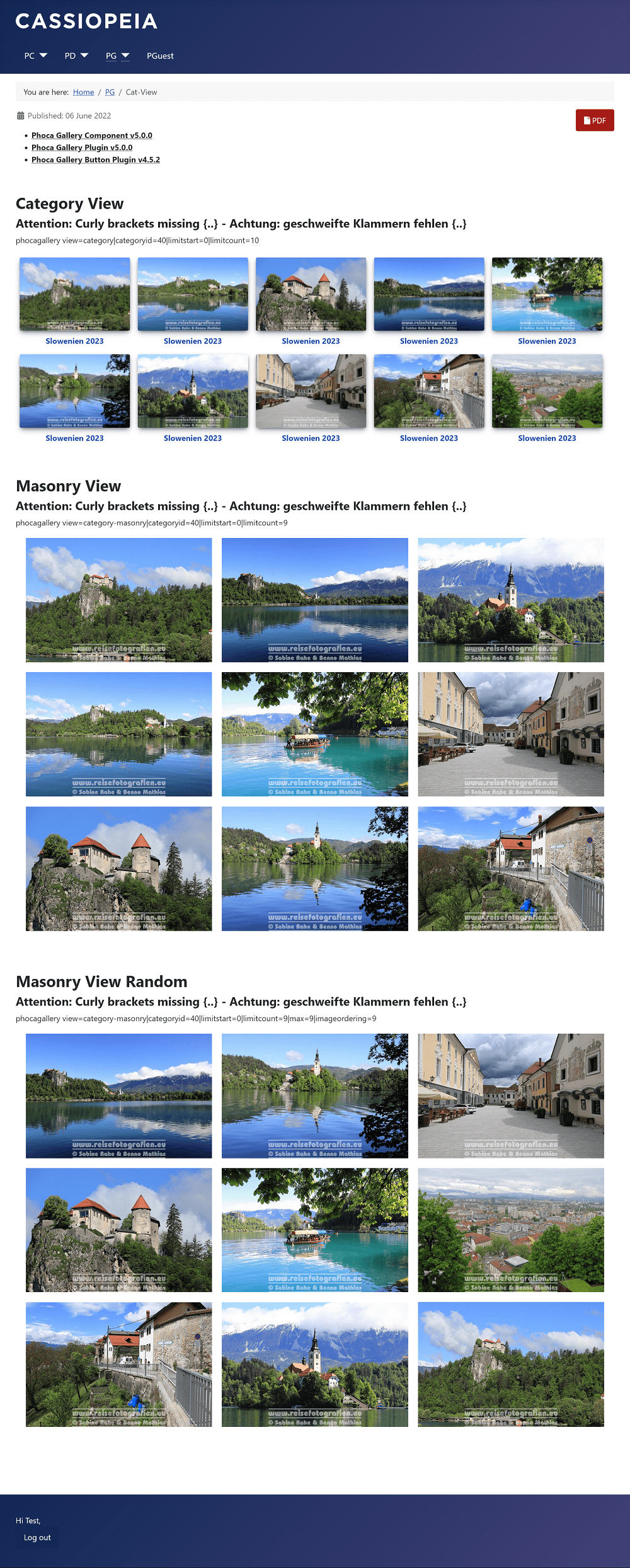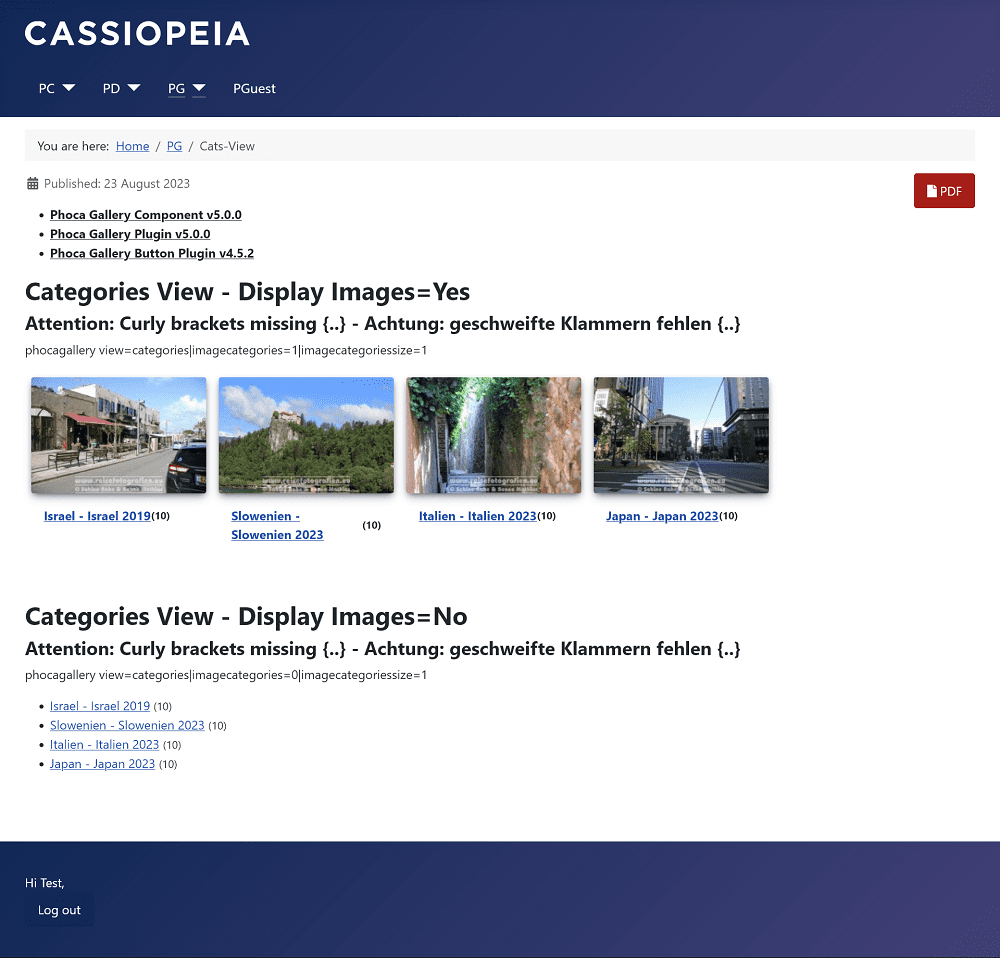I created multiple categories and sub-categories and associated them with several images.
I created a "Phoca Gallery » List Of Categories (Categories View)" menu link, and each category shows up, as you'd expect.
Then I followed the instructions here - https://www.phoca.cz/blog/1238-how-to-d ... ery-plugin - including setting "Prepare Content" to Yes.
In a custom module I put this syntax, literally: <div>{phocagallery view=entering|categoryid=11}</div>
where "entering" is the category alias, and "11" is the category ID.
In an article, I inserted the module like this, literally: <div>{loadmoduleid 462}</div> (it's module 462).
But nothing renders visibly. Viewing source, there's a lot there, starting with...
Code: Select all
<div class="custom">
<div><svg aria-hidden="true" class="ph-sr-only" version="1.1" xmlns="http://www.w3.org/2000/svg" xmlns:xlink="http://www.w3.org/1999/xlink">
<defs>
<symbol id="ph-si-feed" viewBox="0 0 512 512">
<path d="M108.56 342.78a60.34 60.34 0 1060.56 60.44 60.63 60.63 0 00-60.56-60.44z"></path>
<path d="M48 186.67v86.55c52 0 101.94 15.39 138.67 52.11s52 86.56 52 138.67h86.66c0-151.56-125.66-277.33-277.33-277.33z"></path>
<path d="M48 48v86.56c185.25 0 329.22 144.08 329.22 329.44H464C464 234.66 277.67 48 48 48z"></path>
</symbol>- Allowed extensions: svg
- Legal image extensions: svg
- Legal MIME Types: image/svg+xml
but it made no difference.
The gallery is invisible!
I really hope someone can advise me.
Vicki