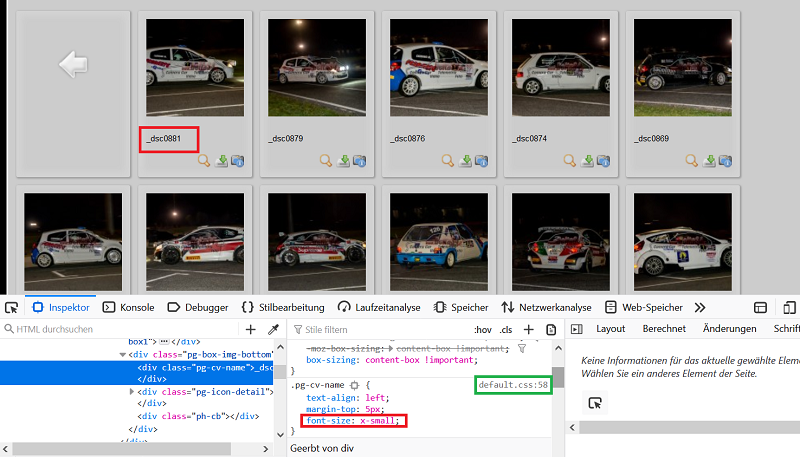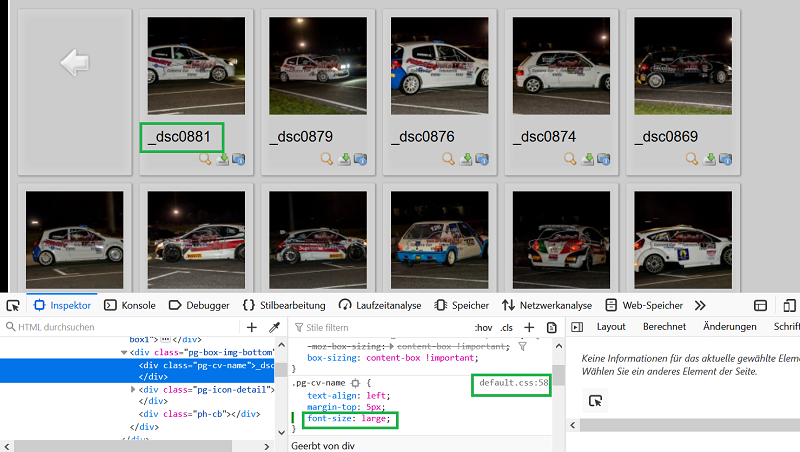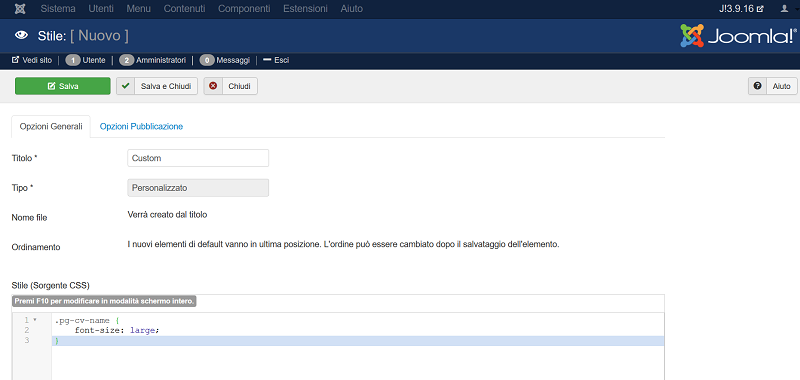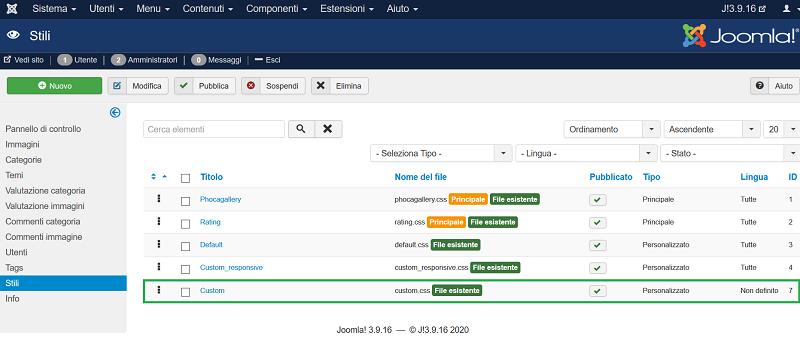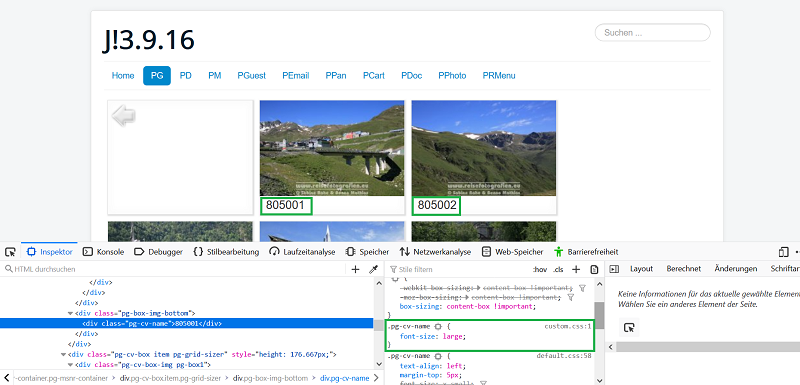I have a problem with the phoca component.
I wish the title of the images was larger, but I can't change it from the default.css file.
Line 58:
Code: Select all
pg-cv-name {
text-align: left;
margin-top: 5px;
font-size: x-small;I tried to install new themes, but even with these I have not had any changes.
Can someone help me?