Bonjour,
J'ai installé phocagallery et créé des catégories.
Quand je crée un lien de menu, et que je lui assigne phocagalery, il y a 3 choix. lequel mettre sachant que dans tous les cas, les images ne s'affichent pas.
Quand je mets les catégories, celles-ci s'affichent.
Et quand de nouveau je clique sur le pavé couleur par exemple, rien ne s'affiche.
Alors qu'elles ont bien été téléchargées.
Peut-on m'aider?
Merci d'avance.
<blockquote class="imgur-embed-pub" lang="en" data-id="a/oCOe73C" data-context="false" ><a href="//imgur.com/a/oCOe73C"></a></blockquote><script async src="//s.imgur.com/min/embed.js" charset="utf-8"></script>
https://imgur.com/a/oCOe73C
Phoca n'affiche pas les images ( dernière version)
-
mlamer
- Phoca Member

- Posts: 26
- Joined: 05 Aug 2014, 13:44
- Benno
- Phoca Hero

- Posts: 9440
- Joined: 04 Dec 2008, 11:58
- Location: Germany
- Contact:
Re: Phoca n'affiche pas les images ( dernière version)
Hi,
at first you should create a menu item to Phoca Gallery Component --> Type=List of Categories (Categories View)
Then go to :
backend --> Components --> Phoca Gallery --> Control Panel --> Options --> Category View --> Category View Settings -->
and set:
Display Subcategories=No
Display Empty Categories=Yes
Then go to:
backend --> Components --> Phoca Gallery --> Control Panel --> Options --> Category View --> Category View Settings -->
and set:
Display Categories in Category View=Yes
Display Image Instead of Folder Icon=Yes
Save & Close
Kind regards,
Benno
at first you should create a menu item to Phoca Gallery Component --> Type=List of Categories (Categories View)
Then go to :
backend --> Components --> Phoca Gallery --> Control Panel --> Options --> Category View --> Category View Settings -->
and set:
Display Subcategories=No
Display Empty Categories=Yes
Then go to:
backend --> Components --> Phoca Gallery --> Control Panel --> Options --> Category View --> Category View Settings -->
and set:
Display Categories in Category View=Yes
Display Image Instead of Folder Icon=Yes
Save & Close
Kind regards,
Benno
-
mlamer
- Phoca Member

- Posts: 26
- Joined: 05 Aug 2014, 13:44
Re: Phoca n'affiche pas les images ( dernière version)
Bonjour, Merci.
Je n'arrive pas à mettre le package en Français.
J'ai:" Impossible de détecter le fichier manifest".
Et comme je ne trouve pas comment installer ce pack Français, je suis en Anglais.
Je vais essayer de trouver ce que vous dites, mais pas simple en Anglais.
je reviens vous dire.
merci
Je n'arrive pas à mettre le package en Français.
J'ai:" Impossible de détecter le fichier manifest".
Et comme je ne trouve pas comment installer ce pack Français, je suis en Anglais.
Je vais essayer de trouver ce que vous dites, mais pas simple en Anglais.
je reviens vous dire.
merci
-
mlamer
- Phoca Member

- Posts: 26
- Joined: 05 Aug 2014, 13:44
Re: Phoca n'affiche pas les images ( dernière version)
Re,
J'ai bien fait tout ça grâce à Google traduction, mais toujours pareil.
https://i57.servimg.com/u/f57/12/32/53/90/copie_11.jpg
J'ai bien fait tout ça grâce à Google traduction, mais toujours pareil.
https://i57.servimg.com/u/f57/12/32/53/90/copie_11.jpg
- Benno
- Phoca Hero

- Posts: 9440
- Joined: 04 Dec 2008, 11:58
- Location: Germany
- Contact:
Re: Phoca n'affiche pas les images ( dernière version)
Hi,
1) Take this French language pack.
2) Please take a screenshot of the corresponding page and post it here:
backend --> Components --> Phoca Gallery --> Info
Kind regards,
Benno
1) Take this French language pack.
2) Please take a screenshot of the corresponding page and post it here:
backend --> Components --> Phoca Gallery --> Info
Kind regards,
Benno
-
mlamer
- Phoca Member

- Posts: 26
- Joined: 05 Aug 2014, 13:44
Re: Phoca n'affiche pas les images ( dernière version)
Salut,
1° Comment installer ce pack, car il y a une erreur en procédant de façon classique?
2° https://i57.servimg.com/u/f57/12/32/53/90/phocag10.jpg
Encore merci.
1° Comment installer ce pack, car il y a une erreur en procédant de façon classique?
2° https://i57.servimg.com/u/f57/12/32/53/90/phocag10.jpg
Encore merci.
-
mlamer
- Phoca Member

- Posts: 26
- Joined: 05 Aug 2014, 13:44
Re: Phoca n'affiche pas les images ( dernière version)
https://i57.servimg.com/u/f57/12/32/53/90/phocag10.jpg Pour les infos
https://i57.servimg.com/u/f57/12/32/53/90/image_10.jpg Pour montrer une image dans la catégorie Michel_Audinot et sous catégorie couleur.
https://i57.servimg.com/u/f57/12/32/53/90/catzog10.jpg L'affichage de mes catégories.
https://i57.servimg.com/u/f57/12/32/53/90/image_10.jpg Pour montrer une image dans la catégorie Michel_Audinot et sous catégorie couleur.
https://i57.servimg.com/u/f57/12/32/53/90/catzog10.jpg L'affichage de mes catégories.
- Benno
- Phoca Hero

- Posts: 9440
- Joined: 04 Dec 2008, 11:58
- Location: Germany
- Contact:
Re: Phoca n'affiche pas les images ( dernière version)
Hi,
1.) The French language pack for Phoca Gallery I linked above can be easily installed with the Joomla! installation routine:
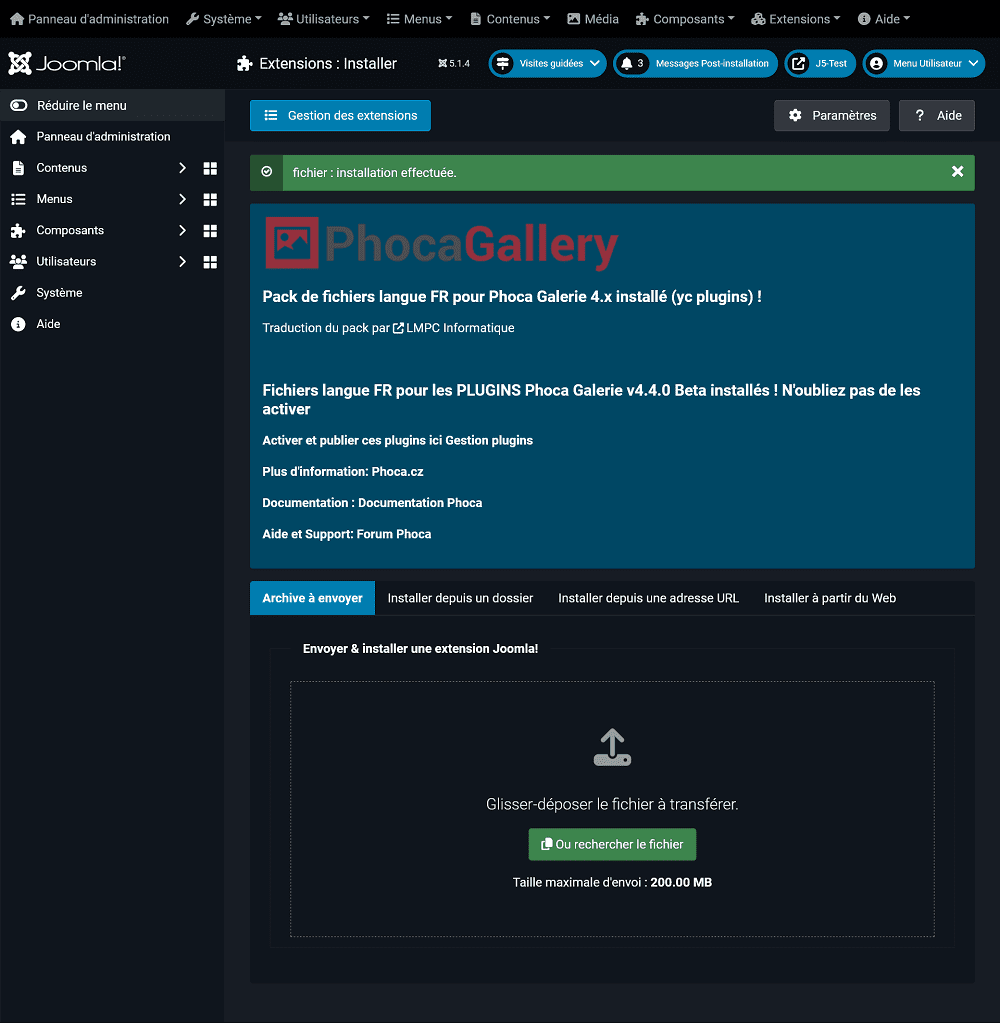
2.) Thanks for the screenshot of the Phoca Gallery info page. This screenshot confirms my assumption that the PHP library GD is not activated on your local server.
To activate it stop your local server, go to the php directory of your local server and search for the php.ini file and edit it with an editor, e.g. Notepad++.
Go to line approx. 925 and remove the semicolon in front of this line:
From:
To:
Save the file and restart your server.
Now you should be able to create thumbnails in your Phoca Gallery and your info page should look like this:
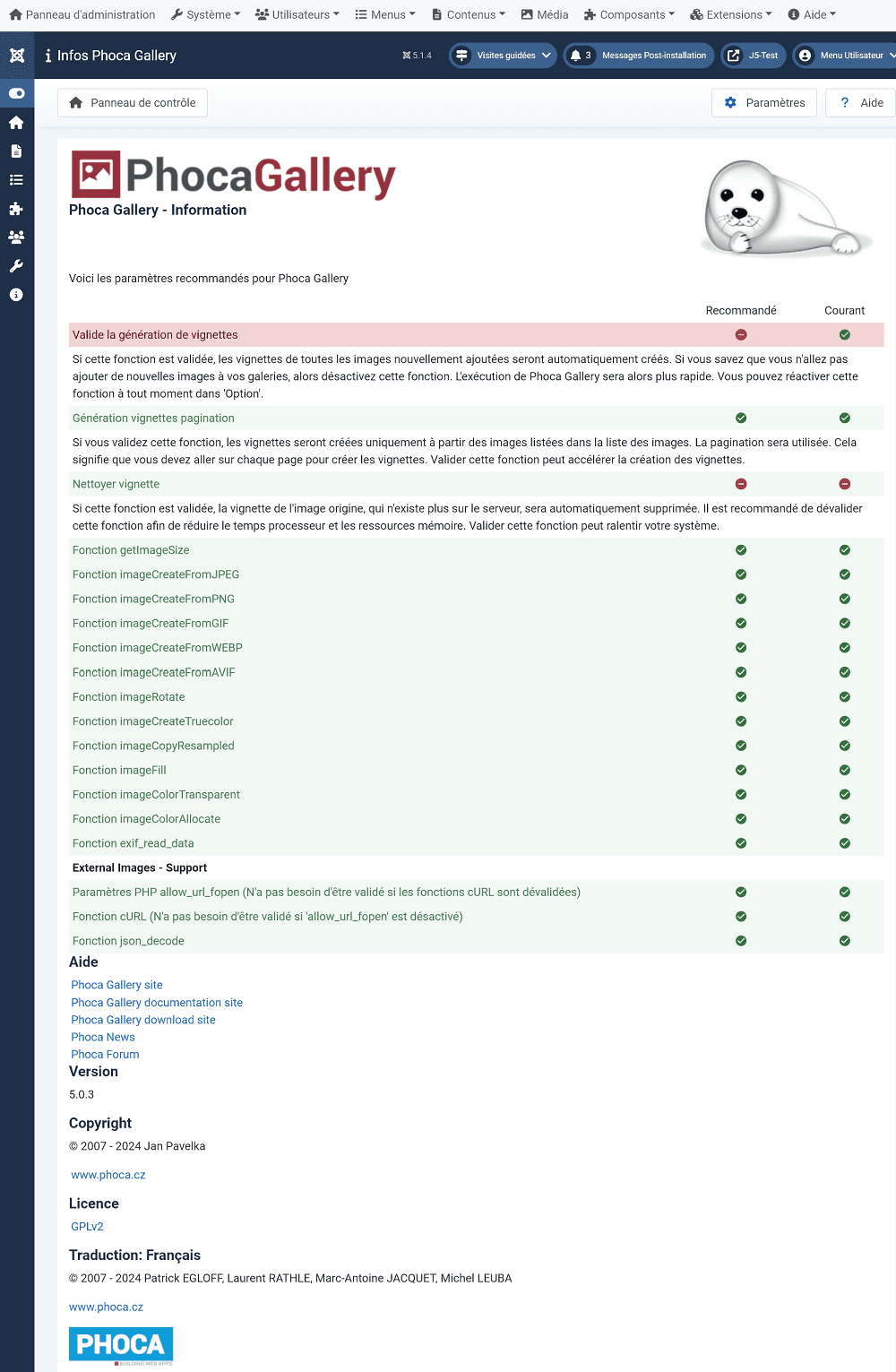
Please note the top two lines of the screenshot:
The 'Enable Thumbnail Generation' parameter should be set to 'Yes' in Phoca Gallery Options --> Thumbnails, and the 'Pagination Thumbnail Generation' parameter should also be set to 'Yes' there.
If you have set these two parameters, you can go to:
backend --> Components --> Phoca Gallery --> Images
to create the missing thumbnails.
Kind regards,
Benno
1.) The French language pack for Phoca Gallery I linked above can be easily installed with the Joomla! installation routine:
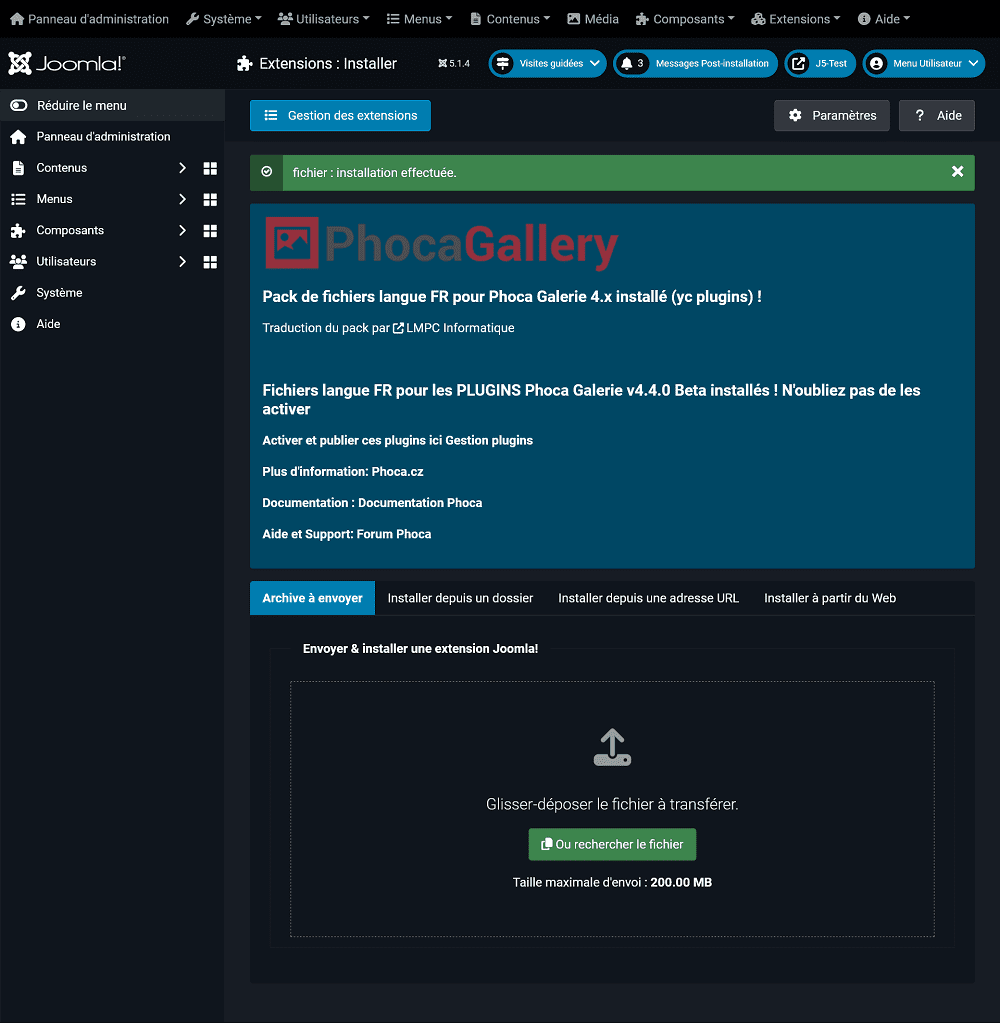
2.) Thanks for the screenshot of the Phoca Gallery info page. This screenshot confirms my assumption that the PHP library GD is not activated on your local server.
To activate it stop your local server, go to the php directory of your local server and search for the php.ini file and edit it with an editor, e.g. Notepad++.
Go to line approx. 925 and remove the semicolon in front of this line:
From:
Code: Select all
;extension=gdCode: Select all
extension=gdNow you should be able to create thumbnails in your Phoca Gallery and your info page should look like this:
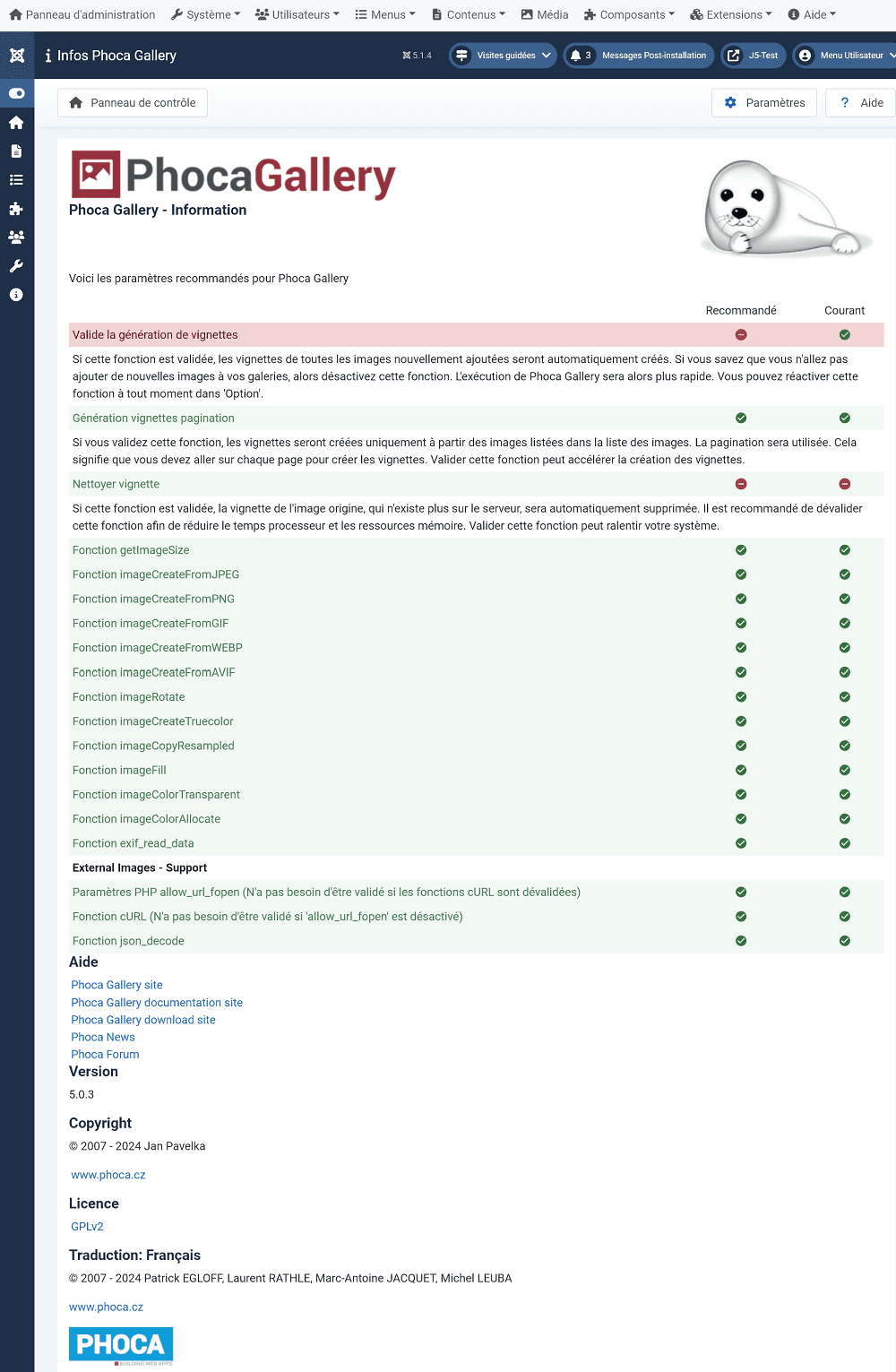
Please note the top two lines of the screenshot:
The 'Enable Thumbnail Generation' parameter should be set to 'Yes' in Phoca Gallery Options --> Thumbnails, and the 'Pagination Thumbnail Generation' parameter should also be set to 'Yes' there.
If you have set these two parameters, you can go to:
backend --> Components --> Phoca Gallery --> Images
to create the missing thumbnails.
Kind regards,
Benno
-
mlamer
- Phoca Member

- Posts: 26
- Joined: 05 Aug 2014, 13:44
Re: Phoca n'affiche pas les images ( dernière version)
Merci, grace à toi j'ai vu, en Français, pourquoi ça marchait pas.
Je crois avoir trouvé.
J'ai ce message:
La fonction GD ImageCreateFromJPEG ne fonctionne pas sur ce serveur
J'utilise xampp.
Je dois changer de serveur localhost? Lequel serait bon?
Je crois avoir trouvé.
J'ai ce message:
La fonction GD ImageCreateFromJPEG ne fonctionne pas sur ce serveur
J'utilise xampp.
Je dois changer de serveur localhost? Lequel serait bon?
-
mlamer
- Phoca Member

- Posts: 26
- Joined: 05 Aug 2014, 13:44
Re: Phoca n'affiche pas les images ( dernière version)
Voilà la totalité du message:
https://i57.servimg.com/u/f57/12/32/53/90/copie_12.jpg
https://i57.servimg.com/u/f57/12/32/53/90/copie_12.jpg