Hi,
is it possible to have a rotate icon on front-end for autorized user to rotate image just downloaded like back-end ?
Thanks
rotate image in front-end
-
lominformatique
- Phoca Newbie

- Posts: 6
- Joined: 08 Nov 2022, 10:41
- Benno
- Phoca Hero

- Posts: 9674
- Joined: 04 Dec 2008, 11:58
- Location: Germany
- Contact:
Re: rotate image in front-end
Hi,
Maybe I'm misunderstanding you. If you have already downloaded an image, why do you want to rotate it with Phoca Gallery? It is already on your PC. And you can rotate it there with any image editing/viewing app.
Kind regards,
Benno
Maybe I'm misunderstanding you. If you have already downloaded an image, why do you want to rotate it with Phoca Gallery? It is already on your PC. And you can rotate it there with any image editing/viewing app.
Kind regards,
Benno
-
lominformatique
- Phoca Newbie

- Posts: 6
- Joined: 08 Nov 2022, 10:41
Re: rotate image in front-end
i agree, but it's difficult for some users tu use image editing on their pc, so is it possible to add a rotate icon like backend, but in front end
i can update specific php file if needed
Thanks
i can update specific php file if needed
Thanks
- Benno
- Phoca Hero

- Posts: 9674
- Joined: 04 Dec 2008, 11:58
- Location: Germany
- Contact:
Re: rotate image in front-end
Hi,
I can't review your request regarding the image rotation button in the frontend. Only the developer of the Phoca Gallery can do that. But Jan is always reading here and if he sees a possibility for it, he will get in touch.
But: If images of your gallery are displayed in the wrong orientation, there is of course the possibility to rotate them manualy in the backend, but also the possibility to rotate the images according to their EXIF information in the Phoca Gallery options. Just try it out to see if the frontend button is unnecessary then:
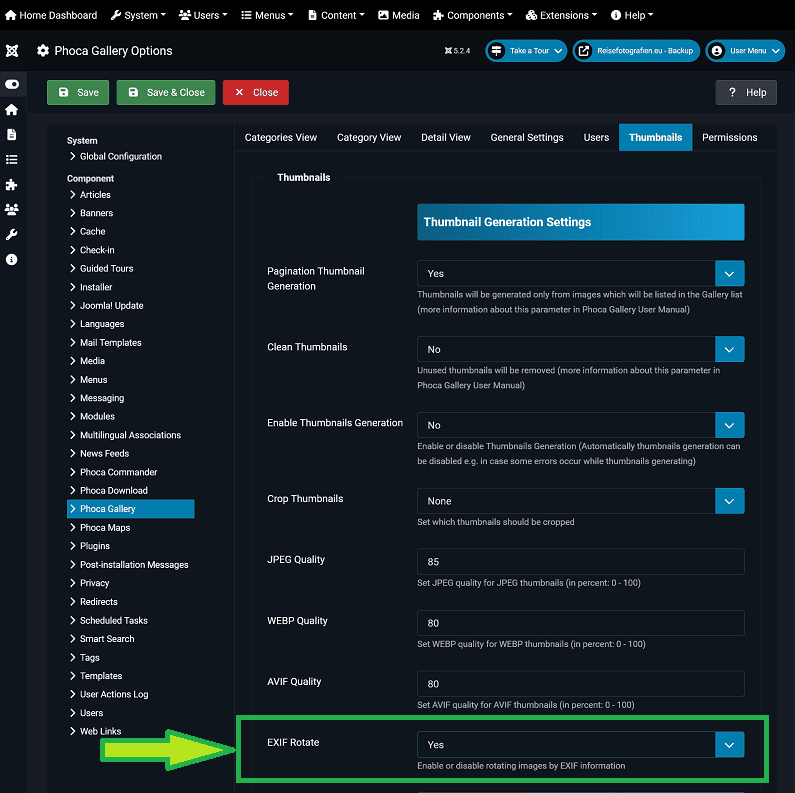
Kind regards,
Benno
I can't review your request regarding the image rotation button in the frontend. Only the developer of the Phoca Gallery can do that. But Jan is always reading here and if he sees a possibility for it, he will get in touch.
But: If images of your gallery are displayed in the wrong orientation, there is of course the possibility to rotate them manualy in the backend, but also the possibility to rotate the images according to their EXIF information in the Phoca Gallery options. Just try it out to see if the frontend button is unnecessary then:
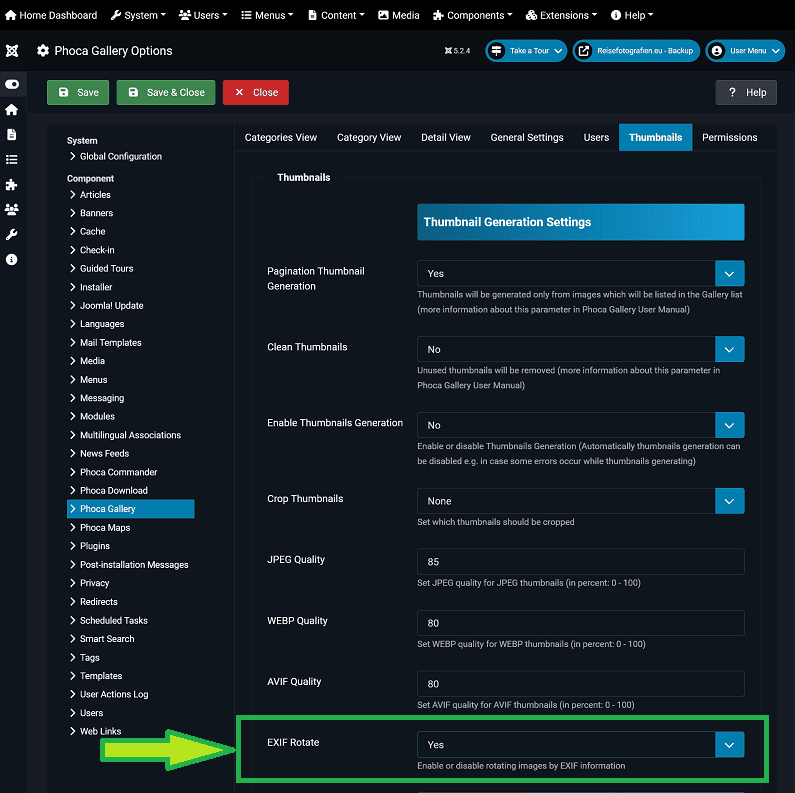
Kind regards,
Benno
-
lominformatique
- Phoca Newbie

- Posts: 6
- Joined: 08 Nov 2022, 10:41
Re: rotate image in front-end
Thanks
i set exit rotate flag, but as it's not me who send images, i don't be sure it solves the pb.
i hope Jan could help me with the same rotate button as back end
Thanks
i set exit rotate flag, but as it's not me who send images, i don't be sure it solves the pb.
i hope Jan could help me with the same rotate button as back end
Thanks
- Jan
- Phoca Hero

- Posts: 48648
- Joined: 10 Nov 2007, 18:23
- Location: Czech Republic
- Contact:
Re: rotate image in front-end
If you find Phoca extensions useful, please support the project