Hello, everyone,
In Phoca Carousel, images appear to me in order: Pic1->Pic2->Pic3-> quick return to Pic1...
I would like to display them without a quick return: Pic1->Pic2->Pic3->Pic1 ...
Is that possible, please?
Is there a different way to change pictures than scrolling from right to left?
Thank you all very much.
Carousel - order of pictures
-
skeptik
- Phoca Member

- Posts: 12
- Joined: 09 Mar 2021, 14:34
- Benno
- Phoca Hero

- Posts: 9449
- Joined: 04 Dec 2008, 11:58
- Location: Germany
- Contact:
-
skeptik
- Phoca Member

- Posts: 12
- Joined: 09 Mar 2021, 14:34
Re: Carousel - order of pictures
Hi, Benno,
Thank you for your answer. I know this document, but my problem is, there is not (or I did not find) "Background Image Animation" in the image settings in Carousel.
Thank you for your answer. I know this document, but my problem is, there is not (or I did not find) "Background Image Animation" in the image settings in Carousel.
- Jan
- Phoca Hero

- Posts: 48403
- Joined: 10 Nov 2007, 18:23
- Location: Czech Republic
- Contact:
Re: Carousel - order of pictures
Hi, the parts in carousel can be animated by animate.css methods, even the background image:

For the return, not sure if swipper js which powers the carousel does have such option but if yes, this should be customized in the code
Jan

For the return, not sure if swipper js which powers the carousel does have such option but if yes, this should be customized in the code
Jan
If you find Phoca extensions useful, please support the project
-
skeptik
- Phoca Member

- Posts: 12
- Joined: 09 Mar 2021, 14:34
Re: Carousel - order of pictures
Jan, thank you very much.
I misunderstood something, or I'm doing something wrong.
I don't have "Background Image Animation" in my part settings.
The previous item - "Background Image" is there, followed by "Title", "Title CSS" ...
Everything is up-to-date - W10, Opera Browser (but I also tried Edge), Joomla, Gantry 5, your Phoca modules...
I use Phoca Premiere template.
PHP is 7.3.12
What did I forget?
Than you very much.
I misunderstood something, or I'm doing something wrong.
I don't have "Background Image Animation" in my part settings.
The previous item - "Background Image" is there, followed by "Title", "Title CSS" ...
Everything is up-to-date - W10, Opera Browser (but I also tried Edge), Joomla, Gantry 5, your Phoca modules...
I use Phoca Premiere template.
PHP is 7.3.12
What did I forget?
Than you very much.
- Benno
- Phoca Hero

- Posts: 9449
- Joined: 04 Dec 2008, 11:58
- Location: Germany
- Contact:
Re: Carousel - order of pictures
Hi,
check which version of Phoca Carousel Module you use exactly:
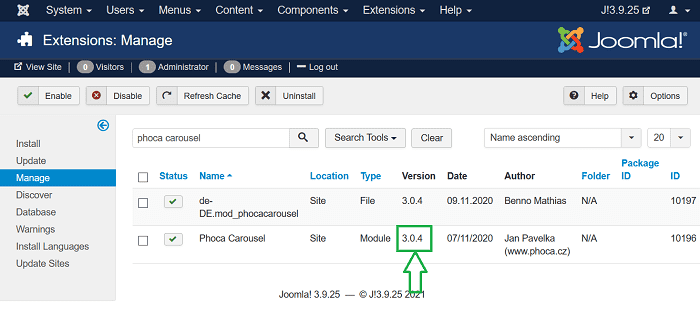
In case you use the current version 3.0.4 you should see this view of backend parameters:
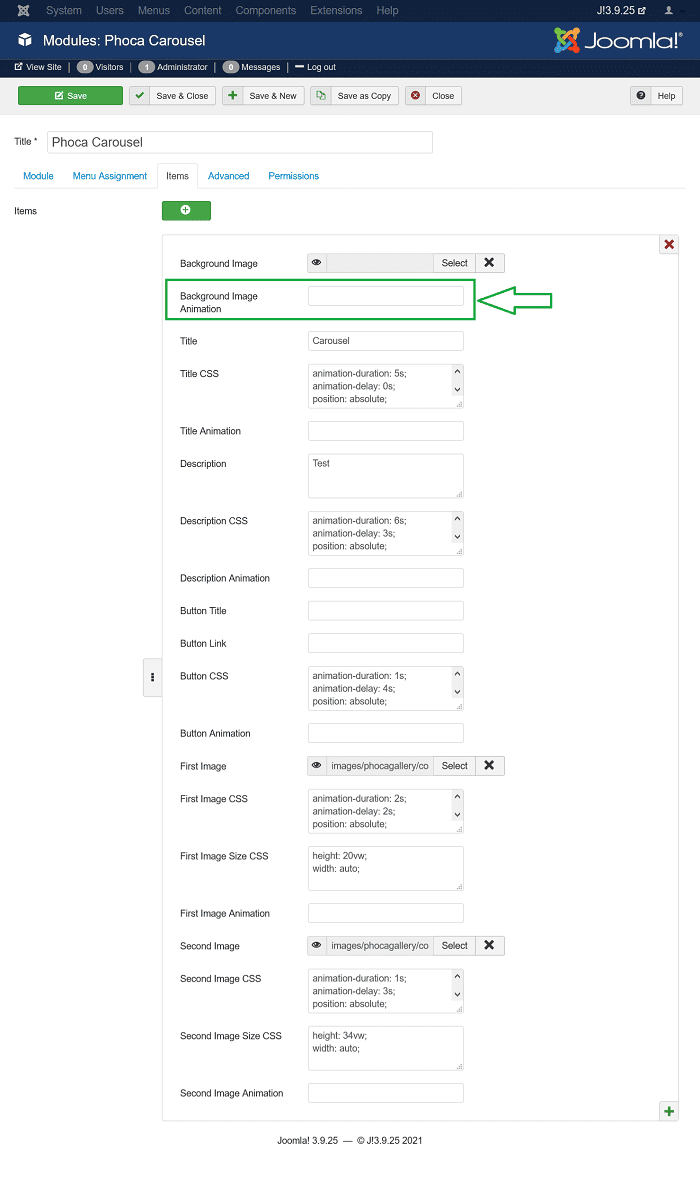
Kind regards,
Benno
check which version of Phoca Carousel Module you use exactly:
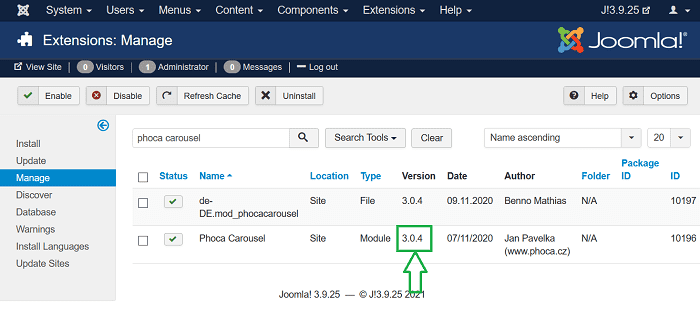
In case you use the current version 3.0.4 you should see this view of backend parameters:
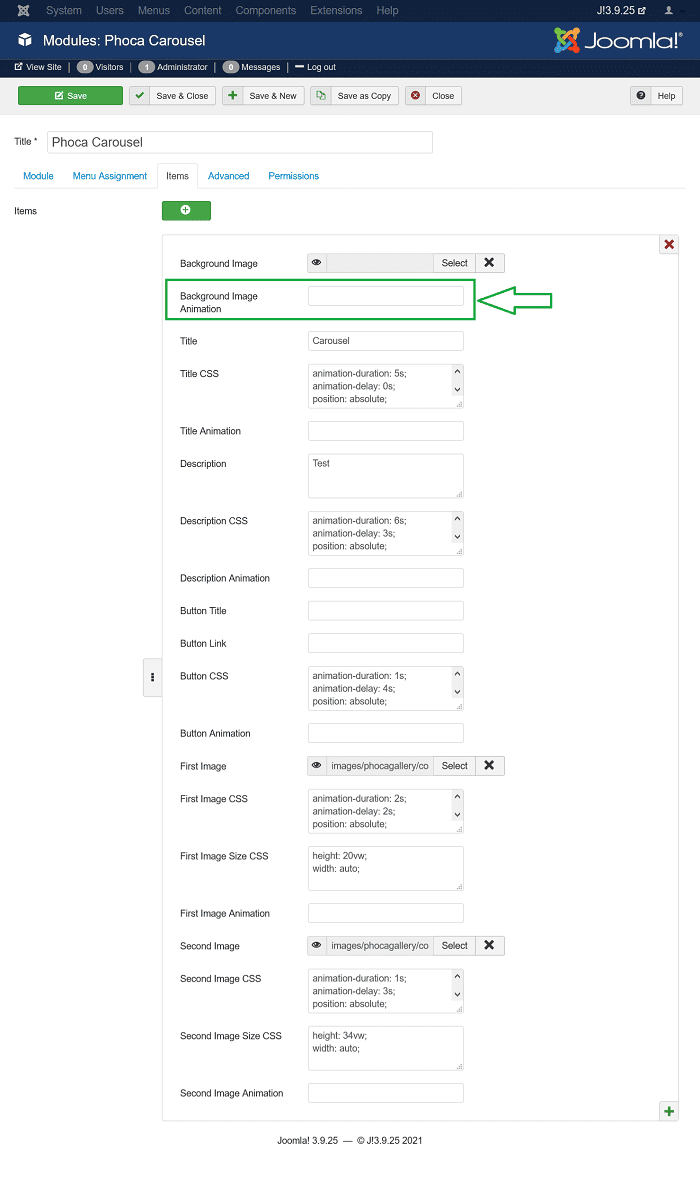
Kind regards,
Benno
-
skeptik
- Phoca Member

- Posts: 12
- Joined: 09 Mar 2021, 14:34
Re: Carousel - order of pictures
Hello Benno
Thank you for your time and patience. I appreciate it.
"x" in the upper right and "+" in the lower right corner of your screenshot, which I do not have in the settings, led me - I configured carousel : Extensions - Templates - Phoca Premiere Home - Layout. In the left column of Particles is Phoca Carousel. There is actually missing an item "Background Image Animation" in the settings.
When I created the Carousell module, this item is in the settings.
Now I'm going to experiment with the settings.
The issue appears to be resolved.
One more thanks to you and Jan.
Thank you for your time and patience. I appreciate it.
"x" in the upper right and "+" in the lower right corner of your screenshot, which I do not have in the settings, led me - I configured carousel : Extensions - Templates - Phoca Premiere Home - Layout. In the left column of Particles is Phoca Carousel. There is actually missing an item "Background Image Animation" in the settings.
When I created the Carousell module, this item is in the settings.
Now I'm going to experiment with the settings.
The issue appears to be resolved.
One more thanks to you and Jan.
- Benno
- Phoca Hero

- Posts: 9449
- Joined: 04 Dec 2008, 11:58
- Location: Germany
- Contact:
Re: Carousel - order of pictures
You`re welcome!
Kind regards,
Benno
Kind regards,
Benno