I have a map inserted in the middle of an Article. When I scroll the article down, the text in the article goes under my top heading, but the map goes over and on top of the heading. I am using the plugin, with the code being
{phocamaps view=map|id=1}
How can I get the map to slide under the top heading?
Map is layered above and covers top header when scrolling
-
ProfGerdes
- Phoca Newbie

- Posts: 5
- Joined: 13 Apr 2022, 22:35
- Benno
- Phoca Hero

- Posts: 9449
- Joined: 04 Dec 2008, 11:58
- Location: Germany
- Contact:
Re: Map is layered above and covers top header when scrolling
Hi,
we need more informations:
Which Joomla! version?
Which Phoca Maps & Phoca Maps Plugin version?
Which frontend template?
Which PHP version?
If possible the URL?
Kind regards,
Benno
we need more informations:
Which Joomla! version?
Which Phoca Maps & Phoca Maps Plugin version?
Which frontend template?
Which PHP version?
If possible the URL?
Kind regards,
Benno
-
ProfGerdes
- Phoca Newbie

- Posts: 5
- Joined: 13 Apr 2022, 22:35
Re: Map is layered above and covers top header when scrolling
Joomla: 4.1.0
Poca Maps Plugin: 4.0 Beta
Frontend Tamplate: Cassiopeia
PHP version: 8.13
URL: https://uofsc-efmp-prototype-website.cl ... ft-jackson
Poca Maps Plugin: 4.0 Beta
Frontend Tamplate: Cassiopeia
PHP version: 8.13
URL: https://uofsc-efmp-prototype-website.cl ... ft-jackson
- Benno
- Phoca Hero

- Posts: 9449
- Joined: 04 Dec 2008, 11:58
- Location: Germany
- Contact:
Re: Map is layered above and covers top header when scrolling
Hi,
create a user.css file and copy & paste this code:
Be aware: I have tested only with pc, not with mobile screens.
See image:
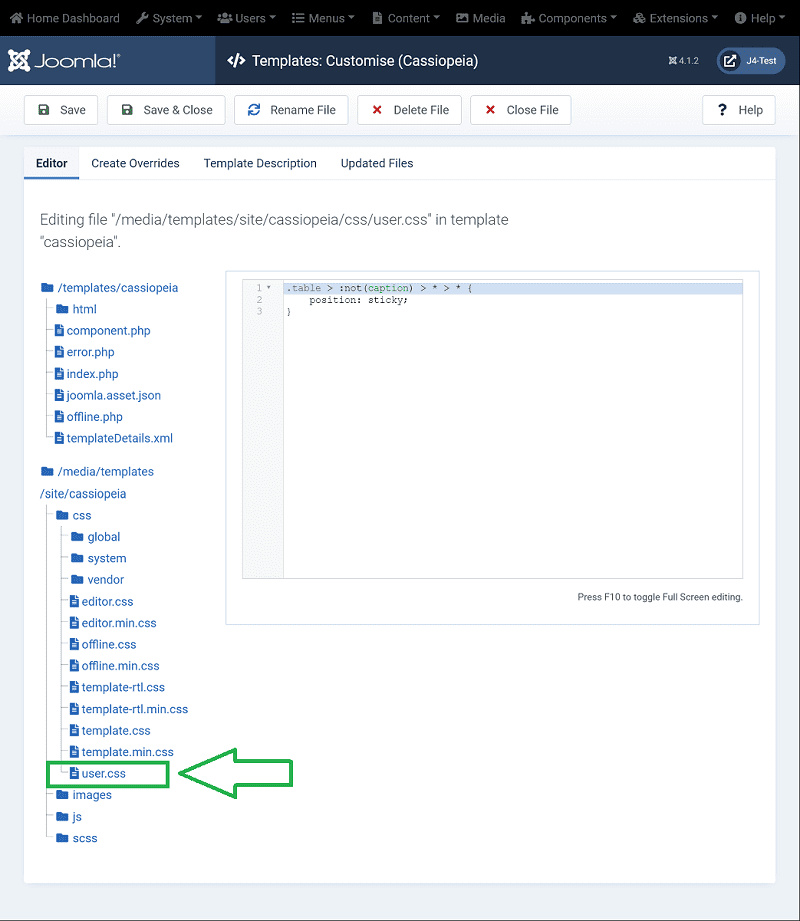
Kind regards,
Benno
create a user.css file and copy & paste this code:
Code: Select all
.table > :not(caption) > * > * {
position: sticky;
}See image:
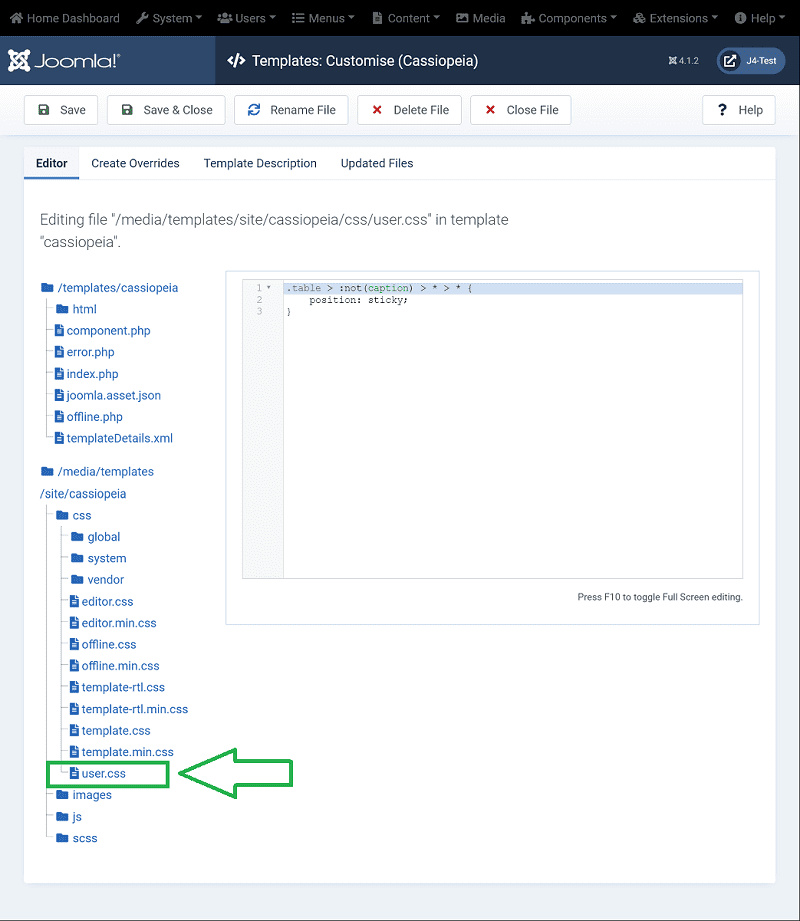
Kind regards,
Benno
-
ProfGerdes
- Phoca Newbie

- Posts: 5
- Joined: 13 Apr 2022, 22:35
Re: Map is layered above and covers top header when scrolling
I tried this and it did not help. I looked at the HTML, and I could not find a table class, but it appears there is a phocamap class. I changed the referenced code to (not removed the modifiers on the class selector)
.phocamaps {
position: sticky;
}
and this worked. If I left in the modifiers it did not.
So my issue is resolved. Thanks.
.phocamaps {
position: sticky;
}
and this worked. If I left in the modifiers it did not.
So my issue is resolved. Thanks.
- Benno
- Phoca Hero

- Posts: 9449
- Joined: 04 Dec 2008, 11:58
- Location: Germany
- Contact:
Re: Map is layered above and covers top header when scrolling
Ok.
Kind regards,
Benno
Kind regards,
Benno