Hi
I searched Control Panel and Options for a toggle to switch the default currency symbol from euros to dollar sign '$'. To date I did not see a way to do this. Please advise.
How to Change Currency Symbol to $
- haserb
- Phoca Member

- Posts: 30
- Joined: 10 Dec 2019, 01:41
- Benno
- Phoca Hero

- Posts: 9683
- Joined: 04 Dec 2008, 11:58
- Location: Germany
- Contact:
Re: How to Change Currency Symbol to $
Hi,
you need to set up the currency USD.
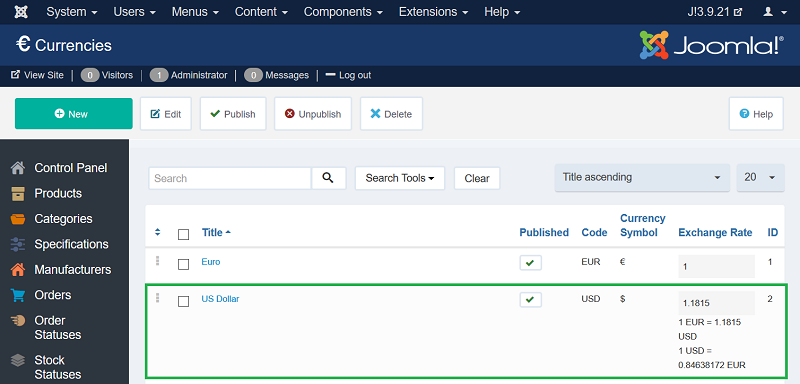
Kind regards,
Benno
you need to set up the currency USD.
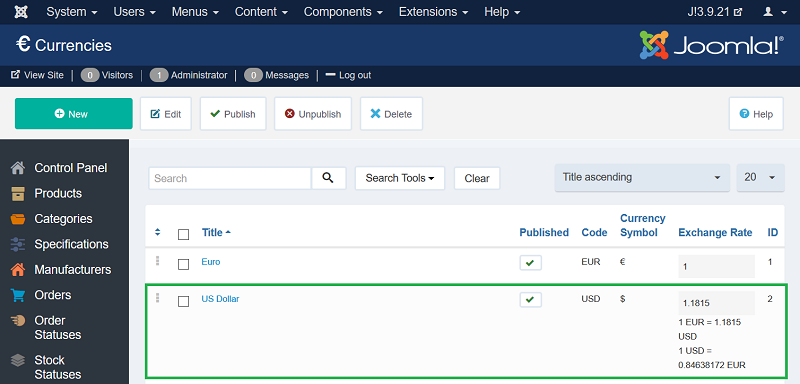
Kind regards,
Benno
- haserb
- Phoca Member

- Posts: 30
- Joined: 10 Dec 2019, 01:41
Re: How to Change Currency Symbol to $
Hi Benno
Thanks for your reply. I have actually done what you recommended already, but the currency still shows Euros on the frontend. As you can see from the image attached.
https://i.postimg.cc/6pWBN2yx/currency-errror.png
best
Haser
Thanks for your reply. I have actually done what you recommended already, but the currency still shows Euros on the frontend. As you can see from the image attached.
https://i.postimg.cc/6pWBN2yx/currency-errror.png
best
Haser
- Benno
- Phoca Hero

- Posts: 9683
- Joined: 04 Dec 2008, 11:58
- Location: Germany
- Contact:
Re: How to Change Currency Symbol to $
Hi,
Yes, excuse me. The picture in my first post was a bit misleading.
1.) if you only need one currency (US Dollar) just set USD Exchange Rate to "1" and delete Euro or set Euro to the right Exchange Rate value and unpublish it.
2.) if you need two or more currencies set USD Exchange Rate to "1" and other currencies to the right Exchange Rate value.
See image:


Important! Clear all caches (Browser & Joomla!) after above actions.
Kind regards,
Benno
Yes, excuse me. The picture in my first post was a bit misleading.
1.) if you only need one currency (US Dollar) just set USD Exchange Rate to "1" and delete Euro or set Euro to the right Exchange Rate value and unpublish it.
2.) if you need two or more currencies set USD Exchange Rate to "1" and other currencies to the right Exchange Rate value.
See image:


Important! Clear all caches (Browser & Joomla!) after above actions.
Kind regards,
Benno
- haserb
- Phoca Member

- Posts: 30
- Joined: 10 Dec 2019, 01:41
Re: How to Change Currency Symbol to $
Thanks that worked.
- Benno
- Phoca Hero

- Posts: 9683
- Joined: 04 Dec 2008, 11:58
- Location: Germany
- Contact:
Re: How to Change Currency Symbol to $
You're welcome!
Kind regards,
Benno
Kind regards,
Benno