Hi Benno or Jan
I tried enabling Ask a question with model popup selected. But I just notice it is blank after I enabled it. What else I need to leave some fields etc.
Thanks
Mang
Ask a Question is enabled, but it is still blank.
- thethe
- Phoca Enthusiast

- Posts: 60
- Joined: 31 Oct 2019, 00:28
- Benno
- Phoca Hero

- Posts: 9449
- Joined: 04 Dec 2008, 11:58
- Location: Germany
- Contact:
Re: Ask a Question is enabled, but it is still blank.
Hi,
there is a js error on your page:
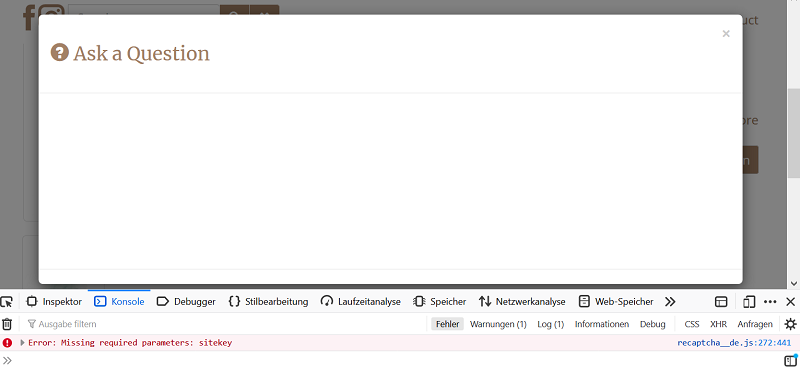
Kind regards,
Benno
there is a js error on your page:
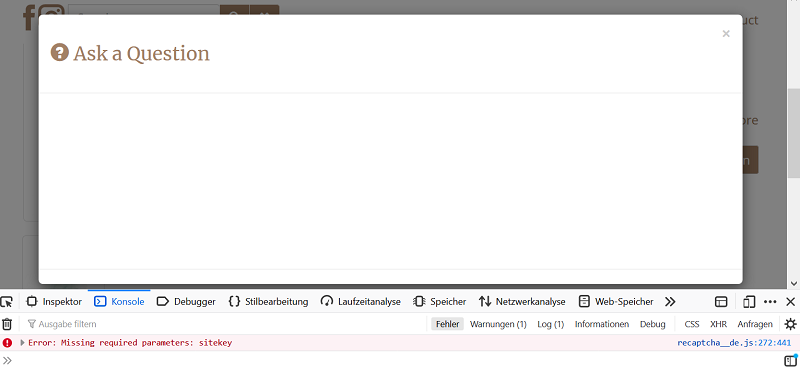
Kind regards,
Benno
- Jan
- Phoca Hero

- Posts: 48403
- Joined: 10 Nov 2007, 18:23
- Location: Czech Republic
- Contact:
Re: Ask a Question is enabled, but it is still blank.
The error says, that the captcha is enabled there but there is no sitekey for reCaptcha - this needs to be added in Options of Phoca Cart.
But not sure if this is the reason for blank page, there can be even some conflict with template, or another JS or CSS library
Jan
But not sure if this is the reason for blank page, there can be even some conflict with template, or another JS or CSS library
Jan
If you find Phoca extensions useful, please support the project
- thethe
- Phoca Enthusiast

- Posts: 60
- Joined: 31 Oct 2019, 00:28
Re: Ask a Question is enabled, but it is still blank.
Looks like there are something error with Template Css. I tried a different template, it works.
Any idea how I can fix these?
Thanks
ML
Any idea how I can fix these?
Thanks
ML
- Jan
- Phoca Hero

- Posts: 48403
- Joined: 10 Nov 2007, 18:23
- Location: Czech Republic
- Contact:
Re: Ask a Question is enabled, but it is still blank.
Hi, the problem is the class .modal in tmpl=component and new bootstrap library.

Some templates including the standard Protostar in Joomla! add "modal" class to view which has no modules (typically a site displayed in modal or popup). This class can be in conflict with new Bootstrap libraries which add display: none value to modal class.
This is why it is hidden, when I change the class, the content is displayed:

So the solution can be overwriting the component.php in your template and removing the modal class or check which bootstrap libraries are loaded and add specific rule for this "modal" window which, like display: block, etc.
Jan

Some templates including the standard Protostar in Joomla! add "modal" class to view which has no modules (typically a site displayed in modal or popup). This class can be in conflict with new Bootstrap libraries which add display: none value to modal class.
This is why it is hidden, when I change the class, the content is displayed:

So the solution can be overwriting the component.php in your template and removing the modal class or check which bootstrap libraries are loaded and add specific rule for this "modal" window which, like display: block, etc.
Jan
If you find Phoca extensions useful, please support the project