Hi, my name is Lorenzo and I am writing from Parma, Italy.
He has been using Phoca Download for some time and I think I know him well. I have a small problem, in the "file list" view how can I impose to open PDF online without having to download it first?
List File - Open PDF online
- Benno
- Phoca Hero

- Posts: 9610
- Joined: 04 Dec 2008, 11:58
- Location: Germany
- Contact:
Re: List File - Open PDF online
Hi,
if you mean the PDF preview, see this example:
At first you need to enable the Preview Button: backend --> Components --> Phoca Download --> Control Panel --> Options --> Display --> Preview Settings --> Display Preview Button=Yes
Then you need to setup the preview in file edit: Copy the to be previewed PDF file also to /phocadownloadpap/ folder and select it:

The result in Frontend is the Preview button:

When you click this button, the PDF will be previewed:
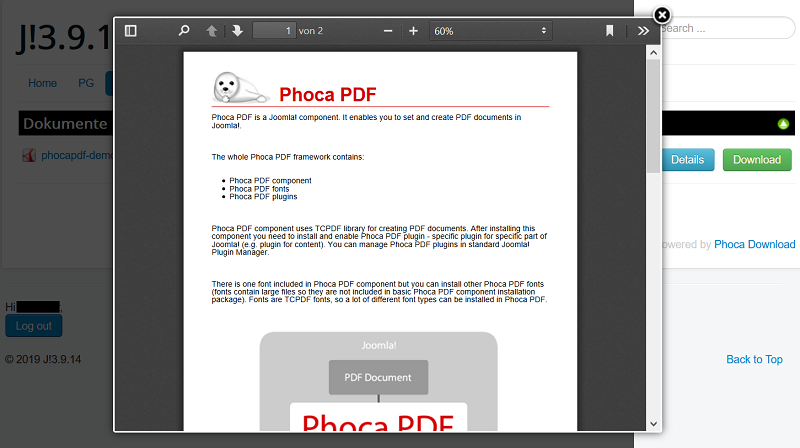
Kind regards,
Benno
if you mean the PDF preview, see this example:
At first you need to enable the Preview Button: backend --> Components --> Phoca Download --> Control Panel --> Options --> Display --> Preview Settings --> Display Preview Button=Yes
Then you need to setup the preview in file edit: Copy the to be previewed PDF file also to /phocadownloadpap/ folder and select it:

The result in Frontend is the Preview button:

When you click this button, the PDF will be previewed:
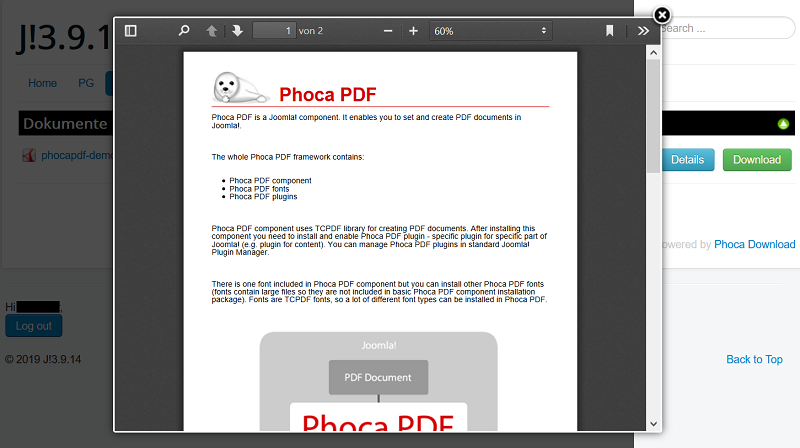
Kind regards,
Benno
-
likestuff
- Phoca Professional

- Posts: 176
- Joined: 18 Jul 2008, 03:06
Re: List File - Open PDF online
Hi, thanks for that - but it's not working.
For the image it says: An error occurred.
For the PDF it says: The requested page can't be found.
The files exists because I was able to download them both.
Thanks!
For the image it says: An error occurred.
For the PDF it says: The requested page can't be found.
The files exists because I was able to download them both.
Thanks!
- Benno
- Phoca Hero

- Posts: 9610
- Joined: 04 Dec 2008, 11:58
- Location: Germany
- Contact:
Re: List File - Open PDF online
Hi,
which Phoca Download Component version do you use?
which Joomla! version do you use?
which URL?
Kind regards,
Benno
which Phoca Download Component version do you use?
which Joomla! version do you use?
which URL?
Kind regards,
Benno
