Please can some help me with how to hide the 'No Subcategories' text that is displayed on the Categories view page in this case?
Many thanks, Nige
Hide 'No Subcategories' text
- Benno
- Phoca Hero

- Posts: 9610
- Joined: 04 Dec 2008, 11:58
- Location: Germany
- Contact:
Re: Hide 'No Subcategories' text
Hi,
go to: backend --> Components --> Phoca Download --> Styles
Create a custom.css and copy & paste this code to custom.css:
Clear all caches!
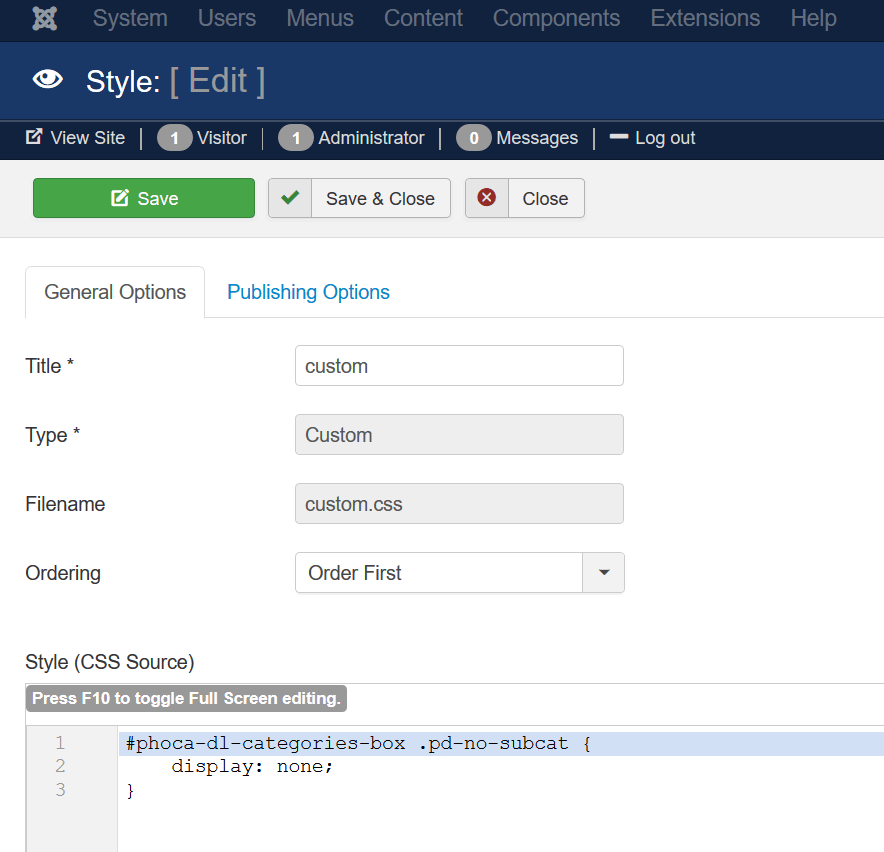
Kind regards,
Benno
go to: backend --> Components --> Phoca Download --> Styles
Create a custom.css and copy & paste this code to custom.css:
Code: Select all
#phoca-dl-categories-box .pd-no-subcat {
display: none;
}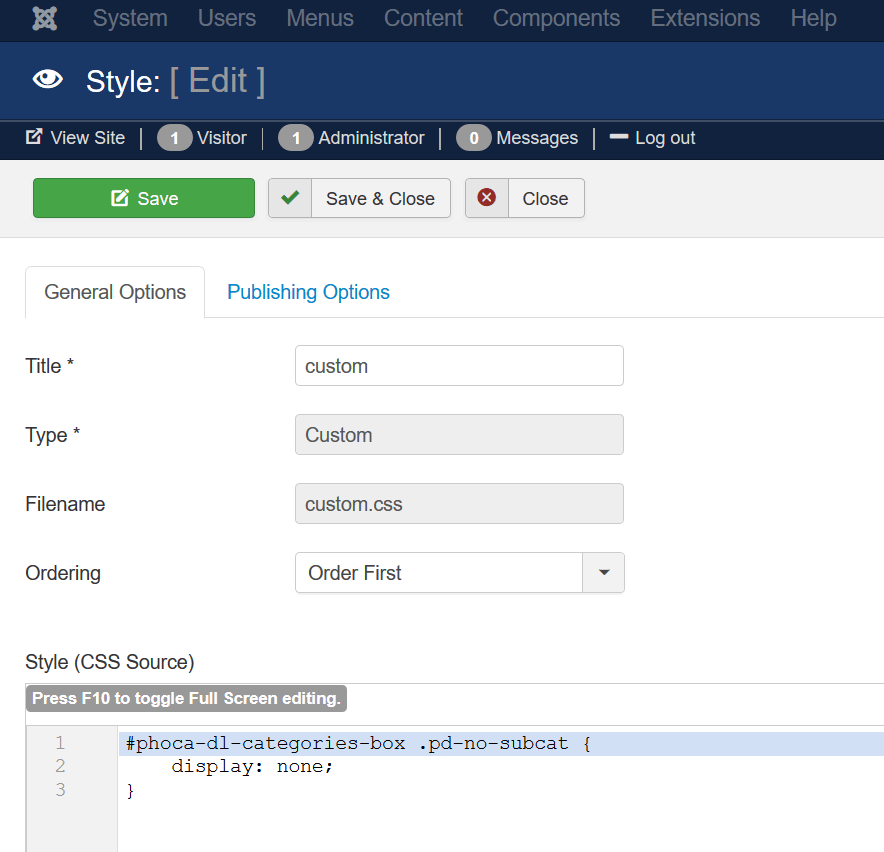
Kind regards,
Benno
-
nigelj
- Phoca Member

- Posts: 11
- Joined: 18 Aug 2020, 09:12
Re: Hide 'No Subcategories' text
Thanks, but that doesn't work!
Probably not the best way to do this, but I've added COM_PHOCADOWNLOAD_NO_SUBCATEGORIES="" to my language override ini file.
Probably not the best way to do this, but I've added COM_PHOCADOWNLOAD_NO_SUBCATEGORIES="" to my language override ini file.
- Benno
- Phoca Hero

- Posts: 9610
- Joined: 04 Dec 2008, 11:58
- Location: Germany
- Contact:
Re: Hide 'No Subcategories' text
Hi,
as I wrote above, you need to clear all caches (Joomla! & Browser).
Kind regards,
Benno
as I wrote above, you need to clear all caches (Joomla! & Browser).
Kind regards,
Benno
-
nigelj
- Phoca Member

- Posts: 11
- Joined: 18 Aug 2020, 09:12
Re: Hide 'No Subcategories' text
You did, and I did clear both!
- Jan
- Phoca Hero

- Posts: 48550
- Joined: 10 Nov 2007, 18:23
- Location: Czech Republic
- Contact:
Re: Hide 'No Subcategories' text
Hi, yes, you can use language override, but the CSS way is easier. If it does not work for you, the only way is to inspect in browser developer tool why the CSS is not applied. 
Jan
Jan
If you find Phoca extensions useful, please support the project