Hi,
The documentation to install the plugin plg_finder_phocadownload_v4.0.2.zip is not suitable.
https://www.phoca.cz/documents/15-phoca ... ch-results
The components/com_search/views/search/tmpl/default_results.php file does not exist.
Please, is there adequate documentation ?
Best regards
Alain
Phoca Download Finder Plugin
-
alain_56
- Phoca Member

- Posts: 27
- Joined: 16 Mar 2023, 16:11
- Benno
- Phoca Hero

- Posts: 9435
- Joined: 04 Dec 2008, 11:58
- Location: Germany
- Contact:
Re: Phoca Download Finder Plugin
Hi,
1.) You wrote about the Phoca Gallery Search Plugin, but you mean the Phoca Download Finder Plugin.
2) The com_search componente no longer exists in J4 and has been replaced by com_finder by Joomla! developers.
So if you are looking for the documentation for the Phoca Download Finder plugins:
https://www.phoca.cz/documentation/cate ... der-plugin
Kind regards,
Benno
Yes, you are right for two reasons:The documentation to install the plugin plg_finder_phocadownload_v4.0.2.zip is not suitable.
https://www.phoca.cz/documents/15-phoca ... ch-results
The components/com_search/views/search/tmpl/default_results.php file does not exist.
1.) You wrote about the Phoca Gallery Search Plugin, but you mean the Phoca Download Finder Plugin.
2) The com_search componente no longer exists in J4 and has been replaced by com_finder by Joomla! developers.
So if you are looking for the documentation for the Phoca Download Finder plugins:
https://www.phoca.cz/documentation/cate ... der-plugin
Kind regards,
Benno
-
alain_56
- Phoca Member

- Posts: 27
- Joined: 16 Mar 2023, 16:11
Re: Phoca Download Finder Plugin
Thanks Benno, my hero ;-),
But I still don't understand how to use the plugins
plg_finder_phocagallerycategory_v4.5.2.zip
plg_finder_phocagalleryimage_v4.5.2.zip
They are active, but the search menu of Joomla does not return anything.
PS : the 3 Joomla search plugins are activated (Advanced search, Extension - Search, Advanced search)
Alain
But I still don't understand how to use the plugins
plg_finder_phocagallerycategory_v4.5.2.zip
plg_finder_phocagalleryimage_v4.5.2.zip
They are active, but the search menu of Joomla does not return anything.
PS : the 3 Joomla search plugins are activated (Advanced search, Extension - Search, Advanced search)
Alain
- Jan
- Phoca Hero

- Posts: 48386
- Joined: 10 Nov 2007, 18:23
- Location: Czech Republic
- Contact:
Re: Phoca Download Finder Plugin
Hi, these are Joomla standard smart search plugins. After installation and enabling, you are able to get search result in smart search module inclugin Phoca Gallery image. To have such results, you need to run smart search indexing in administration like for standard content.
Jan
Jan
If you find Phoca extensions useful, please support the project
- Benno
- Phoca Hero

- Posts: 9435
- Joined: 04 Dec 2008, 11:58
- Location: Germany
- Contact:
Re: Phoca Download Finder Plugin
Hi,
current Joomla! J4
current Phoca Gallery for J4
create at least one category
upload images to this category
Then you need to install and enable the two finder plugins und run the smart search index:
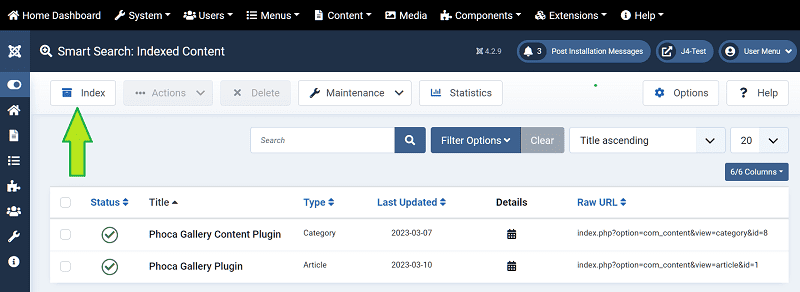
Then you need to create a smart search module and assign it to search position:
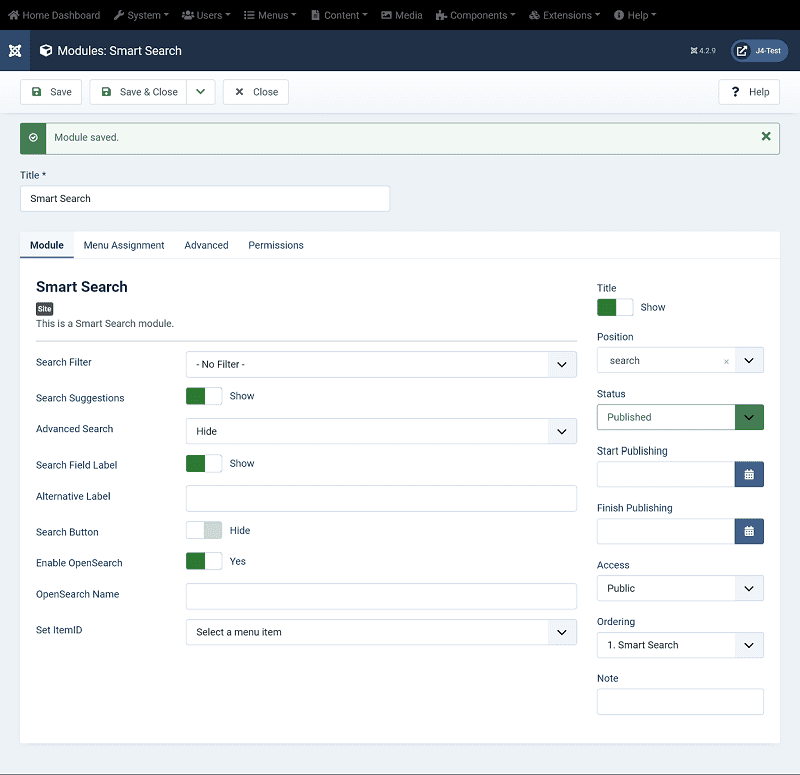
Now go to frontend and you will find the smart search module and you or your visitors can use it:

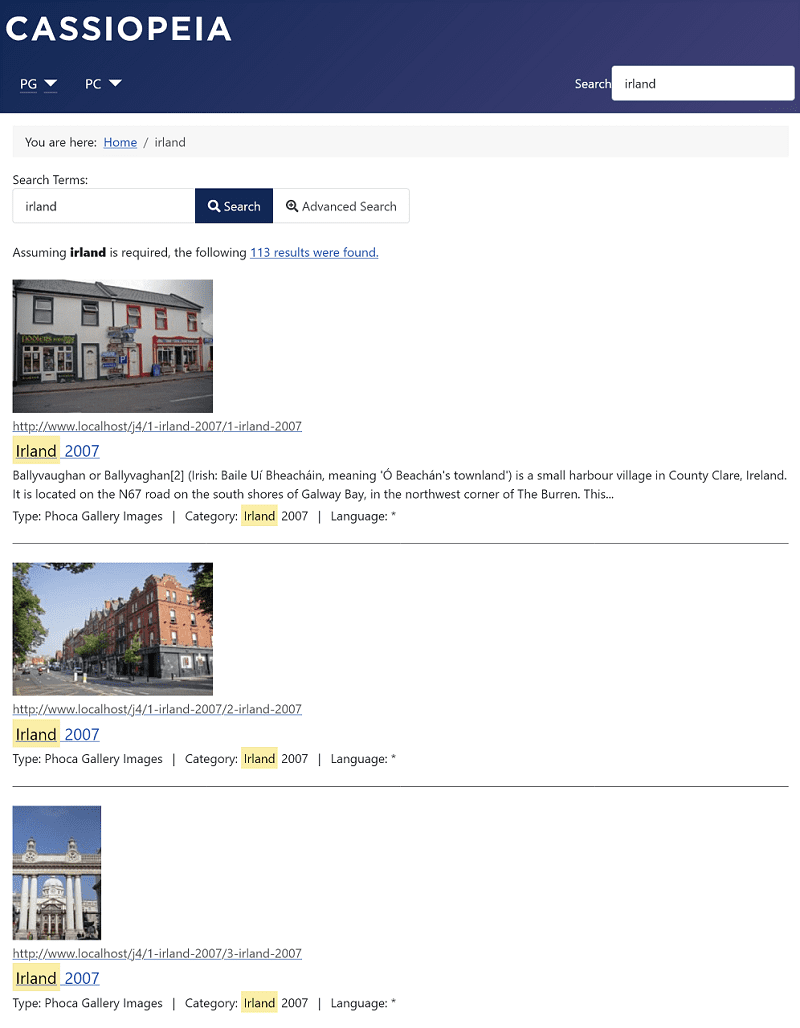

Kind regards,
Benno
Edit: Sorry Jan, you were faster ..
You need to install:But I still don't understand how to use the plugins
plg_finder_phocagallerycategory_v4.5.2.zip
plg_finder_phocagalleryimage_v4.5.2.zip
current Joomla! J4
current Phoca Gallery for J4
create at least one category
upload images to this category
Then you need to install and enable the two finder plugins und run the smart search index:
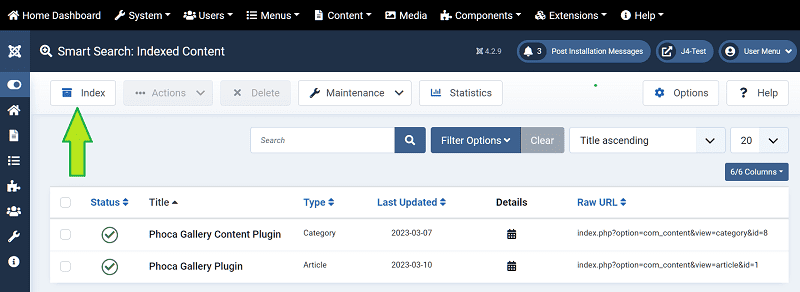
Then you need to create a smart search module and assign it to search position:
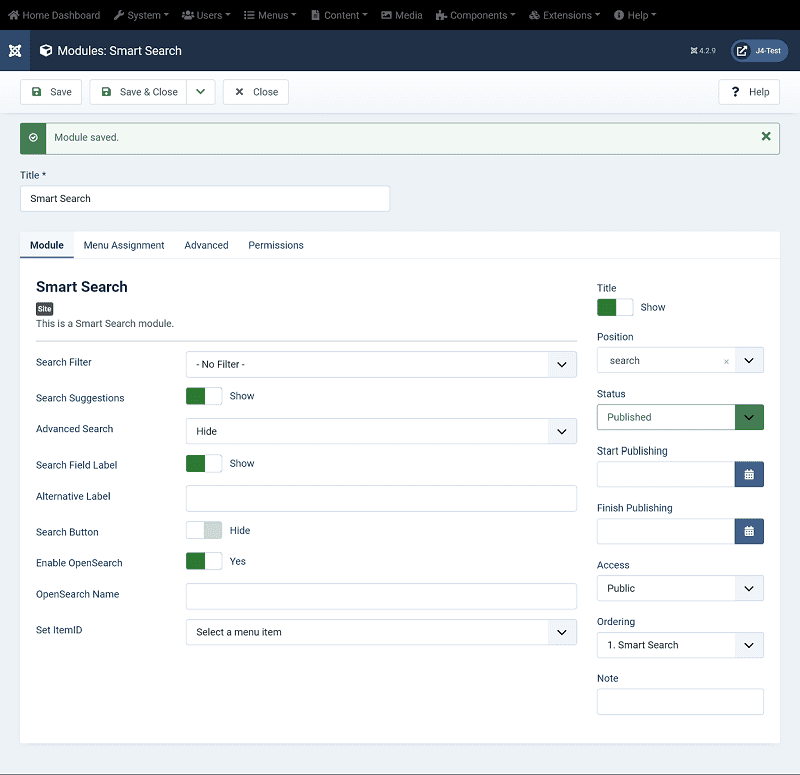
Now go to frontend and you will find the smart search module and you or your visitors can use it:

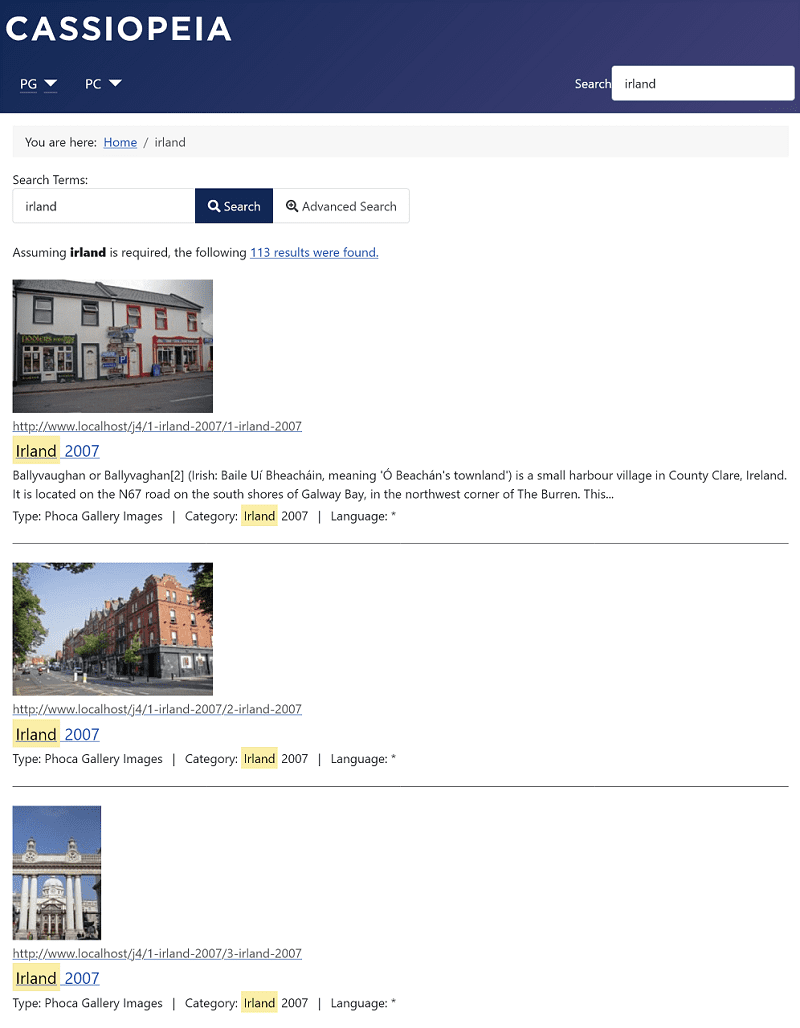
I still don't know, are you talking from Joomla! 3 or Joomla! 4....PS : the 3 Joomla search plugins are activated (Advanced search, Extension - Search, Advanced search)
Kind regards,
Benno
Edit: Sorry Jan, you were faster ..
- Jan
- Phoca Hero

- Posts: 48386
- Joined: 10 Nov 2007, 18:23
- Location: Czech Republic
- Contact:
Re: Phoca Download Finder Plugin
Benno
Faster because not so extensive and complete information. Thank you.
Thank you.
Faster because not so extensive and complete information.
If you find Phoca extensions useful, please support the project
-
alain_56
- Phoca Member

- Posts: 27
- Joined: 16 Mar 2023, 16:11
Re: Phoca Download Finder Plugin
Thanks Jan and Benno,
I forgot to index !
Alain
I forgot to index !
Alain
- Benno
- Phoca Hero

- Posts: 9435
- Joined: 04 Dec 2008, 11:58
- Location: Germany
- Contact:
Re: Phoca Download Finder Plugin
Ok, solved!
Benno
Benno