Bonjour,
To publish albums with Cassiopeia, I downloaded Phoca Gallery Content plugin. It worked once briefly. Now when I download the plugin it seems to be fine, but then I can't find it in the list of plugins. What can I do ?
Thanks
Phoca Gallery Content plugin
-
PhM1936
- Phoca Newbie

- Posts: 7
- Joined: 30 May 2023, 15:47
- Jan
- Phoca Hero

- Posts: 48403
- Joined: 10 Nov 2007, 18:23
- Location: Czech Republic
- Contact:
Re: Phoca Gallery Content plugin
Hi, in which list you search this plugin?
If you find Phoca extensions useful, please support the project
-
PhM1936
- Phoca Newbie

- Posts: 7
- Joined: 30 May 2023, 15:47
Re: Phoca Gallery Content plugin
Thancs for your reactivity.
I search In the administration panel by the plugin button. I briefly found the "content" plugin there days ago.
I search In the administration panel by the plugin button. I briefly found the "content" plugin there days ago.
- Benno
- Phoca Hero

- Posts: 9449
- Joined: 04 Dec 2008, 11:58
- Location: Germany
- Contact:
Re: Phoca Gallery Content plugin
Hi,
if you have installed the Phoca Gallery Plugin first switch to English as backend language, go to Plugins and then filter by:
See image:
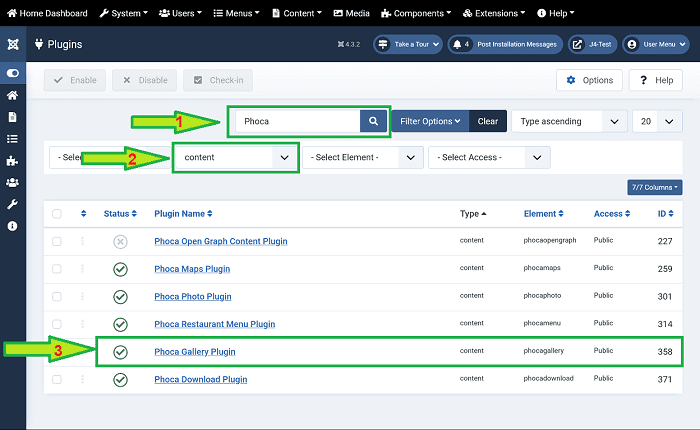
Kind regards,
Benno
if you have installed the Phoca Gallery Plugin first switch to English as backend language, go to Plugins and then filter by:
- Phoca
- content
See image:
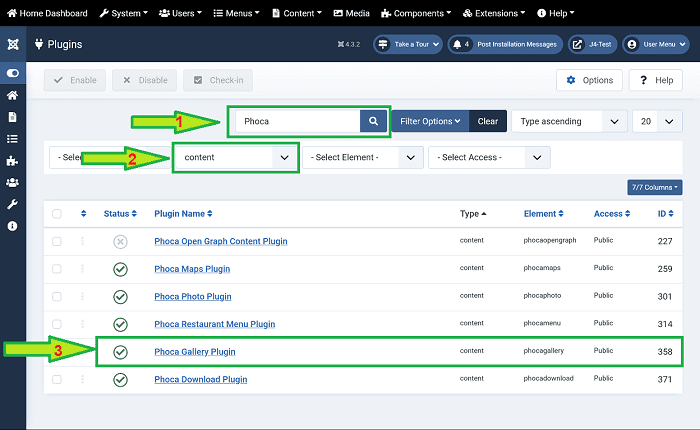
Kind regards,
Benno
-
PhM1936
- Phoca Newbie

- Posts: 7
- Joined: 30 May 2023, 15:47
Re: Phoca Gallery Content plugin
Merci, Benno,
Well, I followed these instructions and found the plugin.Thanks.
I then created a custom module with the statement: {phocagallery view=category-masonry|categoryid=3} + custom position Xxx.
In an article, I wrote {load position Xxx}.
When I call the front-end article, I can read the instruction, but not view the category 3 images...
Cordialement. Philippe.
Well, I followed these instructions and found the plugin.Thanks.
I then created a custom module with the statement: {phocagallery view=category-masonry|categoryid=3} + custom position Xxx.
In an article, I wrote {load position Xxx}.
When I call the front-end article, I can read the instruction, but not view the category 3 images...
Cordialement. Philippe.
- Benno
- Phoca Hero

- Posts: 9449
- Joined: 04 Dec 2008, 11:58
- Location: Germany
- Contact:
Re: Phoca Gallery Content plugin
Hi,
why so complicated? You can insert the plugin code directly into any place of any article...
Backend:
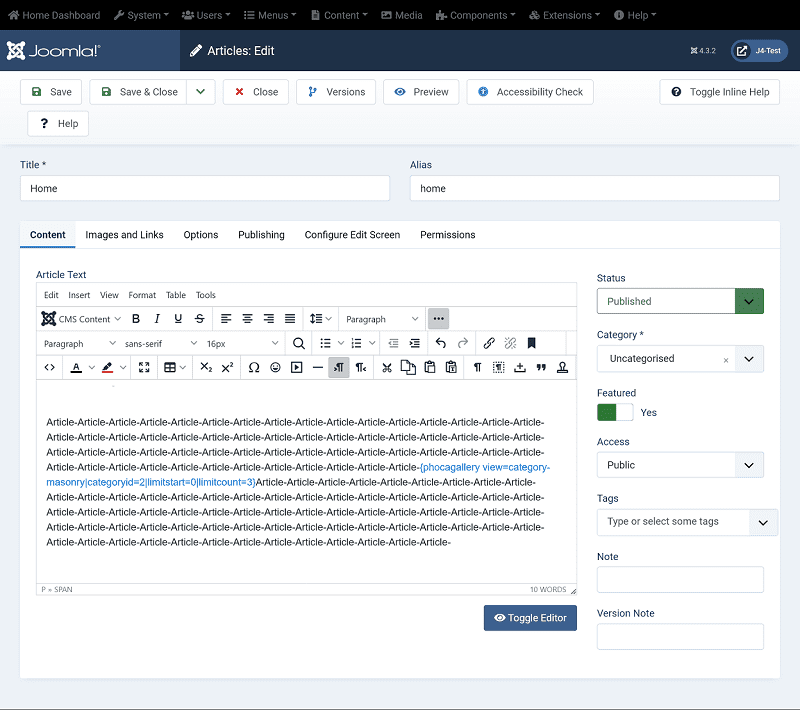
Frontend:
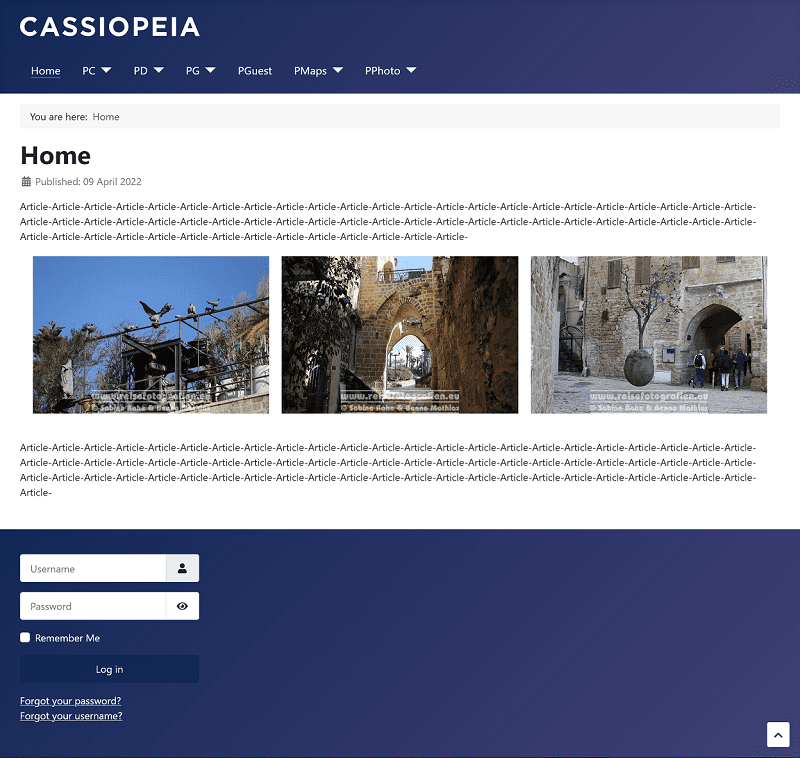
Kind regards,
Benno
why so complicated? You can insert the plugin code directly into any place of any article...
Backend:
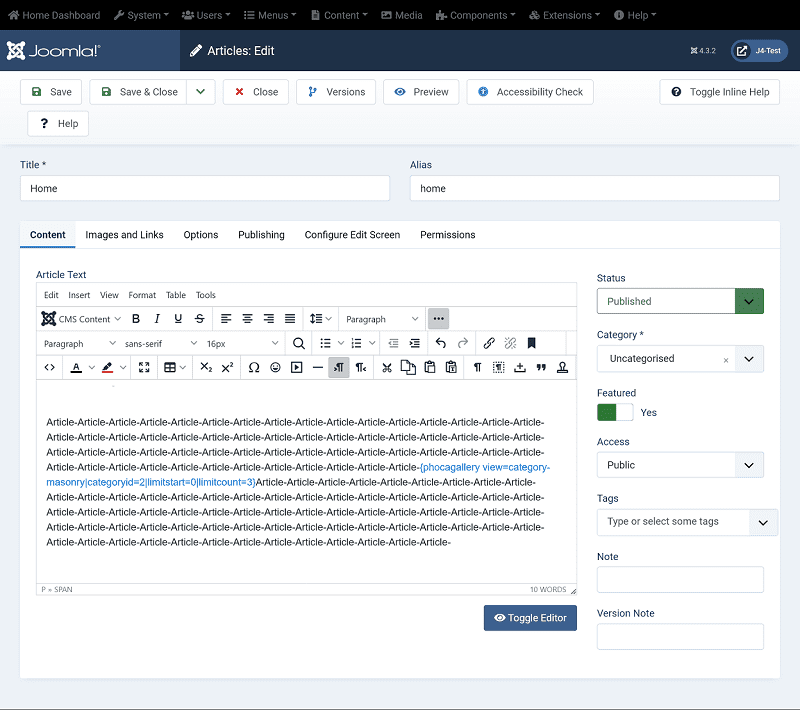
Frontend:
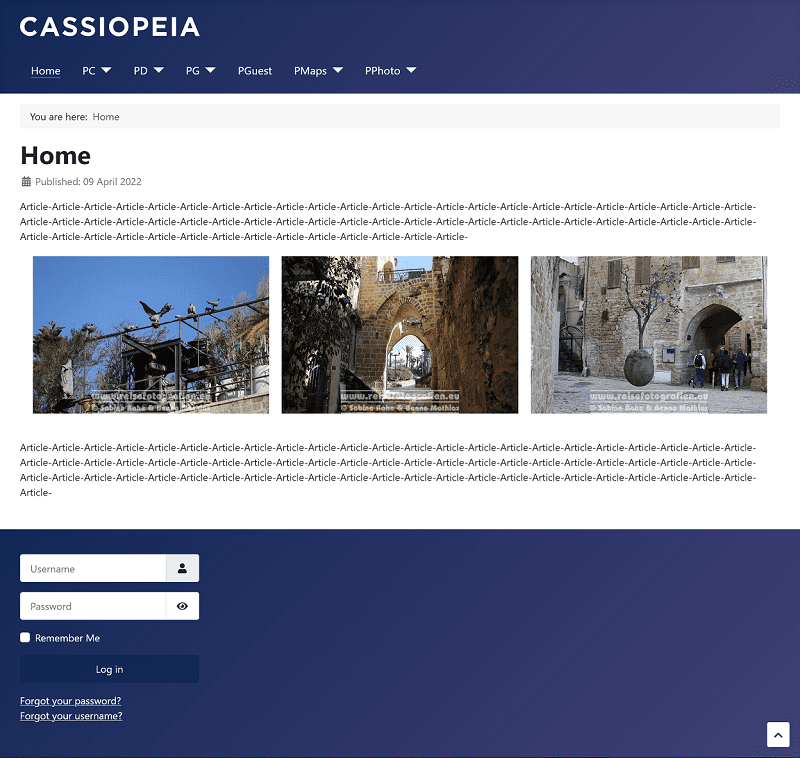
Kind regards,
Benno
-
PhM1936
- Phoca Newbie

- Posts: 7
- Joined: 30 May 2023, 15:47
Re: Phoca Gallery Content plugin
Hello Benno,
Eureka: it works! THANK YOU !
I had followed the following advice: https://www.phoca.cz/blog/1238-how-to-d ... a-gallery- plugin
Cordialement. Philippe.
Eureka: it works! THANK YOU !
I had followed the following advice: https://www.phoca.cz/blog/1238-how-to-d ... a-gallery- plugin
Cordialement. Philippe.
- Benno
- Phoca Hero

- Posts: 9449
- Joined: 04 Dec 2008, 11:58
- Location: Germany
- Contact:
Re: Phoca Gallery Content plugin
You're welcome!
The tutorial you referenced was created to provide a replacement for the Phoca Gallery Image Module missing for J4 with Phoca Gallery Plugin in a module position.
Kind regards,
Benno
The tutorial you referenced was created to provide a replacement for the Phoca Gallery Image Module missing for J4 with Phoca Gallery Plugin in a module position.
Kind regards,
Benno