Hi
After finishing some image uploading, the thumbnail creation process started. I aborted it by cling 'stop creating thumbnails' on the respective frame. I can't tell whether it aborted (it didn't do so at the first try), or it just worked through some script.
Lo and behold, now when I want to go on the 'Images' page (/administrator/index.php?option=com_phocagallery&view=phocagalleryimgs) I get an Error 500. The entry in the error log is as follows:
[18-Jun-2023 19:52:25 UTC] PHP Fatal error: Allowed memory size of 134217728 bytes exhausted (tried to allocate 26483368 bytes) in /home/xxx/public_html/new/libraries/src/Component/ComponentHelper.php on line 362
I've tried to reinstall the component, but without success. I use Joomla 4.3.2 and Phoca Gallery 4.5.3
Any suggestions on how to fix that are appreciated.
Error 500 after aborting thumbnail creation
-
MichaelD
- Phoca Member

- Posts: 10
- Joined: 25 Mar 2023, 17:31
- Benno
- Phoca Hero

- Posts: 9435
- Joined: 04 Dec 2008, 11:58
- Location: Germany
- Contact:
Re: Error 500 after aborting thumbnail creation
Hi,
1.) Go to: backend --> Components --> Phoca Gallery --> Control Panel --> Options --> Thumbnails -->
and set:
Pagination Thumbnail Generation=Yes
Enable Thumbnails Generation=Yes
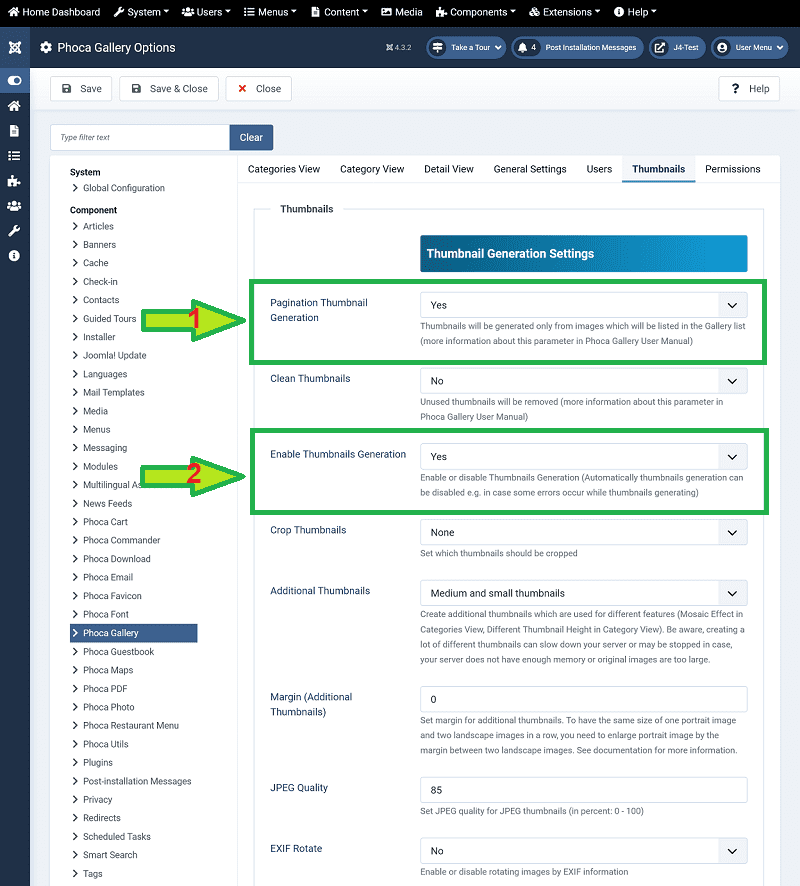
2.) Check the limits of your server (php.ini). Do you have enough webspace?
Kind regards,
Benno
BTW:
1.) Go to: backend --> Components --> Phoca Gallery --> Control Panel --> Options --> Thumbnails -->
and set:
Pagination Thumbnail Generation=Yes
Enable Thumbnails Generation=Yes
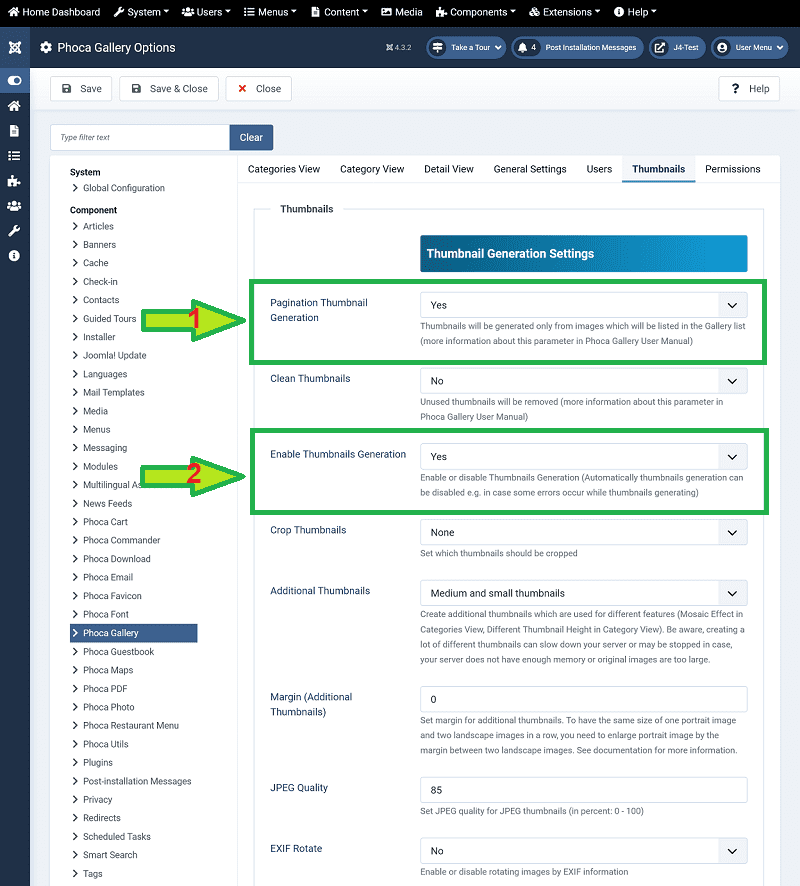
2.) Check the limits of your server (php.ini). Do you have enough webspace?
Kind regards,
Benno
BTW:
Why??I aborted it by cling 'stop creating thumbnails' on the respective frame.
-
MichaelD
- Phoca Member

- Posts: 10
- Joined: 25 Mar 2023, 17:31
Re: Error 500 after aborting thumbnail creation
Hi Benno
Thank you for reverting to me so quickly! This morning, everything is working well again - magically! I have to use GoDaddy as a host, so this might have been a buffer/cache issue on their side, so I don't know - everything is possible with them...
I remember fiddling with the thumbnail settings yesterday as you suggested, but to no avail (for the short term, but it might have triggered some reparation that had positive consequences on the long term...)
I aborted the thumbnail creation as there's a risk of defigurating existing thumbnails. I didn't understand why it was triggered in the first place (as I didn't upload any new pictures or change the settings).
Thank you for reverting to me so quickly! This morning, everything is working well again - magically! I have to use GoDaddy as a host, so this might have been a buffer/cache issue on their side, so I don't know - everything is possible with them...
I remember fiddling with the thumbnail settings yesterday as you suggested, but to no avail (for the short term, but it might have triggered some reparation that had positive consequences on the long term...)
I aborted the thumbnail creation as there's a risk of defigurating existing thumbnails. I didn't understand why it was triggered in the first place (as I didn't upload any new pictures or change the settings).
- Benno
- Phoca Hero

- Posts: 9435
- Joined: 04 Dec 2008, 11:58
- Location: Germany
- Contact:
Re: Error 500 after aborting thumbnail creation
Hi,
Kind regards,
Benno
Phoca Gallery checks at startup if all created thumbnails are still available. So if one or more were accidentally deleted, e.g. via FTP, the thumbnail creation will start if it is enabled. See my screenshot above.I didn't understand why it was triggered in the first place (as I didn't upload any new pictures or change the settings).
Kind regards,
Benno