Hello,
I tried Phoca Cart and have some questions about config the component. Maybe there is someone and have an idea.....
1. Menu Link: I create a menu as Shop: https://j4.gfg-fortbildung.de/index.php/shop
If I set to display the Header of the menu the header will shown as "Shop" in the category view. Thats what I want. But If I click to one of the category, this Header text will also be shown with the category name "Shop - Broschüren" or "Shop - Flyer" and also at the product page like "Shop - Beschattung an Fließgewässern". How can I config it, that only at the first page of the menu this will be shown and at the subcategories and productpages not?
2. I want to config a product and want display some teaser pages of the product to download. What I found is, at the config site of the products to set a public download link with title. It is possible to set more than one for a product?
3. Download function: How it is possible to set and display a download link under "download options". I set it under options to display and upload a file to test ist, but nowhere I can see the files under the product page.
4. What would the best configuration, if I have different themes (neophyta, neozoa ....) for different products (e.g. Flyer, Broschures, poster). At the moment I config ist, that the categories are the different product types (Flyer, Broschures, poster). Or would it better to set it for every theme like "Neophyta".... and config different producttypes (flyer, brochure, poster...) of the themes?
regards and thanks
Maggi
Display and configuration
- Jan
- Phoca Hero

- Posts: 48403
- Joined: 10 Nov 2007, 18:23
- Location: Czech Republic
- Contact:
Re: Display and configuration
Hi
1) Try to see options for header parameters: you can hide headers for different views:

2) there is no option to set more public download files. But you can add such links to description (in description you can use different plugins like Phoca Download, etc.)
3) Is Display Public Download Button option set to Yes?

4) What do you mean exaclty with "themes"?
Jan
1) Try to see options for header parameters: you can hide headers for different views:

2) there is no option to set more public download files. But you can add such links to description (in description you can use different plugins like Phoca Download, etc.)
3) Is Display Public Download Button option set to Yes?

4) What do you mean exaclty with "themes"?
Jan
If you find Phoca extensions useful, please support the project
-
Maggi
- Phoca Member

- Posts: 29
- Joined: 18 Jan 2012, 12:58
Re: Display and configuration
1) I found this under options/general display options and for the category and product view. So if I understand it correct, it is possible to show or hide the header at different levels. What I mean is, how to hide for my example, only the word "shop" if you click to the categories and product views. The title of the categories and produts should be visisble and shown.Jan wrote: ↑03 Jul 2023, 20:15 Hi
1) Try to see options for header parameters: you can hide headers for different views:
2) there is no option to set more public download files. But you can add such links to description (in description you can use different plugins like Phoca Download, etc.)
3) Is Display Public Download Button option set to Yes?
4) What do you mean exaclty with "themes"?
Jan
So if you click to the menu the header "shop" will be shown and the three categories.
After you click to one categroy for example "Flyer" the header will shown "Shop - Flyer", but what i want is only "Flyer". And If you select one Product called "Erlenstreben" at the product page at the header is visible "Shop - Erlensterben", but what i want is only "Erlensterben"
2) Ok thx I will try it......
3) yes it is....... but I cannot find it at prodcut page or somewhere.....
4) At my example it is so, that we have Flyer, Broschures and poster. This show different themes in it, like "alder dieback", "ditches", "deadwood" and so on..... Sometimes we have only a Flyer of one theme, and it is free to order as print, or as download and somtimes other theme we offer a brochure for sale and a free poster and flyer of this theme. sometimes only Flyer are available or broschueres and poster and so on......
At the moment i create Flyer, Broschures and poster as different categories and the different themes as products. So one theme are sometimes also in Flyer, broschuere and poster.....or would it a better solution to use the theme as product and create different specifications or similar for each theme, like Flyer for free, broschure for 10€, poster free or not available.
5) It is possible to link in article content a product page, that the user can view the productview in the shop directly?
6) The option at product view "Ask a Question" = "Frage stellen", open a new window and show the content a little bit strange (see https://j4.gfg-fortbildung.de/index.php ... 10-graeben). Is it possible to change the option and show an "normal" page?
ThX
Maggi
- Benno
- Phoca Hero

- Posts: 9452
- Joined: 04 Dec 2008, 11:58
- Location: Germany
- Contact:
Re: Display and configuration
Hi,
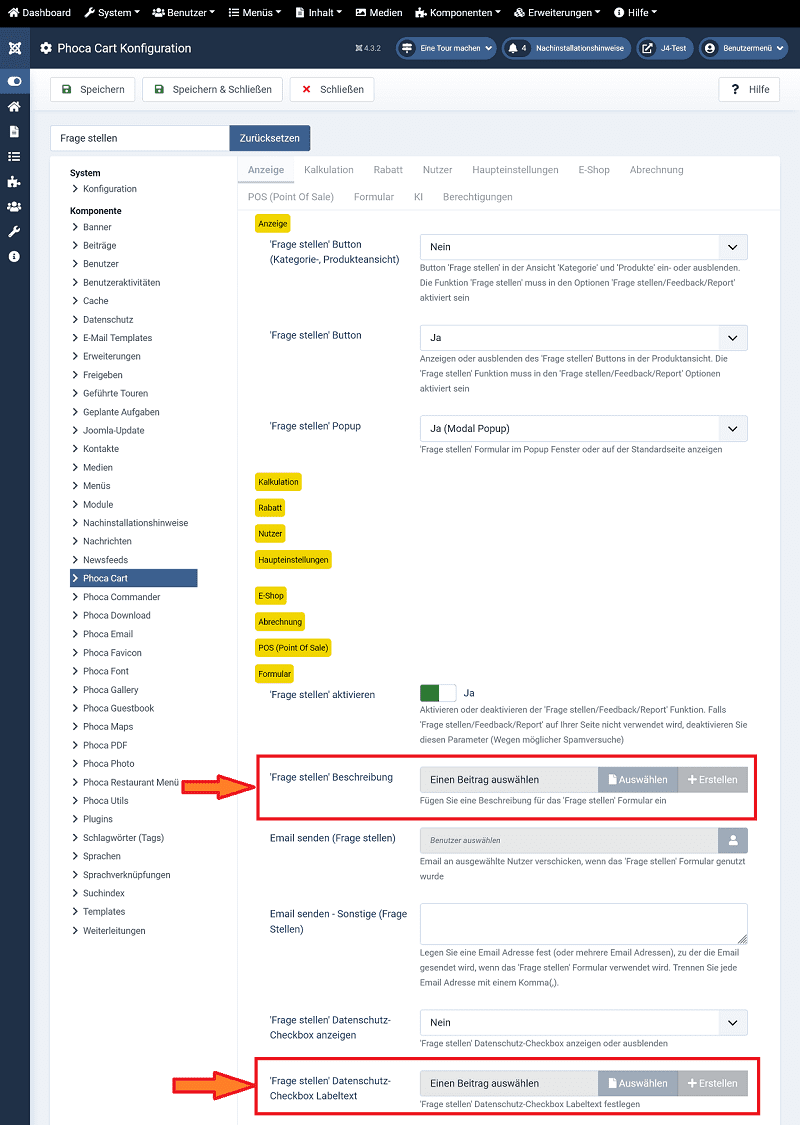
Freundliche Grüße,
Benno
Ich vermute, dass Du in einer der gemarkerten Position des Screenshots Deinen Datenschutzartikel gewählt hast. Das macht die Sache dann eher unübersichtlich:6) The option at product view "Ask a Question" = "Frage stellen", open a new window and show the content a little bit strange (see https://j4.gfg-fortbildung.de/index.php ... 10-graeben). Is it possible to change the option and show an "normal" page?
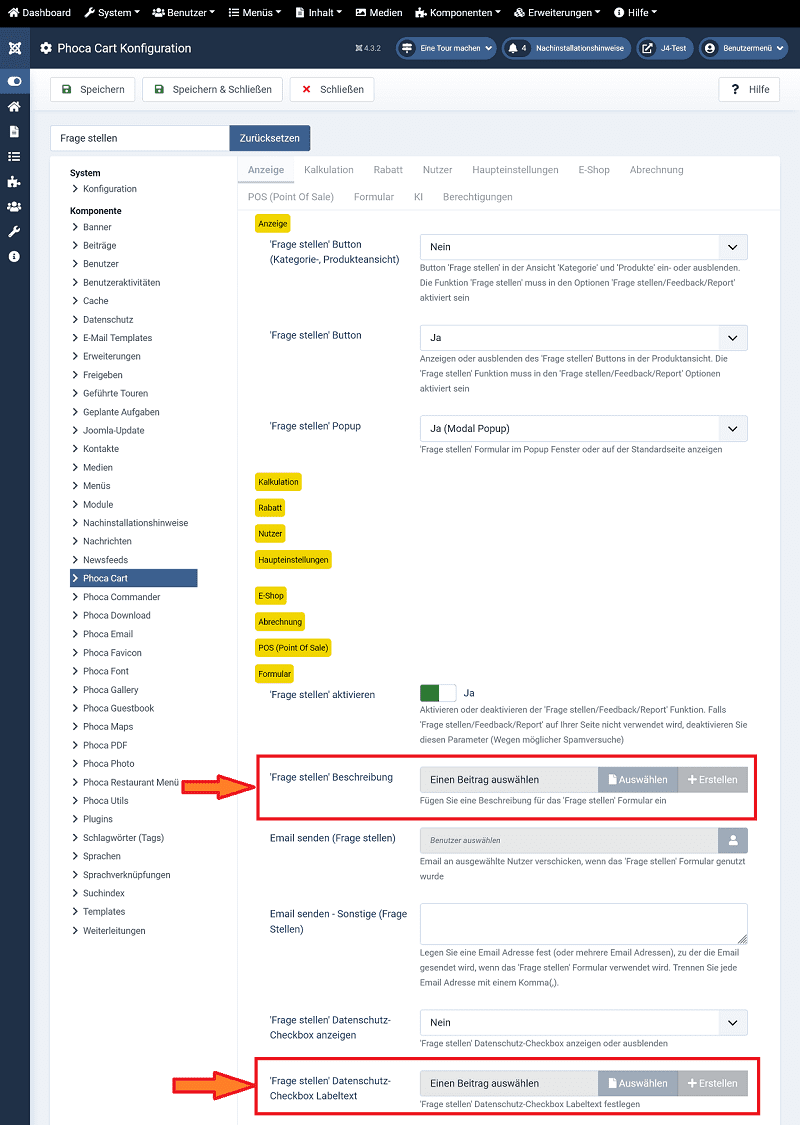
Freundliche Grüße,
Benno
-
Maggi
- Phoca Member

- Posts: 29
- Joined: 18 Jan 2012, 12:58
- Benno
- Phoca Hero

- Posts: 9452
- Joined: 04 Dec 2008, 11:58
- Location: Germany
- Contact:
Re: Display and configuration
Hi,
bin nicht sicher, ob das funktioniert: Da dieser (neue) Artikel vermutlich nur für diese Funktion verwendet wird, versuche als "work arround" ein paar Leerzeilen einzufügen. Falls das nicht funktioniert, in der Code Ansicht des Artikels ein paar divs einfügen, bis der Text unterhalb des Buttons ist.
Freundliche Grüße,
Benno
bin nicht sicher, ob das funktioniert: Da dieser (neue) Artikel vermutlich nur für diese Funktion verwendet wird, versuche als "work arround" ein paar Leerzeilen einzufügen. Falls das nicht funktioniert, in der Code Ansicht des Artikels ein paar divs einfügen, bis der Text unterhalb des Buttons ist.
Freundliche Grüße,
Benno