Hi,
How do I use my standard Gantry Hydrogen template to show the PhocaCart module as an icon in the nav bar such as your demo in
https://www.phoca.cz/stockphoto/checkout
I assigned the module to my nav bar, but it shows ALL cart items instead of just the icon with item count.
I know how to set the blocks, but don't know how to setup CSS to make it happen.
Any tips please
Thanks
Paul
How to add Cart Module icon to Nav bar gantry5
-
p38
- Phoca Member

- Posts: 33
- Joined: 02 Aug 2014, 23:39
- Benno
- Phoca Hero

- Posts: 9435
- Joined: 04 Dec 2008, 11:58
- Location: Germany
- Contact:
Re: How to add Cart Module icon to Nav bar gantry5
Hi,
honestly, I'm not sure what you exactly mean. If it's just to show only this icon (Phoca Cart Cart Module):
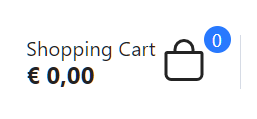
disable or uninstall the other three modules, or delete the template override of the other three modules...
Benno
honestly, I'm not sure what you exactly mean. If it's just to show only this icon (Phoca Cart Cart Module):
disable or uninstall the other three modules, or delete the template override of the other three modules...
- Phoca Cart Compare Module
- Phoca Cart Currency Module
- Phoca Cart Whishlist Module
Benno
-
p38
- Phoca Member

- Posts: 33
- Joined: 02 Aug 2014, 23:39
Re: How to add Cart Module icon to Nav bar gantry5
Hi thanks for reply Benno,
Perhaps there is a misunderstanding.
It is not that I dont want the other icons there, I just used this as an example as I want to at least have the shopping cart icon there as a minimum.
So when I place the PhocaCartCart Module, it shows a summary list of all the items in the cart, instead of showing the icon.

I am using a standard gantry template.
I would like the icon to show, with no of items and when I click on icon, it will show the summary, as per your demo
Thanks
Paul
Perhaps there is a misunderstanding.
It is not that I dont want the other icons there, I just used this as an example as I want to at least have the shopping cart icon there as a minimum.
So when I place the PhocaCartCart Module, it shows a summary list of all the items in the cart, instead of showing the icon.

I am using a standard gantry template.
I would like the icon to show, with no of items and when I click on icon, it will show the summary, as per your demo
Thanks
Paul
- Benno
- Phoca Hero

- Posts: 9435
- Joined: 04 Dec 2008, 11:58
- Location: Germany
- Contact:
Re: How to add Cart Module icon to Nav bar gantry5
Hi,
did you find this guide?
Benno
did you find this guide?
Kind regards,If you use Gantry5 template which is not made by Phoca, you can extend it through Phoca Cart module overrides (Modules included: Phoca Cart Cart, Phoca Cart Wish List, Phoca Cart Compare, Phoca Cart Currency), see: Phoca Cart Gantry5 overrides
Just unzip the ZIP file into your Joomla! server folder: templates/your_gantry5_template/html.
Benno
-
p38
- Phoca Member

- Posts: 33
- Joined: 02 Aug 2014, 23:39
Re: How to add Cart Module icon to Nav bar gantry5
Perfect thanks Benno, that did the trick.
regards
Paul
regards
Paul
- Benno
- Phoca Hero

- Posts: 9435
- Joined: 04 Dec 2008, 11:58
- Location: Germany
- Contact:
Re: How to add Cart Module icon to Nav bar gantry5
You're welcome!
Kind regards,
Benno
Kind regards,
Benno