I only use two photos per product, very rarely three.
So, is it possible to change product view to use two photos?
TA
Two pictures in product view
- Nidzo
- Phoca Professional

- Posts: 423
- Joined: 07 Nov 2018, 14:55
Re: Two pictures in product view
I don't understand. Do you have some example so we can see it.
-
Geyperman
- Phoca Newbie

- Posts: 9
- Joined: 07 Jul 2023, 09:04
Re: Two pictures in product view
I want to place two photos , not thumbnails , because my photos are higher than wider. One aside the other. www.ma20.club
- Benno
- Phoca Hero

- Posts: 9611
- Joined: 04 Dec 2008, 11:58
- Location: Germany
- Contact:
Re: Two pictures in product view
Hi,
This is your large thumbnail:

and this is your medium thumbnail. It's cropped.

Goto & set: backend --> Components --> Phoca Cart --> Control Panel --> Options --> Main --> Crop Thumbnails=None
Recreate thumbnails. Now the medium thumbs shouldn't be cropped.
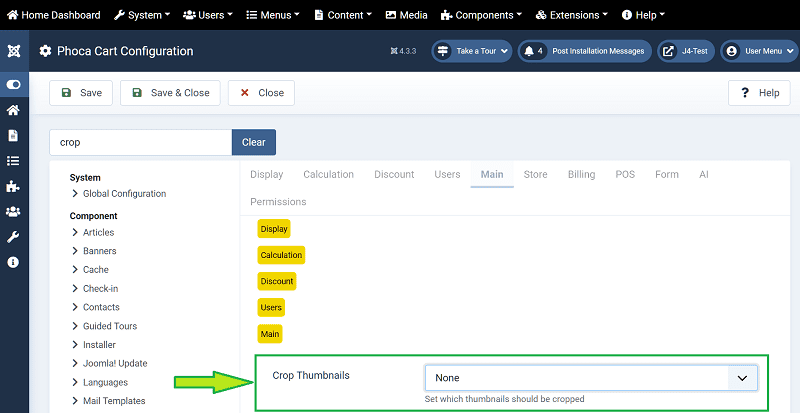
Kind regards,
Benno
This is your large thumbnail:

and this is your medium thumbnail. It's cropped.

Goto & set: backend --> Components --> Phoca Cart --> Control Panel --> Options --> Main --> Crop Thumbnails=None
Recreate thumbnails. Now the medium thumbs shouldn't be cropped.
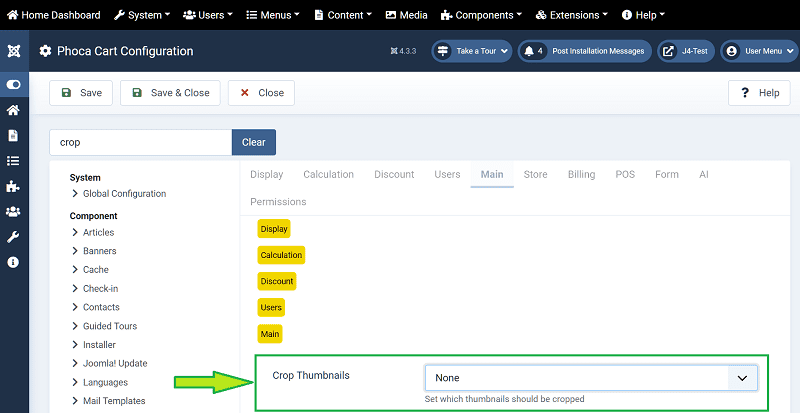
Kind regards,
Benno
-
Geyperman
- Phoca Newbie

- Posts: 9
- Joined: 07 Jul 2023, 09:04
Re: Two pictures in product view
nice idea, but i want two images side by side in the product details
- Jan
- Phoca Hero

- Posts: 48566
- Joined: 10 Nov 2007, 18:23
- Location: Czech Republic
- Contact:
Re: Two pictures in product view
Hi, then you need to customize the output per e.g. template override, this file:
components/com_phocacart/views/item/tmpl/default.php
Jan
components/com_phocacart/views/item/tmpl/default.php
Jan
If you find Phoca extensions useful, please support the project
-
FlorianWachter
- Phoca Member

- Posts: 15
- Joined: 12 May 2023, 12:10
Re: Two pictures in product view
Bennos steps seem to be the right ones for me. But... where can i recreate the thumbnails?
- Jan
- Phoca Hero

- Posts: 48566
- Joined: 10 Nov 2007, 18:23
- Location: Czech Republic
- Contact:
Re: Two pictures in product view
Hi, in administration, in product list - if you select some product, in Action button (above) you can click on recreate thumbnails
BTW thumbnails can be recreated e.g. in console:
https://www.phoca.cz/phocacart-extensio ... ole-plugin
Jan
BTW thumbnails can be recreated e.g. in console:
https://www.phoca.cz/phocacart-extensio ... ole-plugin
Jan
If you find Phoca extensions useful, please support the project
-
FlorianWachter
- Phoca Member

- Posts: 15
- Joined: 12 May 2023, 12:10
Re: Two pictures in product view
Perfect- thanks JAN!