Hello,
I am using Phoca Gallery Tree Module in the sidebar right position. However, it is not displaying all the 1st level categories. In the image below, I have the colour Black (above Brown). It is the top most category at level 1, but you can't see it. It looks like the tree has too many entries at Level 1 to display them all....? Is there a workaround for this?
https://imgur.com/U0FegiG
Thanks.
Phoca Gallery Tree Module issue
-
lee_haire
- Phoca Member

- Posts: 37
- Joined: 22 Aug 2023, 17:49
- Benno
- Phoca Hero

- Posts: 9435
- Joined: 04 Dec 2008, 11:58
- Location: Germany
- Contact:
Re: Phoca Gallery Tree Module issue
Hi,
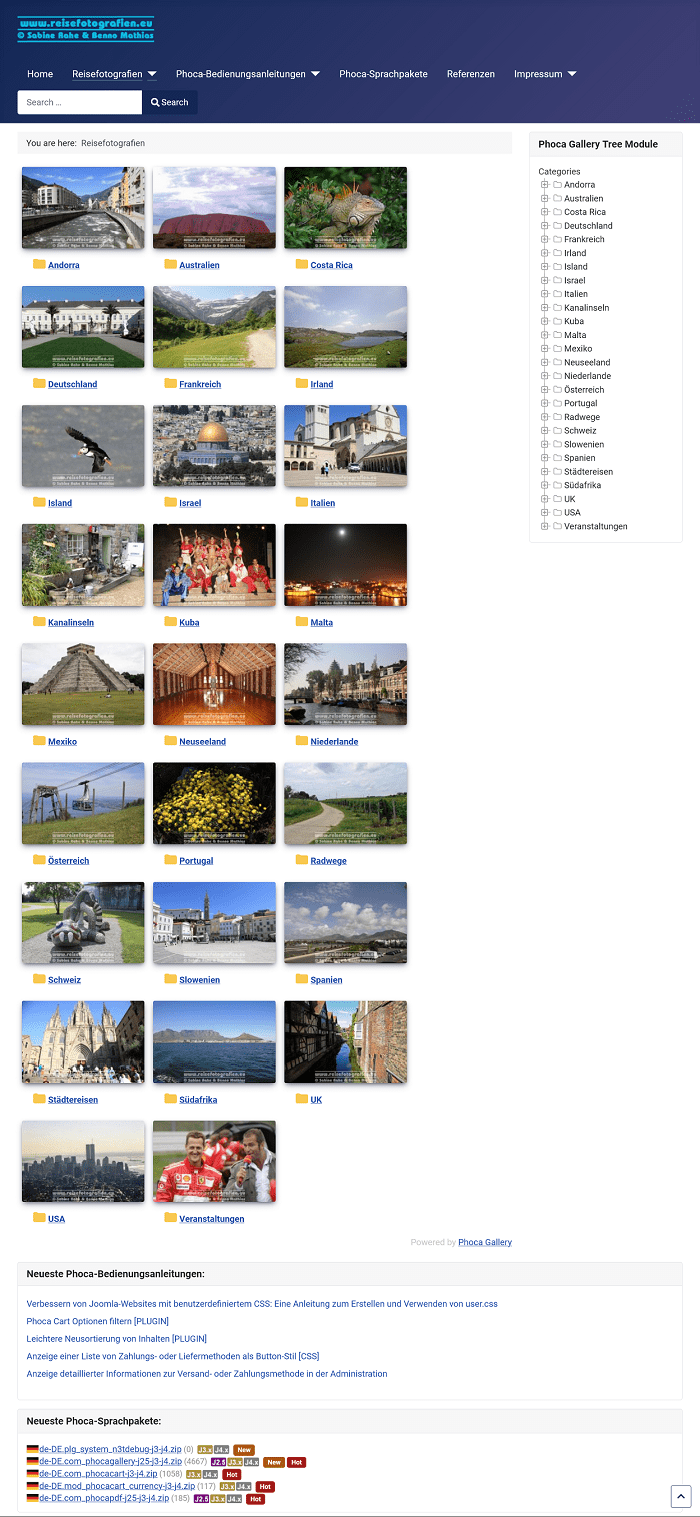
but you might have set a module height somewhere, so that the list is truncated, or you have used the Categories Filter in the options to your menu entry to Phoca Gallery Component,

or you set categories to hidden in Phoca Gallery Tree Module Options.
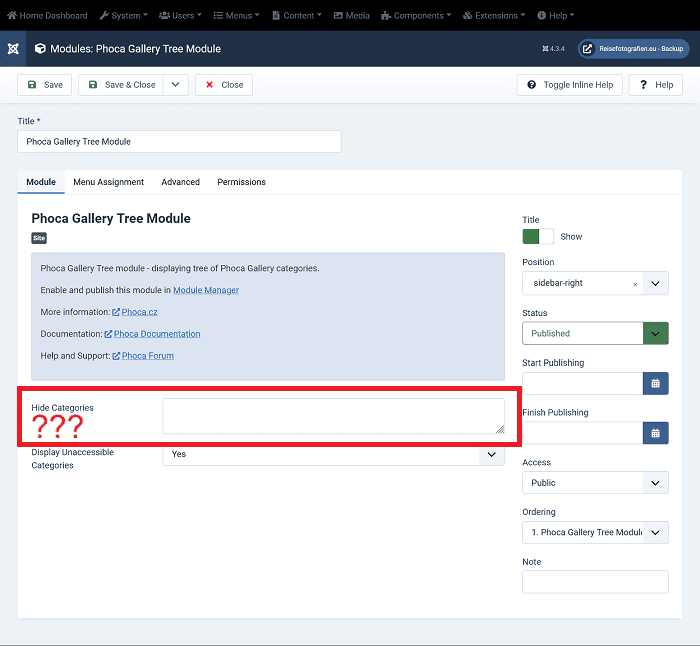
As you can see there are several possibilities why not all categories are shown. Check your settings. If nothing helps, switch to the Joomla standard template Cassiopeia for testing to see if all categories are displayed with it.
Kind regards,
Benno
As far as I know there is no limit. See image:It looks like the tree has too many entries at Level 1 to display them all....?
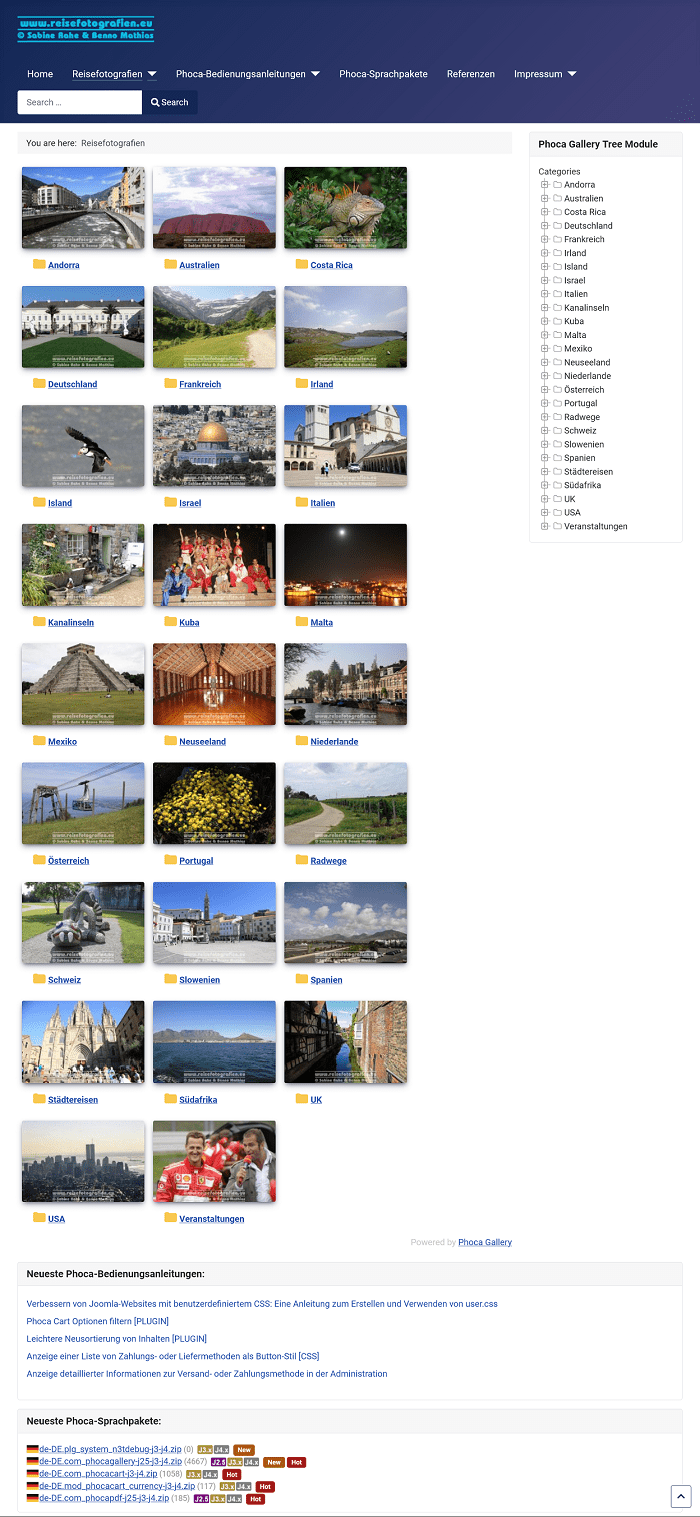
but you might have set a module height somewhere, so that the list is truncated, or you have used the Categories Filter in the options to your menu entry to Phoca Gallery Component,

or you set categories to hidden in Phoca Gallery Tree Module Options.
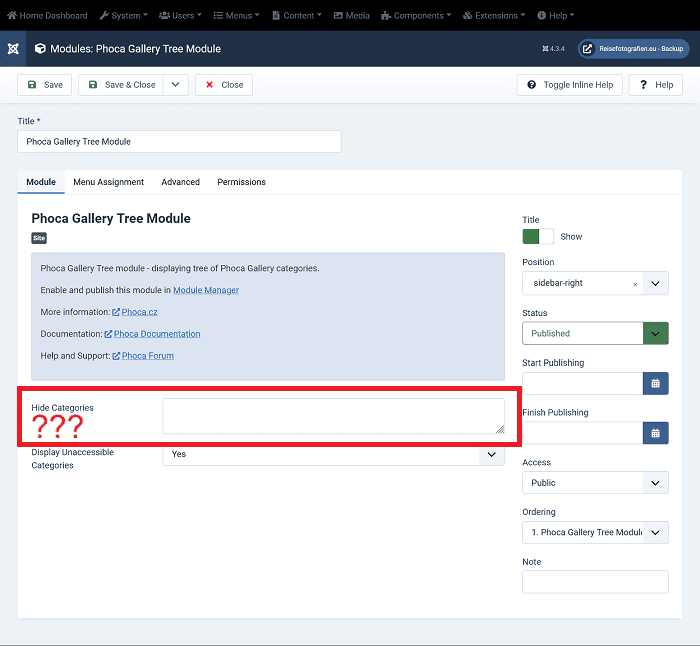
As you can see there are several possibilities why not all categories are shown. Check your settings. If nothing helps, switch to the Joomla standard template Cassiopeia for testing to see if all categories are displayed with it.
Kind regards,
Benno
-
lee_haire
- Phoca Member

- Posts: 37
- Joined: 22 Aug 2023, 17:49
Re: Phoca Gallery Tree Module issue
Hi Benno,
Thanks for those hints. As it turns out, I had accidentally set specific Access Rights for the one colour that wasn't showing up in the tree. Once I removed those access rights, it showed up in the tree as expected.
Cheers.
Thanks for those hints. As it turns out, I had accidentally set specific Access Rights for the one colour that wasn't showing up in the tree. Once I removed those access rights, it showed up in the tree as expected.
Cheers.
- Benno
- Phoca Hero

- Posts: 9435
- Joined: 04 Dec 2008, 11:58
- Location: Germany
- Contact:
Re: Phoca Gallery Tree Module issue
You're welcome!
Kind regards,
Benno
Kind regards,
Benno