Hello,
I'm using Phoca Gallery 4.5.4 with Joomla 4.3.4 on PHP 8.1.22. When trying to save an image i get 'Error 1054 Unknown column 'access' in 'field list''. The image changes are not saved at that point. The last change to the site was the update to Joomla 4.3.4 from an earlier version.
I tries to Reinstall Joomla Core Files and Updates the database structure. This does not fix this problem.
Any idea where I can start looking to fix this? Other components doesn't seem to have problems.
Kind rgards,
Patrick
Error 1054 Unknown column 'access' in 'field list'
-
petjez
- Phoca Member

- Posts: 42
- Joined: 04 Mar 2012, 21:48
- Jan
- Phoca Hero

- Posts: 48386
- Joined: 10 Nov 2007, 18:23
- Location: Czech Republic
- Contact:
Re: Error 1054 Unknown column 'access' in 'field list'
Hi, try to enable debug mode and try again to get the full error message.
If you find Phoca extensions useful, please support the project
-
petjez
- Phoca Member

- Posts: 42
- Joined: 04 Mar 2012, 21:48
Re: Error 1054 Unknown column 'access' in 'field list'
Thank you Jan, this is the output i receive when i turn on debugging. I go to Images, Filter the correct Category. Then i select an image and press save. I don't change anything in the image details.
An error has occurred.
1054 Unknown column 'access' in 'field list'
Call stack
# Function Location
1 () JROOT/libraries/vendor/joomla/database/src/Mysqli/MysqliStatement.php:137
2 mysqli->prepare() JROOT/libraries/vendor/joomla/database/src/Mysqli/MysqliStatement.php:137
3 Joomla\Database\Mysqli\MysqliStatement->__construct() JROOT/libraries/vendor/joomla/database/src/Mysqli/MysqliDriver.php:1089
4 Joomla\Database\Mysqli\MysqliDriver->prepareStatement() JROOT/libraries/vendor/joomla/database/src/DatabaseDriver.php:1900
5 Joomla\Database\DatabaseDriver->setQuery() JROOT/administrator/components/com_finder/src/Indexer/Adapter.php:511
6 Joomla\Component\Finder\Administrator\Indexer\Adapter->checkItemAccess() JROOT/plugins/finder/phocagalleryimage/phocagalleryimage.php:96
7 PlgFinderPhocagalleryImage->onFinderBeforeSave() JROOT/libraries/src/Plugin/CMSPlugin.php:284
8 Joomla\CMS\Plugin\CMSPlugin->Joomla\CMS\Plugin\{closure}() JROOT/libraries/vendor/joomla/event/src/Dispatcher.php:486
9 Joomla\Event\Dispatcher->dispatch() JROOT/libraries/src/Application/EventAware.php:111
10 Joomla\CMS\Application\WebApplication->triggerEvent() JROOT/plugins/content/finder/finder.php:66
11 PlgContentFinder->onContentBeforeSave() JROOT/libraries/src/Plugin/CMSPlugin.php:284
12 Joomla\CMS\Plugin\CMSPlugin->Joomla\CMS\Plugin\{closure}() JROOT/libraries/vendor/joomla/event/src/Dispatcher.php:486
13 Joomla\Event\Dispatcher->dispatch() JROOT/libraries/src/Application/EventAware.php:111
14 Joomla\CMS\Application\WebApplication->triggerEvent() JROOT/administrator/components/com_phocagallery/models/phocagalleryimg.php:333
15 PhocaGalleryCpModelPhocaGalleryImg->save() JROOT/libraries/src/MVC/Controller/FormController.php:675
16 Joomla\CMS\MVC\Controller\FormController->save() JROOT/libraries/src/MVC/Controller/BaseController.php:678
17 Joomla\CMS\MVC\Controller\BaseController->execute() JROOT/administrator/components/com_phocagallery/phocagallery.php:50
18 require_once() JROOT/libraries/src/Dispatcher/LegacyComponentDispatcher.php:71
19 Joomla\CMS\Dispatcher\LegacyComponentDispatcher::Joomla\CMS\Dispatcher\{closure}() JROOT/libraries/src/Dispatcher/LegacyComponentDispatcher.php:73
20 Joomla\CMS\Dispatcher\LegacyComponentDispatcher->dispatch() JROOT/libraries/src/Component/ComponentHelper.php:361
21 Joomla\CMS\Component\ComponentHelper::renderComponent() JROOT/libraries/src/Application/AdministratorApplication.php:143
22 Joomla\CMS\Application\AdministratorApplication->dispatch() JROOT/libraries/src/Application/AdministratorApplication.php:186
23 Joomla\CMS\Application\AdministratorApplication->doExecute() JROOT/libraries/src/Application/CMSApplication.php:293
24 Joomla\CMS\Application\CMSApplication->execute() JROOT/administrator/includes/app.php:61
25 require_once() JROOT/administrator/index.php:32
An error has occurred.
1054 Unknown column 'access' in 'field list'
Call stack
# Function Location
1 () JROOT/libraries/vendor/joomla/database/src/Mysqli/MysqliStatement.php:137
2 mysqli->prepare() JROOT/libraries/vendor/joomla/database/src/Mysqli/MysqliStatement.php:137
3 Joomla\Database\Mysqli\MysqliStatement->__construct() JROOT/libraries/vendor/joomla/database/src/Mysqli/MysqliDriver.php:1089
4 Joomla\Database\Mysqli\MysqliDriver->prepareStatement() JROOT/libraries/vendor/joomla/database/src/DatabaseDriver.php:1900
5 Joomla\Database\DatabaseDriver->setQuery() JROOT/administrator/components/com_finder/src/Indexer/Adapter.php:511
6 Joomla\Component\Finder\Administrator\Indexer\Adapter->checkItemAccess() JROOT/plugins/finder/phocagalleryimage/phocagalleryimage.php:96
7 PlgFinderPhocagalleryImage->onFinderBeforeSave() JROOT/libraries/src/Plugin/CMSPlugin.php:284
8 Joomla\CMS\Plugin\CMSPlugin->Joomla\CMS\Plugin\{closure}() JROOT/libraries/vendor/joomla/event/src/Dispatcher.php:486
9 Joomla\Event\Dispatcher->dispatch() JROOT/libraries/src/Application/EventAware.php:111
10 Joomla\CMS\Application\WebApplication->triggerEvent() JROOT/plugins/content/finder/finder.php:66
11 PlgContentFinder->onContentBeforeSave() JROOT/libraries/src/Plugin/CMSPlugin.php:284
12 Joomla\CMS\Plugin\CMSPlugin->Joomla\CMS\Plugin\{closure}() JROOT/libraries/vendor/joomla/event/src/Dispatcher.php:486
13 Joomla\Event\Dispatcher->dispatch() JROOT/libraries/src/Application/EventAware.php:111
14 Joomla\CMS\Application\WebApplication->triggerEvent() JROOT/administrator/components/com_phocagallery/models/phocagalleryimg.php:333
15 PhocaGalleryCpModelPhocaGalleryImg->save() JROOT/libraries/src/MVC/Controller/FormController.php:675
16 Joomla\CMS\MVC\Controller\FormController->save() JROOT/libraries/src/MVC/Controller/BaseController.php:678
17 Joomla\CMS\MVC\Controller\BaseController->execute() JROOT/administrator/components/com_phocagallery/phocagallery.php:50
18 require_once() JROOT/libraries/src/Dispatcher/LegacyComponentDispatcher.php:71
19 Joomla\CMS\Dispatcher\LegacyComponentDispatcher::Joomla\CMS\Dispatcher\{closure}() JROOT/libraries/src/Dispatcher/LegacyComponentDispatcher.php:73
20 Joomla\CMS\Dispatcher\LegacyComponentDispatcher->dispatch() JROOT/libraries/src/Component/ComponentHelper.php:361
21 Joomla\CMS\Component\ComponentHelper::renderComponent() JROOT/libraries/src/Application/AdministratorApplication.php:143
22 Joomla\CMS\Application\AdministratorApplication->dispatch() JROOT/libraries/src/Application/AdministratorApplication.php:186
23 Joomla\CMS\Application\AdministratorApplication->doExecute() JROOT/libraries/src/Application/CMSApplication.php:293
24 Joomla\CMS\Application\CMSApplication->execute() JROOT/administrator/includes/app.php:61
25 require_once() JROOT/administrator/index.php:32
- Jan
- Phoca Hero

- Posts: 48386
- Joined: 10 Nov 2007, 18:23
- Location: Czech Republic
- Contact:
Re: Error 1054 Unknown column 'access' in 'field list'
Hi, do you use version 4.5.3 of the finder plugin? There is no such line in this verison. 
Jan
Jan
If you find Phoca extensions useful, please support the project
-
petjez
- Phoca Member

- Posts: 42
- Joined: 04 Mar 2012, 21:48
Re: Error 1054 Unknown column 'access' in 'field list'
Hello Jan,
i disabled the 'Phoca Gallery Finder Plugin (Images)' and now it works. No error anymore.
I uninstalled 4.5.2 and installed 4.5.3, the error is not coming back.
When i add new images they're not shown in the Frontend. I created a new folder and Category and added 1 image. The image thumbnail is not created. I turned on debugging, but no error. https://globetrotten.nl/fotos/europa-2023/duitsland
Regards,
Patrick
i disabled the 'Phoca Gallery Finder Plugin (Images)' and now it works. No error anymore.
I uninstalled 4.5.2 and installed 4.5.3, the error is not coming back.
When i add new images they're not shown in the Frontend. I created a new folder and Category and added 1 image. The image thumbnail is not created. I turned on debugging, but no error. https://globetrotten.nl/fotos/europa-2023/duitsland
Regards,
Patrick
- Benno
- Phoca Hero

- Posts: 9435
- Joined: 04 Dec 2008, 11:58
- Location: Germany
- Contact:
Re: Error 1054 Unknown column 'access' in 'field list'
Hi,
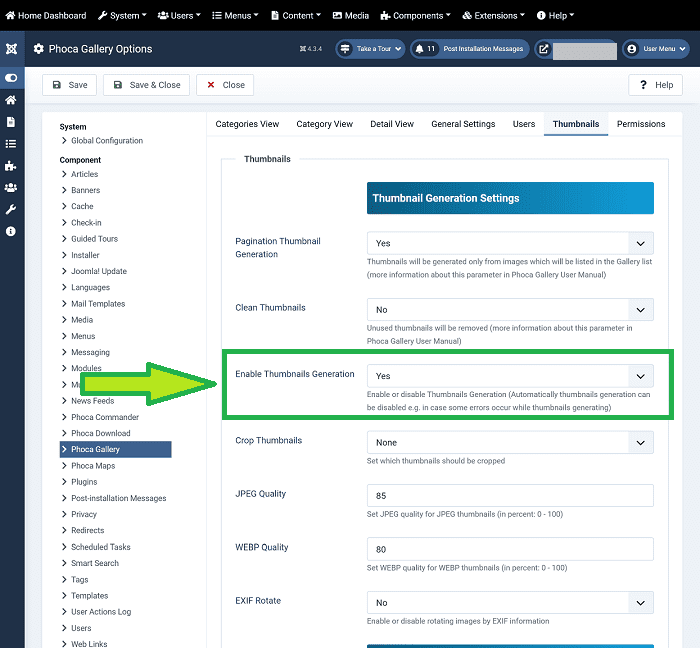
Kind regards,
Benno
You need to enable 'Thumbnails Generation' parameter in Phoca Gallery Options:When i add new images they're not shown in the Frontend. I created a new folder and Category and added 1 image. The image thumbnail is not created.
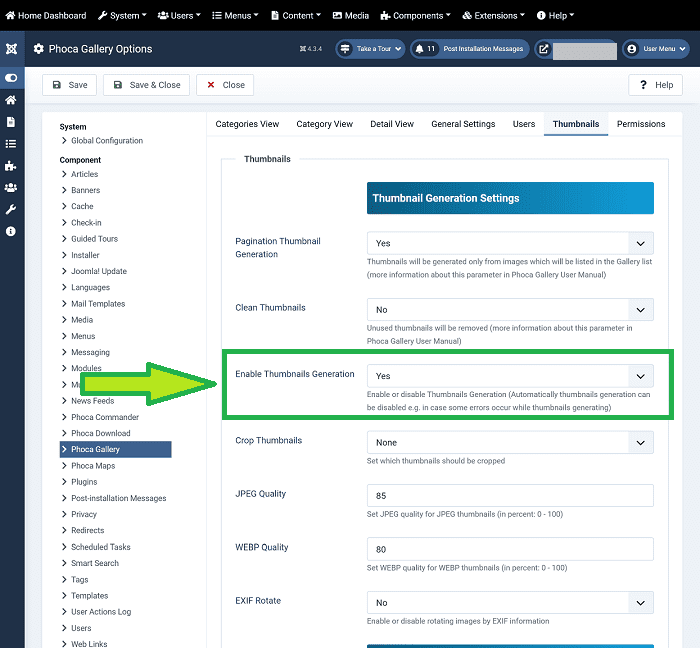
Kind regards,
Benno
-
petjez
- Phoca Member

- Posts: 42
- Joined: 04 Mar 2012, 21:48
Re: Error 1054 Unknown column 'access' in 'field list'
Thank you Benno, I overlooked that setting. Everything works now and the Finder plugin is enabled again!
Regards,
Patrick
Regards,
Patrick
- Benno
- Phoca Hero

- Posts: 9435
- Joined: 04 Dec 2008, 11:58
- Location: Germany
- Contact:
Re: Error 1054 Unknown column 'access' in 'field list'
You're welcome!
Kind regards,
Benno
Kind regards,
Benno