Hi
I have currency setup and would prefer it to be detected by the user location. Is that possible?
But for now I have the standard dropdown selector. I just don't see it working unless you are logged in. Many will do a guest checkout.
So my issue is that for guests you can't change the currency.
[Correction] It seems to work when you do select guest in the checkout form. However not before that step. As the currency selector is higher in the screen it feels like it is broken. We don't want the customer to feel this way.
Could the currency module be injected further down between the billing address and the payment options?
Currency select module not working for guest
- landed
- Phoca Professional

- Posts: 121
- Joined: 15 Sep 2023, 10:51
- Benno
- Phoca Hero

- Posts: 9449
- Joined: 04 Dec 2008, 11:58
- Location: Germany
- Contact:
Re: Currency select module not working for guest
Hi,
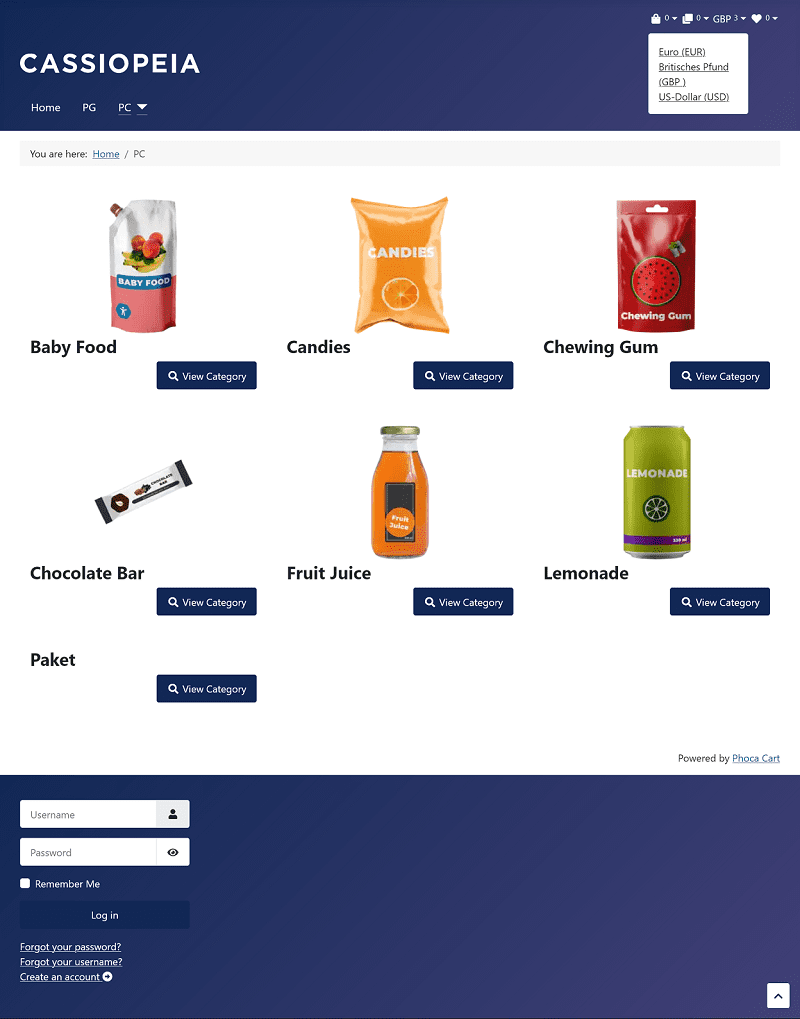
as well as in category view:
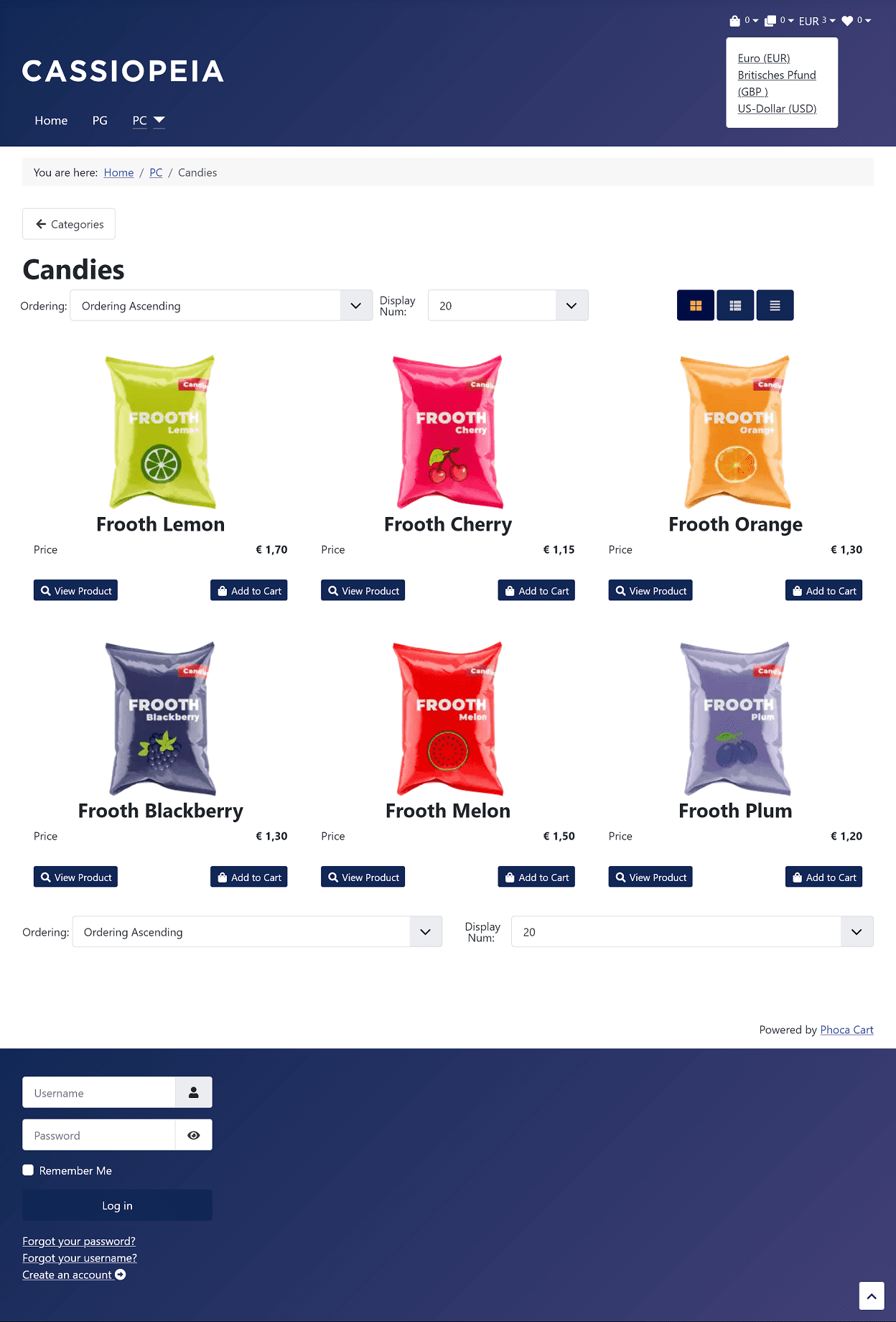
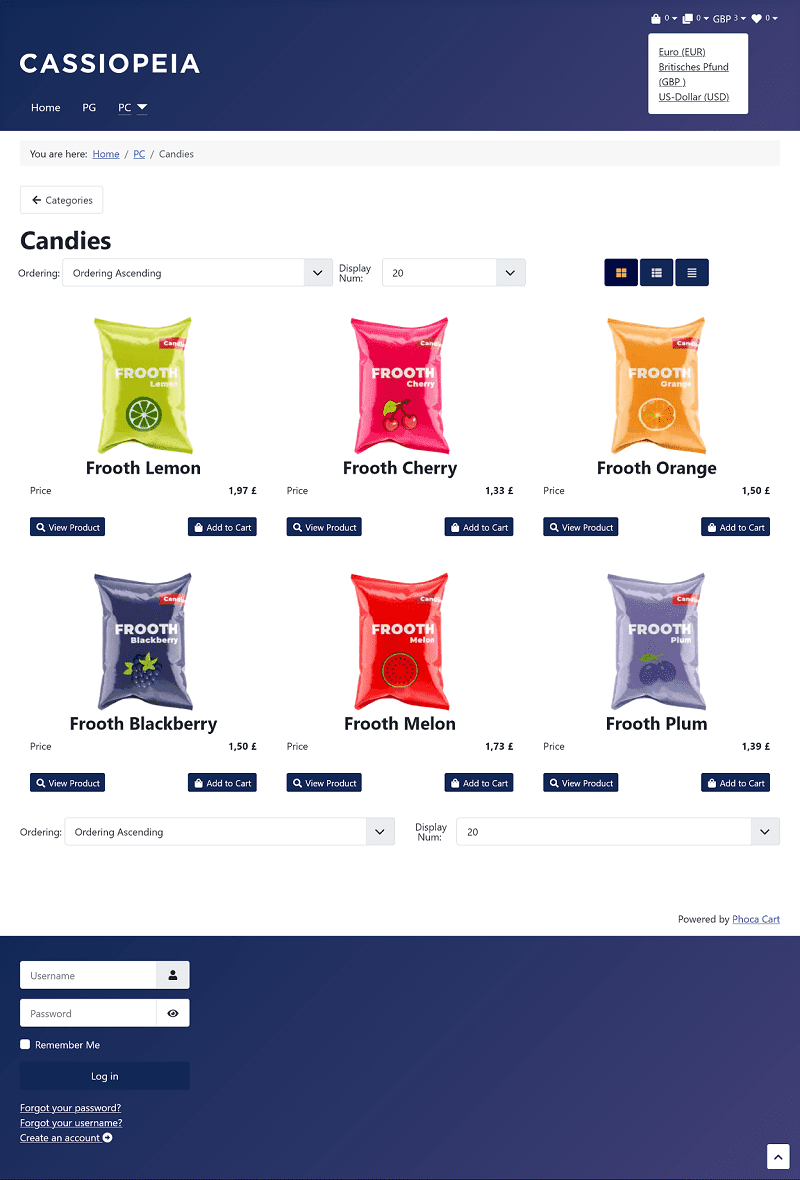
Kind regards,
Benno
I just tested this and I do not have this problem. Not in categories view:[Correction] It seems to work when you do select guest in the checkout form. However not before that step. As the currency selector is higher in the screen it feels like it is broken. We don't want the customer to feel this way.
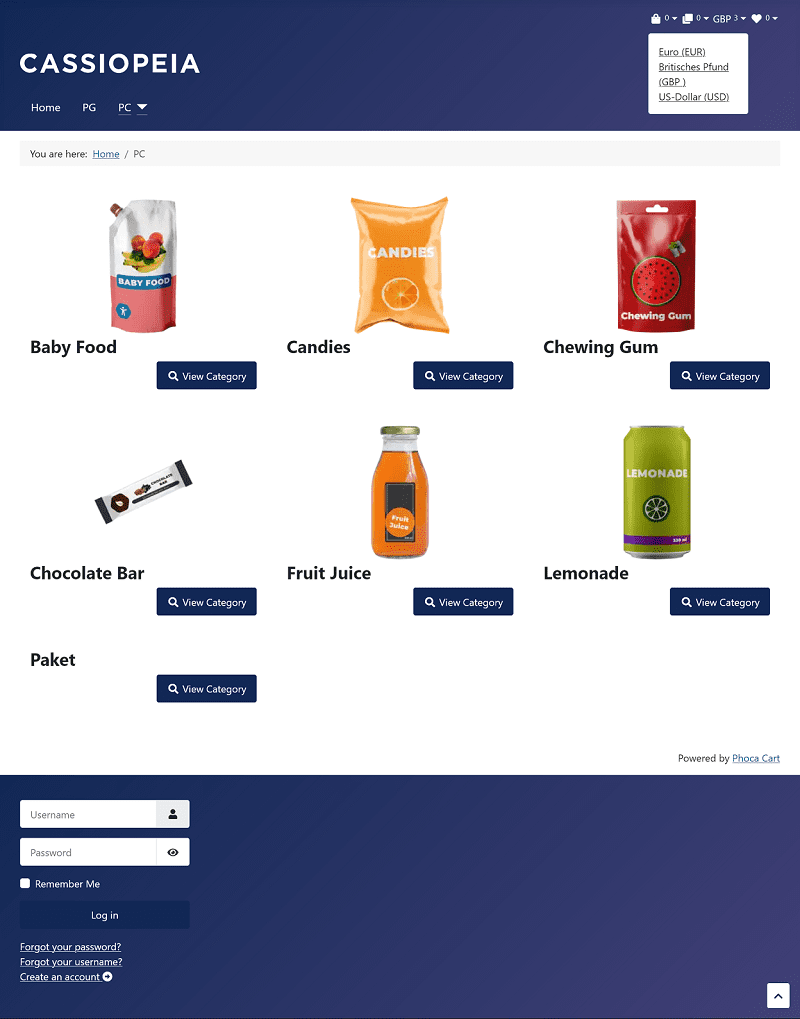
as well as in category view:
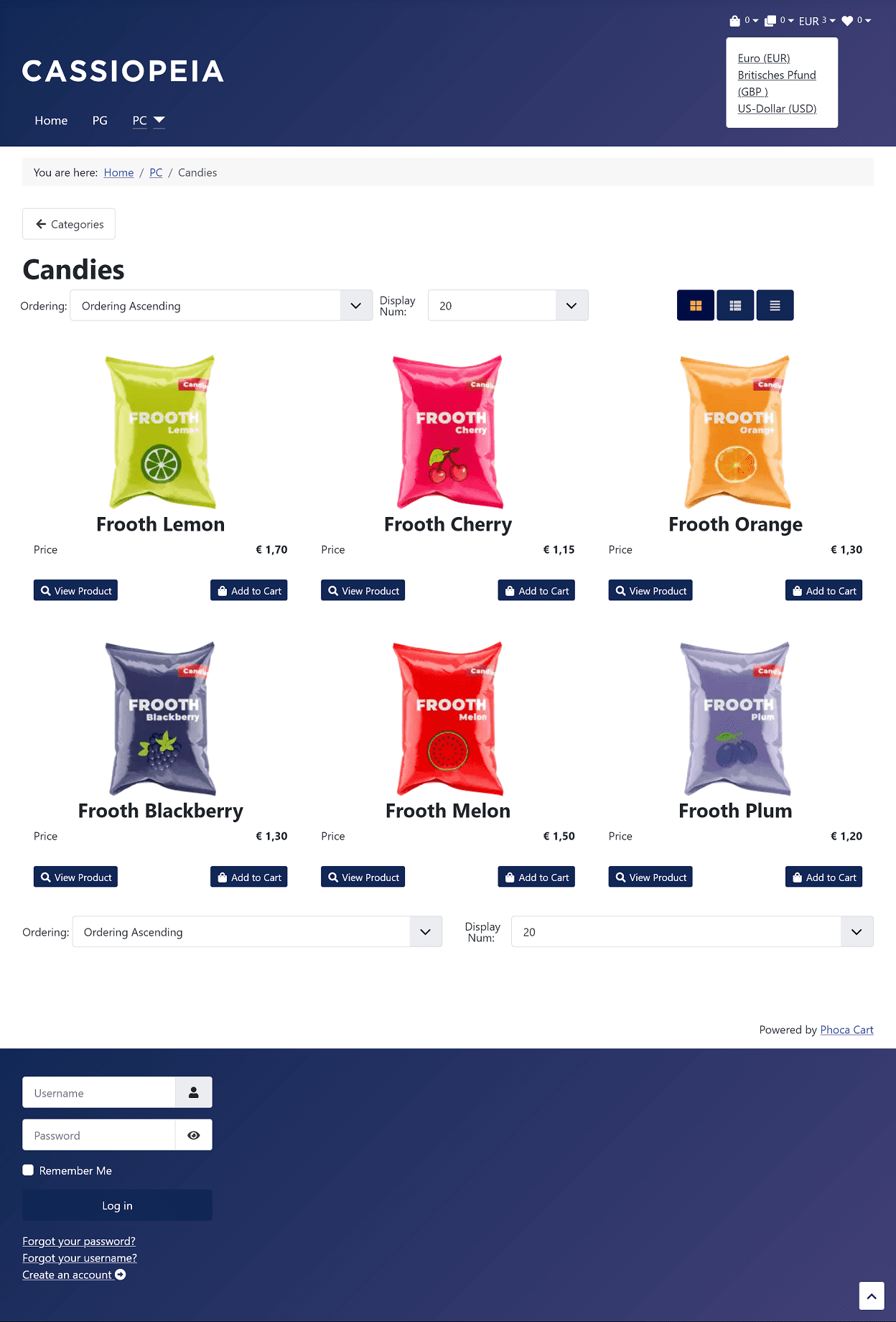
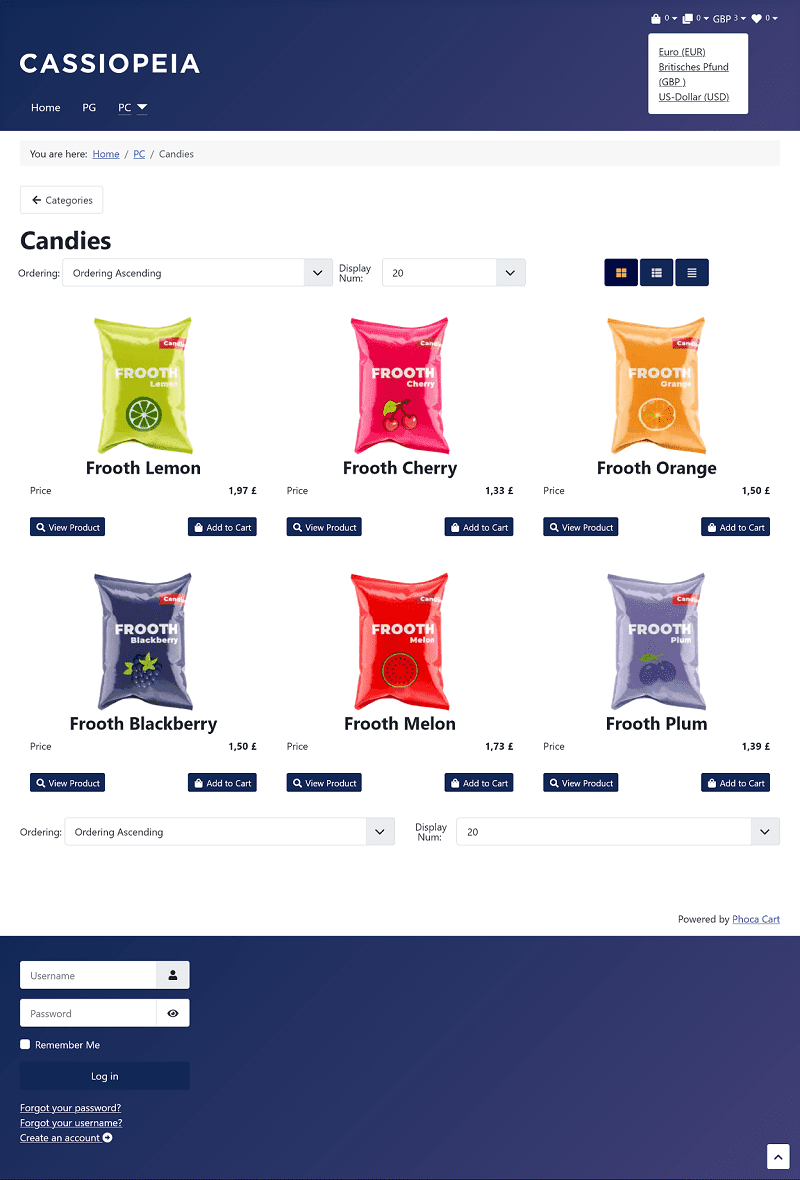
Kind regards,
Benno
- Nidzo
- Phoca Professional

- Posts: 388
- Joined: 07 Nov 2018, 14:55
Re: Currency select module not working for guest
The currency can't be changed automatically regarding location.
Check module permissions for not displaying to public.
Check module permissions for not displaying to public.
- landed
- Phoca Professional

- Posts: 121
- Joined: 15 Sep 2023, 10:51
Re: Currency select module not working for guest
How do I recreate that top right look which you have in cassiopeia? Is it just menu items with icons? My currency issues are in checkout page. Thanks for both your inputs.
My top right items seem stacked.The currency is very long. I am using a rockethmeme template orion but since you have it in cassiopeia I don't believe there is much css which the template must bring itself.
I am using gantry and followed the item and css class shown in step 8 here https://www.phoca.cz/documentation/115- ... 5-template

Ok now I see the need for the override packages- but do I need both for gantry one is module overrides the other is css.
My top right items seem stacked.The currency is very long. I am using a rockethmeme template orion but since you have it in cassiopeia I don't believe there is much css which the template must bring itself.
I am using gantry and followed the item and css class shown in step 8 here https://www.phoca.cz/documentation/115- ... 5-template

Ok now I see the need for the override packages- but do I need both for gantry one is module overrides the other is css.
- Benno
- Phoca Hero

- Posts: 9449
- Joined: 04 Dec 2008, 11:58
- Location: Germany
- Contact:
Re: Currency select module not working for guest
Hi,
I use Phoca Cart Cassiopeia (Dropdown) Overrides, but you should use Phoca Cart Gantry5.5 Overrides (J4) & perhaps Phoca Cart Gantry5.5 Custom CSS (J4)
Kind regards,
Benno
It's template overrides of some Phoca Cart Modules. See: https://www.phoca.cz/download/99-phoca- ... -overridesHow do I recreate that top right look which you have in cassiopeia? Is it just menu items with icons?
I use Phoca Cart Cassiopeia (Dropdown) Overrides, but you should use Phoca Cart Gantry5.5 Overrides (J4) & perhaps Phoca Cart Gantry5.5 Custom CSS (J4)
Kind regards,
Benno
- landed
- Phoca Professional

- Posts: 121
- Joined: 15 Sep 2023, 10:51
Re: Currency select module not working for guest
Thanks- I tried the scss file but it caused an error when compiling the css. So I need to go deeper.
It does feel like this is a weak part of the cart system to me. When you just want say a small dropdown with currency code or even 3 small square buttons that work on the checkout page. Not just the category pages. Currency should work everywhere no matter if you are logged in or not. Without all this custom work that module for the currency isn't working.
It does feel like this is a weak part of the cart system to me. When you just want say a small dropdown with currency code or even 3 small square buttons that work on the checkout page. Not just the category pages. Currency should work everywhere no matter if you are logged in or not. Without all this custom work that module for the currency isn't working.
- landed
- Phoca Professional

- Posts: 121
- Joined: 15 Sep 2023, 10:51
Re: Currency select module not working for guest
How is the currency selector working so I may debug why it's not taking. I am so close to being able to go live it's frustrating.
On my demo it does work but 1 screen refresh late. And just reresh doesn't do it you need to nav to a different page. That is weird.
On my demo it does work but 1 screen refresh late. And just reresh doesn't do it you need to nav to a different page. That is weird.
- Nidzo
- Phoca Professional

- Posts: 388
- Joined: 07 Nov 2018, 14:55
Re: Currency select module not working for guest
Disable caching and try. Also if you can put testing site online on subdomain or elsewhere so we can access it. I don't understand you sometimes and I can't help you then 
- landed
- Phoca Professional

- Posts: 121
- Joined: 15 Sep 2023, 10:51
Re: Currency select module not working for guest
Thanks- I do want to keep the site away from public, I don't mind most members seeing it is there a private message system here? let me try.
- landed
- Phoca Professional

- Posts: 121
- Joined: 15 Sep 2023, 10:51
Re: Currency select module not working for guest
It looks from network request that the POST is getting redirected 303 not sure if this is how it is supposed to work.
[edit] This seems to be as the demo sites work. The request is posted fine to the cart url. The redirect is then refreshing the current url. Think I have a standard htaccess.
[edit] This seems to be as the demo sites work. The request is posted fine to the cart url. The redirect is then refreshing the current url. Think I have a standard htaccess.