After uninstalling the guestbook the table no longer exists in the database.
Then I install the guestbook again and in this moment the table appears again in the database.
Now I install the German texts for the component.
Then I create a new (empty) guestbook.
Now I try to import the old entries and get the error message.
Can't submit new entries
- Jan
- Phoca Hero

- Posts: 48403
- Joined: 10 Nov 2007, 18:23
- Location: Czech Republic
- Contact:
Re: Can't submit new entries
Then just see into the SQL file which you are trying to import, if it does not include the SQL query for creating the table again.
If you find Phoca extensions useful, please support the project
-
Akkarin
- Phoca Enthusiast

- Posts: 50
- Joined: 30 Oct 2011, 19:03
Re: Can't submit new entries
I now deleted the parts in the sql file which create a new table and then the import did work.
But the items still where not visible because they had the flag to be invisible. I could not change that in the backend of Joomla. I had to change it with a new sql command in phpMyAdmin.
Now the items are visible in the frontend and if I enter a new item in the frontend this is save. Victory!
But: Each new item is not saved as its own item. It is saved as answer to item 3. I don't know why. Any idea?
But the items still where not visible because they had the flag to be invisible. I could not change that in the backend of Joomla. I had to change it with a new sql command in phpMyAdmin.
Now the items are visible in the frontend and if I enter a new item in the frontend this is save. Victory!
But: Each new item is not saved as its own item. It is saved as answer to item 3. I don't know why. Any idea?
- Jan
- Phoca Hero

- Posts: 48403
- Joined: 10 Nov 2007, 18:23
- Location: Czech Republic
- Contact:
Re: Can't submit new entries
Hi, this looks like some problem with Joomla category system. Like if the tree number (in which tree the items is stored) is wrongly set. This could happen maybe while reinstalling the guestbook. But hard to say as this is much more a Joomla core categories feature 
Jan
Jan
If you find Phoca extensions useful, please support the project
-
Akkarin
- Phoca Enthusiast

- Posts: 50
- Joined: 30 Oct 2011, 19:03
Re: Can't submit new entries
What do you mean with that? Should the guestbook appear as category in the category table?
- Jan
- Phoca Hero

- Posts: 48403
- Joined: 10 Nov 2007, 18:23
- Location: Czech Republic
- Contact:
Re: Can't submit new entries
Hi, yes, the guestbook uses standard Joomla category table which uses different levels, so maybe in the category table, there is some wrong value 
Jan
Jan
If you find Phoca extensions useful, please support the project
-
Akkarin
- Phoca Enthusiast

- Posts: 50
- Joined: 30 Oct 2011, 19:03
Re: Can't submit new entries
The name of the giestbook does not exist in the Joomla category table. I inserted a category with this name but this did not change anything.
I also installed the new betaversion which also did not change anything. I still get each new item as answer to another existing item.
I also installed the new betaversion which also did not change anything. I still get each new item as answer to another existing item.
- Jan
- Phoca Hero

- Posts: 48403
- Joined: 10 Nov 2007, 18:23
- Location: Czech Republic
- Contact:
Re: Can't submit new entries
Hi, really hard to say what can be wrong there. Maybe you need completely deinstall it and install again. 
Jan
Jan
If you find Phoca extensions useful, please support the project
-
Foleor
- Phoca Member

- Posts: 23
- Joined: 18 Nov 2011, 11:20
Re: Can't submit new entries
Hi Jan,
Just did it, and a first message was written !! (Perhaps a fresh install after clearing all override errors was the trick?)
Writing a message is really a success.
I am now thrown a few steps back stuggling with PhocaguestbookRouter::getCategories() again,
Small steps ahead.
Just did it, and a first message was written !! (Perhaps a fresh install after clearing all override errors was the trick?)
Writing a message is really a success.
I am now thrown a few steps back stuggling with PhocaguestbookRouter::getCategories() again,
Small steps ahead.
- Benno
- Phoca Hero

- Posts: 9449
- Joined: 04 Dec 2008, 11:58
- Location: Germany
- Contact:
Re: Can't submit new entries
Hi,
Have you created a menu link to your guestbook?
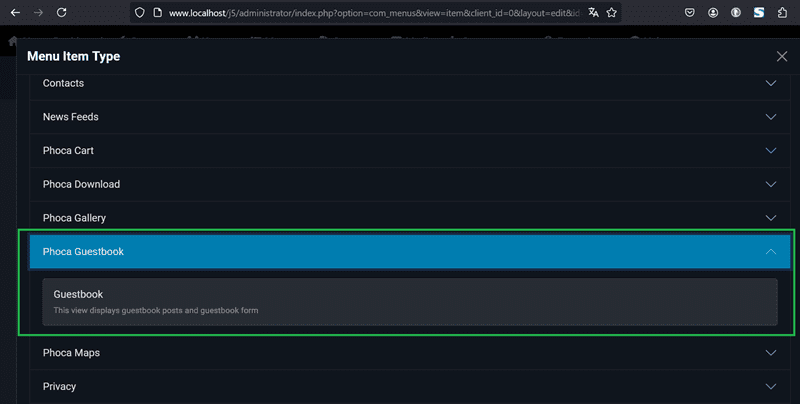
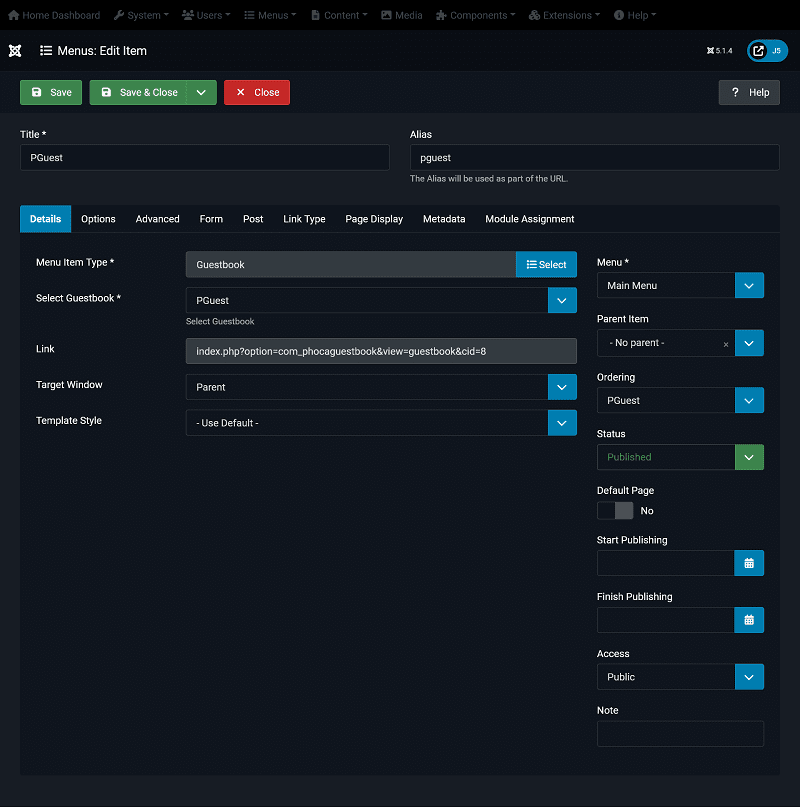
I'm asking because I'm confused by the menu link to your guestbook.
Thats your link to Phoca Guestbook :
index.php/guestbook?id=1
And thats an working Guestbook link with 'Search Engine Friendly URL=Yes' & 'Use URL Rewriting=No' (I assume these are your SEO settings) :
index.php/pguest
If you have already created such a menu link as described above, it sometimes helps to save it once more.
Kind regards,
Benno
Have you created a menu link to your guestbook?
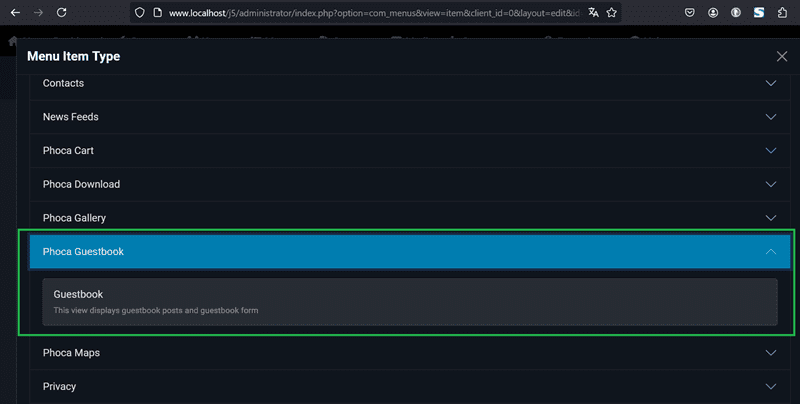
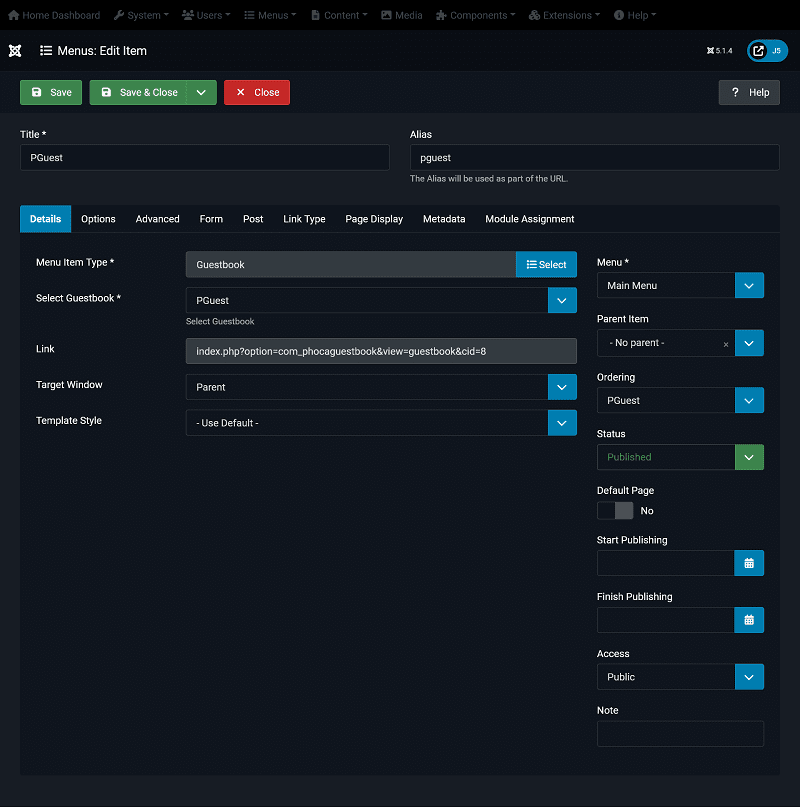
I'm asking because I'm confused by the menu link to your guestbook.
Thats your link to Phoca Guestbook :
index.php/guestbook?id=1
And thats an working Guestbook link with 'Search Engine Friendly URL=Yes' & 'Use URL Rewriting=No' (I assume these are your SEO settings) :
index.php/pguest
If you have already created such a menu link as described above, it sometimes helps to save it once more.
Kind regards,
Benno