Can't add or change image products
-
ScaleBXL
- Phoca Member

- Posts: 35
- Joined: 14 Feb 2024, 14:20
Can't add or change image products
Hello,
I have a problem since yesterday, I can't change or add image product!
Same problem in categories
And if I create a new product I can't add image. I can upload but not select image in phocacartproducts and phocacartcategories directories
Any idea?
I have a problem since yesterday, I can't change or add image product!
Same problem in categories
And if I create a new product I can't add image. I can upload but not select image in phocacartproducts and phocacartcategories directories
Any idea?
- Jan
- Phoca Hero

- Posts: 48386
- Joined: 10 Nov 2007, 18:23
- Location: Czech Republic
- Contact:
Re: Can't add or change image products
Hi, you shoul try to find what changed on your server. Try to enable Devtools in your browser (e.g. in Chrome) and check Javascript console, if there is no Javascript error which prevents from adding images to system. 
Jan
Jan
If you find Phoca extensions useful, please support the project
-
ScaleBXL
- Phoca Member

- Posts: 35
- Joined: 14 Feb 2024, 14:20
- Jan
- Phoca Hero

- Posts: 48386
- Joined: 10 Nov 2007, 18:23
- Location: Czech Republic
- Contact:
Re: Can't add or change image products
Did you install or change something which can somehow relate to the modals?
If you find Phoca extensions useful, please support the project
-
ScaleBXL
- Phoca Member

- Posts: 35
- Joined: 14 Feb 2024, 14:20
-
ScaleBXL
- Phoca Member

- Posts: 35
- Joined: 14 Feb 2024, 14:20
Re: Can't add or change image products
Problem resolved !!!
Strangely the problem occurs when I put my administration in French. I put it in english and the problem is solved! There is maybe a problem with translations of Phoca cart admin.
If this helps anyone.
Strangely the problem occurs when I put my administration in French. I put it in english and the problem is solved! There is maybe a problem with translations of Phoca cart admin.
If this helps anyone.
- Benno
- Phoca Hero

- Posts: 9435
- Joined: 04 Dec 2008, 11:58
- Location: Germany
- Contact:
Re: Can't add or change image products
Hi,
Kind regards,
Benno
Where did you download this French translation of Phoca Cart? I can't find one to recreate the problem...Strangely the problem occurs when I put my administration in French. I put it in english and the problem is solved! There is maybe a problem with translations of Phoca cart admin.
Kind regards,
Benno
-
ScaleBXL
- Phoca Member

- Posts: 35
- Joined: 14 Feb 2024, 14:20
Re: Can't add or change image products
Ok it's a problem of compatibility, the Fr pack is not yet for J4
https://www.phoca.cz/download/99-phoca- ... e_vignette
https://www.phoca.cz/download/99-phoca- ... e_vignette
- Benno
- Phoca Hero

- Posts: 9435
- Joined: 04 Dec 2008, 11:58
- Location: Germany
- Contact:
Re: Can't add or change image products
Hi,
yes, I can confirm this error. With the activated French translation of Phoca Cart, no thumbnails can be created due to a JS error. There seems to be a closing curly bracket missing in the index.php. This problem does not exist if the English language is activated. I would therefore not use this translation until this problem is fixed.
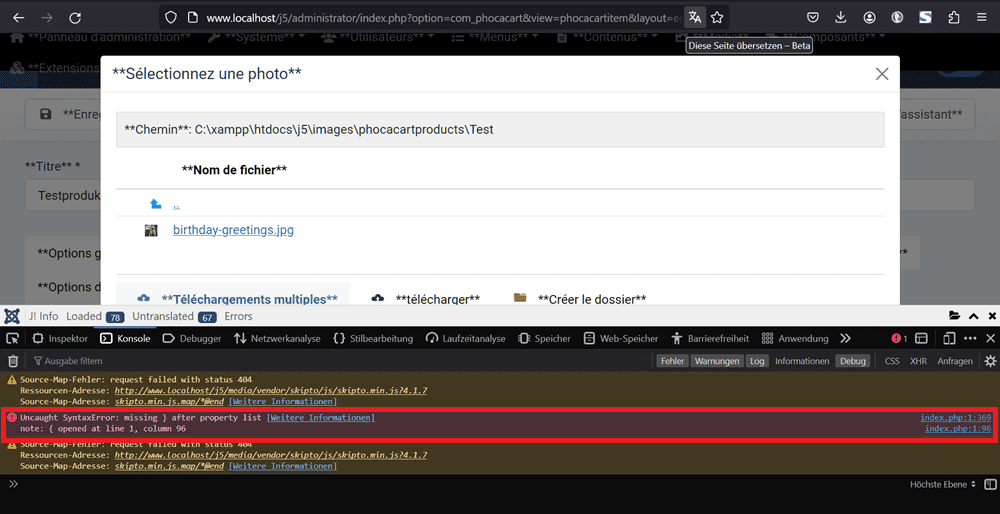
Kind regards,
Benno
yes, I can confirm this error. With the activated French translation of Phoca Cart, no thumbnails can be created due to a JS error. There seems to be a closing curly bracket missing in the index.php. This problem does not exist if the English language is activated. I would therefore not use this translation until this problem is fixed.
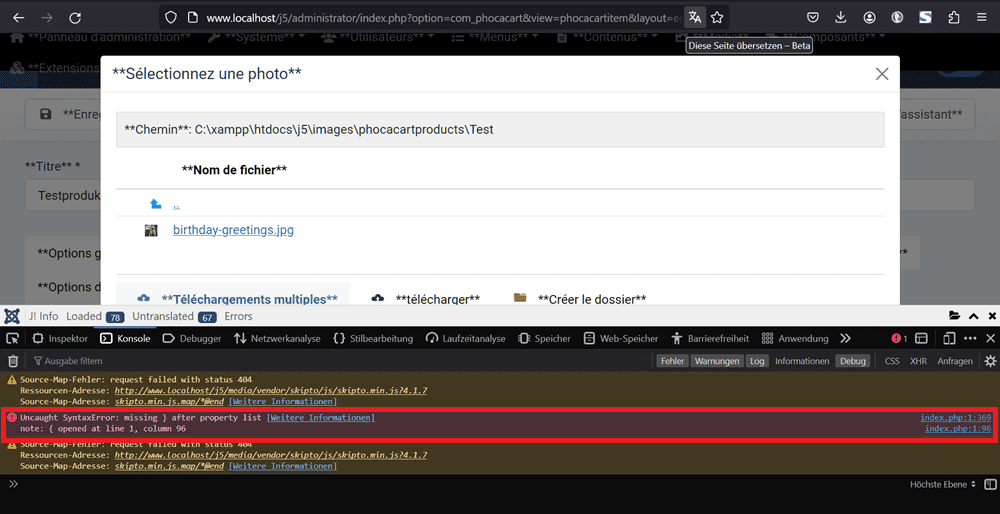
Kind regards,
Benno
-
lpatrick
- Phoca Enthusiast

- Posts: 94
- Joined: 13 Feb 2024, 17:00
Re: Can't add or change image products
What you can do is replace all the by a (single straight quote) in the language file.
I tested this in 5 beta.
I assume the there had been a bug in the past where a string wasn't correctly escaped and to solve that, the translation team replaced all ' by that code but this is now having a negative effect.
That said, I only tested that function, not the complete Phoca Cart so there could arise problems in other places. And as i said, I use Phoca Cart 5.
Good luck!
------------
Ce que tu peut essayer c'est de replacer tous les par un (quote droit simple) dans le fichier de traduction.
Je l'ai testé dans la version 5 beta.
J'assume qu'il y avait un bogue dans le passé ou un texte n'était pas correctement échappé y pour solutionner cela, ils avait replacés tous les quotes par se code mais cela semble donner cet effet négatif.
Ceci dis, je l'ai seulement testé dans cette partie là de Phoca Cart et dans la version 5. Il se peut qu'il y a d'autres problèmes dans d'autres parties de Phoca Cart.
Bonne chance (mes excuses, le français n'est pas ma langue maternelle; je viens du nord )
)
Code: Select all
'Code: Select all
'I tested this in 5 beta.
I assume the there had been a bug in the past where a string wasn't correctly escaped and to solve that, the translation team replaced all ' by that code but this is now having a negative effect.
That said, I only tested that function, not the complete Phoca Cart so there could arise problems in other places. And as i said, I use Phoca Cart 5.
Good luck!
------------
Ce que tu peut essayer c'est de replacer tous les
Code: Select all
'Code: Select all
'Je l'ai testé dans la version 5 beta.
J'assume qu'il y avait un bogue dans le passé ou un texte n'était pas correctement échappé y pour solutionner cela, ils avait replacés tous les quotes par se code mais cela semble donner cet effet négatif.
Ceci dis, je l'ai seulement testé dans cette partie là de Phoca Cart et dans la version 5. Il se peut qu'il y a d'autres problèmes dans d'autres parties de Phoca Cart.
Bonne chance (mes excuses, le français n'est pas ma langue maternelle; je viens du nord