Hi all,
I am new on this board and new to Phoca products.
This is my situation: I manage 3 different web site as volunteer for some associations, and the web site are still under Joomla 3 because they have Joomgallery installed. As this product is not yet compliant to Joomla 4, I am trying to migrate to Phoca Gallery to be able to migrate to last Joomla version.
I made a local copy of one of the web site, using wampserver and installed these extensions to try them:
Phoca Gallery component 4.4.3
Phoca Gallery Plugin 4.4.3
Phoca Photo Plugin 3.0.1
Phoca Gallery Button Plugin 4.4.3
Joomla is 3.10.12
PHP is 7.4.33
My problem: I try to add an image in an article using “Phoca Gallery Image” button and image don’t show.
When I use the “Phoca Gallery Image” button, the code is shown in the editor (JCE) with no error, exemple of code:
{phocagallery view=category|categoryid=62|imageid=2598}
But on the front end, the image does not show, without any error (debug mode is on), there is simply nothing.
I can’t find information of what is wrong.
I am sure there is something quite obvious I am missing but as I am new to these products, I am a bit lost about what I can do.
Any help would be welcome.
Thank you
Patrice
Image not showing in article
-
PatJ07
- Phoca Member

- Posts: 12
- Joined: 20 Sep 2024, 09:51
- Benno
- Phoca Hero

- Posts: 9435
- Joined: 04 Dec 2008, 11:58
- Location: Germany
- Contact:
Re: Image not showing in article
Hi,
is Phoca Gallery Plugin 4.4.3 enabled?
Kind regards,
Benno
is Phoca Gallery Plugin 4.4.3 enabled?
Kind regards,
Benno
-
PatJ07
- Phoca Member

- Posts: 12
- Joined: 20 Sep 2024, 09:51
Re: Image not showing in article
Hello Benno
Yes all 3 plugins are activated, including Phoca gallery plugin.
Kind regards,
Patrice
Yes all 3 plugins are activated, including Phoca gallery plugin.
Kind regards,
Patrice
- Benno
- Phoca Hero

- Posts: 9435
- Joined: 04 Dec 2008, 11:58
- Location: Germany
- Contact:
Re: Image not showing in article
Hi,
How do you create your articles?
With the Joomla! com_content or an external extension such as K2 or similar?
Kind regards,
Benno
How do you create your articles?
With the Joomla! com_content or an external extension such as K2 or similar?
You can uninstall this plugin, because it only works if you have also installed the Phoca Photo component.Phoca Photo Plugin 3.0.1
Kind regards,
Benno
-
PatJ07
- Phoca Member

- Posts: 12
- Joined: 20 Sep 2024, 09:51
Re: Image not showing in article
Hello Benno
I use JCE editor, and not sure how to check if I use Joomla com_conponent, I don't have any other editor component, at least.
About Phoca Photo Plugin, I guess it is not involved in the problem so I wiill keep it until I see all what I can do with Phoca items 😉
Kind regards,
Patrice
I use JCE editor, and not sure how to check if I use Joomla com_conponent, I don't have any other editor component, at least.
About Phoca Photo Plugin, I guess it is not involved in the problem so I wiill keep it until I see all what I can do with Phoca items 😉
Kind regards,
Patrice
- Benno
- Phoca Hero

- Posts: 9435
- Joined: 04 Dec 2008, 11:58
- Location: Germany
- Contact:
Re: Image not showing in article
Hi,
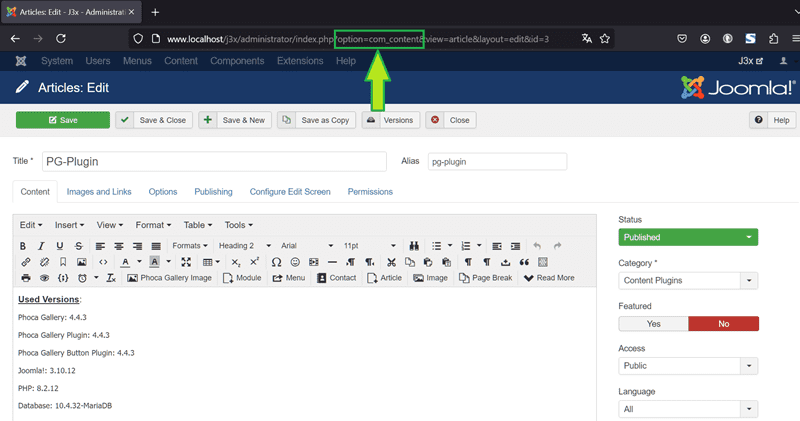
I have only two more ideas why only the code is displayed in the article:
1.) Check again whether the category ID 62 and the image ID 2598 really exist in your Phoca Gallery.
2.) Download the Phoca Gallery Plugin again and install it. Do not uninstall anything, just install it again. Maybe something went wrong during the first download or installation.
In any case, your code is valid and an image is displayed with this code on a test page in frontend.
I have only adjusted the category ID and the image ID:
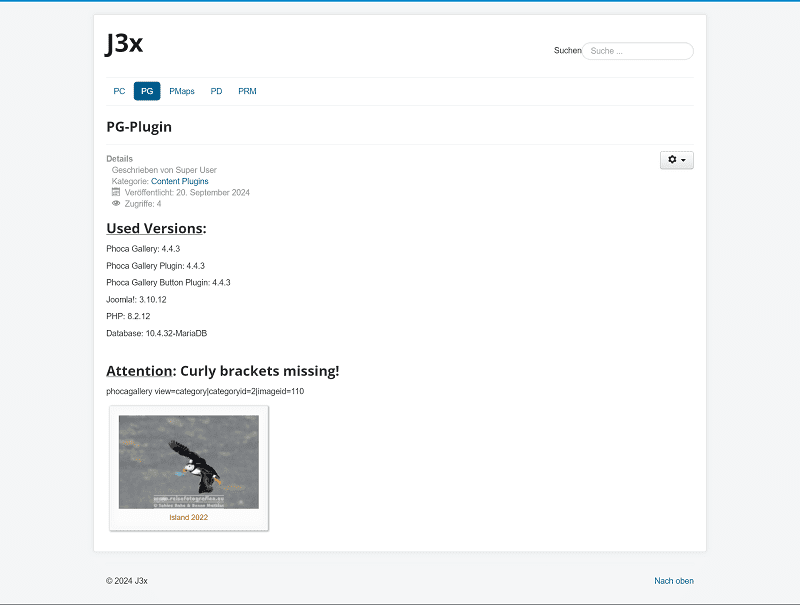
Kind regards,
Benno
You can see how you can check whether you are using com_content to create articles in the following image:I use JCE editor, and not sure how to check if I use Joomla com_conponent,
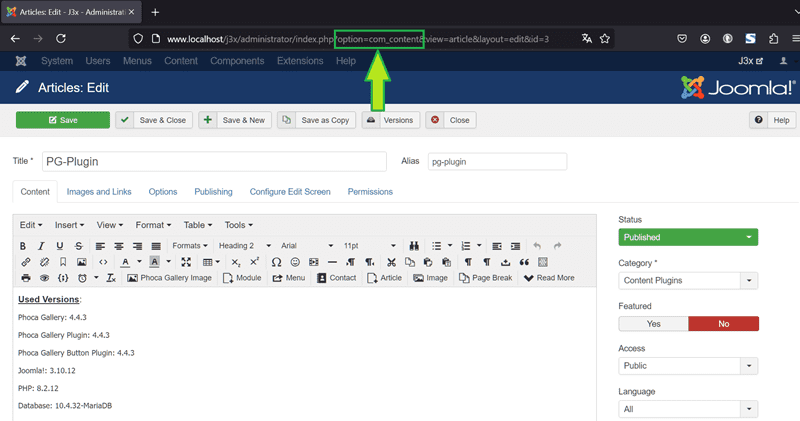
I have only two more ideas why only the code is displayed in the article:
1.) Check again whether the category ID 62 and the image ID 2598 really exist in your Phoca Gallery.
2.) Download the Phoca Gallery Plugin again and install it. Do not uninstall anything, just install it again. Maybe something went wrong during the first download or installation.
In any case, your code is valid and an image is displayed with this code on a test page in frontend.
I have only adjusted the category ID and the image ID:
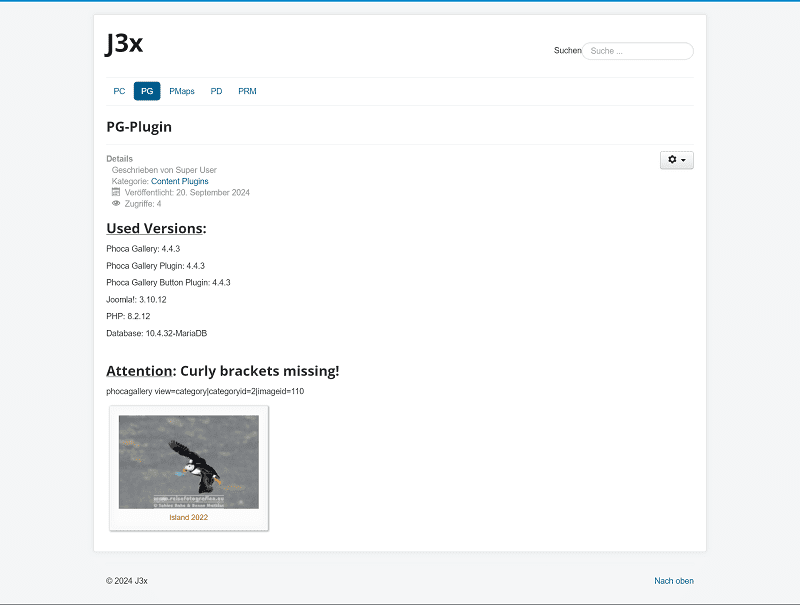
Kind regards,
Benno
-
PatJ07
- Phoca Member

- Posts: 12
- Joined: 20 Sep 2024, 09:51
Re: Image not showing in article
Hello Benno
Ok so I use com_content.
I confirm problem is on any picture Iselect.
But, stupid me, I made a mistake when downloading again phoca gallery plugin: I downloaded wrong version (I selected version for joomla 2.5) and installed it (without error) but now the admin pages are blank screen... stupid me...
I will try to repair this...
Kind regards
Patrice
Ok so I use com_content.
I confirm problem is on any picture Iselect.
But, stupid me, I made a mistake when downloading again phoca gallery plugin: I downloaded wrong version (I selected version for joomla 2.5) and installed it (without error) but now the admin pages are blank screen... stupid me...
I will try to repair this...
Kind regards
Patrice
- Benno
- Phoca Hero

- Posts: 9435
- Joined: 04 Dec 2008, 11:58
- Location: Germany
- Contact:
Re: Image not showing in article
Hi,
you can disable the wrong plugin via phpMyAdmin in the database.
Table #__extensions
Kind regards,
Benno
you can disable the wrong plugin via phpMyAdmin in the database.
Table #__extensions
Kind regards,
Benno
-
PatJ07
- Phoca Member

- Posts: 12
- Joined: 20 Sep 2024, 09:51
Re: Image not showing in article
Hello
Ok, removed the phocagallery folder in /plugins/content folder and I could use the admin pages again.(didn't see you answer)
I installed the Phoca gallery Plugin v4.4.3 again.
No change.
Kind regards
Patrice
Ok, removed the phocagallery folder in /plugins/content folder and I could use the admin pages again.(didn't see you answer)
I installed the Phoca gallery Plugin v4.4.3 again.
No change.
Kind regards
Patrice
-
PatJ07
- Phoca Member

- Posts: 12
- Joined: 20 Sep 2024, 09:51
Re: Image not showing in article
Hello
I looked in access.log and apache_errors.log, there is no error.
I deactivated all joomgallery components, just in case.
No change.
Kind regards,
Patrice
I looked in access.log and apache_errors.log, there is no error.
I deactivated all joomgallery components, just in case.
No change.
Kind regards,
Patrice