My own icon file is invisible
-
JanaMik
- Phoca Newbie

- Posts: 3
- Joined: 07 Oct 2024, 19:44
My own icon file is invisible
Hi, I'm trying to upload a download icon, it's an icon symbolizing a pdf file, for example. But the icon is not displayed, only the arrow icon pointing down. Please what is this?
- Benno
- Phoca Hero

- Posts: 9449
- Joined: 04 Dec 2008, 11:58
- Location: Germany
- Contact:
Re: My own icon file is invisible
Hi,
you mean this icon?
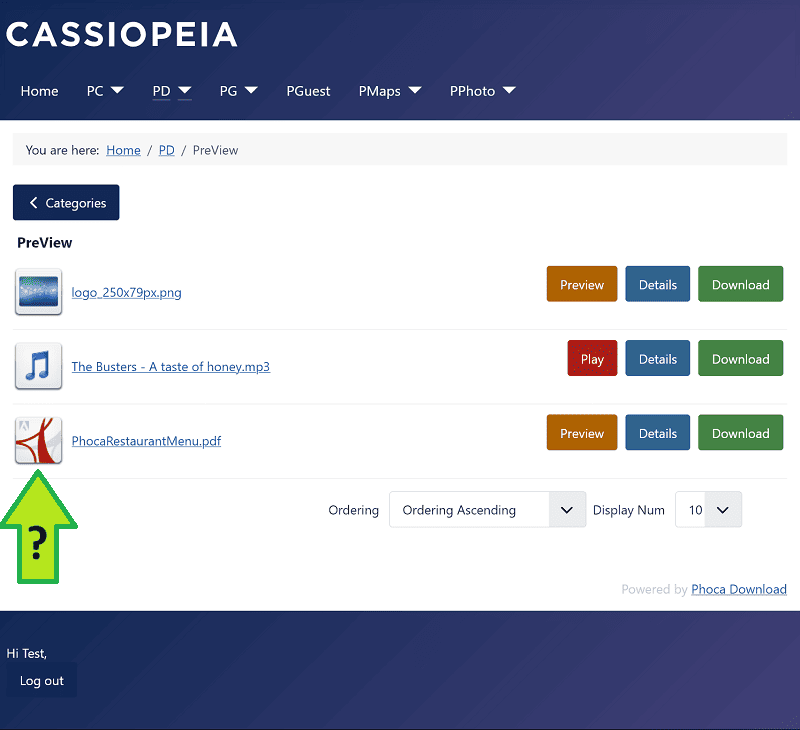
If yes, it's located here:
/media/com_phocadownload/images/mime/64/icon-pdf.png
Just override it with your icon.
If that's not what you want to do, the easiest way is to post a screenshot of what you want to change and where.
Kind regards,
Benno
you mean this icon?
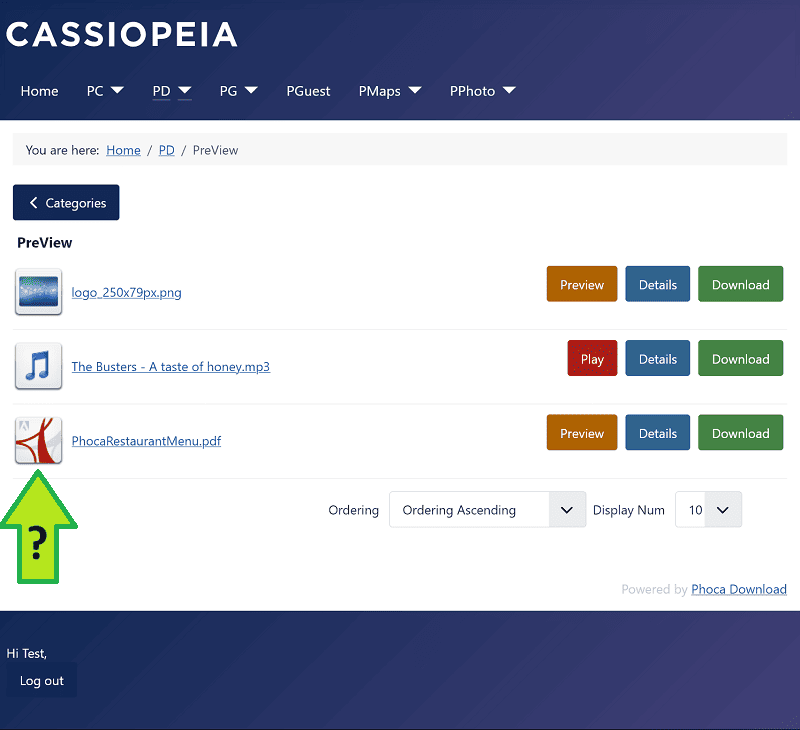
If yes, it's located here:
/media/com_phocadownload/images/mime/64/icon-pdf.png
Just override it with your icon.
If that's not what you want to do, the easiest way is to post a screenshot of what you want to change and where.
Kind regards,
Benno
-
JanaMik
- Phoca Newbie

- Posts: 3
- Joined: 07 Oct 2024, 19:44
Re: My own icon file is invisible
I actually have the icons you show in the folder you also mention. The problem is that I am shown a completely different icon that I did not choose anywhere. Here is my result:
https://ibb.co/5j6QKjK
https://ibb.co/5j6QKjK
- Benno
- Phoca Hero

- Posts: 9449
- Joined: 04 Dec 2008, 11:58
- Location: Germany
- Contact:
Re: My own icon file is invisible
Hi,
This is an icon that is displayed with the Phoca Download Plugin within an article, not with the Phoca Download component. It's located here:
/media/plg_content_phocadownload/images/icon-download-32.png
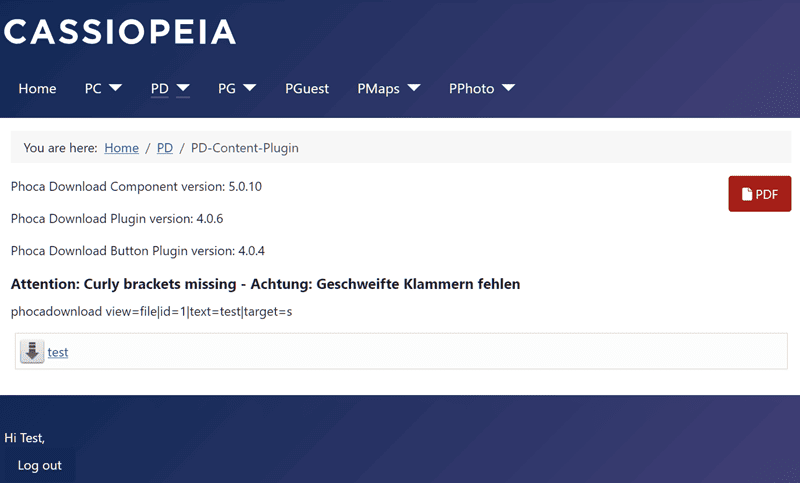
Kind regards,
Benno
This is an icon that is displayed with the Phoca Download Plugin within an article, not with the Phoca Download component. It's located here:
/media/plg_content_phocadownload/images/icon-download-32.png
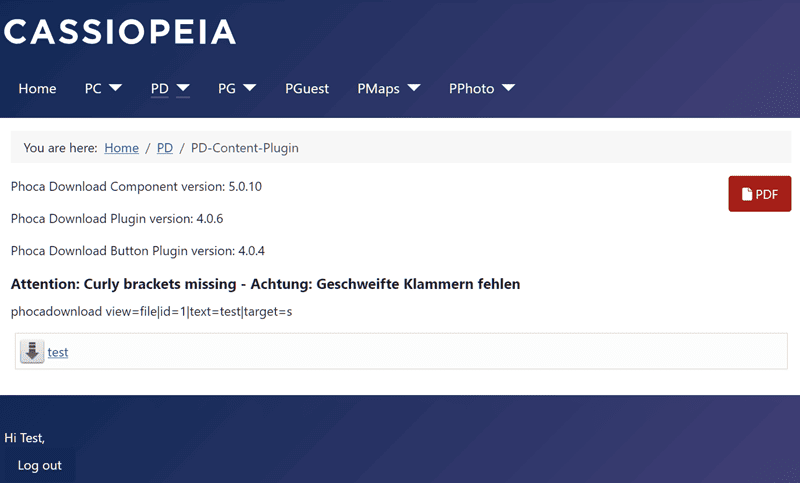
Kind regards,
Benno
-
JanaMik
- Phoca Newbie

- Posts: 3
- Joined: 07 Oct 2024, 19:44
Re: My own icon file is invisible
Thank you. Now I can replace one icon. But how can I associate, for example, a pdf file type with icon 1, a docx file with icon 2, and so on? How or where do I set it up? Thank you very much once again.
- Benno
- Phoca Hero

- Posts: 9449
- Joined: 04 Dec 2008, 11:58
- Location: Germany
- Contact:
Re: My own icon file is invisible
Hi,
go to: backend --> Extensions --> Plugins --> Phoca Download Plugin --> Click the Plugin --> Plugins: Phoca Download Plugin -->
and set: File Icon (Extension Mime Type)=Yes
Now some of the mime types used are recognized and you can overwrite their icons in the path mentioned above with your own.
Example:
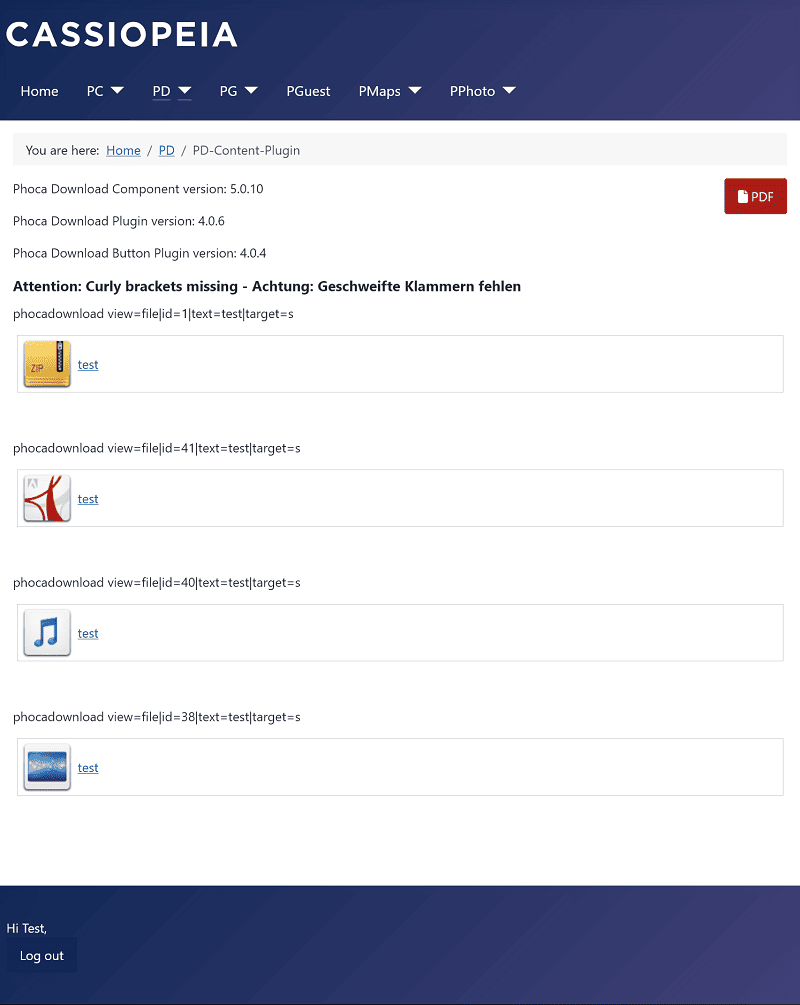
Kind regards,
Benno
go to: backend --> Extensions --> Plugins --> Phoca Download Plugin --> Click the Plugin --> Plugins: Phoca Download Plugin -->
and set: File Icon (Extension Mime Type)=Yes
Now some of the mime types used are recognized and you can overwrite their icons in the path mentioned above with your own.
Example:
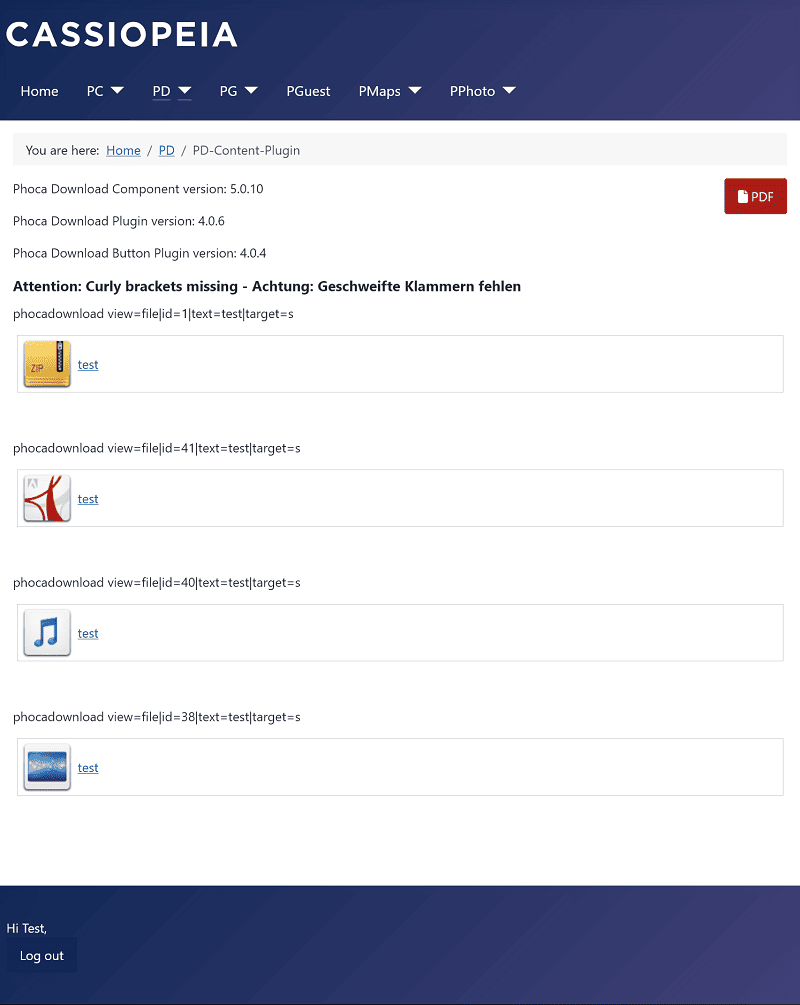
Kind regards,
Benno