I've downloaded Phoca Documentation, but why the results differ with the demo.
Views are just display the category, I wanted to view the article as on the demo page.
How can I make the display on my website can be like look at the demo page?
Please help me, thank you.
display different results with samples
- Benno
- Phoca Hero

- Posts: 9435
- Joined: 04 Dec 2008, 11:58
- Location: Germany
- Contact:
Re: display different results with samples
Hi,
if you mean this page https://www.phoca.cz/documentation
it`s a Phoca Documentation Section List Layout menu item.
Kind regards,
Benno
if you mean this page https://www.phoca.cz/documentation
it`s a Phoca Documentation Section List Layout menu item.
Kind regards,
Benno
-
joomla
- Phoca Newbie

- Posts: 9
- Joined: 12 Jan 2011, 08:30
Re: display different results with samples
but in my menu items there are only 3 choices:Benno wrote:Hi,
if you mean this page https://www.phoca.cz/documentation
it`s a Phoca Documentation Section List Layout menu item.
Kind regards,
Benno
1. Category Layout
2. Section Layout
3. Section List
while Section List Layout option does not exist
please help me master
- Benno
- Phoca Hero

- Posts: 9435
- Joined: 04 Dec 2008, 11:58
- Location: Germany
- Contact:
Re: display different results with samples
Hi,
my mistake! Section List is right.
Kind regards,
Benno
my mistake! Section List is right.
Kind regards,
Benno
-
joomla
- Phoca Newbie

- Posts: 9
- Joined: 12 Jan 2011, 08:30
Re: display different results with samples
I'd choose the Section List, after that the settings how?Benno wrote:Hi,
my mistake! Section List is right.
Kind regards,
Benno
- Benno
- Phoca Hero

- Posts: 9435
- Joined: 04 Dec 2008, 11:58
- Location: Germany
- Contact:
Re: display different results with samples
Hi
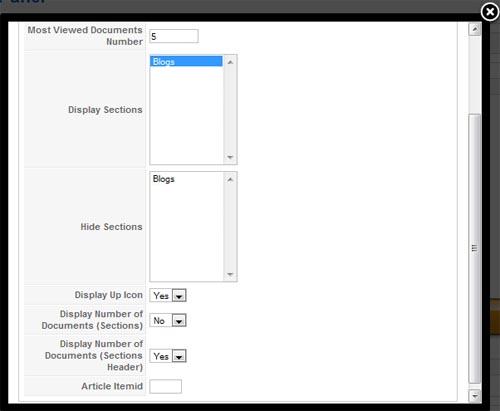
These settings make this view
http://www.reisefotografien.eu/reiseblogs.html
which corresponds to this.
https://www.phoca.cz/documentation
Kind regards,
Benno
see:I'd choose the Section List, after that the settings how?
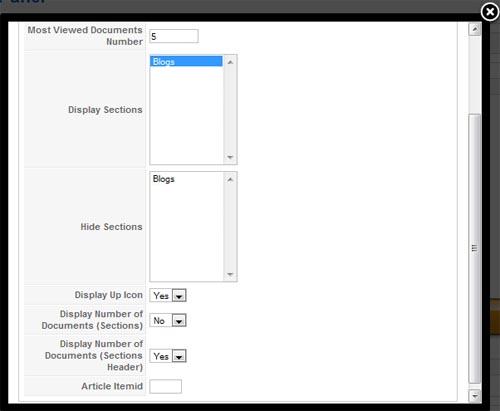
These settings make this view
http://www.reisefotografien.eu/reiseblogs.html
which corresponds to this.
https://www.phoca.cz/documentation
Kind regards,
Benno
-
joomla
- Phoca Newbie

- Posts: 9
- Joined: 12 Jan 2011, 08:30
Re: display different results with samples
that it displays the category, if directly view the article as a demo page settings how?Benno wrote:Hisee:I'd choose the Section List, after that the settings how?
These settings make this view
http://www.reisefotografien.eu/reiseblogs.html
which corresponds to this.
https://www.phoca.cz/documentation
Kind regards,
Benno
please help me friends
- Benno
- Phoca Hero

- Posts: 9435
- Joined: 04 Dec 2008, 11:58
- Location: Germany
- Contact:
Re: display different results with samples
Hi,
And if possible, please post the URL or a screenshot of your site to see the problem.
Kind regards,
Benno
At which Phoca demo page you can see articles directly? Please post the URL or a screeshot.that it displays the category, if directly view the article as a demo page settings how?
please help me friends
And if possible, please post the URL or a screenshot of your site to see the problem.
Kind regards,
Benno
-
joomla
- Phoca Newbie

- Posts: 9
- Joined: 12 Jan 2011, 08:30
Re: display different results with samples
I want to look like on this page https://www.phoca.cz/documentationBenno wrote:Hi,At which Phoca demo page you can see articles directly? Please post the URL or a screeshot.that it displays the category, if directly view the article as a demo page settings how?
please help me friends
And if possible, please post the URL or a screenshot of your site to see the problem.
Kind regards,
Benno
but that appears like this page http://www.reisefotografien.eu/reiseblogs.html
do you have id yahoo messenger ?
- Benno
- Phoca Hero

- Posts: 9435
- Joined: 04 Dec 2008, 11:58
- Location: Germany
- Contact:
Re: display different results with samples
Hi,
yes, there are small differences:
This page have 18 sections https://www.phoca.cz/documentation
and this only one http://www.reisefotografien.eu/reiseblogs.html
see:
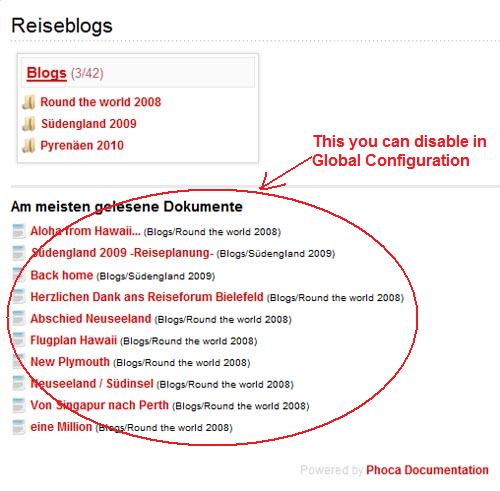
If you mean this:
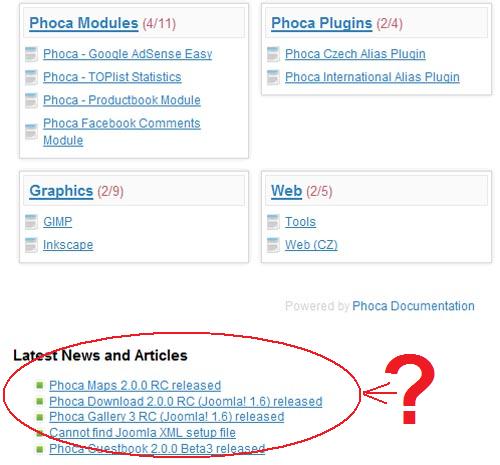
This has nothing to do with Phoca Documentation, it`s the joomla! modul mod_latestnews in the modul position bottom.
You can only use it in this modul position, if your template offer this position.
You can see what I mean, if you call this page with this URL:
https://www.phoca.cz/documentation/?tp=1
Hope this helps.
Kind regards,
Benno
yes, there are small differences:
This page have 18 sections https://www.phoca.cz/documentation
and this only one http://www.reisefotografien.eu/reiseblogs.html
see:
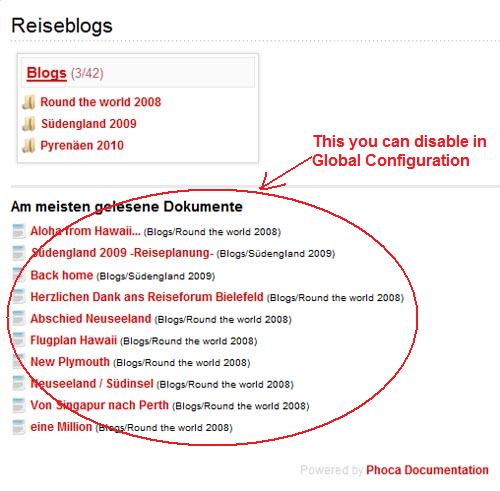
If you mean this:
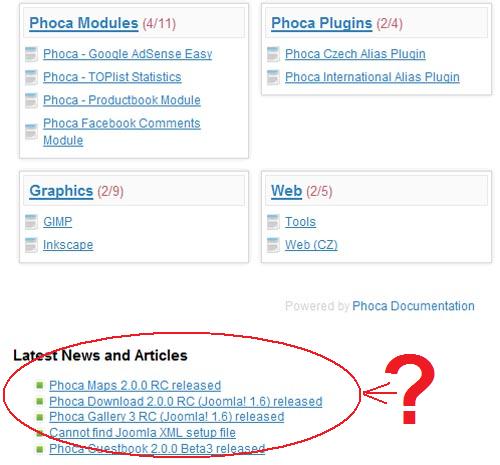
This has nothing to do with Phoca Documentation, it`s the joomla! modul mod_latestnews in the modul position bottom.
You can only use it in this modul position, if your template offer this position.
You can see what I mean, if you call this page with this URL:
https://www.phoca.cz/documentation/?tp=1
Hope this helps.
Kind regards,
Benno