HI, I found similar topics in the forum but none with an answer for this problem. I'm using the Phoca Gallery plugin for Joomla.
The previous, next, and close icons do not show up underneath the photos when using internet explorer. You can still click on them however, and they do show up in Firefox. I think they used to work in internet explorer, so not sure what happened. Any advice would be greatly appreciated.
Update - I just figured out that this is specific to IE10. Firefox, IE 8, IE 9, everything is ok.
Ben
icons not showing up in internet explorer 10
-
heyitsben
- Phoca Member

- Posts: 15
- Joined: 15 Feb 2013, 18:01
- Jan
- Phoca Hero

- Posts: 48402
- Joined: 10 Nov 2007, 18:23
- Location: Czech Republic
- Contact:
Re: icons not showing up in internet explorer 10
Hi, please let me know which version of the plugin, component and Joomla! you are using, so I can test it in non standard browsers.
Jan
Jan
If you find Phoca extensions useful, please support the project
-
heyitsben
- Phoca Member

- Posts: 15
- Joined: 15 Feb 2013, 18:01
Re: icons not showing up in internet explorer 10
Hi Jan, I am using Joomla 1.5 and 2.2.3 versioin of Phoca Plugin. I guess I need to upgrade but have many customizations. So I would say that this does not matter since I am so outdated.
By the way, thanks very much for the work you put into this.
Ben
By the way, thanks very much for the work you put into this.
Ben
- Jan
- Phoca Hero

- Posts: 48402
- Joined: 10 Nov 2007, 18:23
- Location: Czech Republic
- Contact:
Re: icons not showing up in internet explorer 10
Hi, can you paste a screenshot which icons you exactly mean? I am testing now and see no problem there (maybe you mean some buttons is specific javascript slideshow) 
Jan
Jan
If you find Phoca extensions useful, please support the project
-
heyitsben
- Phoca Member

- Posts: 15
- Joined: 15 Feb 2013, 18:01
Re: icons not showing up in internet explorer 10
The circled icons are missing when I use internet explorer 10. If I hover over the icons with the mouse, I can still click on them and they work, but they are invisible. I have upgraded to Phoca 2.8.1 and the problem did not go away.
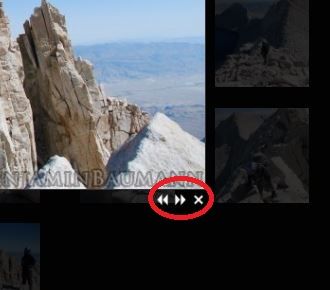
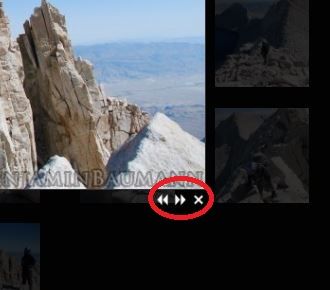
-
heyitsben
- Phoca Member

- Posts: 15
- Joined: 15 Feb 2013, 18:01
Re: icons not showing up in internet explorer 10
Hi Jan, I have tried responding to this post many times with a screenshot, but it never appears :/ Maybe it gets stopped because of spam? I had no problems posting a screenshot in another phoca forum.
The icons that are missing are below a photo when I open the photo in phoca gallery - the two arrow icons (forward and back), and the "x" (close) icon. I can click on the icons and they work, but they are invisible. This is a problem with only IE10. I upgraded to Phoca version 2.8.1 and the problem is still there.
The icons that are missing are below a photo when I open the photo in phoca gallery - the two arrow icons (forward and back), and the "x" (close) icon. I can click on the icons and they work, but they are invisible. This is a problem with only IE10. I upgraded to Phoca version 2.8.1 and the problem is still there.
- Jan
- Phoca Hero

- Posts: 48402
- Joined: 10 Nov 2007, 18:23
- Location: Czech Republic
- Contact:
Re: icons not showing up in internet explorer 10
Hi, as the icons are rendered by shadowbox library, I am not able to say what can be wrong between shadobox and explorer 10 (as allways, this seems to be some new feature in IE breaking the backward compatibility  ) The problem is, the newest version of Phoca Gallery 4 uses the newest shadobox library (this is not possible to do in old version as it is limited by used mootools or other libraries in Joomla!) so there are possible different ways:
) The problem is, the newest version of Phoca Gallery 4 uses the newest shadobox library (this is not possible to do in old version as it is limited by used mootools or other libraries in Joomla!) so there are possible different ways:
- somehow change the javascript of shadowbox - unfortunatelly I am not the developer of the shadowbox, so I am not able to give any clue advice there
- update Joomla! and Phoca Gallery
- or use another popup method
Jan
- somehow change the javascript of shadowbox - unfortunatelly I am not the developer of the shadowbox, so I am not able to give any clue advice there
- update Joomla! and Phoca Gallery
- or use another popup method
Jan
If you find Phoca extensions useful, please support the project
-
heyitsben
- Phoca Member

- Posts: 15
- Joined: 15 Feb 2013, 18:01
Re: icons not showing up in internet explorer 10
Ok I'll take your advice, thanks for the info.