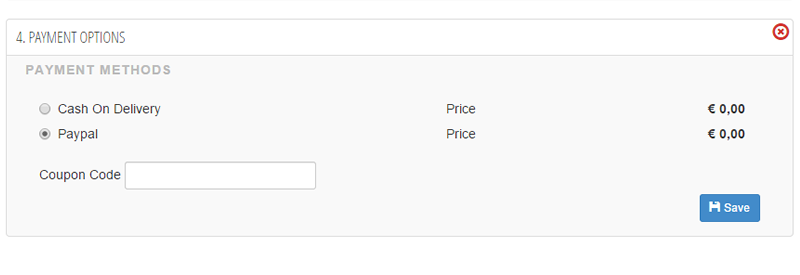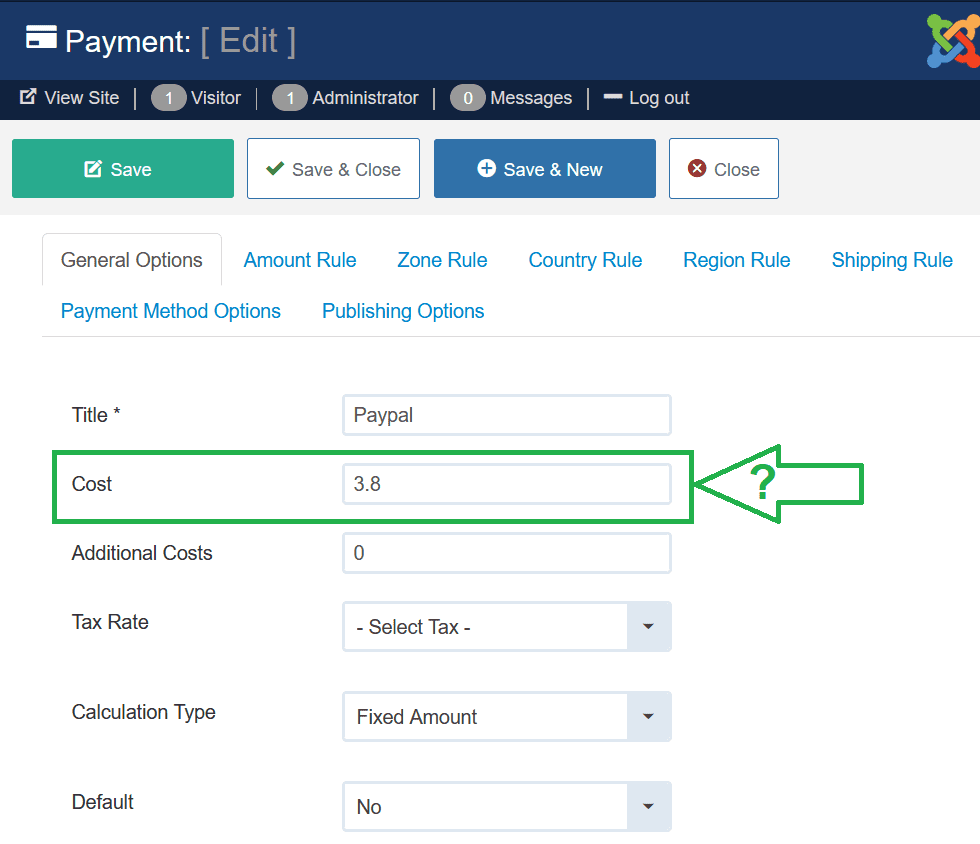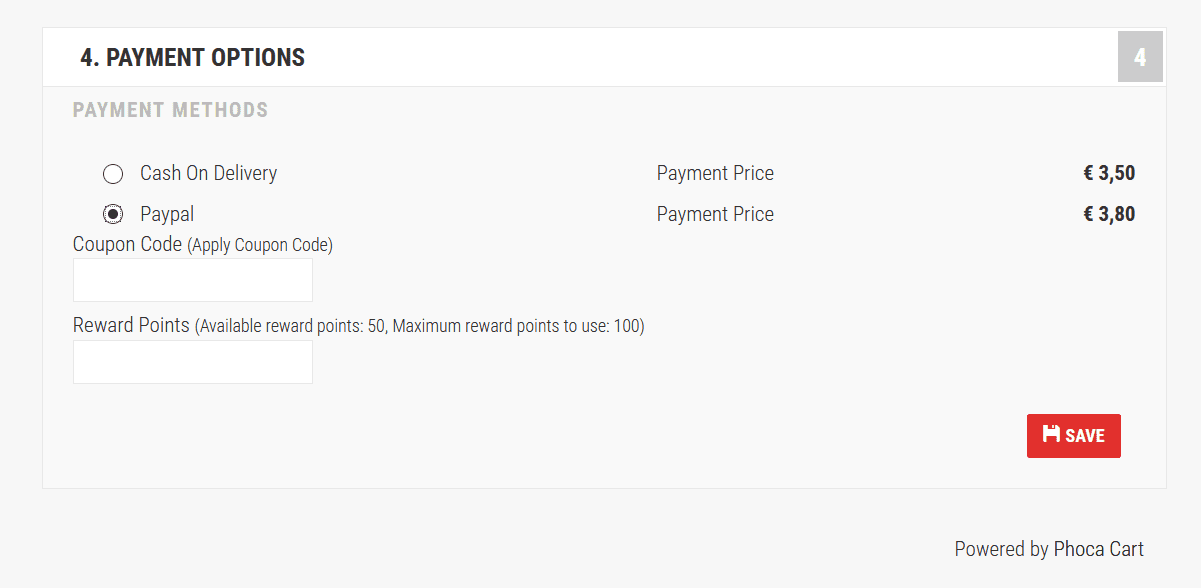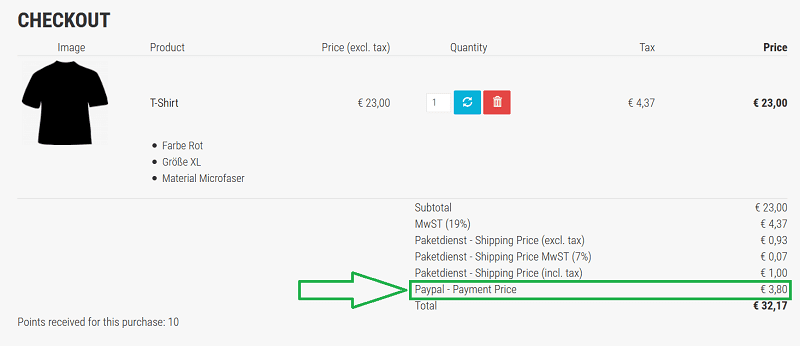Page 2 of 3
Re: many problems with phoca cart
Posted: 15 Dec 2020, 23:22
by wizarddesign
Hi David-Spring,
for my problem #2 regarding the currency setting. I checked and it seems correct.
the amount is correct up there in the review section:

However, on the payment summary it is not there.

Could it be because of sandbox mode?
Re: many problems with phoca cart
Posted: 16 Dec 2020, 00:00
by David-Spring
I am not an expert on PayPal sandbox issues. But I have developed an intense dislike for PayPal over the past 12 years. I think they are difficult to work with and have caused severe financial harm for both retailers and customers. I do not want to offend anyone who likes PayPal but that is my personal experience. I have had nothing but headaches from PayPal.
I personally recommend a payment gateway called Stripe which has much better working relationships with retailers and customers here in the United States.
I see that you are in Iran. My advice is to find out what your local Payment Gateway options are in Iran and go with a local Iranian Payment Gateway system.
Finally, I do know that many people have had no problems integrating Phoca Cart with PayPal. Jan himself uses PayPal for donations. So my assumption is that Phoca Cart and PayPal should work well together.
If you think it is a sandbox problem, then you may want to go out of sandbox for a few minutes and go live and see if the problem is still there.
Personally, I still think there is a problem with the way you have set up Phoca Cart payment gateway – for example, some kind of problem with the payment gateway plugin or the template or the configuration settings or the product settings.
There is also a chance that your problem is created by a Javascript conflict.
Probably the quickest solution to solve this problem is to use the Contact Form to send log in information to Jan and offer to pay him to figure out and solve this complex problem. Without logging into your site, I do not think it is possible to solve this problem.
Once a solution is found, then either you or Jan can post it on this forum in a new post called Solutions to Pay Pal currency problems.
Re: many problems with phoca cart
Posted: 16 Dec 2020, 00:47
by wizarddesign
I will try Stripe as well.
but Paypal is a must have nowadays.
Many people prefer paypal.
I will see what I can do.
Thanks.
Re: many problems with phoca cart
Posted: 16 Dec 2020, 06:42
by wizarddesign
Hi,
I turn off the sandbox mode. and I checked the price. I even added a original price.
The price still doesn't show in the payment.
Here is the setting:

and then it still doesn't show:

Re: many problems with phoca cart
Posted: 16 Dec 2020, 09:46
by David-Spring
Thank you for taking it out of sandbox and trying.
Keep in mind that ultimately this should work. So there must be an error somewhere.
Two other things to try.
First, could you attach a screen shot of how you have your currencies set up?
And could you attach a screen shot of how you have your sample tax rate set up?
I ask this because I initially did not set up my currencies the right way and it led to this same error (of a 0 price being displayed).
Second, there may have been a problem in the order of how you set up this product or product category.
My problem was that I set up my currency wrong and then I created a product and product category.
I eventually started over and first did the currency the right way. Then I added the tax rate AFTER getting the currency right.
Then I started a new product in a new product category and that picked up the new currency using the new tax rate.
I short the order in which things are done sometimes matters.
This may not work for you and the problem may be somewhere else. But starting over is always worth a try.
Also do you have any attributes set for this product? Because that can affect things to if attributes are not set up right.
Re: many problems with phoca cart
Posted: 16 Dec 2020, 09:55
by David-Spring
Also I am curious if Stripe works and PayPal does not work. It will cost about $30 to get the Stripe Phoca Cart plugin. But if it works and PayPal does not, it could mean that PayPal did something that changed the process and caused the free Paypal plugin to stop working. This is very unlikely. But it could happen and PayPal has changed things several times in the past.
By the way, anyone who thinks they prefer PayPal simply is not aware of PayPal policies.
PayPal reserves the right to keep the money and not refund either vendors or customers and there literally is no good way for vendors or customers to get their money back from PayPal. I have seen vendors literally being driven out of business by PayPal freezing their accounts with thousands of dollars - and no way for the vendor to recover the money.
I have written articles about this problem and I think we should all work with Payment Gateways that treat vendors and customers with more respect. I think it is essential that Payment Gateways offer vendors and customers a real person they can talk with if they have a dispute. This does not exist at PayPal.
Re: many problems with phoca cart
Posted: 16 Dec 2020, 16:17
by wizarddesign
David-Spring,
The problems I am referring to, already exist in phoca cart demo itself.
Here is a screenshot from phoca cart demo on premier template:
https://www.phoca.cz/phocacartdemo/premiere/checkout

and please remember that currencies were already setup in the installation. I only entered Euro. Dollar was already there.

I have used phoca cart setup wizard. So I set everything up in a good order.
Re: many problems with phoca cart
Posted: 16 Dec 2020, 16:28
by wizarddesign
This problem even exist in the phoca cart manual:
please see this:
https://www.phoca.cz/documents/116-phoc ... l-standard
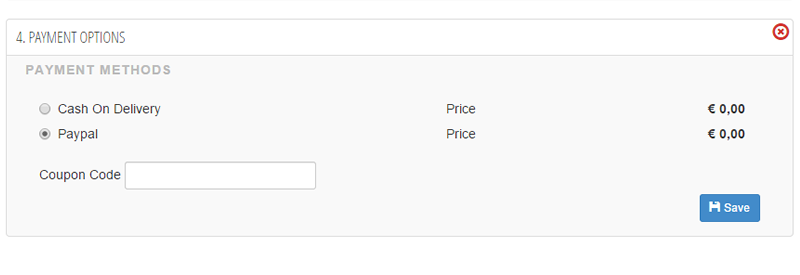
Re: many problems with phoca cart
Posted: 16 Dec 2020, 16:40
by wizarddesign
ok,
I found this thread.
viewtopic.php?f=44&t=61090&start=10
someone had the same problem as me and Jan has recommended to hide the 0.
this is not the solution I was looking for but I will do so.
Re: many problems with phoca cart
Posted: 16 Dec 2020, 17:12
by Benno
Hi,
I think this is a misunderstanding. € 0.00 means there is no price set for the payment method. You can set this (see images), just like you can set a price for the shipping method.
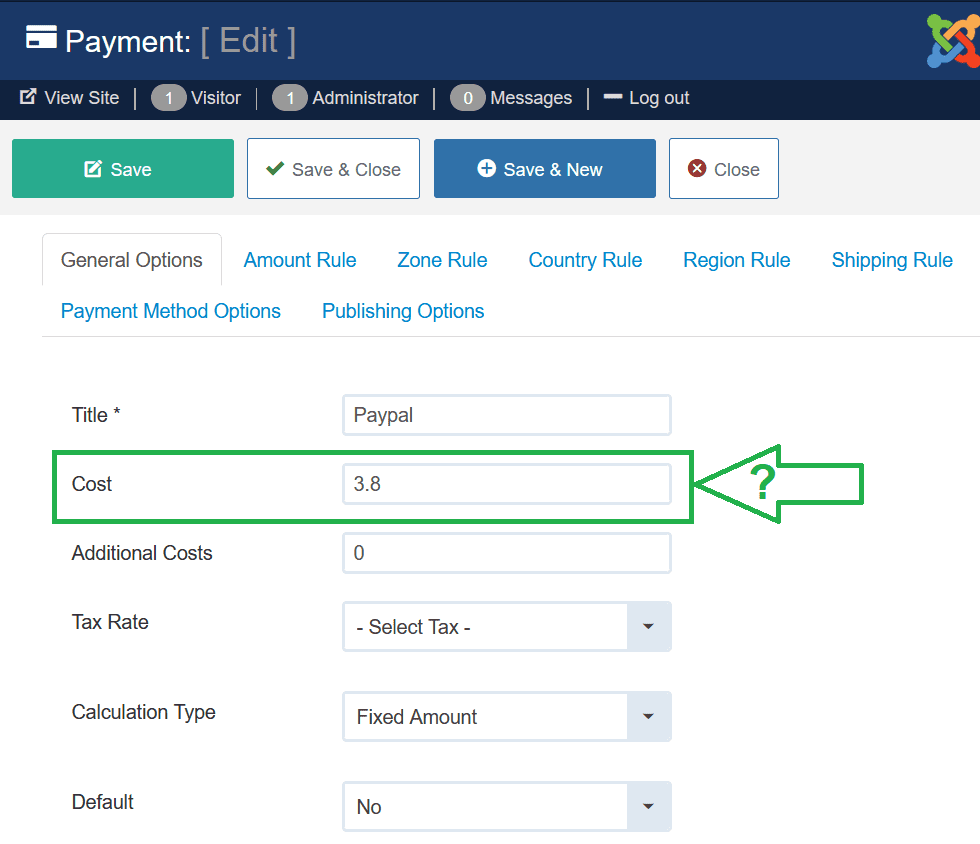
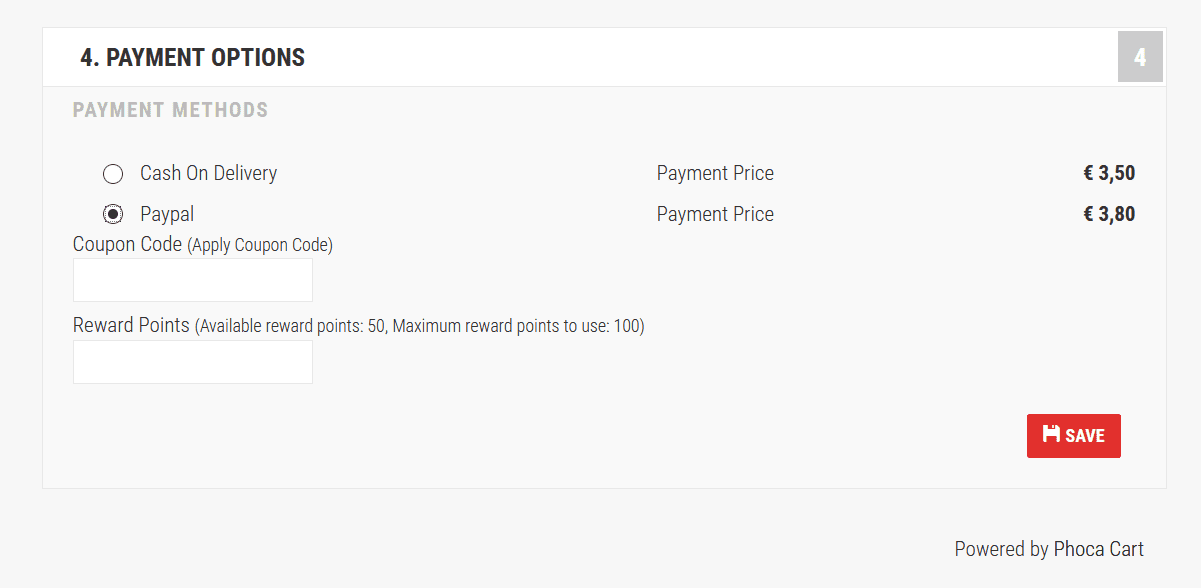
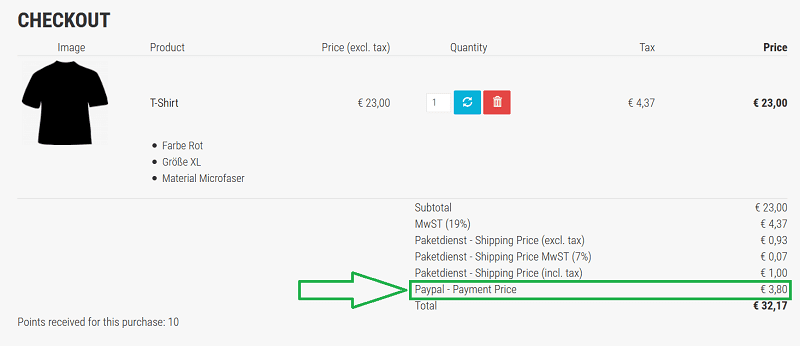
Kind regards,
Benno