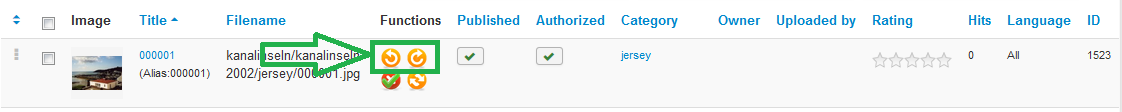Page 1 of 2
Some Photos Won't Rotate
Posted: 15 Nov 2017, 03:11
by adamsr2
I have 5% of photos in my Gallery that won't rotate when needed. They have been rotated in the Image window. They are published. If I unpublish they go away on the website,
www.midlandcommunityorchestra.com . But I can rotate away and nothing changes when published and refreshed. Some of them, (2 out of 3) correct themselves in the gallery while enlarged. Recreating the thumbnails doesn't help either.
Re: Some Photos Won't Rotate
Posted: 17 Nov 2017, 12:11
by Benno
Hi,
as far as I know, Phoca Gallery reads out the orientation of the images from the EXIF data. If none exist, the images have to be manually rotated.
Kind regards,
Benno
Re: Some Photos Won't Rotate
Posted: 18 Nov 2017, 02:59
by adamsr2
These photos were correct in orientation before being uploaded into Phoca Gallery. They were correct in orientation in the Phoca Image window. But they change rotation once published on the website in the Phoca gallery. Some of them temporarily "corrected" themselves while enlarged in the Phoca Gallery.
I tried an experiment with one of the images that is OK on the Phoca Gallery Image window, but incorrect on the published website. I tried rotating it in the thumbnail, Image page, to see if that somehow changed the rotation once published. It didn't.
How do I manually rotate them in Phoca Gallery?
Phoca Gallery documentation says image rotation can be fixed by using the rotation arrows in the thumbnails. That doesn't seem to work with these rogue images. Rotating the thumbnail has no effect on these images in the published website.
Re: Some Photos Won't Rotate
Posted: 18 Nov 2017, 12:49
by Jan
Hi,
first of all: Phoca Gallery does not change original images because they are here as sources many actions (creating thumbnails, rotating, downloading, getting image size, etc.)
As default Phoca Gallery does not rotate images, it just creates thumbnails form the images with orientation as it is
If you enable EXIF rotate parameter in Options, then Phoca Gallery tries to read the information from EXIF and rotates the thumbnails by EXIF settings - so if this is not enabled - no rotation is made and this rotation can be made manually in administration. If enabled then everything is based on EXIF rules

Jan
Re: Some Photos Won't Rotate
Posted: 20 Nov 2017, 07:04
by adamsr2
I know Phoca Gallery rotates only the thumbnails using the arrows in the Images Window. What was curious is that most of the time using the thumbnail arrows, in "Images", corrected the rotation in the published web site. But for these 3 pics it the arrows had no effect. Anyway, I enabled the EXIF settings.
In case I have another problem, please give me some hints on how "this rotation can be made manually in administration".
Re: Some Photos Won't Rotate
Posted: 20 Nov 2017, 14:23
by Benno
Hi,
In case I have another problem, please give me some hints on how "this rotation can be made manually in administration".
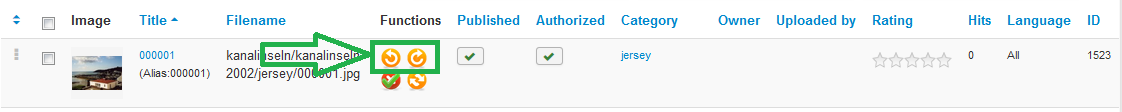
Kind regards,
Benno
Re: Some Photos Won't Rotate
Posted: 20 Nov 2017, 15:07
by adamsr2
Hi Benno,
I don't understand your last reply. You just quoted my last sentence.
Re: Some Photos Won't Rotate
Posted: 20 Nov 2017, 19:15
by christine
Hi,
but you see the nice image from Benno?

Kind regards, Christine
Re: Some Photos Won't Rotate
Posted: 20 Nov 2017, 19:51
by adamsr2
Could not see it.
Re: Some Photos Won't Rotate
Posted: 23 Nov 2017, 05:23
by adamsr2
Can't see it in Edge, Chrome or Mozilla. Please post it another way.