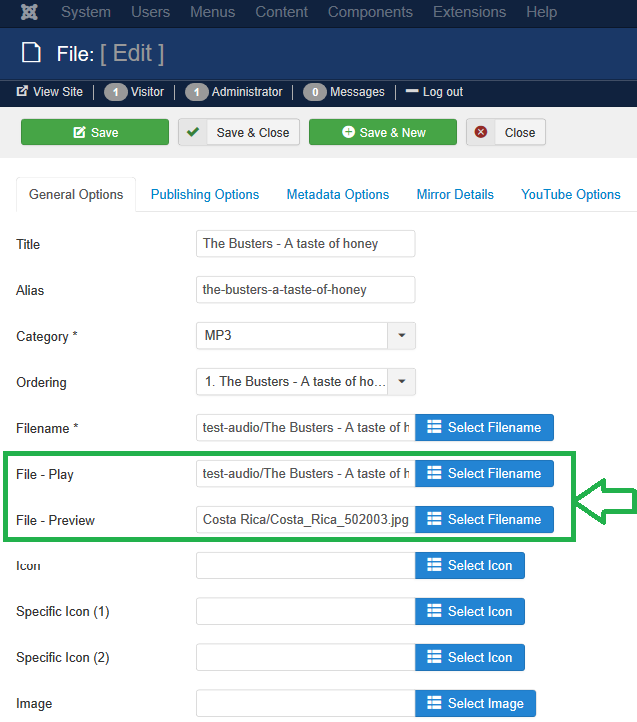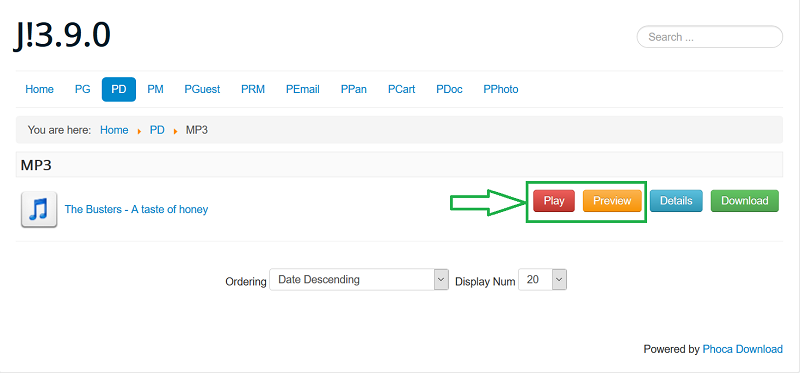Page 1 of 2
display preview button
Posted: 20 Nov 2018, 19:26
by blondie63
I've enabled "display preview button" on settings but i don't see it
Is there another setting to enable it ?
Thanks
Re: display preview button
Posted: 20 Nov 2018, 19:40
by christine
Hi,
should work, if enabled. Sometimes it takes time .... Clear your browser cache
Kind regards
Christine
Re: display preview button
Posted: 20 Nov 2018, 19:52
by blondie63
I changed browser but no preview button..

Re: display preview button
Posted: 20 Nov 2018, 20:35
by justgina
I'm having the same issue with clean new install of J!3.9, PD 3.1.4 and Bootstrap Helix template. "Preview" and "Play" are set to "YES" in Options but no preview/play button anywhere and no errors.
I cleared my cache in Chrome and used Firefox to confirm the issue. Preview/Play buttons are not showing in either browser.
Any idea how to troubleshoot this issue?
Re: display preview button
Posted: 20 Nov 2018, 22:20
by Benno
Hi,
"Preview" and "Play" are set to "YES" in Options but no preview/play button anywhere and no errors.
It's not enough to enable the "Preview" and "Play" buttons.
The files you want to preview or play needs to be insite the /phocadownloadpap/ folder and needs to be selected in backend file edit view. See images:
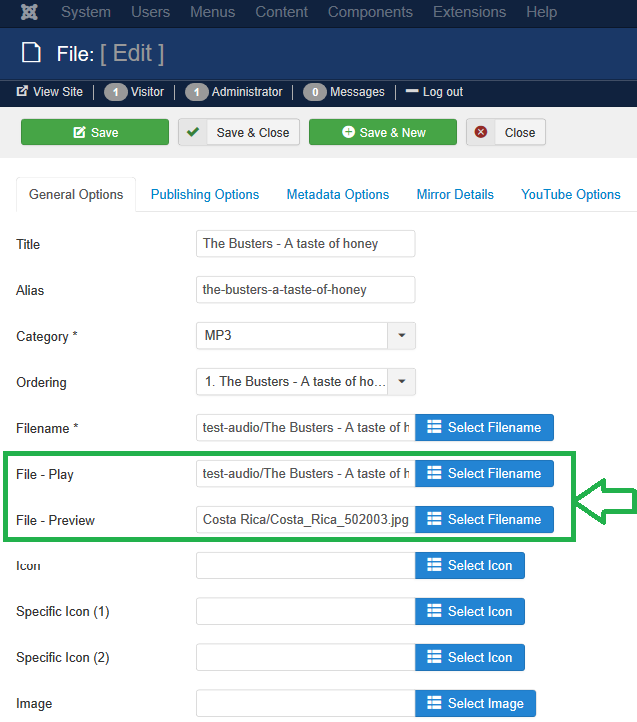
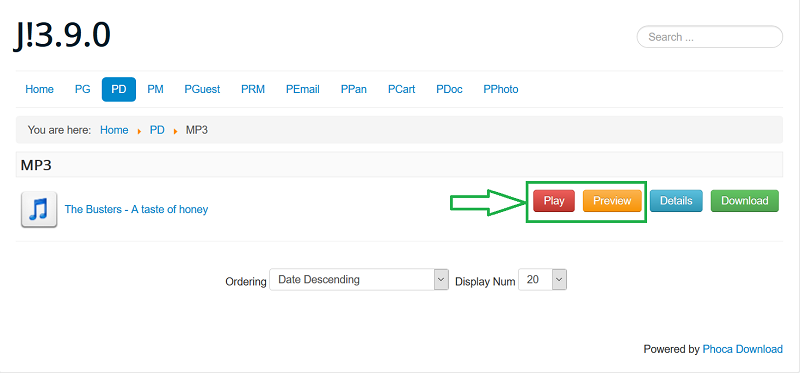
Kind regards,
Benno
Re: display preview button
Posted: 20 Nov 2018, 22:22
by justgina
Copies of every file were previously copied into the phocadownloadpap folder prior to importing them via multiple upload function...
How to accomplish your suggestion in batch mode for 32,000 files that were uploaded via multiple upload function?
Re: display preview button
Posted: 20 Nov 2018, 22:34
by Benno
Hi,
I can offer you no other solution. How should the program know which file should be used for preview or fileplay, if this was not explicitly stated in the File Edit view?
Kind regards,
Benno
Re: display preview button
Posted: 20 Nov 2018, 22:43
by justgina
When someone uses the multiple add function it is reasonable to presume the same file will exist by the same exact name in the phocadownloadpap folder, whether the user copies those files to the pap folder before the import or the program copies it for them.
I find it hard to believe the PD team expects its users to manually add the Play/Preview file location for tens of thousands of individual files after using the multiple add function to add those files ... That makes no sense to me...
Re: display preview button
Posted: 21 Nov 2018, 00:22
by justgina
I found a workaround but you need to have some technical skills and access to your mysql database to use my workaround.
First, export a copy of your phocadownload table from mysql in CSV format.
Second, open your .csv file in MS Excel.
Third, select the entire column "filename" in your .csv file.
Fourth, copy what you just selected and paste it into the "filename_play" and/or "filename_preview" columns.
Fifth, save your csv file.
Sixth, backup or export another copy of your phocadownload table before importing changes.
Seventh, empty your phocadownload table.
Eighth, import your .csv file into the phocadownload table with the changes you just made.
If you have several thousand files to import, be patient while your server processes the data.
It seems illogical that users have to manually add the Play/Preview location for every individual file since the PD code is written properly to copy/find the file in the pap folder without specifically identifying the phocadownloadpap name in the file path.
** FEATURE REQUEST **
Basically, when the user imports several thousand files with the multiple add function, it would be pretty easy to improve the code so it copies the file path to the "filename_play" and "filename_preview" columns when it enters that file path in the "filename" column...
Re: display preview button
Posted: 21 Nov 2018, 11:16
by Jan
Hi,
When someone uses the multiple add function it is reasonable to presume the same file will exist by the same exact name in the phocadownloadpap folder, whether the user copies those files to the pap folder before the import or the program copies it for them.
did you try to enable parameter Play and Preview Copy?