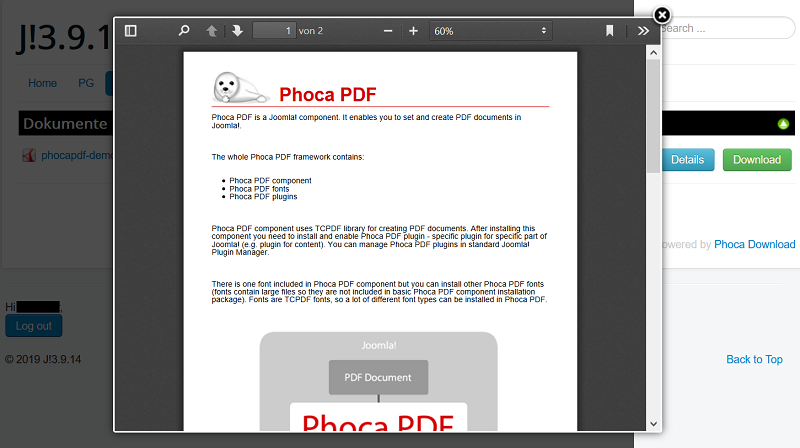Page 1 of 1
List File - Open PDF online
Posted: 29 Dec 2019, 13:12
by Lorenzo Castellan
Hi, my name is Lorenzo and I am writing from Parma, Italy.
He has been using Phoca Download for some time and I think I know him well. I have a small problem, in the "file list" view how can I impose to open PDF online without having to download it first?
Re: List File - Open PDF online
Posted: 29 Dec 2019, 14:16
by Benno
Hi,
if you mean the PDF preview, see this example:
At first you need to enable the Preview Button: backend --> Components --> Phoca Download --> Control Panel --> Options --> Display --> Preview Settings --> Display Preview Button=Yes
Then you need to setup the preview in file edit: Copy the to be previewed PDF file also to /phocadownloadpap/ folder and select it:

The result in Frontend is the Preview button:

When you click this button, the PDF will be previewed:
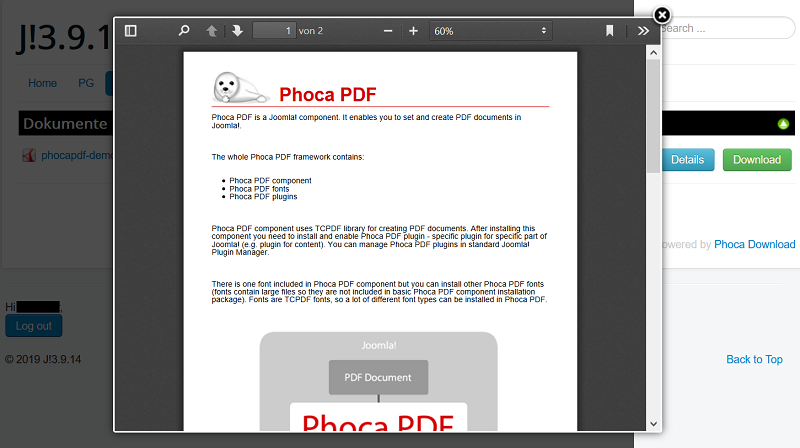
Kind regards,
Benno
Re: List File - Open PDF online
Posted: 17 Jun 2020, 21:38
by likestuff
Hi, thanks for that - but it's not working.
For the image it says: An error occurred.
For the PDF it says: The requested page can't be found.
The files exists because I was able to download them both.
Thanks!
Re: List File - Open PDF online
Posted: 17 Jun 2020, 22:14
by Benno
Hi,
which Phoca Download Component version do you use?
which Joomla! version do you use?
which URL?
Kind regards,
Benno