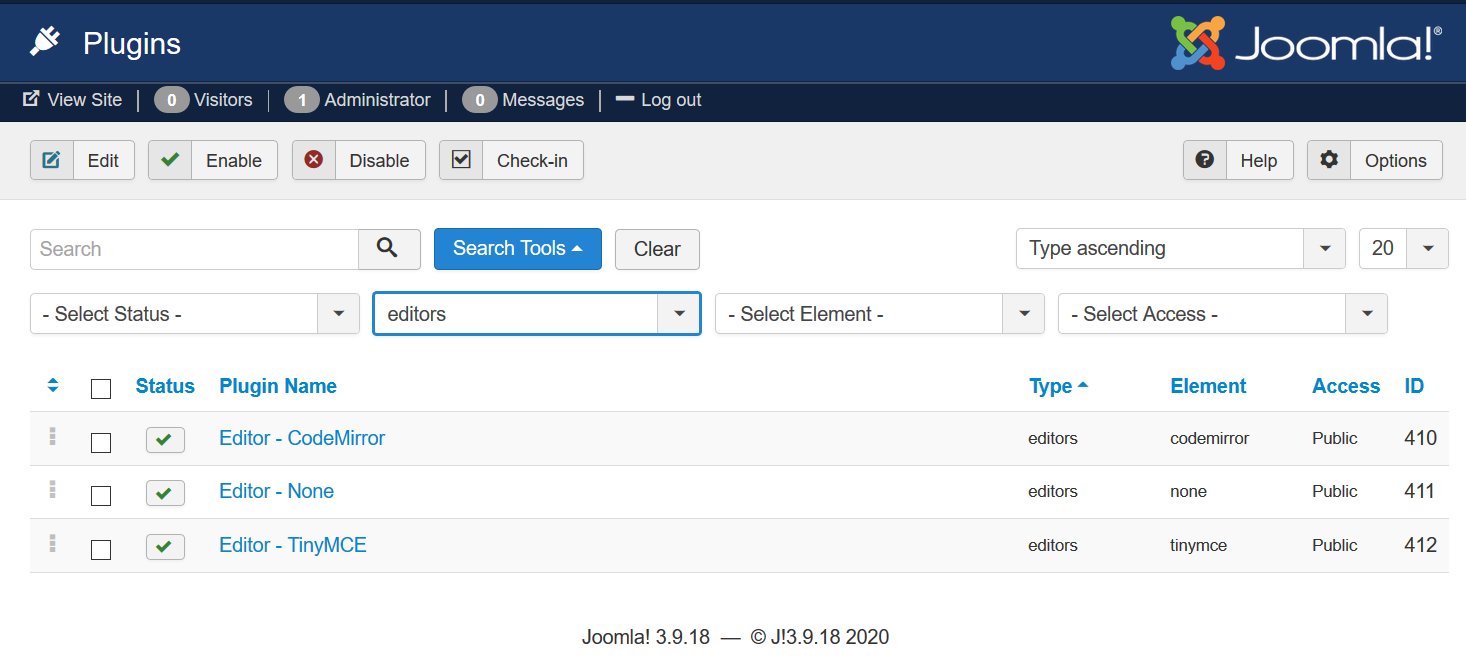Page 1 of 1
labels.txt UTF - 8
Posted: 22 May 2020, 14:14
by Conan
hi
The component does not save the "labels.txt" file to the Utf-8 format. After saving it, the text in it is not displayed correctly

. How to solve it ?
Re: labels.txt UTF - 8
Posted: 23 May 2020, 19:01
by Benno
Hi,
The component does not save the "labels.txt" file to the Utf-8 format.
Phoca Commander does not contain its own editor. The Commander uses standard Joomla! Editor Plugins for the 'File Edit' function. See image:
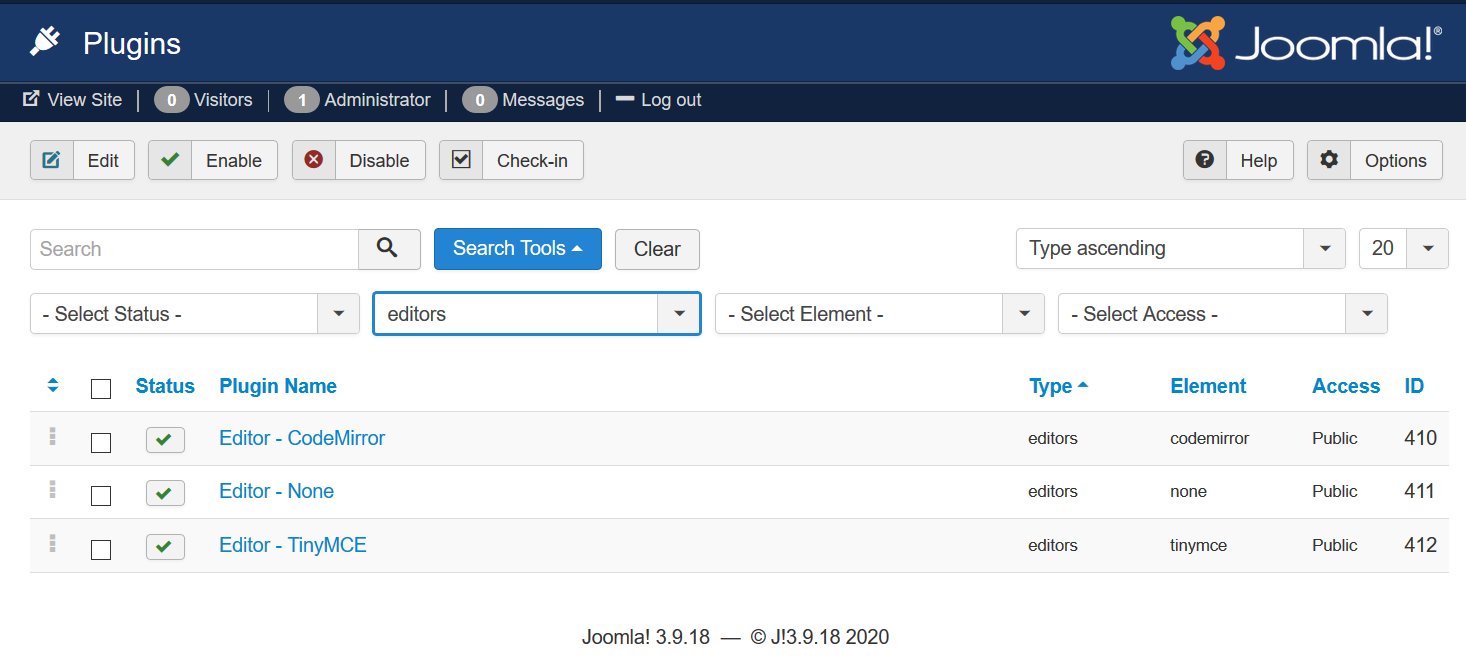
Which plugin is used depends on which is installed and activated. If several are activated, the plugin with the lowest ID is used. In my case, the CodeMirror Plugin.
With this plugin I tested your problem and in my case it can open UTF-8 files as well as save UTF-8 files with special characters (ÄÖÜß) and then reopen them properly.
If that doesn't work for you, you should perhaps change the editor plugin or, if possible, configure it appropriately.
Kind regards,
Benno
Re: labels.txt UTF - 8
Posted: 24 May 2020, 09:58
by Conan
Your advice partly solved my problem. See the movie. In which I showed what exactly is going on
[youtube]
https://www.youtube.com/watch?v=lZTEYYZ ... e=youtu.be[/youtube]
I am looking for a component that will help me edit the "labels.txt" file in the back room directly in Joomla Phoca Commander, it seems to be perfect.
Regards.
Re: labels.txt UTF - 8
Posted: 27 May 2020, 21:49
by Jan
Hi, as Benno wrote, the edit function just redirect to Joomla! editor, so maybe this is much more a question on joomla.org forum.
BTW the same editor is used when the template style is edited in Joomla! Try to test if you get the same problem there. I think, this will be the same

Jan
Re: labels.txt UTF - 8
Posted: 27 May 2020, 22:20
by Conan
Hi Jan
You are absolutely right, it's the only thing left for me in this situation is to edit this "labels.txt" file in Notepad ++, I think I have to wait for the developer of this gallery plugin to make it a component, then editing and sorting photos will be simple . The plugin alone cannot support such a function
Thank you very much for your help and clarifications.
Adam .
Re: labels.txt UTF - 8
Posted: 28 May 2020, 14:53
by Jan
Or you can even use another plugin to display images on site. There are a lot of possible solutions. I usually use Phoca Photo plugin - just manage all images in Phoca Gallery and in Phoca Photo Plugin I just select the category and all images will be automatically displayed without need to changing the plugin code.

Jan
Re: labels.txt UTF - 8
Posted: 28 May 2020, 15:49
by Conan
phoca gallery is a great component for larger galleries with categories and a lot of photos and different ways of presentation. I want to show only 19 photos on my website in the easiest way
Adam _pl
Re: labels.txt UTF - 8
Posted: 28 May 2020, 16:32
by Jan
I want to show only 19 photos on my website in the easiest way
This is exactly what I do, see example, on this site only 20 photos should be displayed:
http://test.sasgroup.cz/kelleruv-mlyn
1) uploaded 20 images to Phoca Gallery category (phoca gallery cares about thumbnails, etc.)
2) added plugin code to article: {phocaphoto view=category|id=1} (phoca photo plugin cares about displaying images and popup)
All this including installing I can do in two minutes. I just don't care anymore, if new images should be displayed, they will be just uploaded the the existing category.
Re: labels.txt UTF - 8
Posted: 28 May 2020, 16:42
by Conan
Looks very nice

. I will download the gallery and test it, maybe that's what I am looking for

. Simple to use and easy to configure
 . How to solve it ?
. How to solve it ?