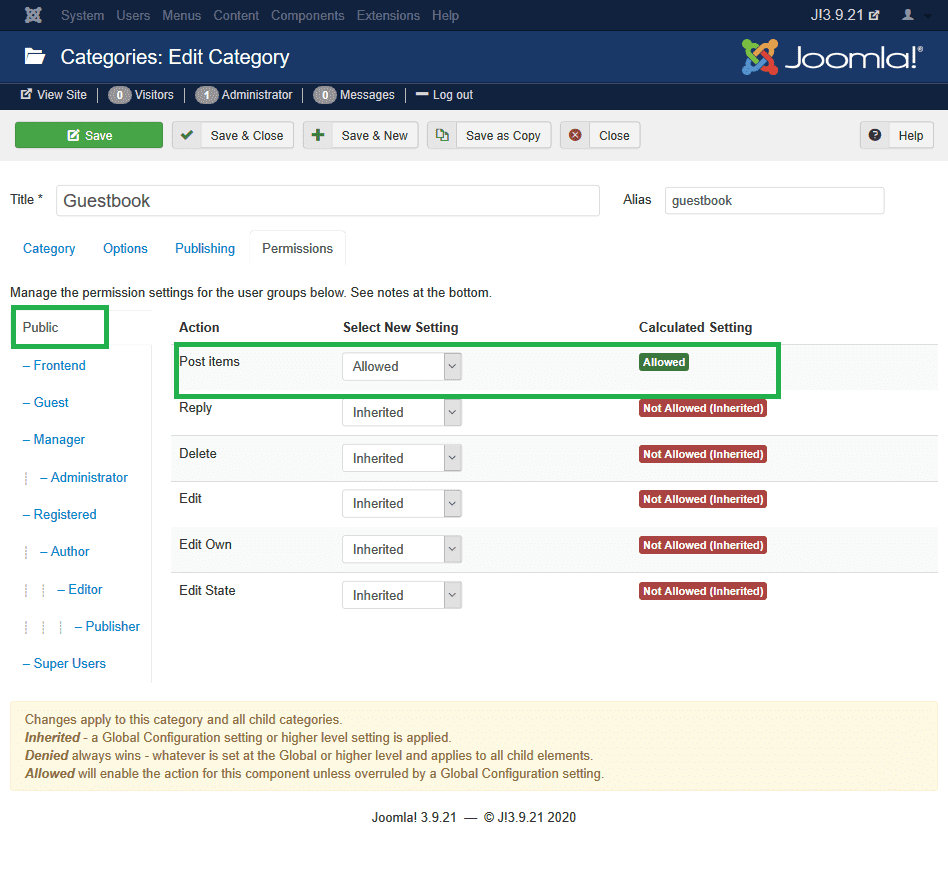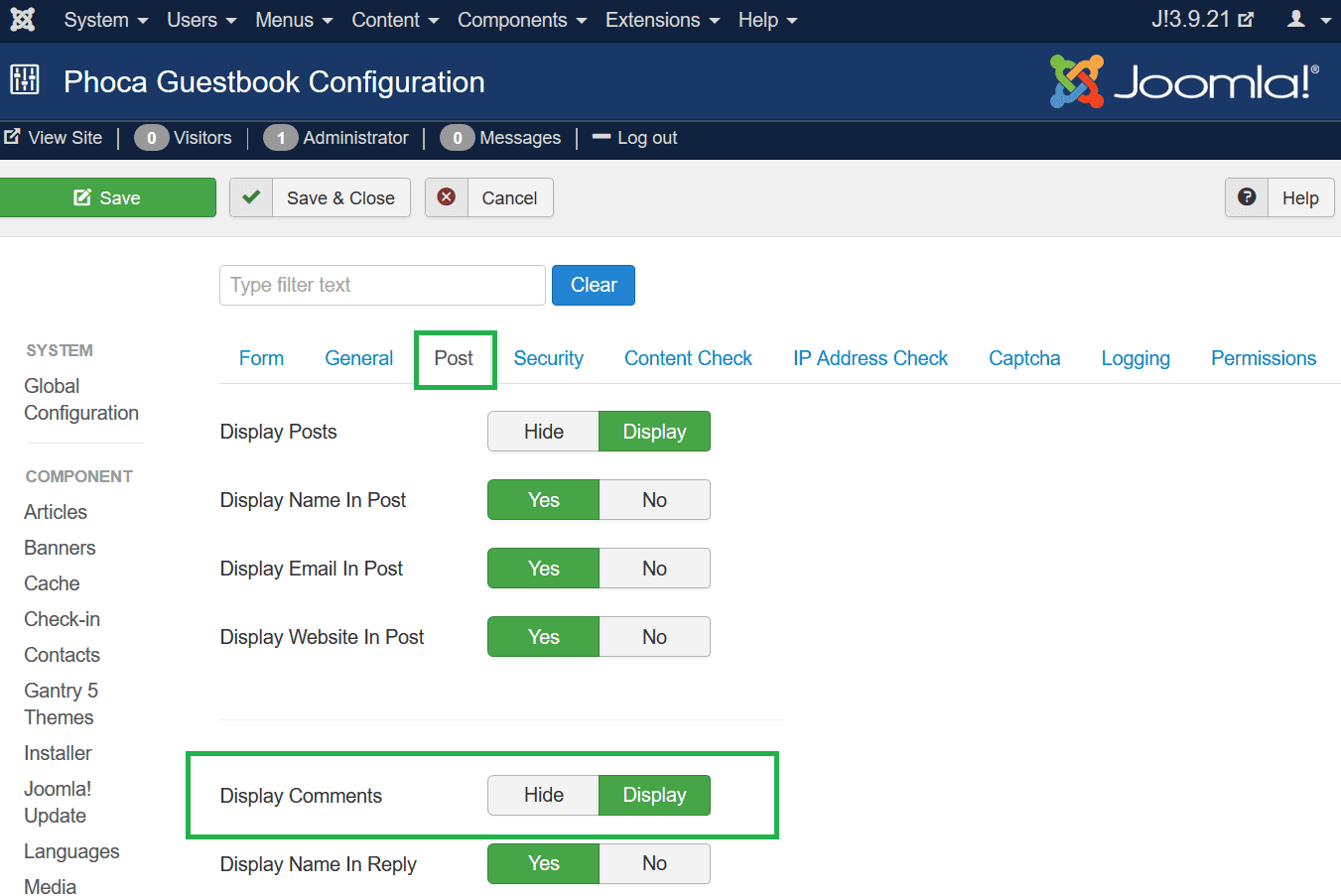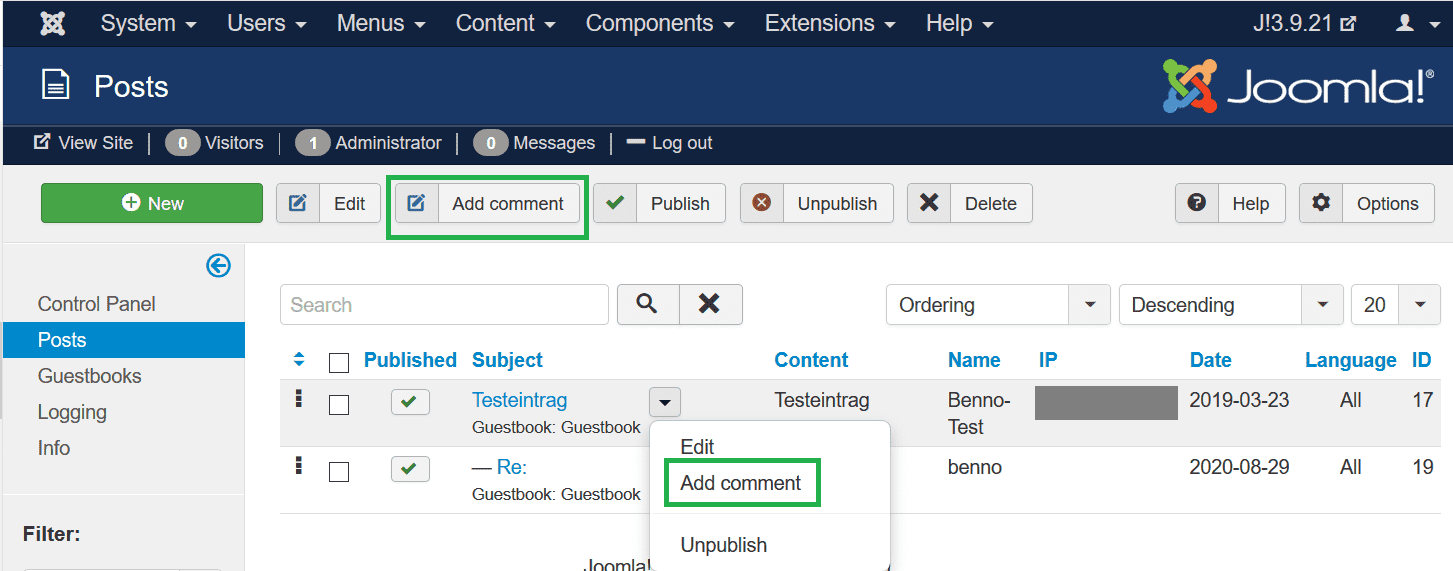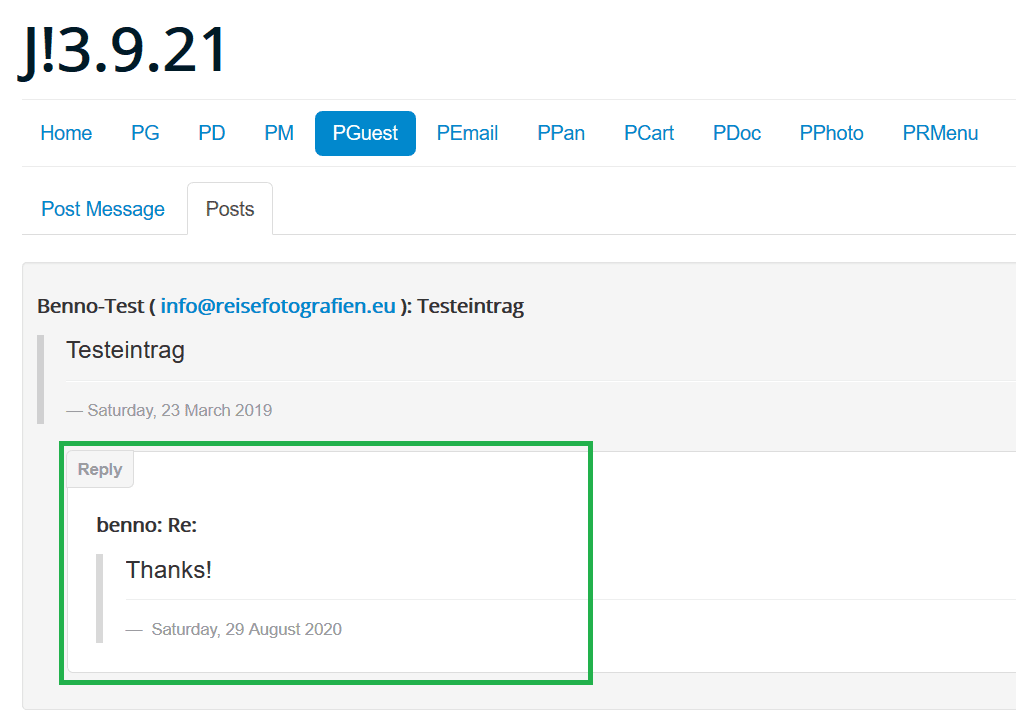Page 1 of 1
unable to post as public visitor and unable to post comment
Posted: 28 Aug 2020, 18:02
by benjamin
Hi,
i don't understand how to allow public post and also put a comment
everything meens correct : the book is public and the menu also..
can you help me please ?
thanx in advance
Benjamin
Re: unable to post as public visitor and unable to post comment
Posted: 28 Aug 2020, 18:12
by Benno
Hi,
did you read this article?
https://www.phoca.cz/documents/3-phoca- ... blic-users
Go to your Joomla! administration - Components - Phoca Guestbook - Guestbooks. Add or edit current guestbook. In folder Category Permissions set Post Items for Public to Allowed.
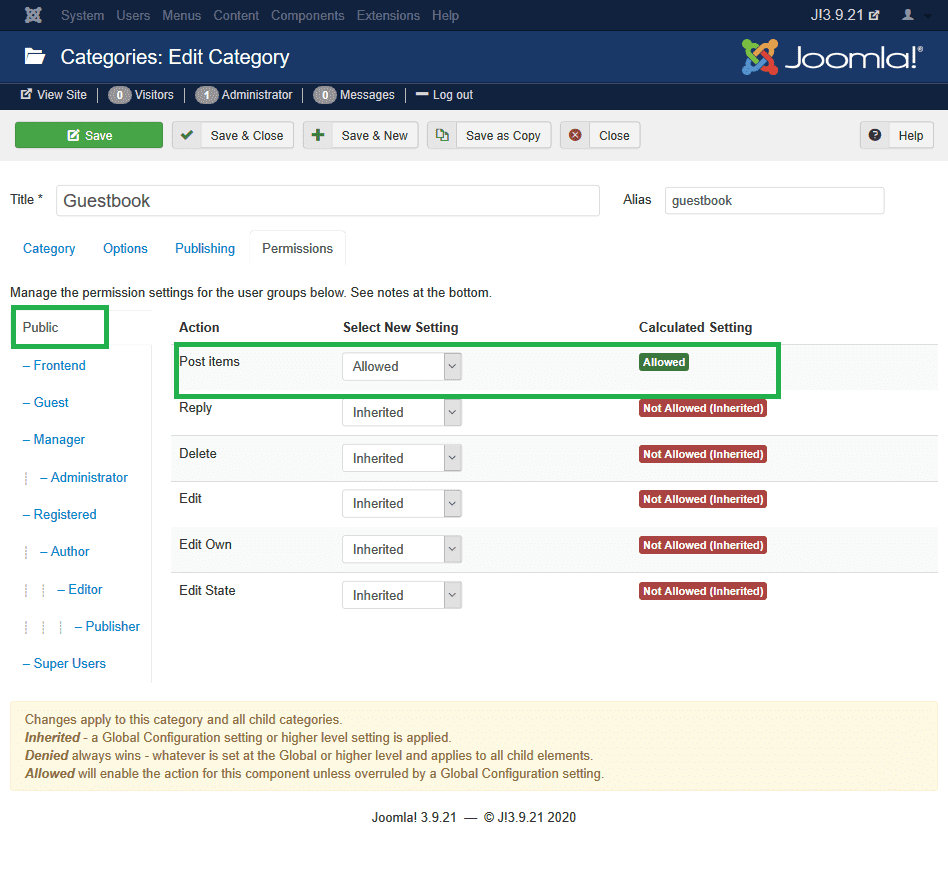
Kind regards,
Benno
Re: unable to post as public visitor and unable to post comment
Posted: 28 Aug 2020, 18:22
by benjamin
whowww, thank you sooo much !
thats working perfedctly !
and for put a comment ?
thanx again
Re: unable to post as public visitor and unable to post comment
Posted: 28 Aug 2020, 23:39
by Benno
Hi,
did you enable comments in Phoca Guestbook Options?
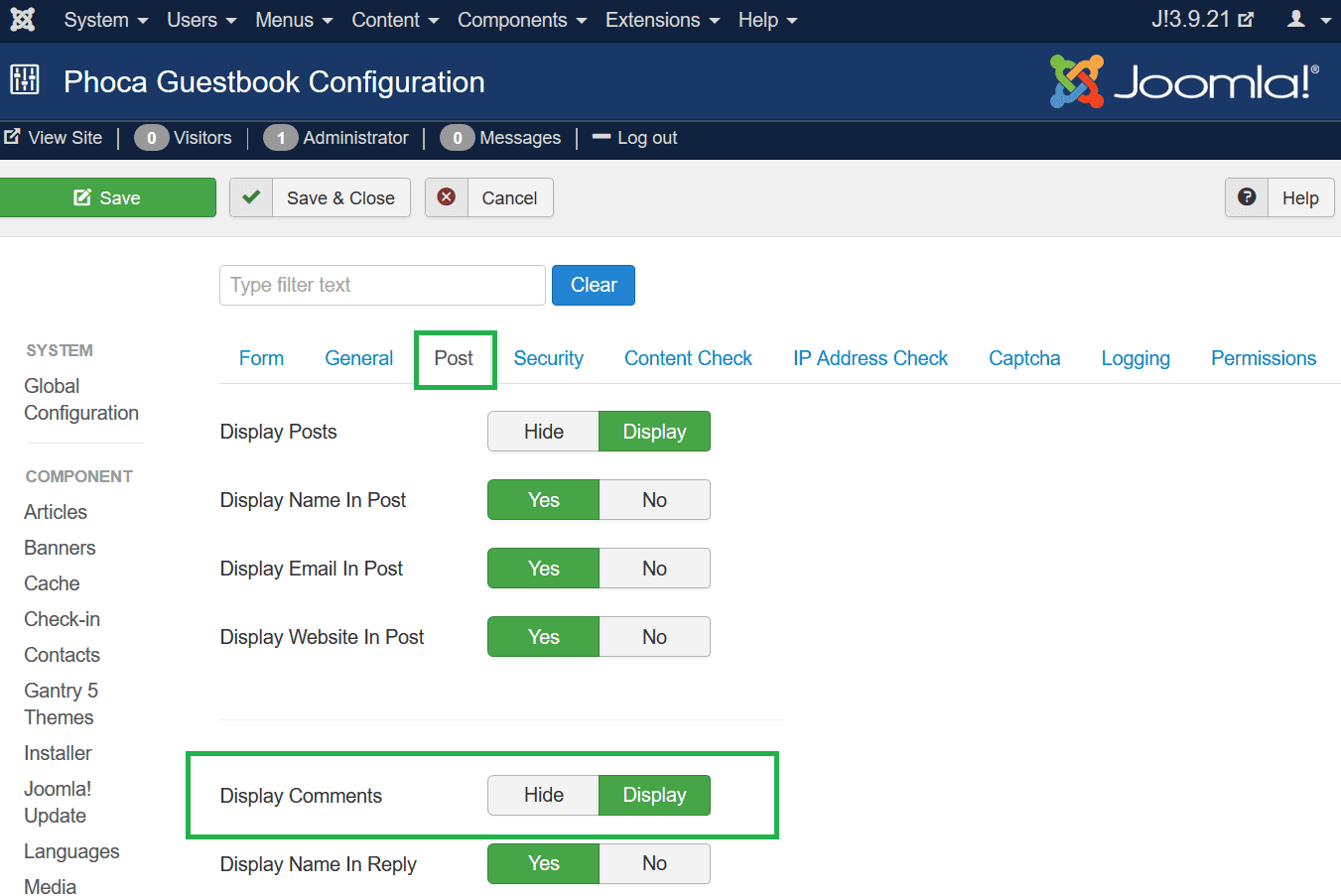
Kind regards,
Benno
Re: unable to post as public visitor and unable to post comment
Posted: 29 Aug 2020, 08:58
by benjamin
yes i do, but that's very strange because i can't see the possibility to put a coment
thank you anyway
Re: unable to post as public visitor and unable to post comment
Posted: 29 Aug 2020, 13:21
by Benno
Hi,
backend:
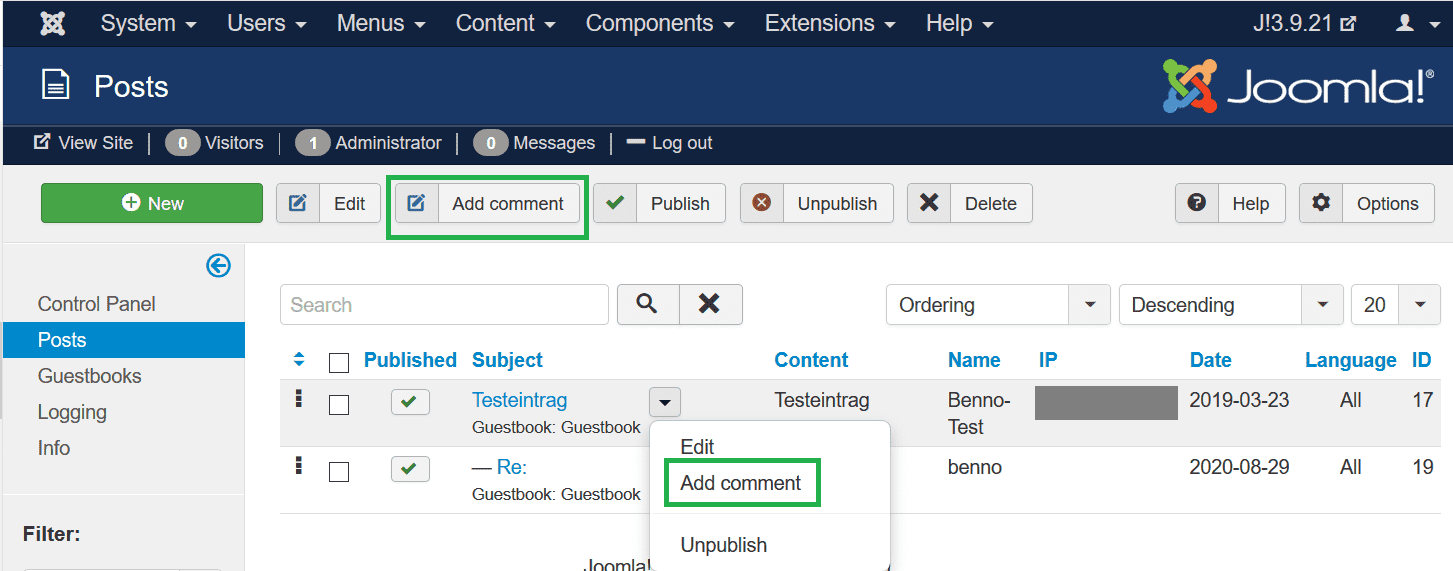
frontend:
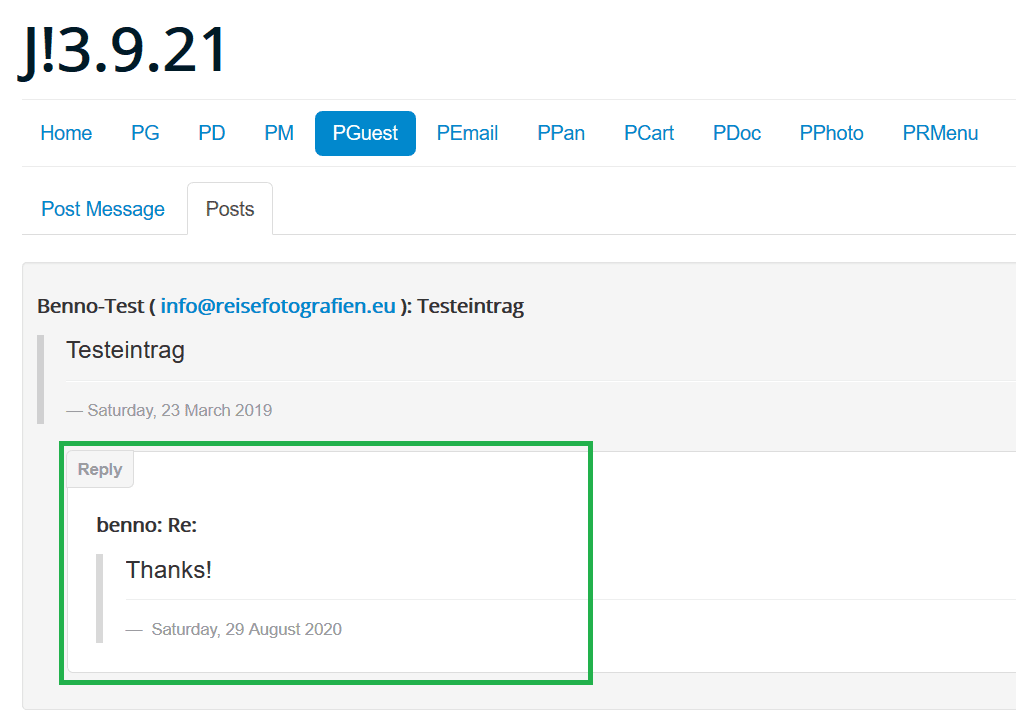
Kind regards,
Benno
Re: unable to post as public visitor and unable to post comment
Posted: 16 Oct 2020, 17:34
by geldd001
Hi,
Is it also possible to let registered users add comments in the front-end?
Kind regards,
Danny
Re: unable to post as public visitor and unable to post comment
Posted: 17 Oct 2020, 16:06
by Jan
Hi, there is no such option.
Jan
Re: unable to post as public visitor and unable to post comment
Posted: 24 Oct 2020, 12:04
by geldd001
Hi,
Is it possible to show the images again. I only see image icons.
Danny
Re: unable to post as public visitor and unable to post comment
Posted: 24 Oct 2020, 13:33
by Benno
Hi,
the images are visible. Try to use a different browser or change your browser settings.

Kind regards,
Benno