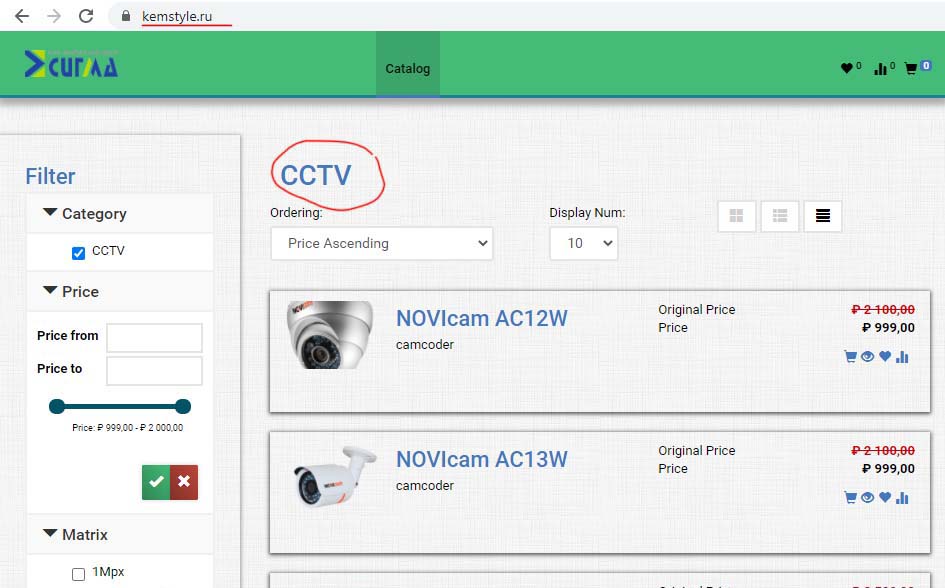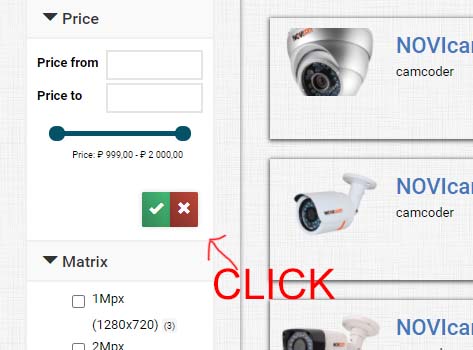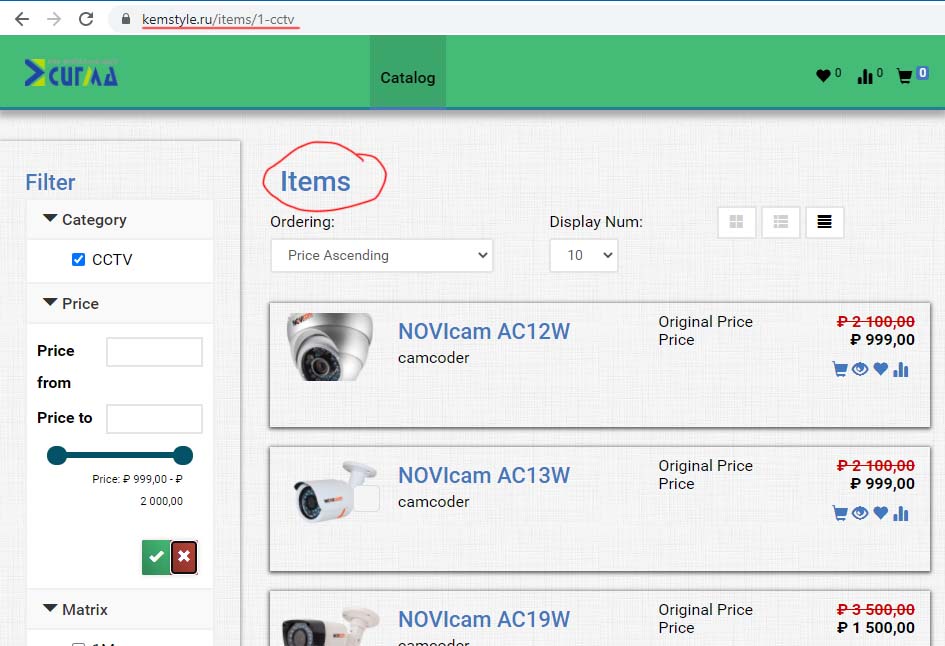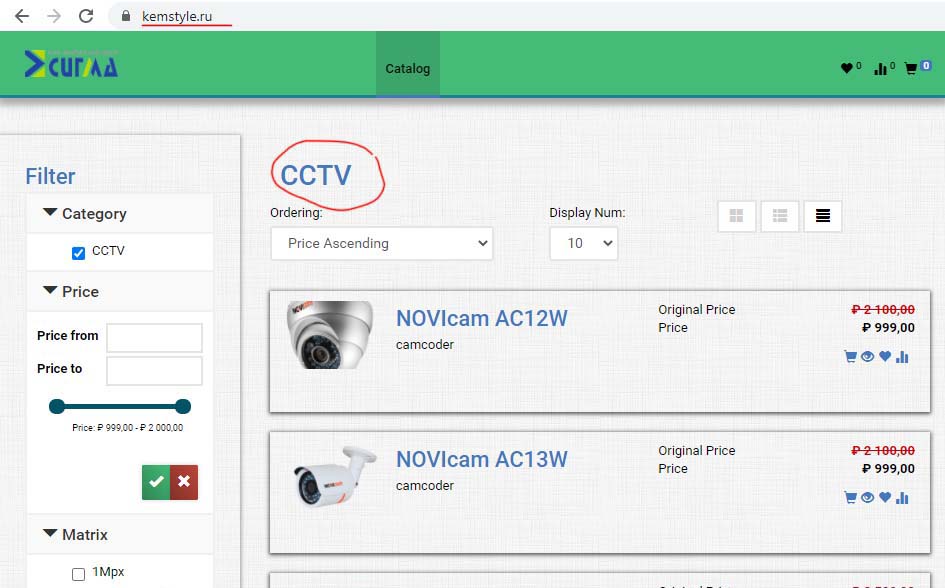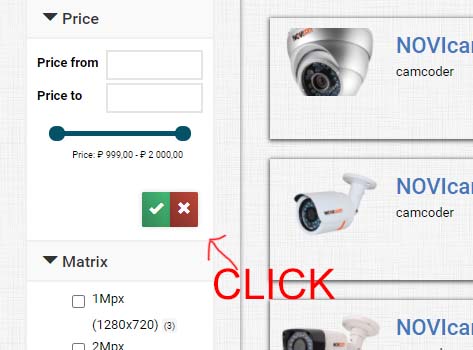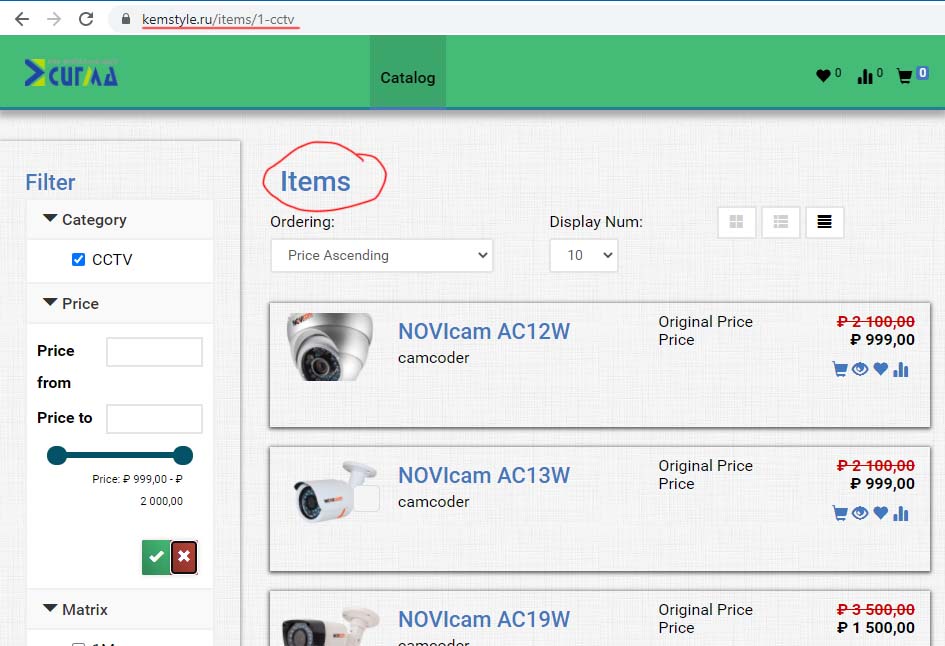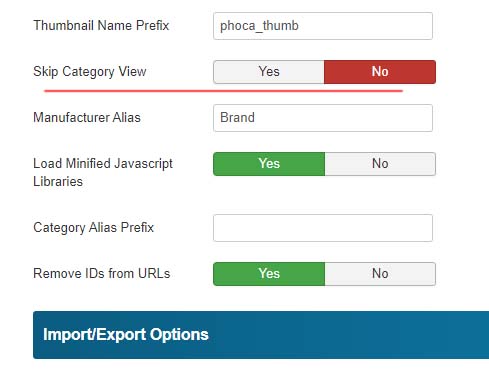Page 1 of 2
After click on button "Clear Price"
Posted: 09 Jun 2021, 07:10
by ehndrju
step 1:
open Phoca Cart » Category View (Product list layout)
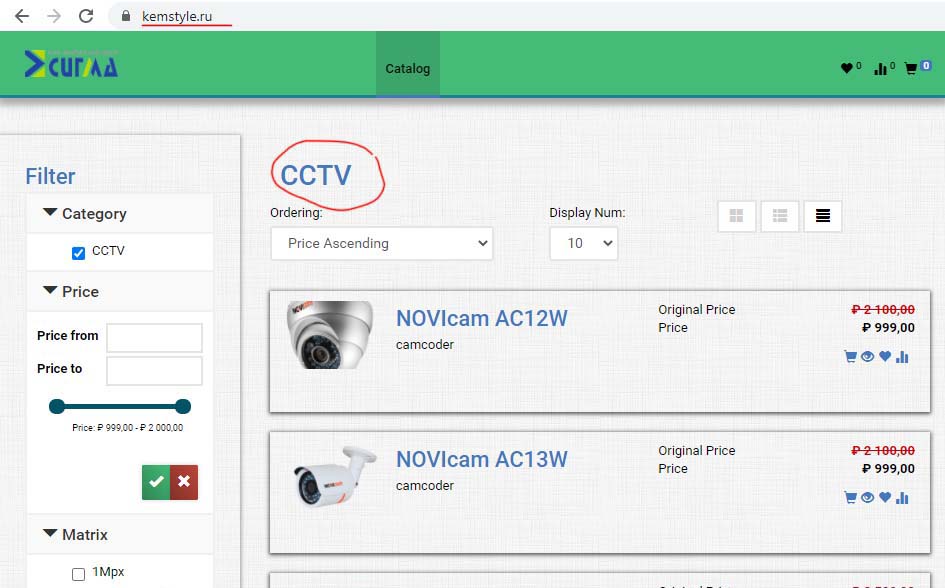 step 2:
step 2:
Click button "clear price"
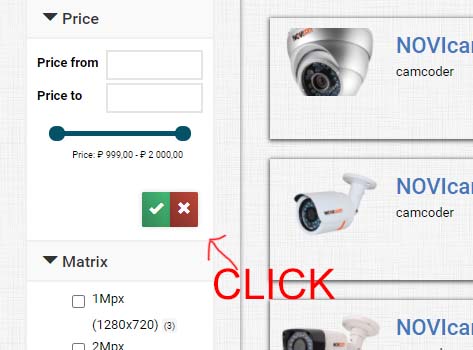 Result:
Result:
Changed title and link
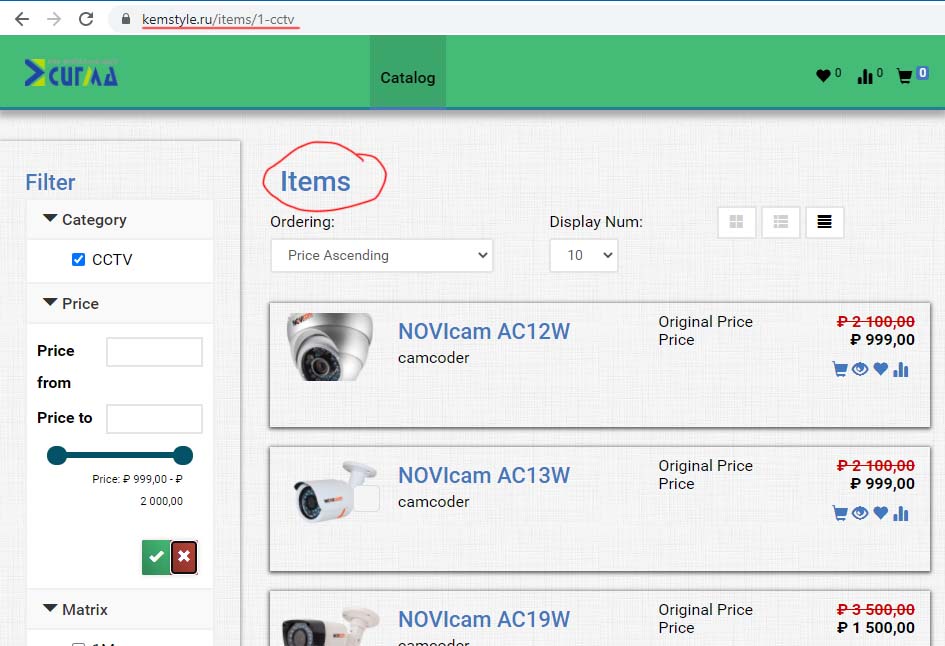 Question:
Question:
Why? how to disable it?
Re: After click on button "Clear Price"
Posted: 09 Jun 2021, 12:47
by Jan
Hi, see similar posts.
Category view is a view, where products are displayed from one specific category only. Items view is a view, where products are displayed from different categories. Everytime you click on filter, it will be redirected to items view (e.g. if there are selected two or three categories in filter, it cannot be displayed in category view, where only one category is active)
You can skip category view and let display only items view, like here:
https://www.phoca.cz/jtd/
(instead of following tree: categories - category view - product view will be used: categories - items view (with active category) - product view)

Jan
Re: After click on button "Clear Price"
Posted: 09 Jun 2021, 16:52
by ehndrju
Yes. i need Category view is a view.
Option "skip category view"->"No".
But i have problem how writed in topic.
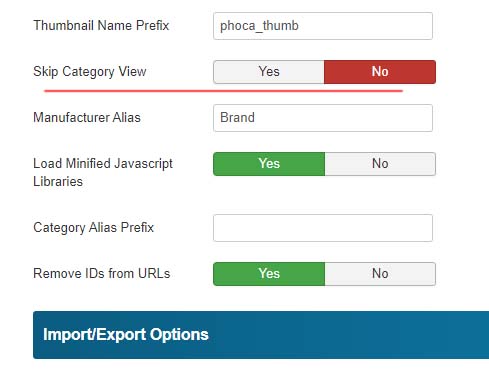
Re: After click on button "Clear Price"
Posted: 13 Jun 2021, 12:44
by Jan
Hi, if you set "skip category view" to yes, then only items view is displayed (so there will be no category view). Of course a menu link should be created to categories view - so there is no link directly to category view.
Jan
Re: After click on button "Clear Price"
Posted: 15 Jun 2021, 06:24
by ehndrju
I set "skip category view" to "yes"
the problem is the same. when I click the "Clear Price" button, viewed the product view.
Re: After click on button "Clear Price"
Posted: 15 Jun 2021, 13:59
by Jan
Hhmmm, testing now, everything is OK. Clicking "clear price" just reload the "items view" like when clicking on other filter links - all are connected to items view.

Like here:
https://www.phoca.cz/jtd/
Jan
Re: After click on button "Clear Price"
Posted: 19 Jun 2021, 06:10
by ehndrju
I don't understand why this is happening.
I do not cheat. try it yourself.
https://kemstyle.ru/
Just click clear price and see.
If necessary, I can give access to the admin panel
Re: After click on button "Clear Price"
Posted: 21 Jun 2021, 13:47
by Jan
Hi, on your site, when I clik on clear price, I get this page:
https://kemstyle.ru/items/1-cctv
which seems to be items view with preselected category:

So this is not the product view, this is items view with preselected category

Jan
Re: After click on button "Clear Price"
Posted: 21 Jun 2021, 16:39
by ehndrju
i don't understand what i am doing wrong ((( PLEASE, Jan, I beg you, tell me how to do it right?
Re: After click on button "Clear Price"
Posted: 21 Jun 2021, 17:06
by Jan
It depends on what do you exactly need.
Not it is set that the selected category will stay active when you change all other parameters (clear price just means changing filter parameters)
So if you disable this parameter:

then clear price should clear everything.
Jan