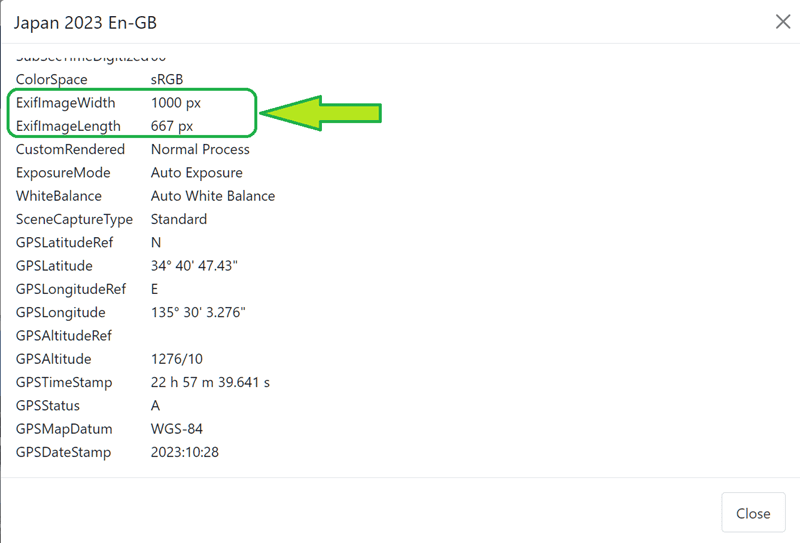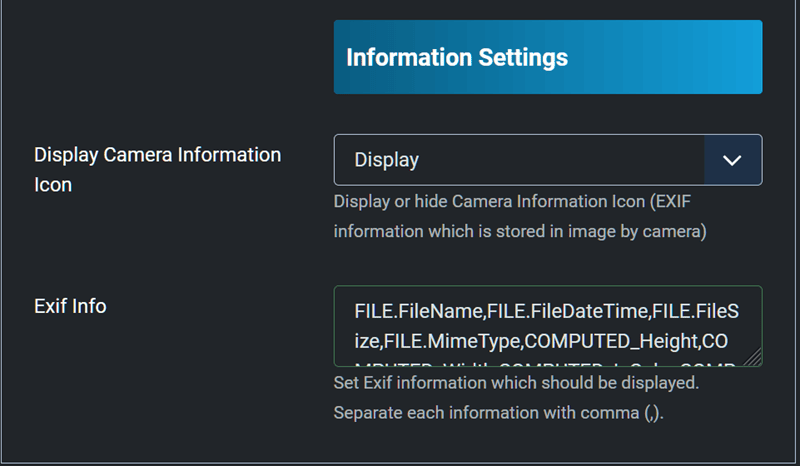Page 1 of 1
Display original image size in pixels
Posted: 17 Feb 2024, 09:24
by rickjohns
Hi, is it possible to display the original image size in pixels in the detail view, possibly in the EXIF Information window? It is useful if you are wanting to choose an image for a particular use (e.g. background image) what size the original is. EXIF includes "FileSize" which goes part way to this, but having pixel dimensions would be great. Thanks.
Re: Display original image size in pixels
Posted: 17 Feb 2024, 13:33
by Benno
Hi,
The size of the uploaded image is displayed in the EXIF information. If you do not reduce the size of your images before uploading them, as I do to save server space, the size of the original image as it was taken by the camera will be displayed there. Note, however, that not all possible EXIF information may be created by all camera models.
See image:
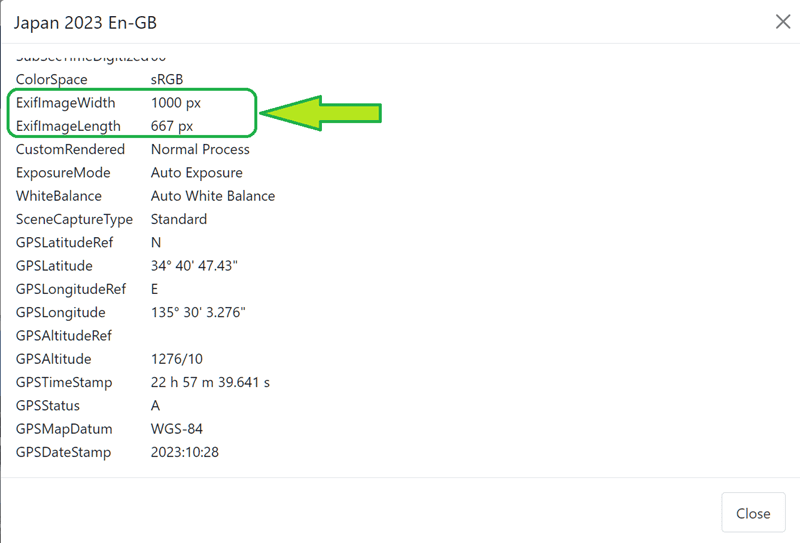
Kind regards,
Benno
Re: Display original image size in pixels
Posted: 17 Feb 2024, 15:09
by rickjohns
Hi Benno, thanks for your reply. I am migrating photos from Joom Gallery (J3) to Phoca (J5) and the downloads have image size but what appears in Phoca doesn't. Does this mean the information has been lost in download/ upload or is it retrievable from somewhere?
Downloaded ... [url]
https://www.worcester-photo.co.uk/image ... wnload.png
Uploaded ...
https://www.worcester-photo.co.uk/image ... upload.png
Thanks, Rick
Re: Display original image size in pixels
Posted: 17 Feb 2024, 15:51
by Benno
Hi,
I can't judge from here whether the Exif information was lost during downloading and uploading. Download your Airport Test Image via FTP and check with an EXIF-View app whether the information you need is still included.
For Phoca Gallery, these two fields are responsible for displaying EXIF:
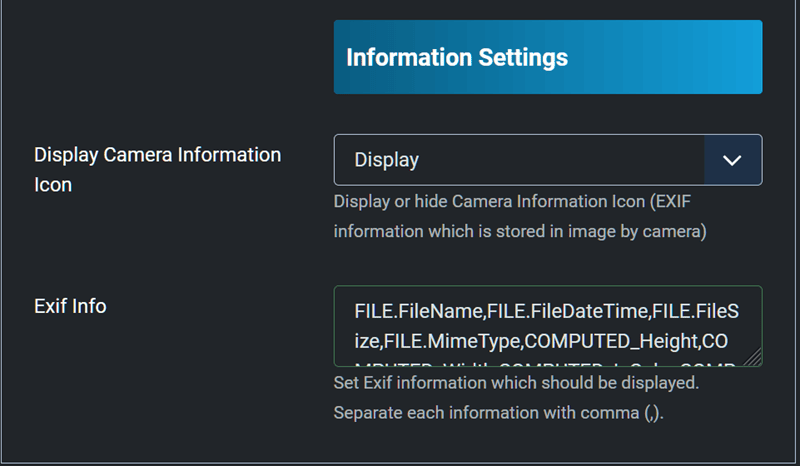
Kind regards,
Benno
Re: Display original image size in pixels
Posted: 17 Feb 2024, 20:57
by rickjohns
Benno, thank you very much for your help. I will do as you suggest. Rick