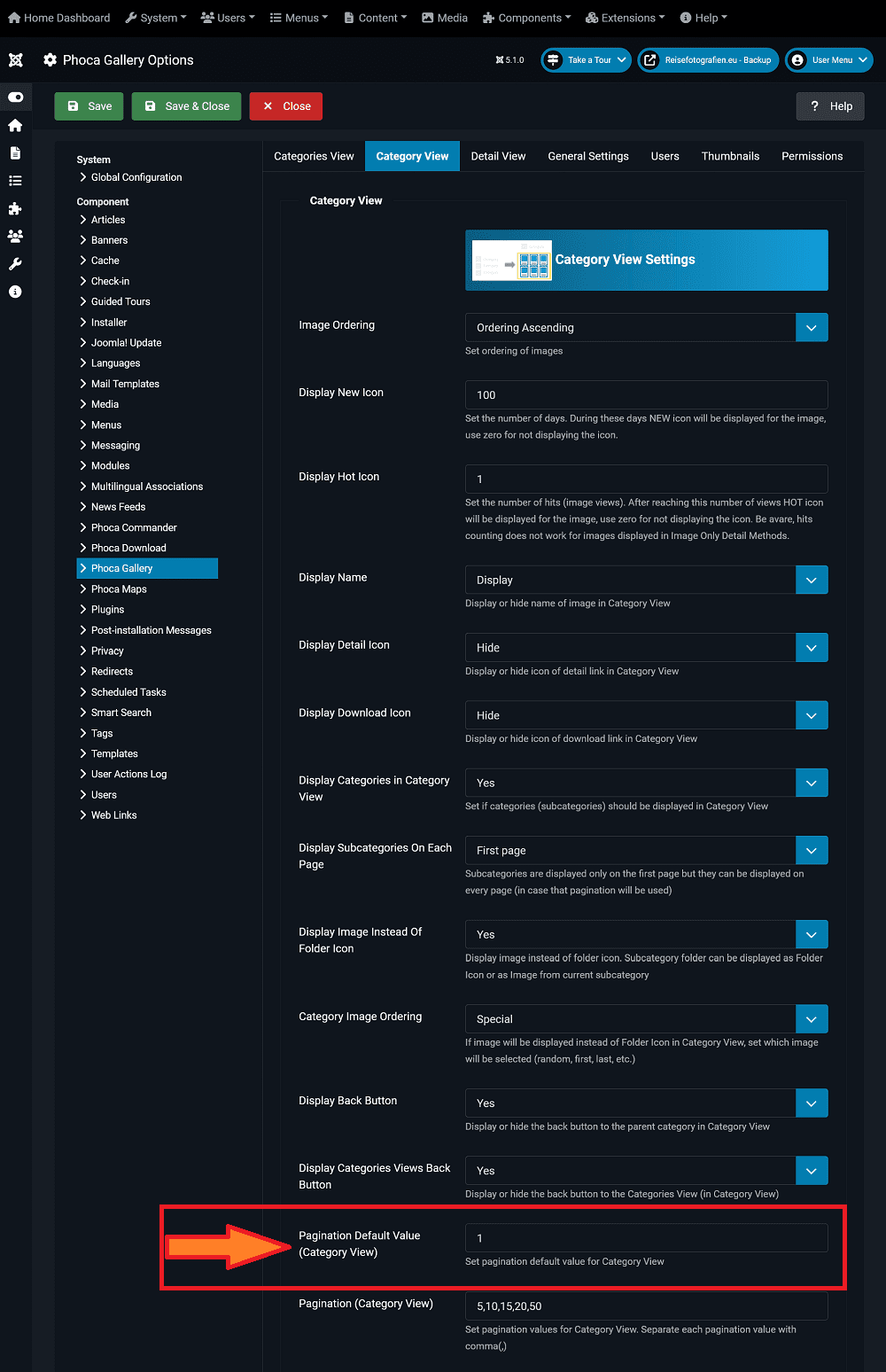multiple Subcatogories viewing?
Posted: 21 Apr 2024, 11:37
Hi, how could i display all my images.
I have 16 Main Catagories, in the first catagory i have 19 subcatagories followed by 23 subcatogies of that. but now if i click on one of those items it will only show 1 item when there are many.
You can see for yourself at https://test.operationwildflower.net/index.php/albums if my wording is incorrect.
Thanks in advance
I have 16 Main Catagories, in the first catagory i have 19 subcatagories followed by 23 subcatogies of that. but now if i click on one of those items it will only show 1 item when there are many.
You can see for yourself at https://test.operationwildflower.net/index.php/albums if my wording is incorrect.
Thanks in advance