Hello
My images are sorted by filename in the category view.
BUT
the view is like this
1.4.7
2.5.8
3.6.9
I searched how to change this to a more natural view:
1.2.3
4.5.6
7.8.9
I hope I missed something somewhere....
Best regards
Olivier Toebosch
phoca gallery/category view/ordering from left to right instead of top left to bottom left
-
OlivierToebosch
- Phoca Newbie

- Posts: 8
- Joined: 16 Jan 2021, 23:43
- Benno
- Phoca Hero

- Posts: 9449
- Joined: 04 Dec 2008, 11:58
- Location: Germany
- Contact:
Re: phoca gallery/category view/ordering from left to right instead of top left to bottom left
Hi,
Which Joomla! version do you use?
Which Phoca Gallery Component version do you use?
Which PHP version do you use?
Is it a fresh install of Phoca Gallery Component or an update from a previous version, or a migration from a previous Joomla! version? If update or migration from which previous Phoca Gallery Component version?
Did you check this behavior with the Joomla! Standard Frontend Template Cassiopeia for testing?
As you can see, we need more informations...
Kind regards,
Benno
Which Joomla! version do you use?
Which Phoca Gallery Component version do you use?
Which PHP version do you use?
Is it a fresh install of Phoca Gallery Component or an update from a previous version, or a migration from a previous Joomla! version? If update or migration from which previous Phoca Gallery Component version?
Did you check this behavior with the Joomla! Standard Frontend Template Cassiopeia for testing?
As you can see, we need more informations...
Kind regards,
Benno
-
OlivierToebosch
- Phoca Newbie

- Posts: 8
- Joined: 16 Jan 2021, 23:43
Re: phoca gallery/category view/ordering from left to right instead of top left to bottom left
Hello Benno,
it is Joomla! 5.1.1
Not sure about your second question. In joomla, phoca gallery is mentionned in the components menu, and is version 5.0
PHP is version 8.1.28
It is an upgrade. not sure about the previous version. I migrated the whole lot with Joomla from version 3 and something to the actual version
I'm on a template, not cassiopea : purity_III - Default from joomlArt
as my site is not a testsite, i'm not really confident in changing the template. Hope this won't make a difference in the solution.
best regards
Olivier
it is Joomla! 5.1.1
Not sure about your second question. In joomla, phoca gallery is mentionned in the components menu, and is version 5.0
PHP is version 8.1.28
It is an upgrade. not sure about the previous version. I migrated the whole lot with Joomla from version 3 and something to the actual version
I'm on a template, not cassiopea : purity_III - Default from joomlArt
as my site is not a testsite, i'm not really confident in changing the template. Hope this won't make a difference in the solution.
best regards
Olivier
- Benno
- Phoca Hero

- Posts: 9449
- Joined: 04 Dec 2008, 11:58
- Location: Germany
- Contact:
Re: phoca gallery/category view/ordering from left to right instead of top left to bottom left
Hi,
sorry, I forgot to ask, can we see it live (URL)?
Kind regards,
Benno
sorry, I forgot to ask, can we see it live (URL)?
Kind regards,
Benno
-
OlivierToebosch
- Phoca Newbie

- Posts: 8
- Joined: 16 Jan 2021, 23:43
Re: phoca gallery/category view/ordering from left to right instead of top left to bottom left
It's a private website.
I'll try to send you credentials in a private message. If this forum permits it
Best regards
Olivier
I'll try to send you credentials in a private message. If this forum permits it
Best regards
Olivier
-
OlivierToebosch
- Phoca Newbie

- Posts: 8
- Joined: 16 Jan 2021, 23:43
Re: phoca gallery/category view/ordering from left to right instead of top left to bottom left
I've sand an email to the address on impressum on your website
Please let me know when I can 'retire' you :-)
best regards
Olivier
Please let me know when I can 'retire' you :-)
best regards
Olivier
- Benno
- Phoca Hero

- Posts: 9449
- Joined: 04 Dec 2008, 11:58
- Location: Germany
- Contact:
Re: phoca gallery/category view/ordering from left to right instead of top left to bottom left
Hi,
With the login data you emailed me, I can log in, but then I get another login page that is in French, which I unfortunately don't understand. (See image below)
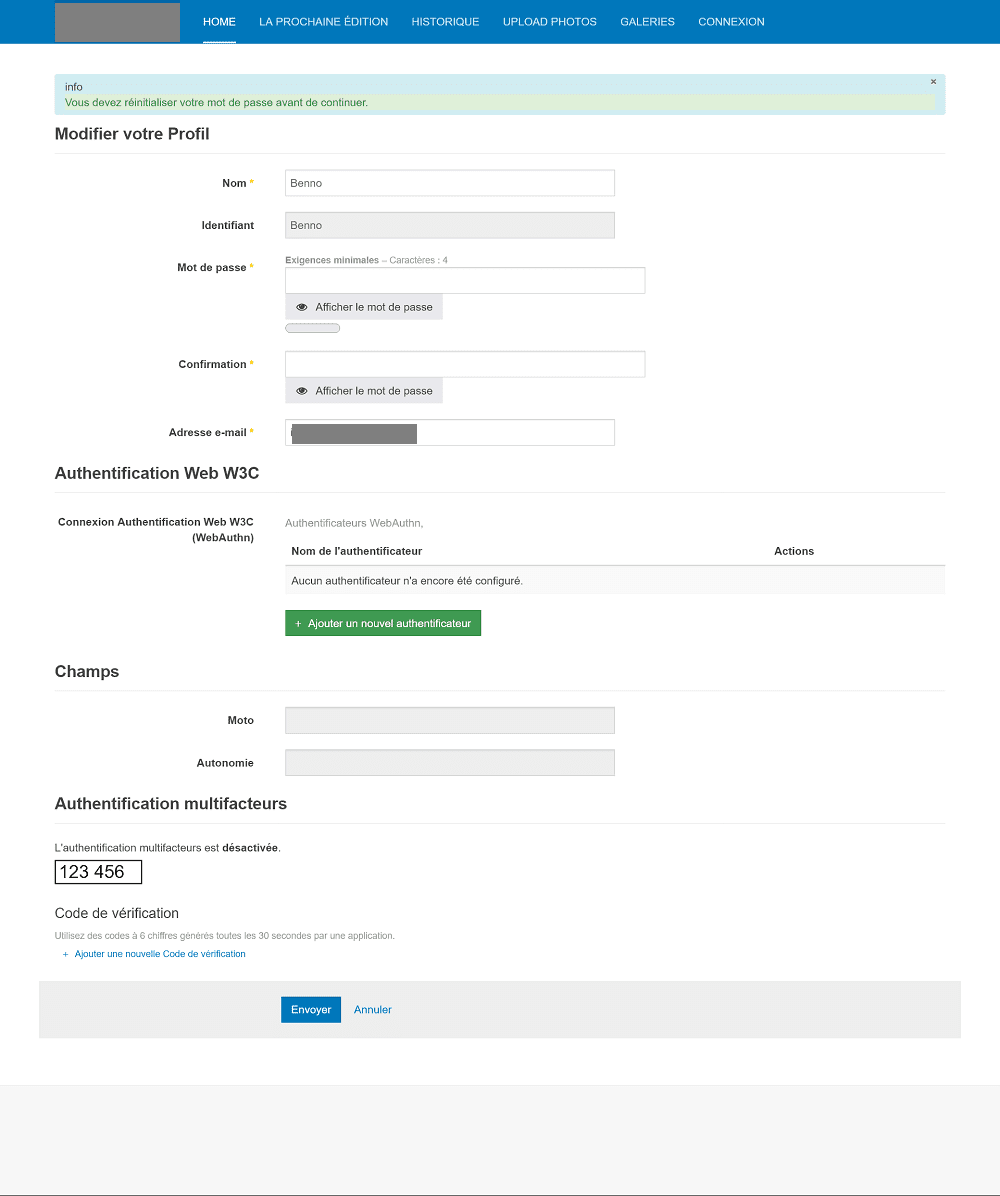
Since you would like support, it would be great if you could send me login data with which I can actually directly see the problem and which I can also pass on to Christine and Jan, as there are three of us working together.
Kind regards,
Benno
With the login data you emailed me, I can log in, but then I get another login page that is in French, which I unfortunately don't understand. (See image below)
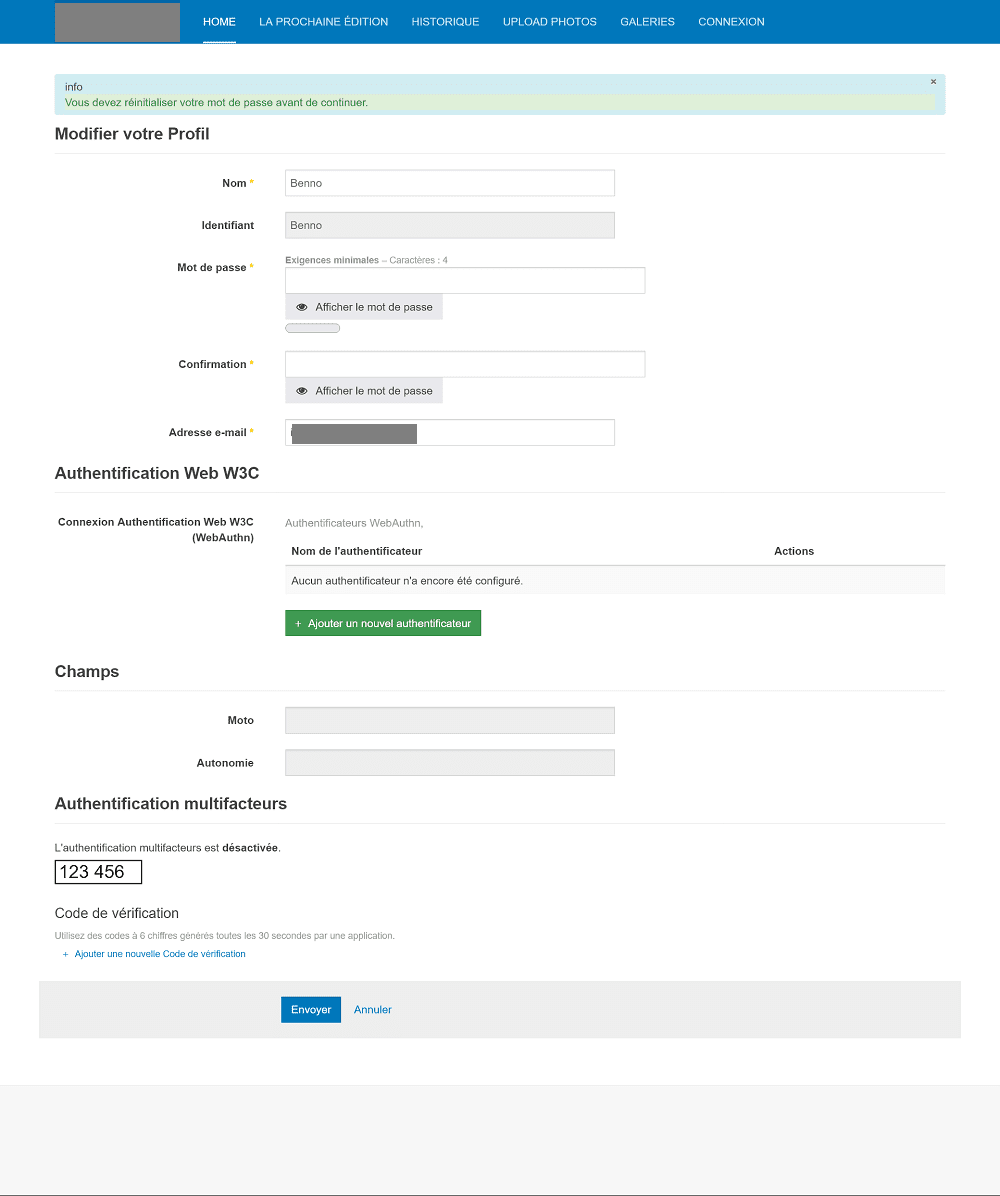
Since you would like support, it would be great if you could send me login data with which I can actually directly see the problem and which I can also pass on to Christine and Jan, as there are three of us working together.
Kind regards,
Benno
-
OlivierToebosch
- Phoca Newbie

- Posts: 8
- Joined: 16 Jan 2021, 23:43
Re: phoca gallery/category view/ordering from left to right instead of top left to bottom left
Hello Benno, i changed some properties to your user account.
See separate email
the phoca categories view is shown when clicking 'GALERIES'
best regards
Olivier
See separate email
the phoca categories view is shown when clicking 'GALERIES'
best regards
Olivier
- Benno
- Phoca Hero

- Posts: 9449
- Joined: 04 Dec 2008, 11:58
- Location: Germany
- Contact:
Re: phoca gallery/category view/ordering from left to right instead of top left to bottom left
Hi,
thank you, the Login is working now. Unfortunately, I have not found a way to sort images horizontally and not vertically with the Masonry category view. And this has nothing to do with the template used. I tested it with Cassiopeia and the same behavior occurs as on your site. The only way to achieve a horizontal image arrangement that I can see at the moment, is to switch off Masonry.
But since I'm not sure, I've contacted Christine and Jan, who I'm sure will get back to me.
BTW: You have both Themes aktiv (Simple & Standard) You should disable one of them.
And I see a JS-Error on your site. But I don't think this is relevant to the problem.
Kind regards,
Benno
thank you, the Login is working now. Unfortunately, I have not found a way to sort images horizontally and not vertically with the Masonry category view. And this has nothing to do with the template used. I tested it with Cassiopeia and the same behavior occurs as on your site. The only way to achieve a horizontal image arrangement that I can see at the moment, is to switch off Masonry.
But since I'm not sure, I've contacted Christine and Jan, who I'm sure will get back to me.
BTW: You have both Themes aktiv (Simple & Standard) You should disable one of them.
And I see a JS-Error on your site. But I don't think this is relevant to the problem.
Kind regards,
Benno
- Jan
- Phoca Hero

- Posts: 48403
- Joined: 10 Nov 2007, 18:23
- Location: Czech Republic
- Contact:
Re: phoca gallery/category view/ordering from left to right instead of top left to bottom left
Hi, thank you for the info, the pure CSS Masonry effect I found and discussed with different CSS developers only display images this way so for now I don't know other solution 
If you find Phoca extensions useful, please support the project