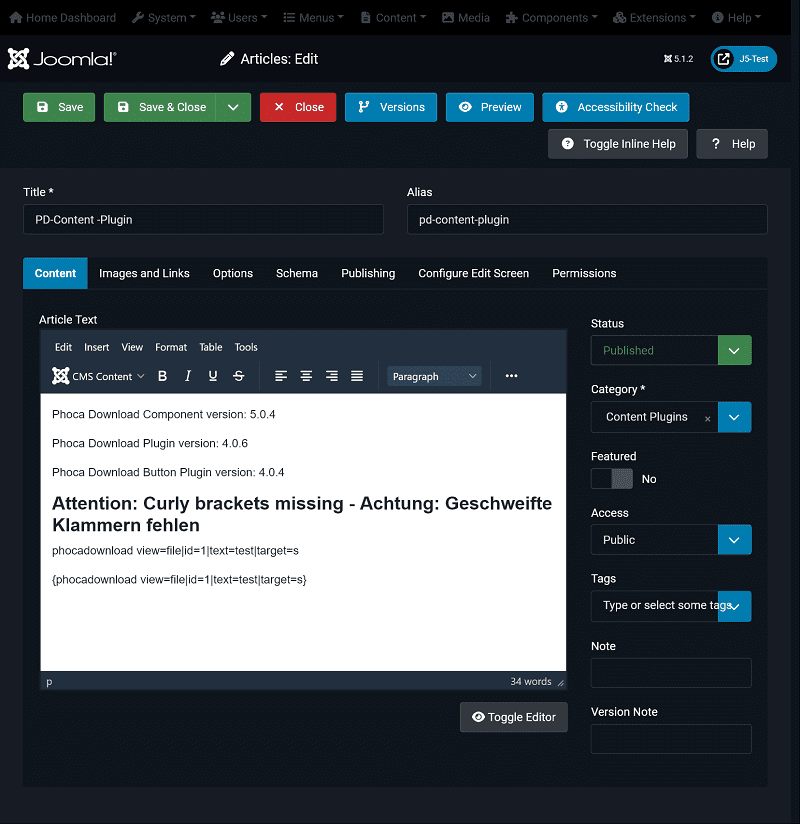Page 1 of 1
Phoca Download Button Plugin does not work
Posted: 13 Jul 2024, 14:12
by spicci
good morning, I installed joomla 5.1.e locally with xampp but the phoca download button plugin doesn't work even though phoca download is installed, you can see {phocadownload view=file|id=1|text=prova|target=s} what it could be ?
Re: Phoca Download Button Plugin does not work
Posted: 13 Jul 2024, 14:18
by Benno
Hi,
you need to install
Phoca Download Plugin also.
Kind regards,
Benno
Re: Phoca Download Button Plugin does not work
Posted: 13 Jul 2024, 17:12
by spicci
hi, Phoca Download and Phoca Download Plugin are installed but the result is always {phocadownload view=file|id=1|text=test|target=s}
Re: Phoca Download Button Plugin does not work
Posted: 14 Jul 2024, 00:28
by Benno
HI,
There are not so many reasons why only the plugin code is displayed instead of the plugin:
1.) Phoca Download Component, Phoca Download Plugin and Phoca Download Button Plugin are not up to date.
2) Phoca Download Plugin and Phoca Download Button Plugin are installed but not enabled in Joomla! Plugin Manager. Also Joomla! Behaviour - Backward Compatibility Plugin needs to be enabled.
3) The plugin code is not valid.
4.) You are not using Joomla! com_content to create articles and instead you use other external extensions such as SP Page Builder (if you use SP Page Builder see this thread:
viewtopic.php?p=181240#p181240)
With Joomla! v5.1.2, com_content and Joomla! Standard Template 'Cassioppeia' it works as expected.
Backend:
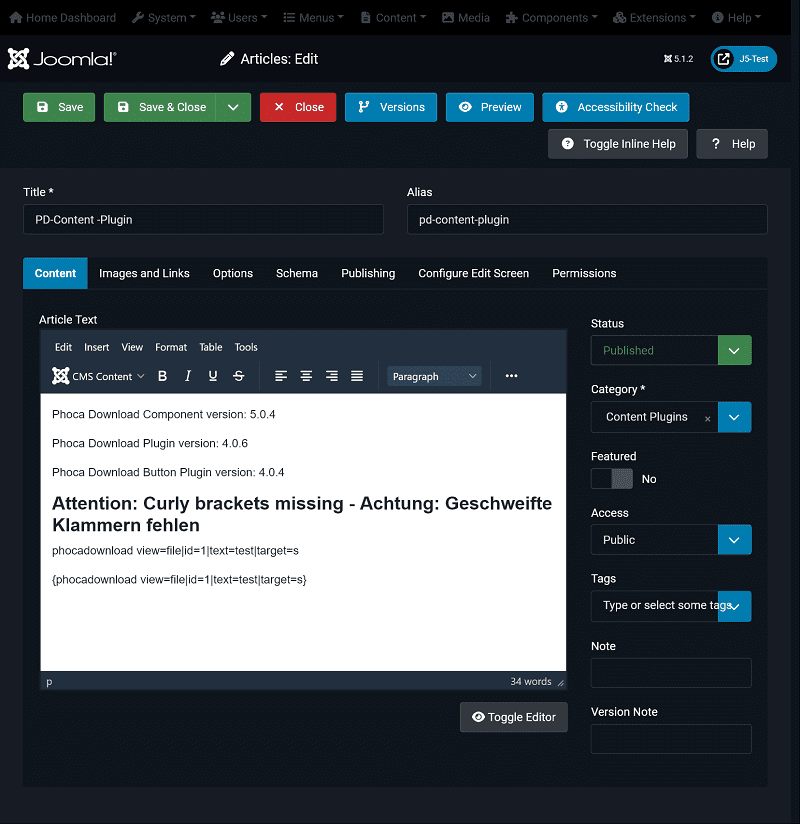
Frontend:

Kind regards,
Benno
Re: Phoca Download Button Plugin does not work
Posted: 14 Jul 2024, 16:23
by spicci
thanks 1000 I had not installed Phoca Download Plugin
Kind regards,
Spicci
Re: Phoca Download Button Plugin does not work
Posted: 14 Jul 2024, 16:29
by Benno
You're welcome!
Kind regards,
Benno
Re: Phoca Download Button Plugin does not work
Posted: 17 Nov 2024, 12:24
by tony22
When the Phoca Download Buttons plugin doesn't function as intended, it's annoying. Make sure that the most recent version is installed, try clearing your cache, or look for plugin incompatibilities. Re installing the plugin or adjusting settings may also help fix the problem.