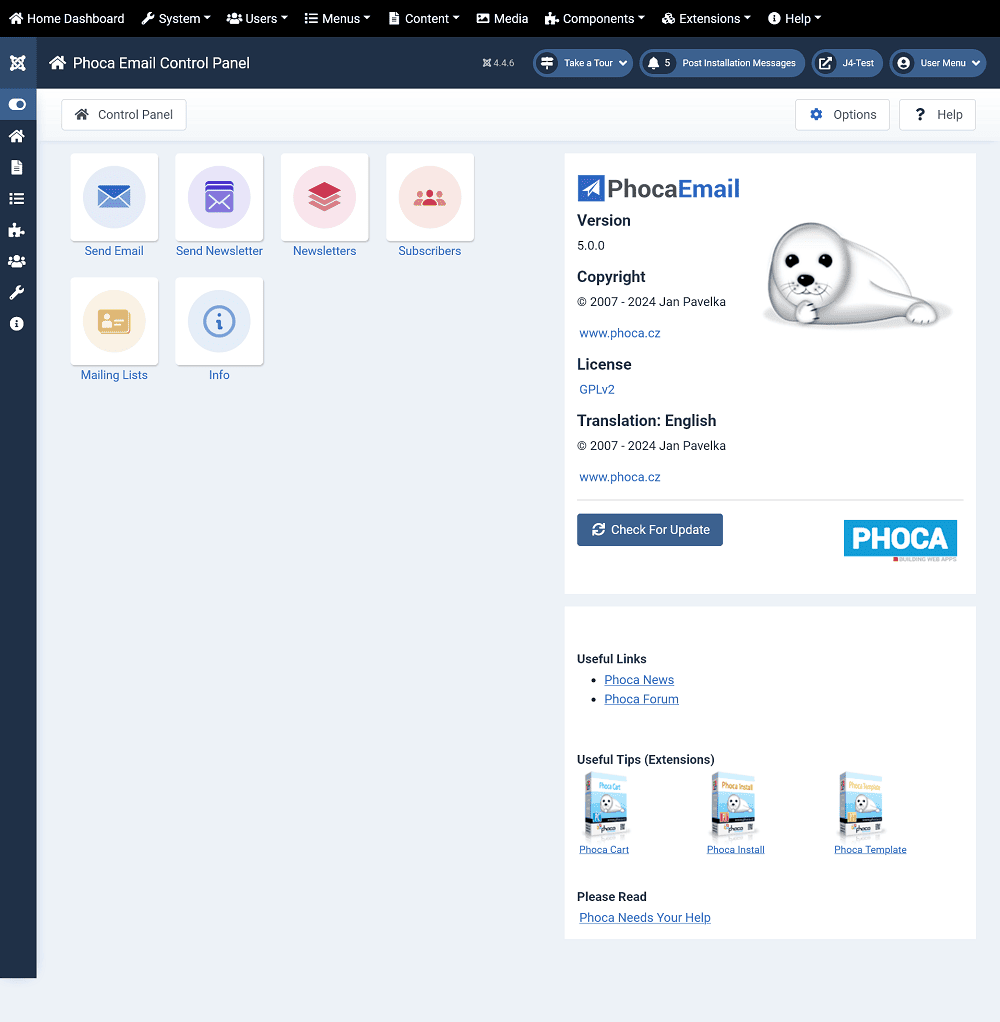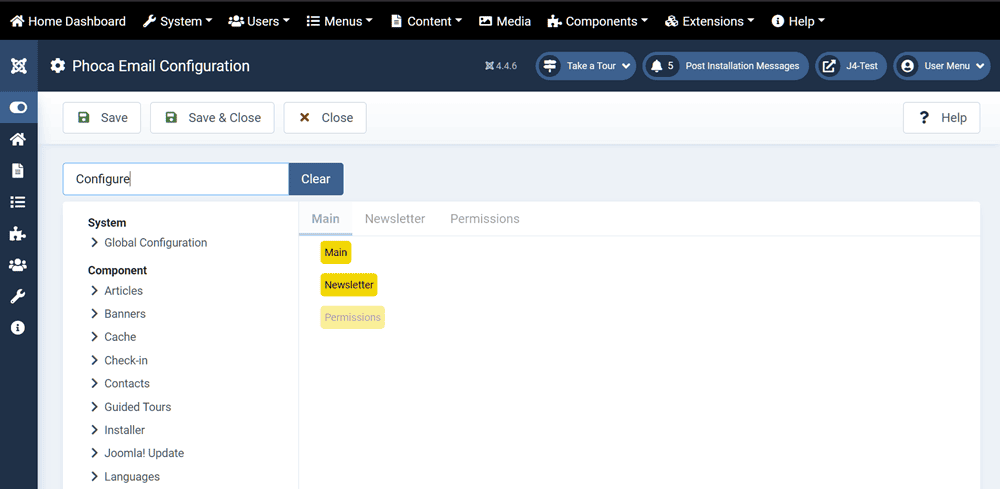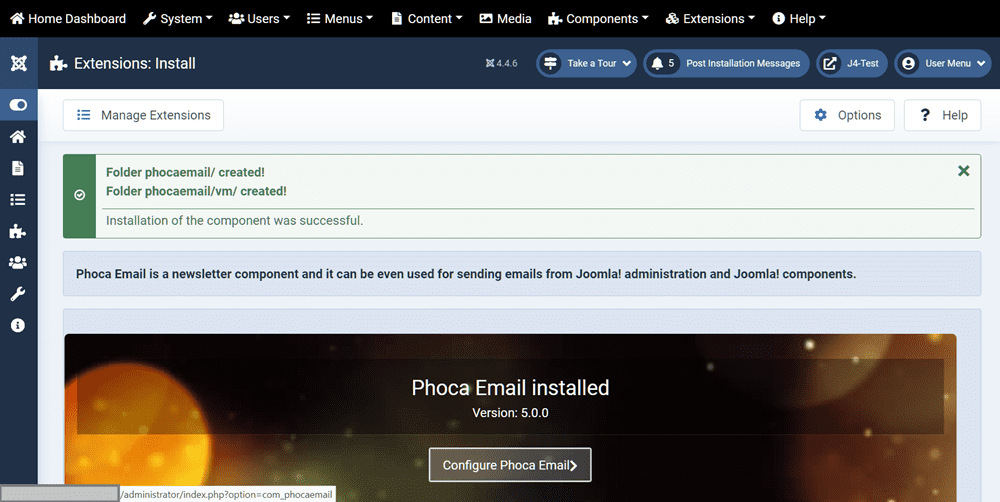Page 1 of 1
Error after installation
Posted: 20 Jul 2024, 21:59
by web_eau_net
Hi,
I've downloaded the 5.0 version of this component to install on a J4.4.6 but got this error right after clicking "Configure Phoca Mail" button:
https://ibb.co/X3crWkg
What should I do?
Thx in advance!
Re: Error after installation
Posted: 21 Jul 2024, 00:18
by Benno
Hi,
The 'Configure Phoca Mail' button is not existing in Phoca Email Control Panel:
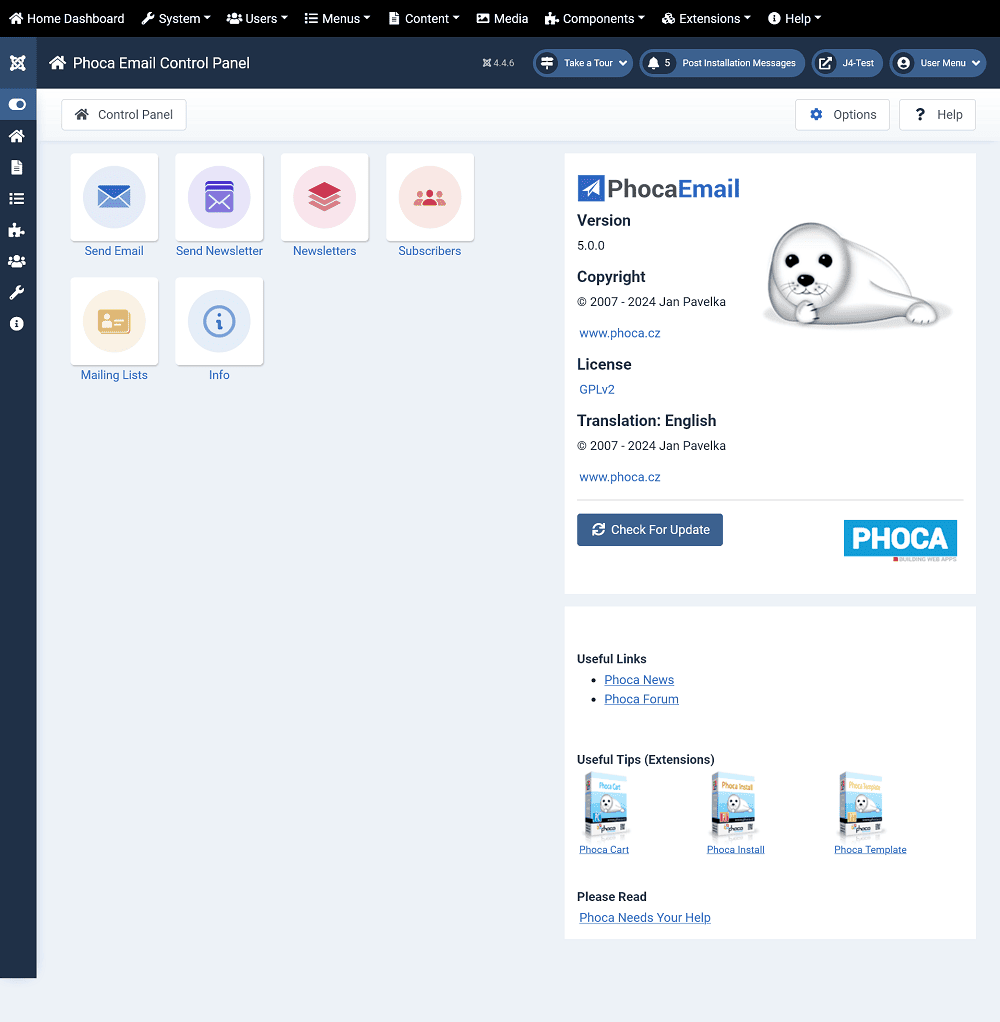
nor in Phoca Email Options:
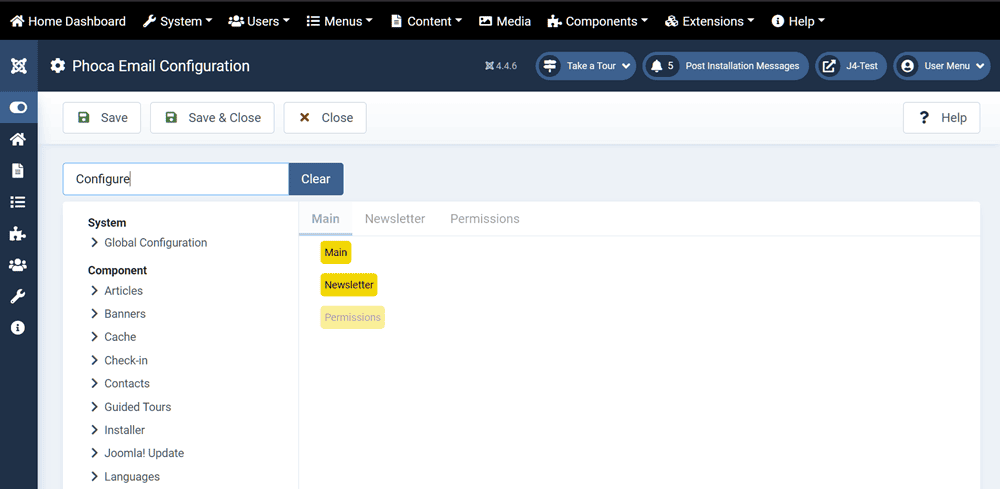
Due to the 404 error in your screenshot I am not sure if you have installed only Phoca Email Newsletter Module and not also Phoca Email Component...?
Kind regards,
Benno
Re: Error after installation
Posted: 21 Jul 2024, 06:23
by web_eau_net
I've installed the package
com_phocaemail_v5.0.0, downloaded here:
https://www.phoca.cz/download/83-phoca- ... -component
The button mentioned earlier is not here but appears right at the end of the installation process.
https://i.postimg.cc/Y0mnw19N/erreur-phoca-mail.png
Re: Error after installation
Posted: 21 Jul 2024, 07:12
by Benno
Hi,
Thank you! Now I know which button you mean. This button calls up the Phoca Email Control Center after installation.
Code: Select all
/administrator/index.php?option=com_phocaemail
But I do not get a 404 error there. Have you tried to install Phoca Email again? Don't uninstall anything, just install it again. Maybe something went wrong during the first installation...
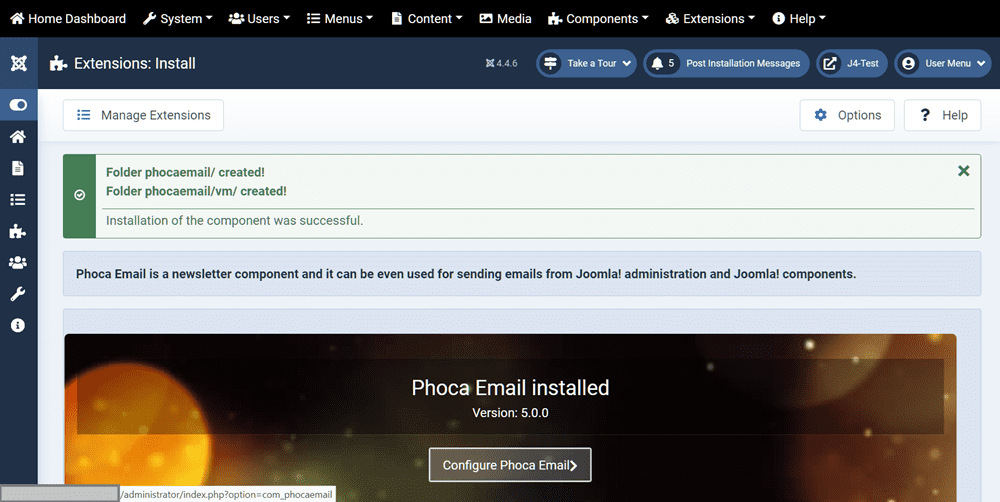
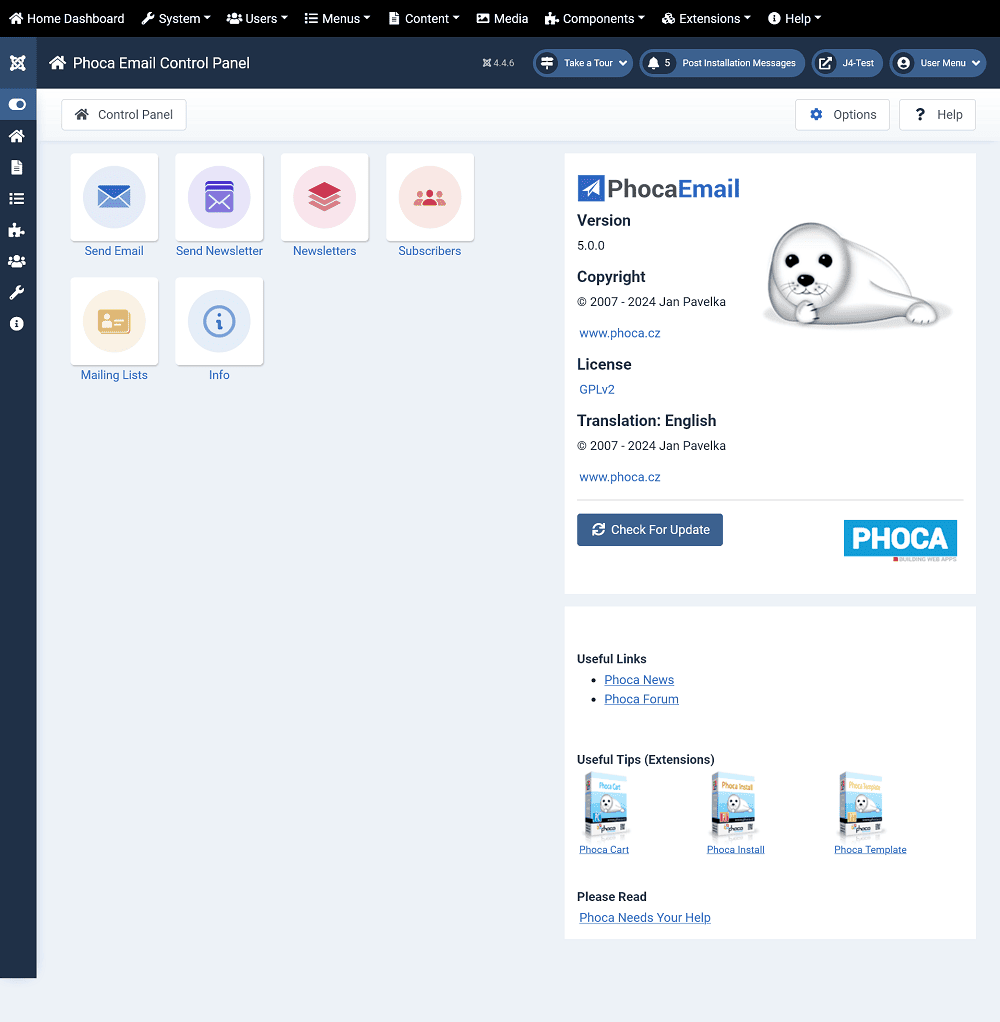
If that doesn't work, please enable the 'Joomla! Debug Mod' and set 'Error Reporting=Maximum' to get a more detailed error message. Then take a screenshot of this and post it here.
Kind regards,
Benno
Re: Error after installation
Posted: 21 Jul 2024, 10:42
by web_eau_net
Thx Benno, I've reinstalled the component as you've suggested and it's fine now (I guess^^).
Best and thanks
D
Re: Error after installation
Posted: 21 Jul 2024, 11:52
by Benno
You're welcome!
Kind regards,
Benno