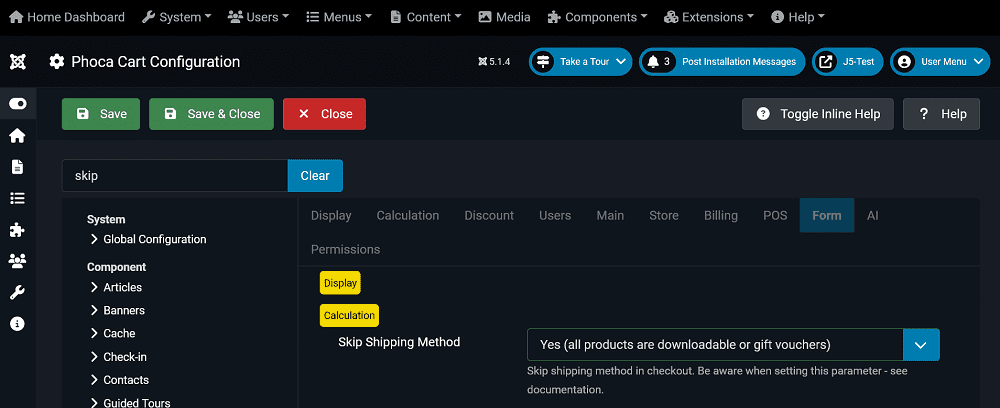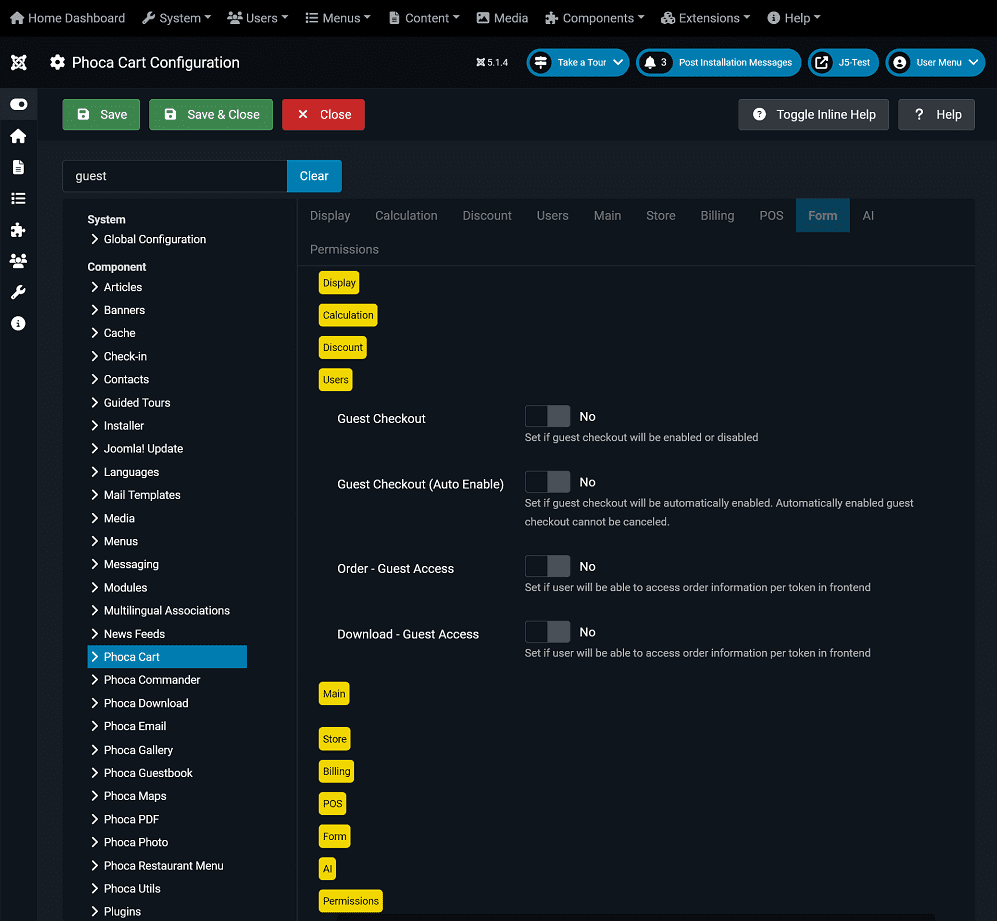Online Product Only, how do I changes these?
Posted: 21 Sep 2024, 18:10
Hello,
My store is to sell e-products (PDF files).
I have already set the products as online only.
But when the shopper wants to check out, they see these:
1- shipping address and billing addresses both appear, I only need billing address. How do I remove the shipping address?
2- Shipping options appear. It actually appear blank, but I want it removed because the visitor can not proceed to payment without it
3. Is there a checkout as guest option? I don't want force all visitors to register.
Thanks.
My store is to sell e-products (PDF files).
I have already set the products as online only.
But when the shopper wants to check out, they see these:
1- shipping address and billing addresses both appear, I only need billing address. How do I remove the shipping address?
2- Shipping options appear. It actually appear blank, but I want it removed because the visitor can not proceed to payment without it
3. Is there a checkout as guest option? I don't want force all visitors to register.
Thanks.