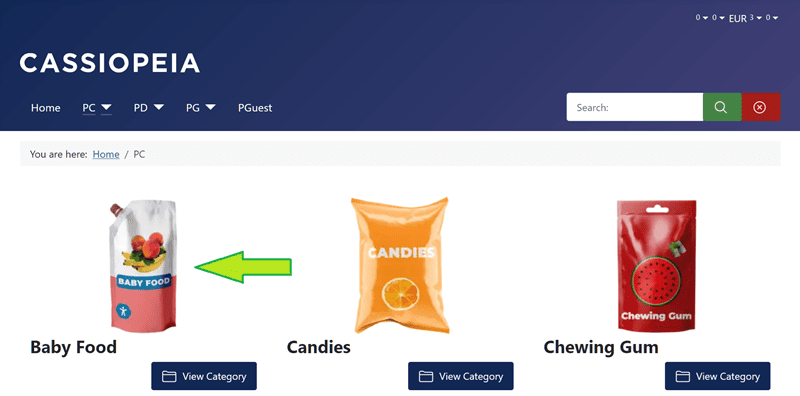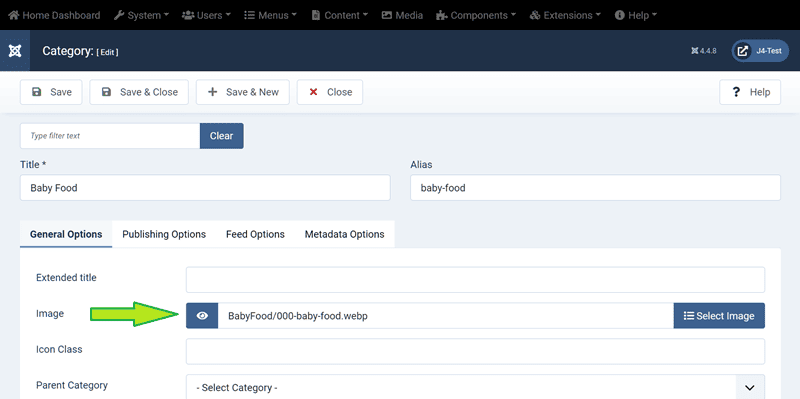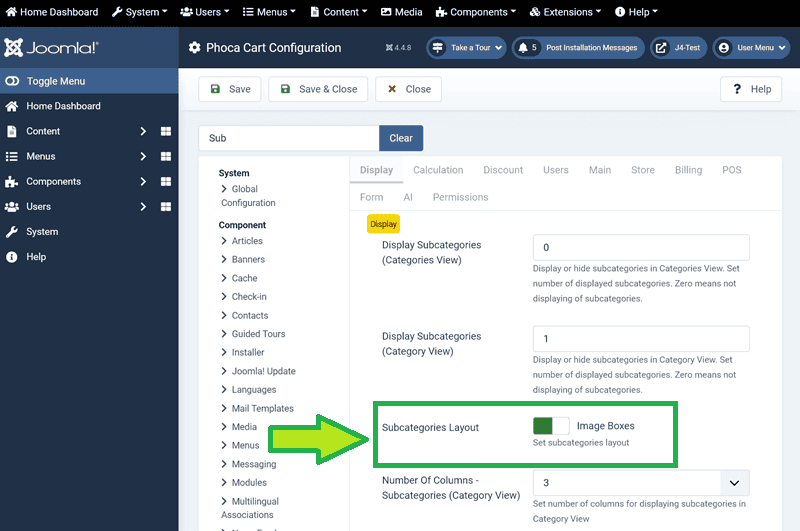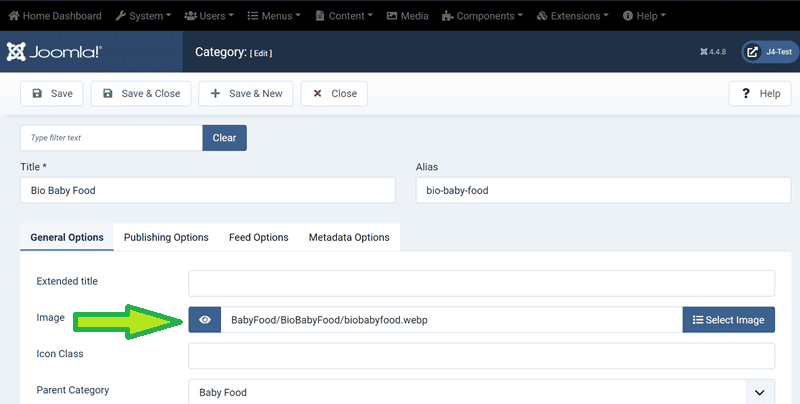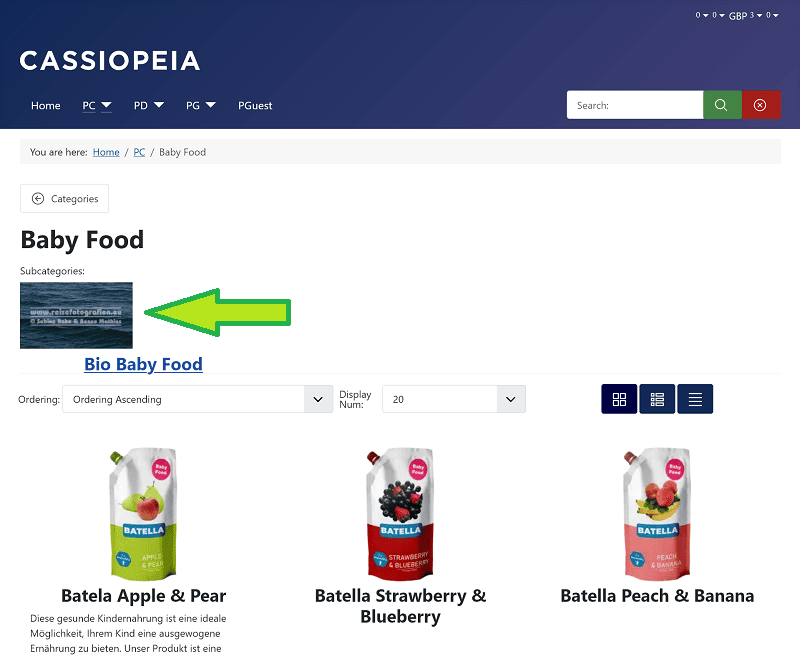Page 1 of 1
Problem with categorie images
Posted: 04 Oct 2024, 08:19
by c3zehn
Hello everyone,
I have a small problem, I would like to display the categories in images, unfortunately I can't do that.
I have a main category and several other categories below it. no image is displayed anywhere, no matter where I insert it in the options.
biel product, of course it works.
I use J!5 and Phocacard 4
Thanks for the help
Andy
Re: Problem with categorie images
Posted: 04 Oct 2024, 10:22
by Benno
Hi,
see images:
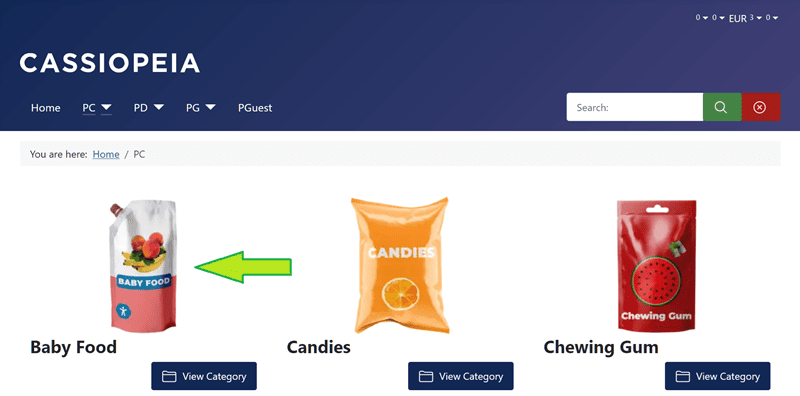
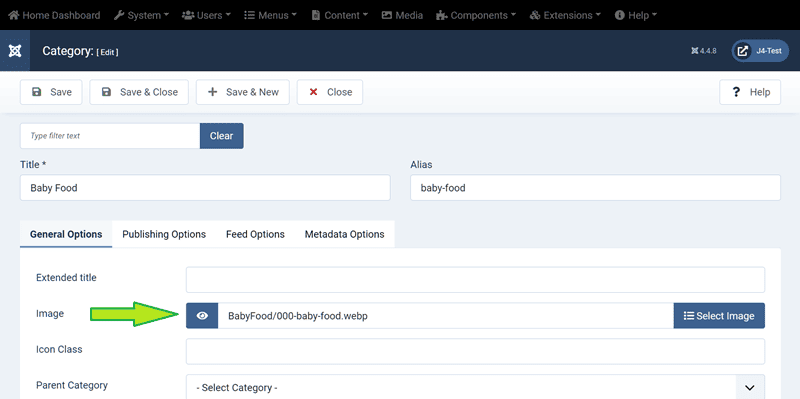
Please note:
It is an image in
webp format.
The original image has the size: 500x700px
The thumbnail has the size: 160x224px
Kind regards,
Benno
Re: Problem with categorie images
Posted: 04 Oct 2024, 12:46
by c3zehn
Hello,
yes, I have understood that so far with the Webp format and also tested it, it works great.
but unfortunately only in the main overview of the categories, not in the sub categories
is there still a special setting?
thanks
Andy
Re: Problem with categorie images
Posted: 04 Oct 2024, 12:47
by c3zehn
Re: Problem with categorie images
Posted: 04 Oct 2024, 15:01
by Benno
Hi,
I suspect you have not set the 'Subcategories Layout' parameter to 'Image Boxes' in Phoca Cart Options. Because if this parameter is set this way, images can also be displayed in the subcategory view:
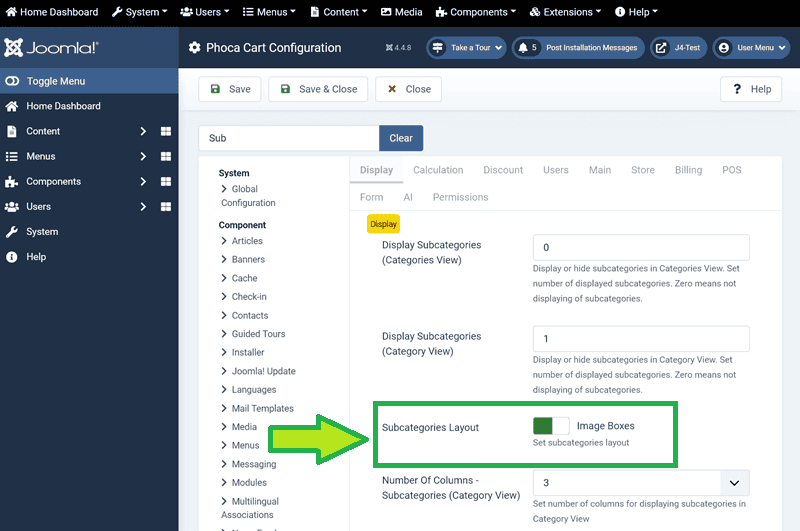
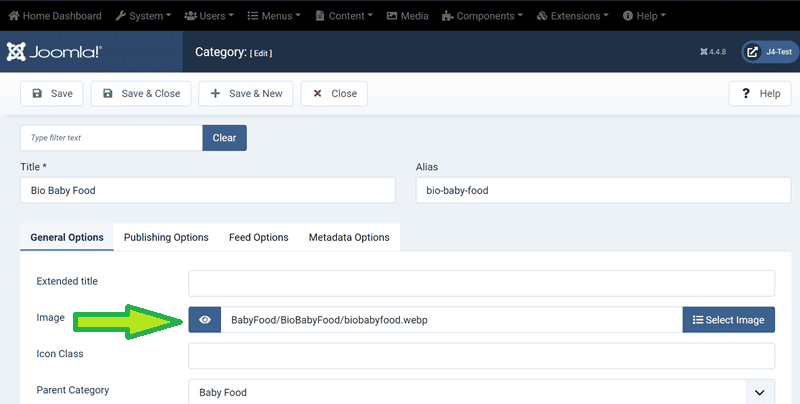
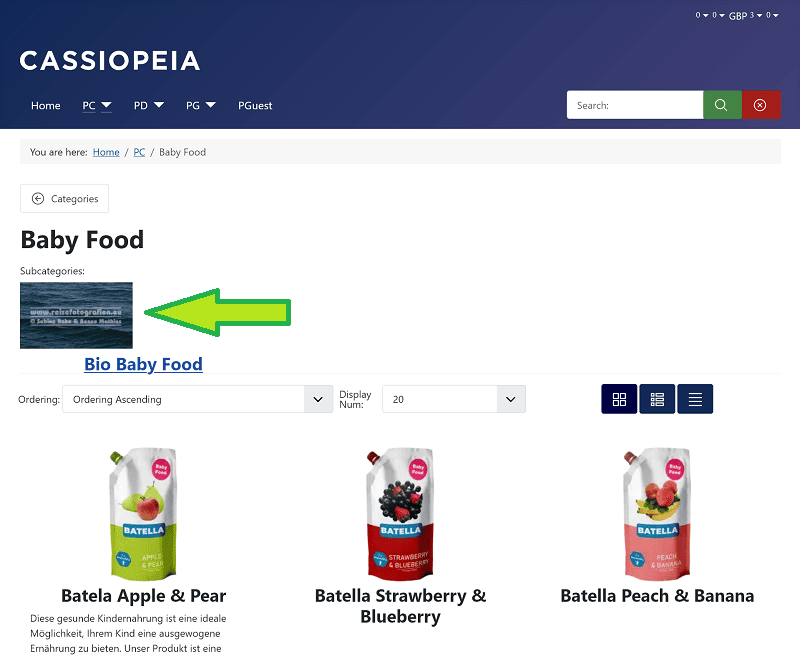
Kind regards,
Benno
Re: Problem with categorie images
Posted: 06 Oct 2024, 15:18
by c3zehn
Hello,
ok so far I have understood that, now I still have the small problem with the view,
now the picture is displayed (I like it, but also the text of the category
That would still work if it were centred underneath or above.
https://imgur.com/a/DK6ccAQ
and sorry for being so stupid

Greetings
Andy
Re: Problem with categorie images
Posted: 06 Oct 2024, 15:29
by c3zehn
Re: Problem with categorie images
Posted: 06 Oct 2024, 16:42
by c3zehn
Hello,
I've made some progress in the meantime.
it is certainly only cosmetic, but there should be a little more space between them and the designation should be centred
maybe a frame or a highlighting of the picture (get bigger when you move the mouse over it) is that feasible?

Thank you
Andy
Re: Problem with categorie images
Posted: 06 Oct 2024, 17:10
by Benno
Hi,
it is certainly only cosmetic, but there should be a little more space between them and the designation should be centred maybe a frame or a highlighting of the picture
Should be possible via css.
get bigger when you move the mouse over it
Try out the 'Phoca Cart View - Image Zoom Plugin (J4)'
Kind regards,
Benno