Hi,
in order to add a single image inside an article it seems that I need the "Phoca Photo Content plugin" but it seems that only the J4 version is available.
Am I missing something?
Is this good even for J5?
Is there the chance to have a button like we have for the gallery?
Thanks,
M
Phoca Photo Content plugin for J5 is available?
-
mcanonic
- Phoca Member

- Posts: 39
- Joined: 19 Dec 2009, 02:46
- Benno
- Phoca Hero

- Posts: 9435
- Joined: 04 Dec 2008, 11:58
- Location: Germany
- Contact:
Re: Phoca Photo Content plugin for J5 is available?
Hi,
yes, so far no Phoca Photo Content plugin has been released, but the J4 plugin should also work with enabled backwards compatibility plugin:
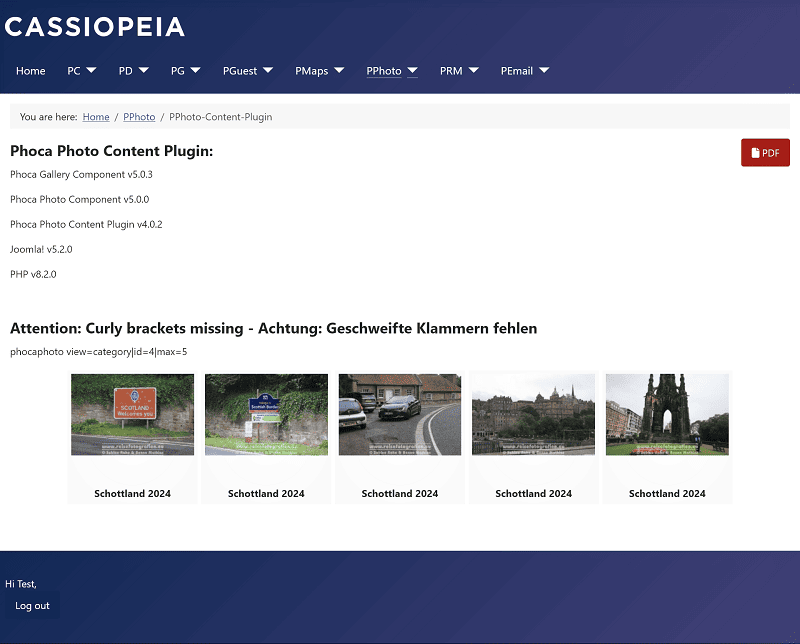
Kind regards,
Benno
yes, so far no Phoca Photo Content plugin has been released, but the J4 plugin should also work with enabled backwards compatibility plugin:
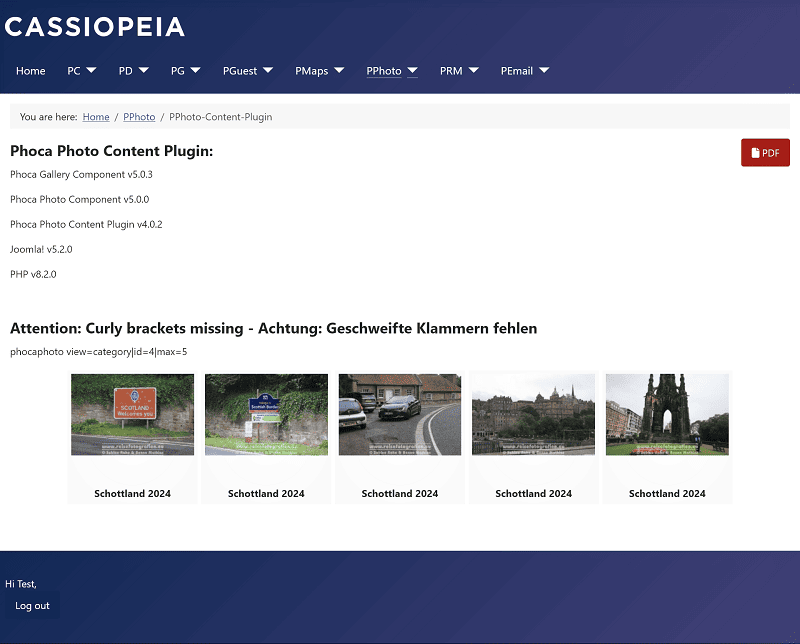
Kind regards,
Benno
-
mcanonic
- Phoca Member

- Posts: 39
- Joined: 19 Dec 2009, 02:46
Re: Phoca Photo Content plugin for J5 is available?
The plugin can be installed with no problem but I'm not sure which is the easiest way to add a single image in my article.
Is the there a webpage where is explained easily how to do it?
This one could be ok if an example is provided:
https://www.phoca.cz/documentation/113- ... 76-options
Thanks for your effort and the quick reply.
Best,
M
Is the there a webpage where is explained easily how to do it?
This one could be ok if an example is provided:
https://www.phoca.cz/documentation/113- ... 76-options
Thanks for your effort and the quick reply.
Best,
M
- Benno
- Phoca Hero

- Posts: 9435
- Joined: 04 Dec 2008, 11:58
- Location: Germany
- Contact:
-
mcanonic
- Phoca Member

- Posts: 39
- Joined: 19 Dec 2009, 02:46
Re: Phoca Photo Content plugin for J5 is available?
ok, sorry, last question. In the link you provide me, at the end, this is the example:
{phocaphoto view=category|id=4}
but this is to see a category, right? Maybe is something that the gallery button plugin help to write, but what about a SINGLE photo.
Sorry and thanks again.
M
{phocaphoto view=category|id=4}
but this is to see a category, right? Maybe is something that the gallery button plugin help to write, but what about a SINGLE photo.
Sorry and thanks again.
M
- Jan
- Phoca Hero

- Posts: 48386
- Joined: 10 Nov 2007, 18:23
- Location: Czech Republic
- Contact:
Re: Phoca Photo Content plugin for J5 is available?
Hi, this displays all images from category 4. If you need to display only one image, just add it to specific category with one image. Or order this image as first in the category and use the max parameter to limit it:
{phocaphoto view=category|id=4|max=1}
Jan
{phocaphoto view=category|id=4|max=1}
Jan
If you find Phoca extensions useful, please support the project
-
mcanonic
- Phoca Member

- Posts: 39
- Joined: 19 Dec 2009, 02:46
Re: Phoca Photo Content plugin for J5 is available?
ok thanks for the reply.
But is there a way to specific a single image in a category without moving it inside the category?
I have a category where the image inside should be used in different article, how can specify in article X to show picture Z and in article Y to show picture W. The two pictures belong to the same category in this case.
But is there a way to specific a single image in a category without moving it inside the category?
I have a category where the image inside should be used in different article, how can specify in article X to show picture Z and in article Y to show picture W. The two pictures belong to the same category in this case.
- Jan
- Phoca Hero

- Posts: 48386
- Joined: 10 Nov 2007, 18:23
- Location: Czech Republic
- Contact:
Re: Phoca Photo Content plugin for J5 is available?
Hi, there is no such option, for this, the plugin code needs to be customized - to load only specific image. The basic function of the plugin is to display group of images in article. In fact nobody count with displaying only one image which in fact can be displayed standard way in article - per image pasting into article. This is the difference between one image and more images. One image is mostly pasted as whole, where there are more images, you need to have thumbnails and e.g. modal to show details - this is the purpose of such plugins.
Jan
Jan
If you find Phoca extensions useful, please support the project