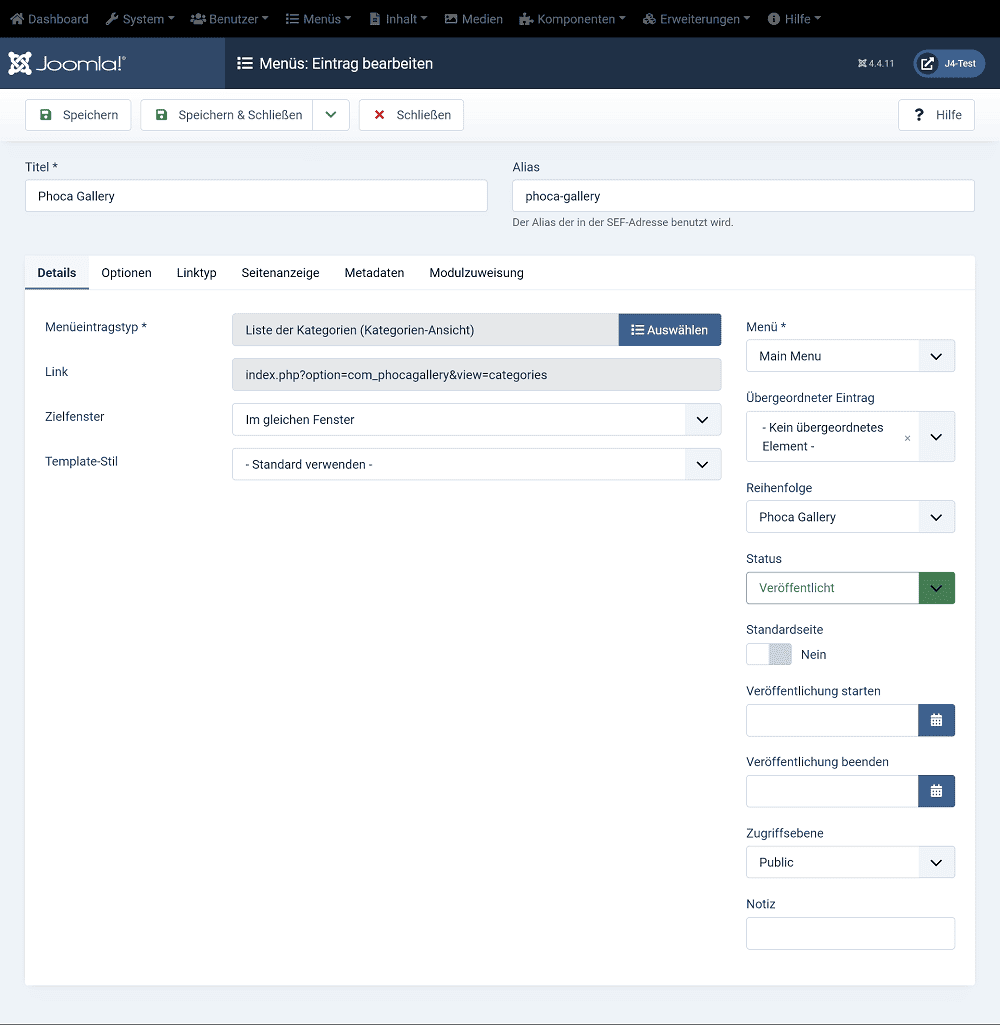Page 1 of 2
Problem after migration from Joomla 3 to joomla 4
Posted: 03 Mar 2025, 16:35
by luseklw
Hi,
I made a migration from Joomla 3 to Joomla 4 inclusive the phoca gallery using the official description.
Now my application uses Joomla 4.4.11 and phoca gallery 5.0.3.
In the new application "view=category" doesn´t running without error message.
Can you help me!?
luseklw
Re: Problem after migration from Joomla 3 to joomla 4
Posted: 03 Mar 2025, 17:48
by Benno
Hi,
Handelt es sich um diese Migration?
https://www.phoca.cz/forum/viewtopic.php?t=66097
In the new application "view=category" doesn´t running without error message.
Was meinst Du mit "view=category" ? Meinst Du eine Kategorie-Ansicht im Frontend?
Welche Fehlermeldung? Bitte poste Screenshots davon.
Freundliche Grüße,
Benno
Re: Problem after migration from Joiomla 4
Posted: 03 Mar 2025, 19:28
by luseklw
Hi,
ich habe in einem Joomla-Artikel z.B. folgenden Befehl:
{phocagallery view=category|categoryid=22|imagerandom=0|limitstart=0|limitcount=15|detail=6|displayname=0|displaydownload=0|displybuttons=0|namenumchar=0|displaydescription=1|descriptionheight=30|enableswitch=1|overlib=3|imageordering=1}
Über das Panel von Phoca Gallery sehe ich die Kategorie 22 und die Bilder, die dieser Kategorie zugeordnet sind.
Beim Aufruf des Joomla-Artikels kommt keine Fehlermeldung, der obige Befehl wird aber auch nicht ausgeführt. Er erscheint einfach als Text.
Viele Grüße
luseklw
Re: Problem after migration from Joomla 3 to joomla 4
Posted: 03 Mar 2025, 20:19
by Benno
Hi,
siehe:
https://www.phoca.cz/forum/viewtopic.ph ... 54#p170554
|detail=6|displayname=0|displaydownload=0|displybuttons=0|namenumchar=0|displaydescription=1|descriptionheight=30|enableswitch=1|overlib=3|imageordering=1
Diese Parameter existieren im
Phoca Gallery Plugin für J4 & J5 nicht mehr.
Am einfachsten ist, Du installierst auch das
Phoca Gallery Button Plugin, dann siehst Du welche Parameter noch funktionieren und welche nicht mehr.
Hast Du denn das richtige
Phoca Gallery Plugin überhaupt installiert und aktiviert? Wenn nicht kann ja der Plugin Code auch nicht ausgeführt werden.
Freundliche Grüße,
Benno
Re: Problem after migration from Joomla 3 to joomla 4
Posted: 05 Mar 2025, 14:54
by luseklw
Hi,
ich hatte das Phoca Gallery Plugin nicht installiert. Das habe ich inzwischen getan und auch aktiviert. Beim Versuch Phoca Gallery Component und Phoca Gallery Plugin mit einem Hilfsmenu zu verbinden komme ich einfach nicht weiter.
Grüße
luseklw
Re: Problem after migration from Joomla 3 to joomla 4
Posted: 05 Mar 2025, 15:37
by Benno
Hi,
Beim Versuch Phoca Gallery Component und Phoca Gallery Plugin mit einem Hilfsmenu zu verbinden komme ich einfach nicht weiter.
Was meinst Du mit Hilfsmenü? Kannst Du einen Screenshot davon machen?
Freundliche Grüße,
Benno
Re: Problem after migration from Joomla 3 to joomla 4
Posted: 05 Mar 2025, 17:14
by luseklw
Hi,
ich arbeite mich derzeit erfolglos an folgendem Installationshinweis ab:
Plugins in Joomla! don't have their own Itemids. An Itemid is necessary for proper creating of URLs. So the Phoca Gallery Plugin tries to find the Itemid of the Phoca Gallery Component. But the Itemid of the Phoca Gallery Component exists only when a menu link is created to the Phoca Gallery Component in the Menu Manager (e.g. link to Phoca Gallery Categories View). If this link exists, the Phoca Gallery Plugin automatically finds the Itemid of this link and it will produce proper links to the detail view.
If you don't want to display the link to Phoca Gallery Compoment but only display the article with the Phoca Gallery Plugin, you can create a menu link to Phoca Gallery Component in some Menu Module which is unpublished. You need to do the following:
Create a new Menu Module (in Extensions » Modules and then copy the Main Menu e.g.)
Set this Menu Module to unpublished
In Menu » Your Created Menu create a menu item with the type Phoca Gallery Category list layout
Set this item to public and to published
It means, that Phoca Gallery Component menu link exists and Phoca Gallery Plugin can find it but the Menu which contains the Phoca Gallery Component menu link is unpublished, so the menu link is not displayed. Outcome:
Phoca Gallery Plugin will produce URL to detail view properly (it will find the Itemid of Phoca Gallery Component menu link)
Menu link to Phoca Gallery Component will be not displayed (because the link is contained in a Menu which is unpublished).
Grüße
luseklw
Re: Problem after migration from Joomla 3 to joomla 4
Posted: 06 Mar 2025, 00:48
by Benno
Hi,
Create a new Menu Module (in Extensions » Modules and then copy the Main Menu e.g.)
Set this Menu Module to unpublished
In Menu » Your Created Menu create a menu item with the type Phoca Gallery Category list layout
Set this item to public and to published
Das was Du machen möchtest, ist das klassische 'Hidden Menu', dass aber seit Joomla! 4 nicht mehr notwendig ist. Es genügt in Deinem Hauptmenü einen Menüeintrag zur Phoca Gallery Komponente vom Typ Liste der Kategorien zu erstellen und diesen im Menü nicht anzuzeigen. Danach solltest Du ohne weitere Navigation mit dem Phoca Gallery Plugin in Beiträgen Bilder einer Kategorie, oder Kategorien ohne 404 Fehler anzeigen können.
Siehe Bilder:
1.)
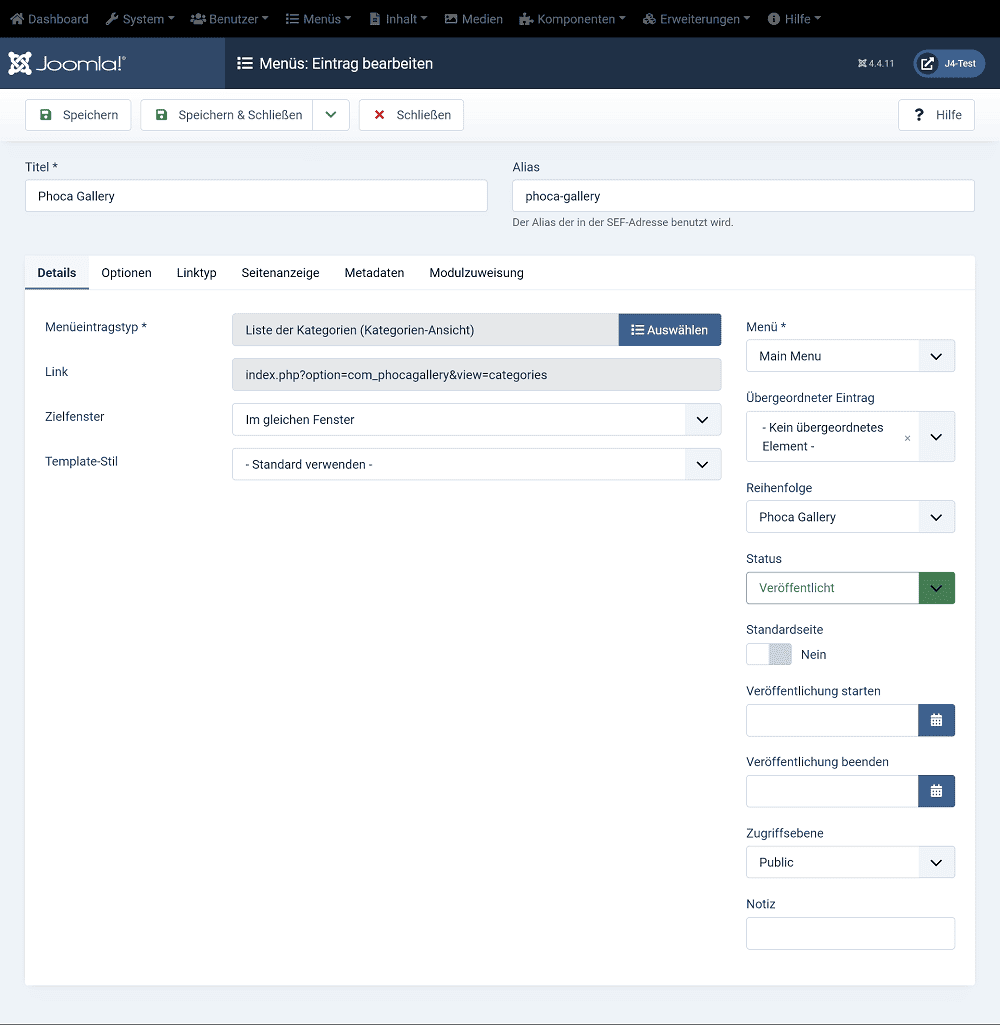
2.)

3.)

Freundliche Grüße,
Benno
Re: Problem after migration from Joomla 3 to joomla 4
Posted: 06 Mar 2025, 12:44
by luseklw
Hi,
zunächst mal Danke für deine Geduld.
Ich habe das gemacht, wie von dir oben beschrieben. Beim Aufruf eines Artikels mit einem phocagallery-Befehl kommt aber nach wie vor kein Bild sondern lediglich die Befehls-Syntax. Es kommt auch keine Fehlermeldung.
Grüße
luseklw
Re: Problem after migration from Joomla 3 to joomla 4
Posted: 06 Mar 2025, 14:14
by Benno
Hi,
kannst Du bitte mal die URL der Seite mit dem Phoca Gallery Plugin posten, um das mal live zu sehen?
Freundliche Grüße,
Benno