Phoca maps module
-
StavTym
- Phoca Newbie

- Posts: 7
- Joined: 07 Mar 2018, 02:15
Phoca maps module
Where can I get the Phoca Maps module? Or how do I get the map to Joomla when there is no module with the position? Thank you
Tags:
- Benno
- Phoca Hero

- Posts: 9681
- Joined: 04 Dec 2008, 11:58
- Location: Germany
- Contact:
Re: Phoca maps module
Hi,
There is no Phoca Maps Module. But you can use the Phoca Maps Content Plugin inside a Costum Module.
Kind regards,
Benno
There is no Phoca Maps Module. But you can use the Phoca Maps Content Plugin inside a Costum Module.
Kind regards,
Benno
-
StavTym
- Phoca Newbie

- Posts: 7
- Joined: 07 Mar 2018, 02:15
Re: Phoca maps module
Well. And how do I get the map on the position. How do other users.? It's like I've got the plugin paste in the custom module and then created a new module, paste the position in the contacts? Thank you for the information. :)
- Benno
- Phoca Hero

- Posts: 9681
- Joined: 04 Dec 2008, 11:58
- Location: Germany
- Contact:
Re: Phoca maps module
Hi,
you can past the plugin code e.g. into the 'Miscellaneous Information' of a contact.
See image:
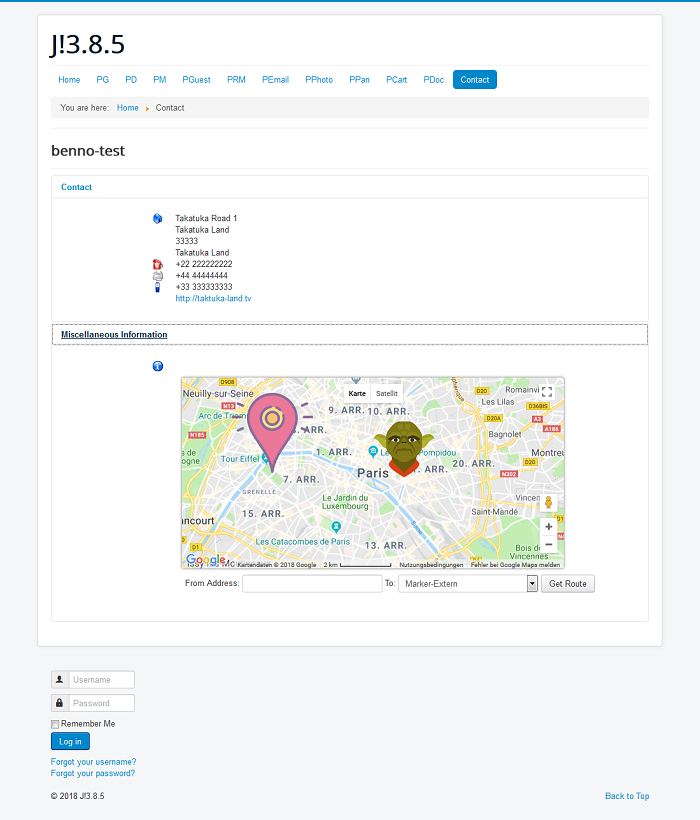
Kind regards,
Benno
you can past the plugin code e.g. into the 'Miscellaneous Information' of a contact.
See image:
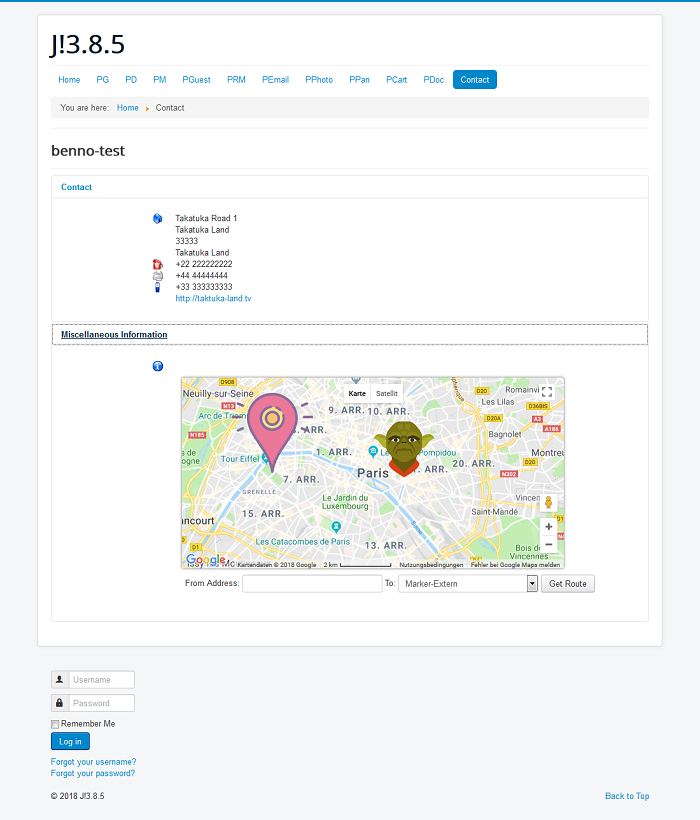
Kind regards,
Benno
-
StavTym
- Phoca Newbie

- Posts: 7
- Joined: 07 Mar 2018, 02:15
Re: Phoca maps module
Hello.. it Seems that in general very simple but I'm only an amateur. I tried to create a new module via the Custom but it does not work. It is possible to work directly plug-in .-. contact.? Thank you
- Benno
- Phoca Hero

- Posts: 9681
- Joined: 04 Dec 2008, 11:58
- Location: Germany
- Contact:
Re: Phoca maps module
Hi,
Prepare Content=Yes
in the Options of the Custom Module
Kind regards,
Benno
If you want to display the map via Phoca Maps Content Plugin code inside a Custom Module, you need to to set:I tried to create a new module via the Custom but it does not work.
Prepare Content=Yes
in the Options of the Custom Module
Kind regards,
Benno
-
StavTym
- Phoca Newbie

- Posts: 7
- Joined: 07 Mar 2018, 02:15
Re: Phoca maps module
..hi. But how is it possible to get a plug-in to the custom module? Is it much complicated. :(
- Benno
- Phoca Hero

- Posts: 9681
- Joined: 04 Dec 2008, 11:58
- Location: Germany
- Contact:
Re: Phoca maps module
Hi,

1. Create a Custom Module
2. Tab 'Module'
3. Set Title
4. Set Position
5. Copy & paste your Phoca Maps Plugin code into the editor window
See image:
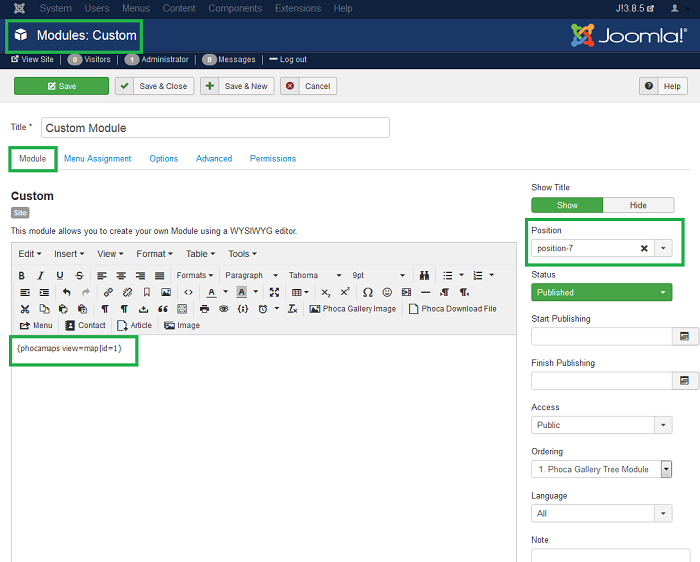
6. Tab 'Menu Assignment'
7. Module Assignmen=(e.g.)On all pages
See image:
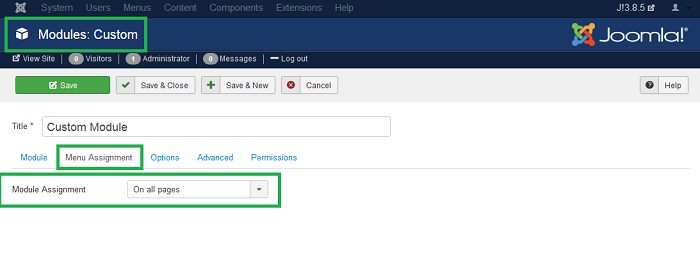
8. Tab 'Options'
9. Prepare Content=Yes
Save & Close
See image: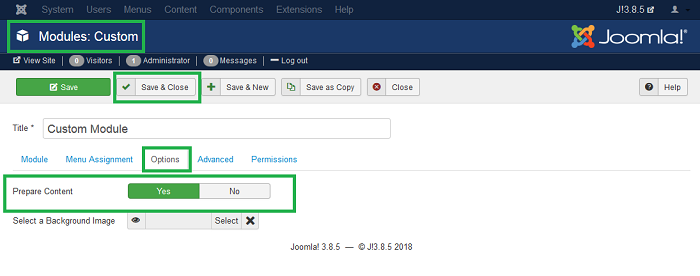
10. Result in Frontend
Phoca Maps Content Plugin in Module Position via Custom Module
See image: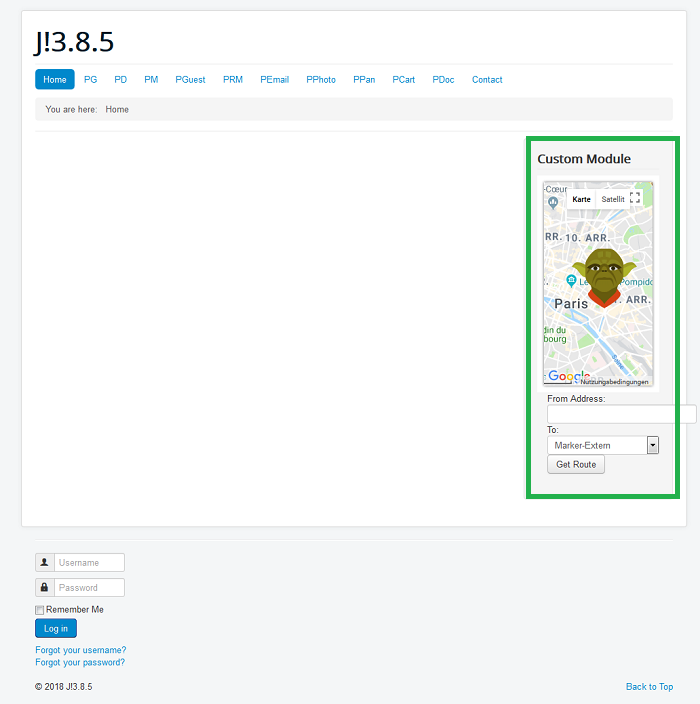
Kind regards,
Benno
It is not .....hi. But how is it possible to get a plug-in to the custom module? Is it much complicated.
1. Create a Custom Module
2. Tab 'Module'
3. Set Title
4. Set Position
5. Copy & paste your Phoca Maps Plugin code into the editor window
See image:
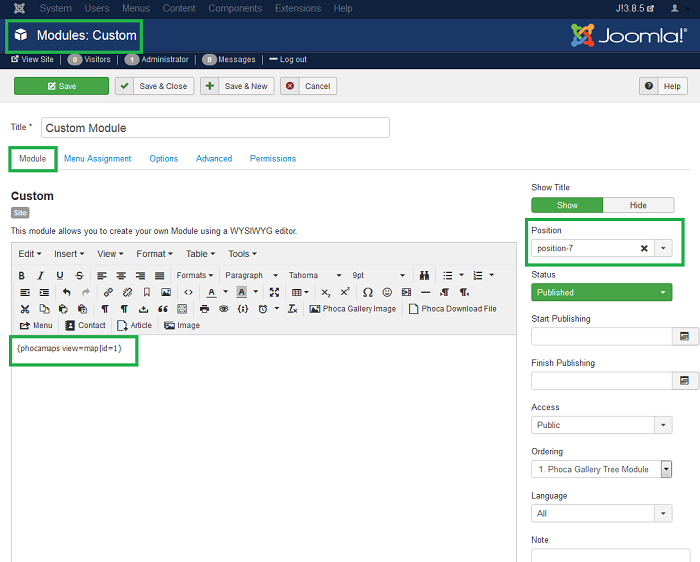
6. Tab 'Menu Assignment'
7. Module Assignmen=(e.g.)On all pages
See image:
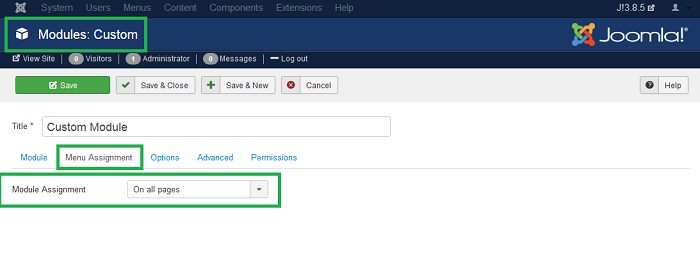
8. Tab 'Options'
9. Prepare Content=Yes
Save & Close
See image:
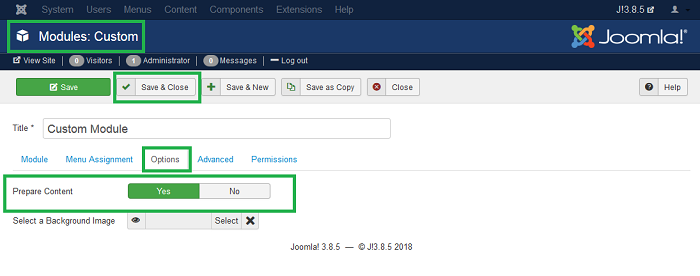
10. Result in Frontend
Phoca Maps Content Plugin in Module Position via Custom Module
See image:
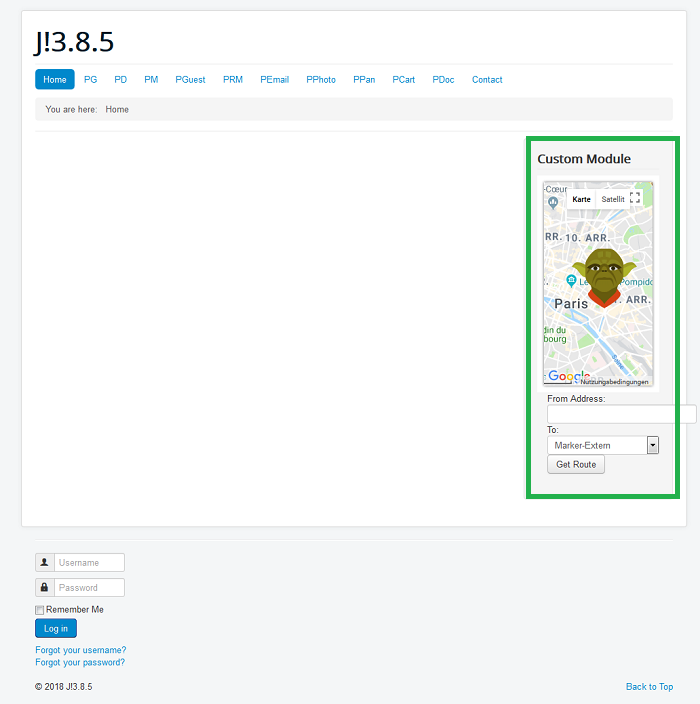
Kind regards,
Benno
-
StavTym
- Phoca Newbie

- Posts: 7
- Joined: 07 Mar 2018, 02:15
Re: Phoca maps module
Heartfelt thanks for your help. But where I take the code of the plugin and how to I get into the Custom module.?
- Benno
- Phoca Hero

- Posts: 9681
- Joined: 04 Dec 2008, 11:58
- Location: Germany
- Contact:
Re: Phoca maps module
Hi,
if you have created the Google Maps API Keys (which are necessary to display any map)
https://www.phoca.cz/documents/53-phoca ... ps-api-key
and you have installed Phoca Maps Component
https://github.com/PhocaCz/PhocaMaps/re ... v3.0.4.zip
and you have created a map and marker(s) go to:
backend --> Components --> Phoca Maps --> Control Panel
see image:
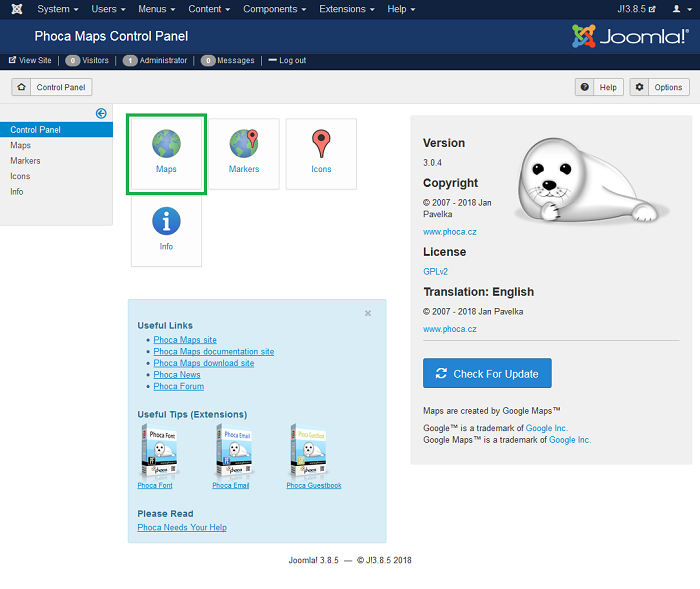
Klick on Maps Button and you see your map(s). Beside the map you find the Phoca Maps Content Plugin code. Note, you will find two different plugin codes there. For beginners, the first one is the better one. See image:
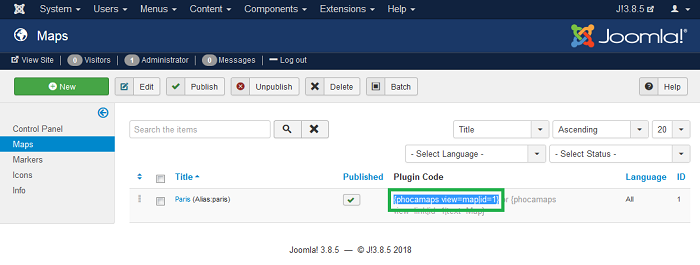
To display the Map with contend plugin code, you need to install and enable Phoca Maps Content Plugin:
https://github.com/PhocaCz/PhocaMapsPlu ... v3.0.4.zip
Kind regards,
Benno
if you have created the Google Maps API Keys (which are necessary to display any map)
https://www.phoca.cz/documents/53-phoca ... ps-api-key
and you have installed Phoca Maps Component
https://github.com/PhocaCz/PhocaMaps/re ... v3.0.4.zip
and you have created a map and marker(s) go to:
backend --> Components --> Phoca Maps --> Control Panel
see image:
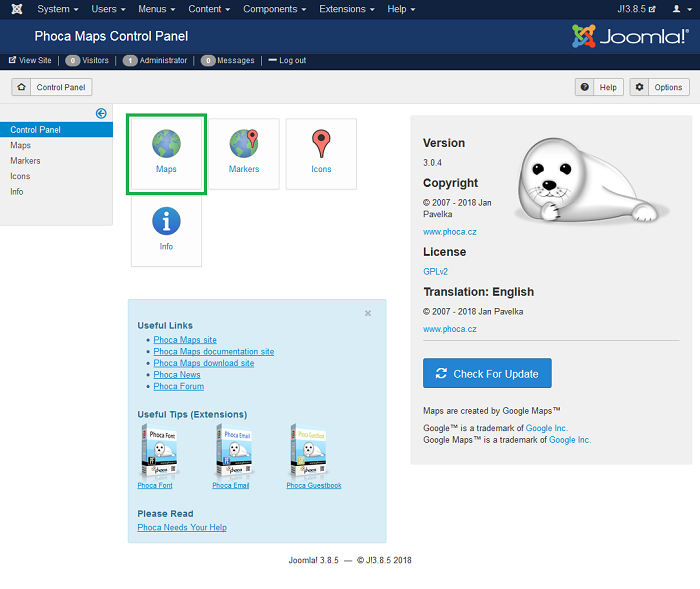
Klick on Maps Button and you see your map(s). Beside the map you find the Phoca Maps Content Plugin code. Note, you will find two different plugin codes there. For beginners, the first one is the better one. See image:
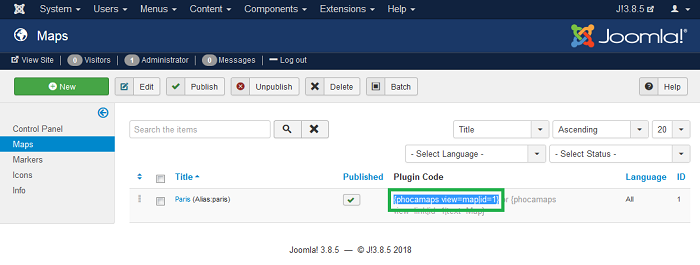
To display the Map with contend plugin code, you need to install and enable Phoca Maps Content Plugin:
https://github.com/PhocaCz/PhocaMapsPlu ... v3.0.4.zip
Kind regards,
Benno