I have a project where they would like to offer the ability to pay to download a PDF file. They would also like the ability to set the max number of times of download, if possible.
I'm using Phoca download with Pay Per Download extension. I can't figure out how to add the download file so that it appears under the Downloads section of the Phoca Download admin. I've uploaded the PDF via FTP into the phocadownload folder. I can't go any further than step 4 in the example steps from the documentation (included below). Also, the Files and Categories section is displaying without any styles to it. Just a white page with the links to the other Control Panel sections.
Example:
Install Phoca Download component in your Joomla! CMS
Set the download folder in Phoca Download Options so it will be located behind public_html folder on your server (Phoca Download Options)
Enable Unique Download Link feature (Phoca Download Options)
Upload the file per FTP to the download folder (FTP Client)
Add this file to your Phoca Download (Phoca Download File Edit)
Set Unique Download Link Token if not set automatically (Phoca Download File Edit)
Create a menu link to Phoca Download if you are using SEF (Joomla! Menu Manager)
Set access rights for the file, so it will be not accessible by public (Phoca Download File Edit)
Copy the Unique Download Link(Phoca Download File Edit)
Share the link to selected user (e.g. your Email client, e.g. Phoca Email Component, etc.)
adding download file
-
spiderlinginc
- Phoca Newbie

- Posts: 7
- Joined: 21 May 2019, 01:27
- Benno
- Phoca Hero

- Posts: 9448
- Joined: 04 Dec 2008, 11:58
- Location: Germany
- Contact:
Re: adding download file
Hi,
If I understand the Payperdownload documentation properly, you will not need the Phoca Download Unique Download Link Feature, nor the Phoca Download Unique Download Link Token and the /phocadownload/ folder does not have to be below public_html either.
For assistance regarding the Payperdownload component, please contact the Payperdownload Forum.
Kind regards,
Benno
If I understand the Payperdownload documentation properly, you will not need the Phoca Download Unique Download Link Feature, nor the Phoca Download Unique Download Link Token and the /phocadownload/ folder does not have to be below public_html either.
For assistance regarding the Payperdownload component, please contact the Payperdownload Forum.
Kind regards,
Benno
-
spiderlinginc
- Phoca Newbie

- Posts: 7
- Joined: 21 May 2019, 01:27
Re: adding download file
How do I create a category? The Categories (and Files) section is displaying without any styles to it. Just a white page with the links to the other Control Panel sections.
https://prnt.sc/nwtw40
https://prnt.sc/nwtw40
- Benno
- Phoca Hero

- Posts: 9448
- Joined: 04 Dec 2008, 11:58
- Location: Germany
- Contact:
Re: adding download file
Hi,
No, that's not ok. The Phoca Download Category View should look like this:
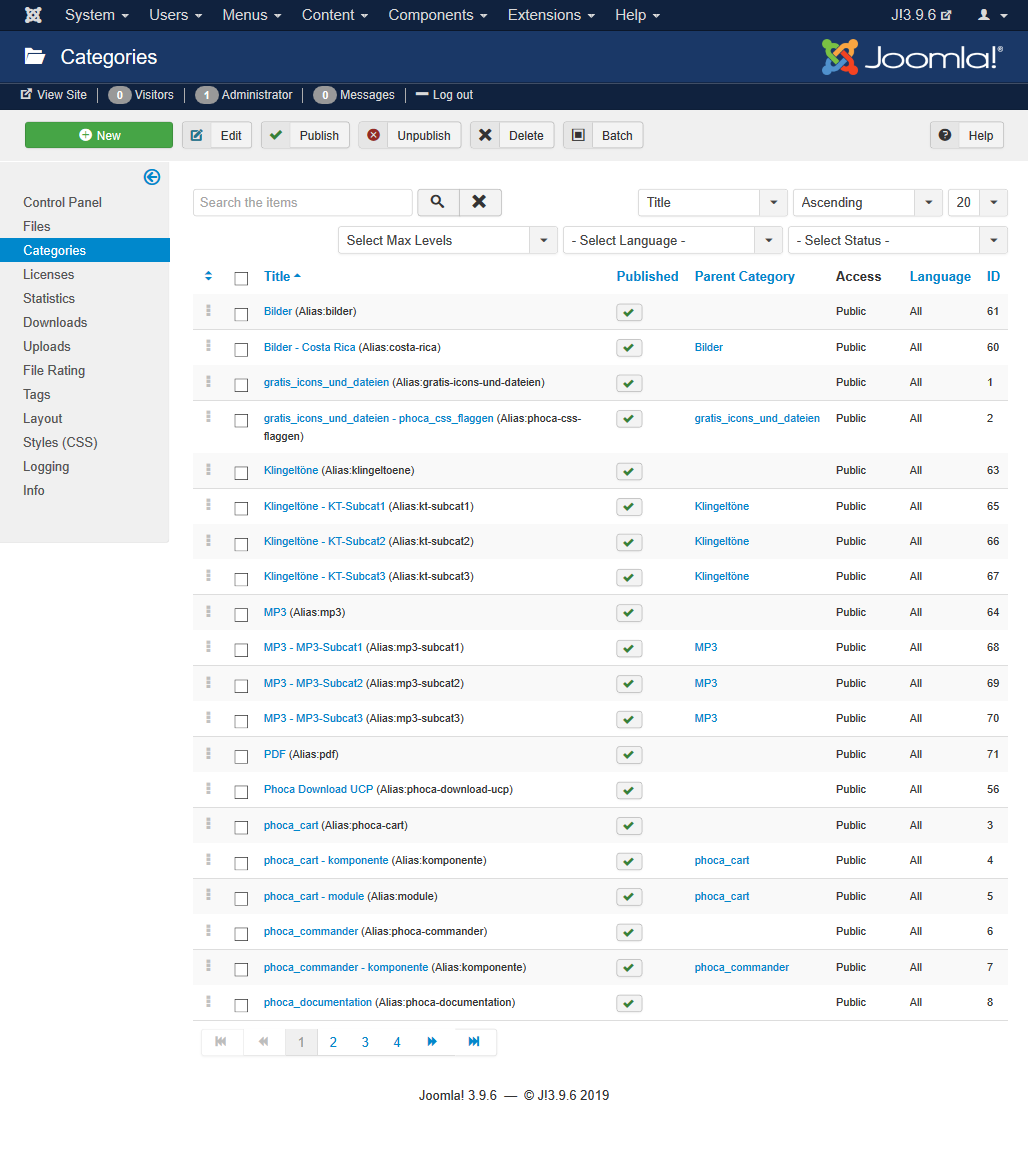
Do you receive error messages when you set 'Error Reporting'='Maximum'?
Did you already try to install Phoca Download again?
Which Joomla! version and which Phoca Download version do you use?
Which PHP version do you use?
Kind regards,
Benno
No, that's not ok. The Phoca Download Category View should look like this:
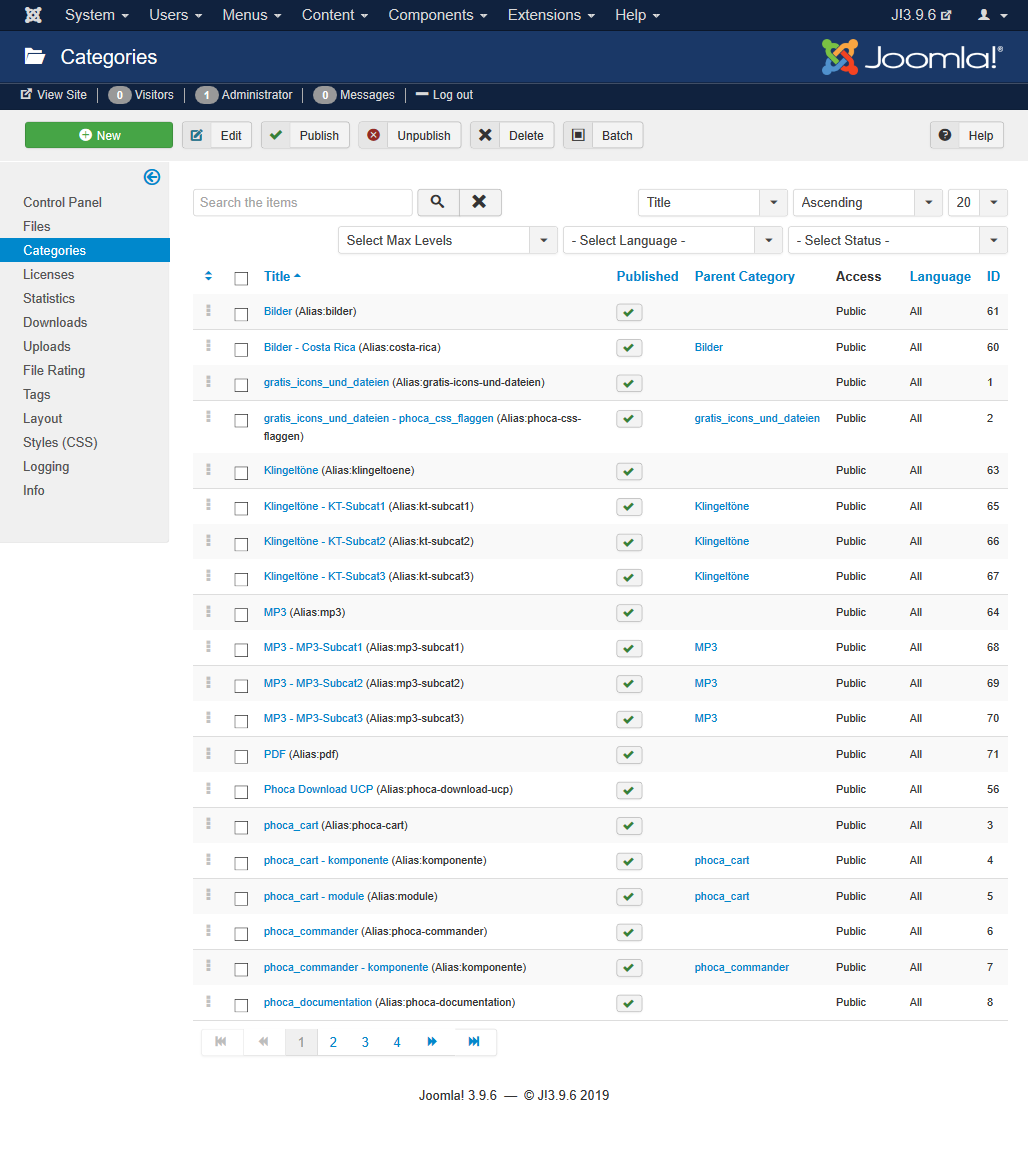
Do you receive error messages when you set 'Error Reporting'='Maximum'?
Did you already try to install Phoca Download again?
Which Joomla! version and which Phoca Download version do you use?
Which PHP version do you use?
Kind regards,
Benno
-
spiderlinginc
- Phoca Newbie

- Posts: 7
- Joined: 21 May 2019, 01:27
Re: adding download file
Joomla! 3.6.2
PHP 5.6.40
Phoca Download 3.1.9
## error that displays ##
Fatal error: Class 'Joomla\CMS\Layout\LayoutHelper' not found in /home/bloodshotab/public_html/administrator/components/com_phocadownload/views/phocadownloadcats/tmpl/default_batch.php on line 22
I have not tried to install Phoce Download again. Never thought to since I just installed it.
PHP 5.6.40
Phoca Download 3.1.9
## error that displays ##
Fatal error: Class 'Joomla\CMS\Layout\LayoutHelper' not found in /home/bloodshotab/public_html/administrator/components/com_phocadownload/views/phocadownloadcats/tmpl/default_batch.php on line 22
I have not tried to install Phoce Download again. Never thought to since I just installed it.
- Benno
- Phoca Hero

- Posts: 9448
- Joined: 04 Dec 2008, 11:58
- Location: Germany
- Contact:
Re: adding download file
Hi,
please update your Joomla! to the current version first. (J3.9.6)
Then switch to the current PHP version. (7.2)
Then install Phoca Download once more. Don't uninstall anything, just install it over the existing version and check the behavior again.
Kind regards,
Benno
please update your Joomla! to the current version first. (J3.9.6)
Then switch to the current PHP version. (7.2)
Then install Phoca Download once more. Don't uninstall anything, just install it over the existing version and check the behavior again.
Kind regards,
Benno
-
spiderlinginc
- Phoca Newbie

- Posts: 7
- Joined: 21 May 2019, 01:27
Re: adding download file
Working now. Thank you!
- Benno
- Phoca Hero

- Posts: 9448
- Joined: 04 Dec 2008, 11:58
- Location: Germany
- Contact:
Re: adding download file
You're welcome!
Kind regards,
Benno
Kind regards,
Benno