Hello
I use mansory effect and i´m trying to show the pagination for my images and it doesn´t appear so only the first images are shown. What can be wrong?
Best regards,
Borja
Pagination not working
- Benno
- Phoca Hero

- Posts: 9683
- Joined: 04 Dec 2008, 11:58
- Location: Germany
- Contact:
Re: Pagination not working
Hi,
more informations please!
Which Phoca Gallery version?
Which view: Phoca Gallery Component or Phoca Gallery Plugin?
If Phoca Gallery Plugin, which version?
Which Joomla version?
Which php version?
Which frontend template?
And most important: Which URL?
Any information beyond these standards can be helpful in solving your problem!
Kind regards,
Benno
more informations please!
Which Phoca Gallery version?
Which view: Phoca Gallery Component or Phoca Gallery Plugin?
If Phoca Gallery Plugin, which version?
Which Joomla version?
Which php version?
Which frontend template?
And most important: Which URL?
Any information beyond these standards can be helpful in solving your problem!
Kind regards,
Benno
-
borja
- Phoca Enthusiast

- Posts: 69
- Joined: 16 Apr 2011, 22:21
Re: Pagination not working
I sent you a private message. I don´t want to share my url in a public forum. the solution can be displayed here.
Thank you,
Thank you,
- Benno
- Phoca Hero

- Posts: 9683
- Joined: 04 Dec 2008, 11:58
- Location: Germany
- Contact:
Re: Pagination not working
Hi,
2.) there is a JS error on your page. This error should be resolved first.

See: https://www.phoca.cz/documents/16-jooml ... -conflicts
Kind regards,
Benno
Edit: There is a second place to enable pagination:
backend --> Menus --> Your menu with link to Phoca Gallery Component --> Your link to Phoca Gallery Component (List of Categories / List of Images) --> Options --> Display Pagination (Category View) - Images=Display
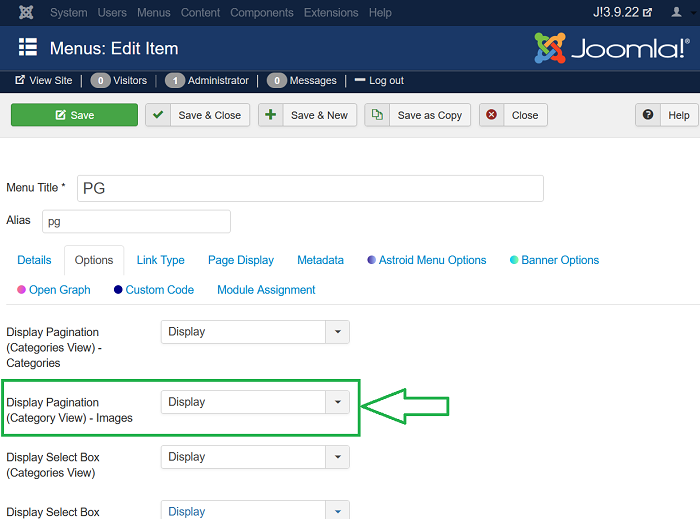
1.) update your Joomla!, current version is 3.9.22More than 200 photos. Pagination is set to 200.
Phocagallery version: 4.3.18
Phoca Gallery Component
Joomla version: 3.9.19
I use mansory effects
2.) there is a JS error on your page. This error should be resolved first.

See: https://www.phoca.cz/documents/16-jooml ... -conflicts
Kind regards,
Benno
Edit: There is a second place to enable pagination:
backend --> Menus --> Your menu with link to Phoca Gallery Component --> Your link to Phoca Gallery Component (List of Categories / List of Images) --> Options --> Display Pagination (Category View) - Images=Display
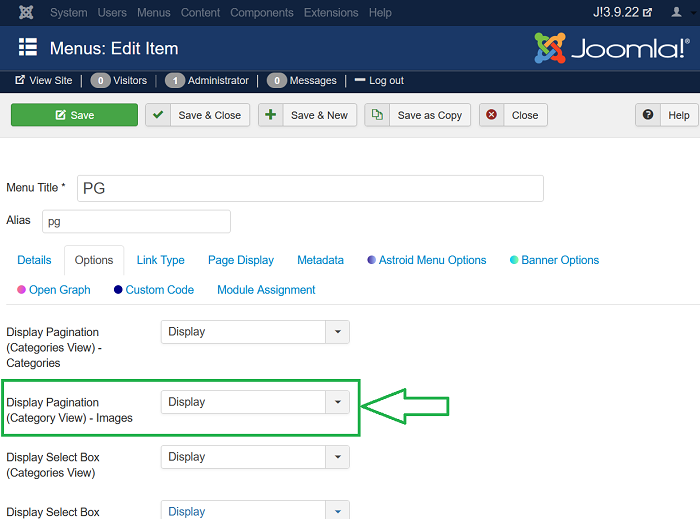
-
borja
- Phoca Enthusiast

- Posts: 69
- Joined: 16 Apr 2011, 22:21
Re: Pagination not working
You are right. Thank you.
- Benno
- Phoca Hero

- Posts: 9683
- Joined: 04 Dec 2008, 11:58
- Location: Germany
- Contact:
Re: Pagination not working
You're welcome!
Kind regards,
Benno
Kind regards,
Benno
-
borja
- Phoca Enthusiast

- Posts: 69
- Joined: 16 Apr 2011, 22:21
Re: Pagination not working
Regarding the js error, i changed the Detail View Settings and it works without error. can it be an error with the version of jquery? What version of jquery must i use?
-
borja
- Phoca Enthusiast

- Posts: 69
- Joined: 16 Apr 2011, 22:21
Re: Pagination not working
I´ve got a problem with the mobile rendering. when the mobile is rotated the the gallery is not properly rotated. what can i do?
-
borja
- Phoca Enthusiast

- Posts: 69
- Joined: 16 Apr 2011, 22:21
Re: Pagination not working
I can give you the url of my website privately although Benno has alreay known it. i shared him it privately.
thank you
thank you