In the Joomla 4 menu, items with the type have been created:
List Of Categories (Categories View):
gallery-weddings (Filter Parent Category ID 1) (albums1, albums2, albums3, albums4)
gallery-family (Filter Parent Category ID 2) (albums1, albums2, albums3, albums4)
gallery-cake-smash (Filter Parent Category ID 3) (albums1, albums2, albums3, albums4)
Wedding Gallery - works well
Family Gallery - when opening albums of this category, the path to the menu and Page Title is written from the weddings category.
Also with the cake smash gallery.
Please tell me why this can happen? It turns out that you cannot use more than one menu item with the type "List Of Categories (Categories View)"?
Phoca Gallery 5.0
The structure of the main menu.
-
driverXP
- Phoca Member

- Posts: 13
- Joined: 22 Jun 2024, 21:14
- Benno
- Phoca Hero

- Posts: 9681
- Joined: 04 Dec 2008, 11:58
- Location: Germany
- Contact:
Re: The structure of the main menu.
Hi,
Kind regards,
Benno
Yes, that's right, because this (single) menu link to Phoca Gallery component of type 'List of categories' (category view) ultimately creates all paths to categories or images of Phoca Gallery component. If you need other menu links, use menu links of type 'List of images' (category view).Please tell me why this can happen? It turns out that you cannot use more than one menu item with the type "List Of Categories (Categories View)"?
Phoca Gallery 5.0
Kind regards,
Benno
-
driverXP
- Phoca Member

- Posts: 13
- Joined: 22 Jun 2024, 21:14
Re: The structure of the main menu.
I have three main categories (weddings, family, cake-smash) in which I have placed subcategories. The main categories look good, but for some reason the subcategories are displayed as small folders without images.
In the "View Categories" section, it is set to "Display an Image Instead of a Folder Icon"
Is it possible for the subcategories in your program to set the same style as the categories?
In the "View Categories" section, it is set to "Display an Image Instead of a Folder Icon"
Is it possible for the subcategories in your program to set the same style as the categories?
- Benno
- Phoca Hero

- Posts: 9681
- Joined: 04 Dec 2008, 11:58
- Location: Germany
- Contact:
Re: The structure of the main menu.
Hi,
Does the subcategories that are displayed only as small folder icons really contain images, or just other subcategories?
Because if there are no images in there, none can be displayed.
But you can also assign a category image directly to a category (even an empty category):
Backend --> Components --> Phoca Gallery --> Categories --> Select the category to which you want to assign a category image --> [Edit] --> Image (Now you can select an image that represents the category. Type some letters of the title of the image you want to assign in the 'Image' field.)
Kind regards,
Benno
Does the subcategories that are displayed only as small folder icons really contain images, or just other subcategories?
Because if there are no images in there, none can be displayed.
But you can also assign a category image directly to a category (even an empty category):
Backend --> Components --> Phoca Gallery --> Categories --> Select the category to which you want to assign a category image --> [Edit] --> Image (Now you can select an image that represents the category. Type some letters of the title of the image you want to assign in the 'Image' field.)
Kind regards,
Benno
-
sam0090
- Phoca Newbie

- Posts: 1
- Joined: 24 Jun 2024, 15:51
Re: The structure of the main menu.
It seems like there might be a configuration issue with how Joomla 4 handles menu items of the type "List Of Categories (Categories View)." The problem you're experiencing, where the path and Page Title refer incorrectly to the weddings category when viewing albums under the Family Gallery or Cake Smash Gallery, could be due to:
1. **Parent Category ID Configuration:** Ensure that each menu item under "List Of Categories (Categories View)" is correctly configured with its respective Parent Category ID. If multiple menu items have the same Parent Category ID or if there's a misconfiguration, Joomla may display incorrect paths and titles.
2. **Template or Extension Conflict:** Check if there are any conflicts with your Joomla template or third-party extensions that manage menu items or category views. Sometimes conflicts or outdated extensions can lead to unexpected behavior.
3. **Joomla Version Compatibility:** Ensure that your Joomla installation and all extensions are compatible with Joomla 4. Newer versions or updates may resolve compatibility issues that could be causing this problem.
To resolve the issue:
- Review and adjust the configuration settings for each "List Of Categories (Categories View)" menu item in Joomla's Menu Manager.
- Verify if there are any conflicting extensions or template overrides affecting the menu display.
- Consider updating Joomla and all relevant extensions to the latest versions to ensure compatibility and potentially fix any bugs related to menu item handling.
If the issue persists, consulting Joomla's documentation or community forums for specific troubleshooting steps related to Joomla 4 menu management may provide additional insights or solutions.
1. **Parent Category ID Configuration:** Ensure that each menu item under "List Of Categories (Categories View)" is correctly configured with its respective Parent Category ID. If multiple menu items have the same Parent Category ID or if there's a misconfiguration, Joomla may display incorrect paths and titles.
2. **Template or Extension Conflict:** Check if there are any conflicts with your Joomla template or third-party extensions that manage menu items or category views. Sometimes conflicts or outdated extensions can lead to unexpected behavior.
3. **Joomla Version Compatibility:** Ensure that your Joomla installation and all extensions are compatible with Joomla 4. Newer versions or updates may resolve compatibility issues that could be causing this problem.
To resolve the issue:
- Review and adjust the configuration settings for each "List Of Categories (Categories View)" menu item in Joomla's Menu Manager.
- Verify if there are any conflicting extensions or template overrides affecting the menu display.
- Consider updating Joomla and all relevant extensions to the latest versions to ensure compatibility and potentially fix any bugs related to menu item handling.
If the issue persists, consulting Joomla's documentation or community forums for specific troubleshooting steps related to Joomla 4 menu management may provide additional insights or solutions.
-
driverXP
- Phoca Member

- Posts: 13
- Joined: 22 Jun 2024, 21:14
Re: The structure of the main menu.
Thank you very much for the answers. You have the best support. I'll write you today what I've done.
-
driverXP
- Phoca Member

- Posts: 13
- Joined: 22 Jun 2024, 21:14
Re: The structure of the main menu.
1. when we make several List Of Categories (Categories View) in the main menu of Joomla 4, even if the category IDs are correctly specified, they are redirected to ID1. - This item can be skipped, apparently this is how the logic of your program is designed.
2. Then I went the other way. I made the main menu GALLERY List Of Categories (Categories View) and configured the display of subcategories. As a result, the "List Of Categories (Categories View)" is displayed normally, and the subcategories "List of Images (Category View)" are displayed with small icons. And to make it beautiful, I want the images of subcategories to be displayed as beautifully as categories. I am attaching a screenshot.
https://drive.google.com/file/d/15IVcre ... sp=sharing
https://drive.google.com/file/d/121yJXW ... sp=sharing
I really want to deal with this. Thank you for your help.
2. Then I went the other way. I made the main menu GALLERY List Of Categories (Categories View) and configured the display of subcategories. As a result, the "List Of Categories (Categories View)" is displayed normally, and the subcategories "List of Images (Category View)" are displayed with small icons. And to make it beautiful, I want the images of subcategories to be displayed as beautifully as categories. I am attaching a screenshot.
https://drive.google.com/file/d/15IVcre ... sp=sharing
https://drive.google.com/file/d/121yJXW ... sp=sharing
I really want to deal with this. Thank you for your help.
- Benno
- Phoca Hero

- Posts: 9681
- Joined: 04 Dec 2008, 11:58
- Location: Germany
- Contact:
Re: The structure of the main menu.
Hi,
first of all set: backend --> Components --> Phoca Gallery --> Control Panel --> Options --> Category View --> Category View Settings (Categories above Images) --> Display Categories in Category View=No
Then compare your category settings with my screenshot. Because the result of this settings is this frontend view, which is the way you want it, I think:
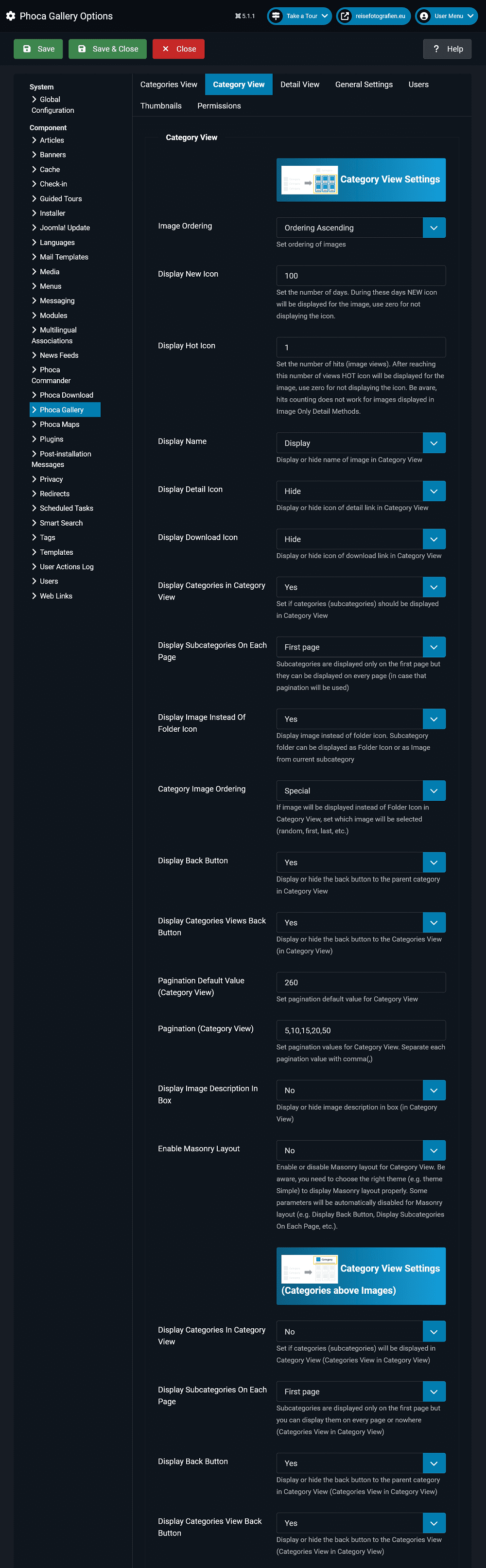
Kind regards,
Benno
first of all set: backend --> Components --> Phoca Gallery --> Control Panel --> Options --> Category View --> Category View Settings (Categories above Images) --> Display Categories in Category View=No
Then compare your category settings with my screenshot. Because the result of this settings is this frontend view, which is the way you want it, I think:
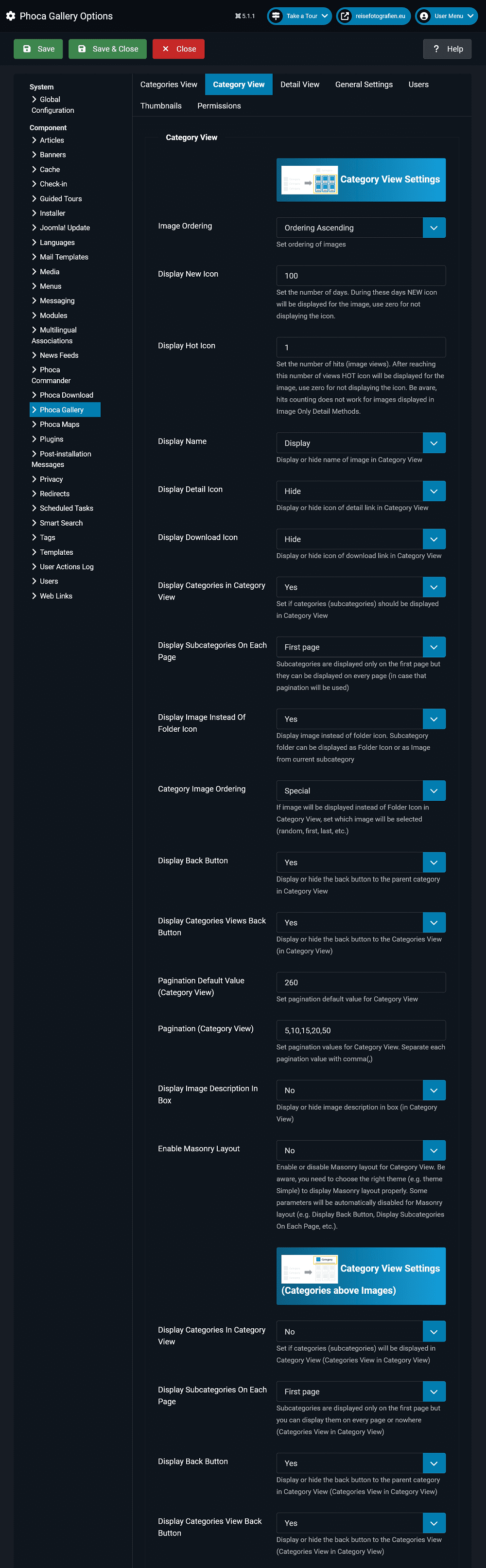
Kind regards,
Benno
-
driverXP
- Phoca Member

- Posts: 13
- Joined: 22 Jun 2024, 21:14
Re: The structure of the main menu.
I set the suggested settings. The main categories are displayed. and the subcategories are now not displayed at all.
https://drive.google.com/file/d/1W1qKpH ... sp=sharing
https://drive.google.com/file/d/1mqMrIb ... sp=sharing
https://drive.google.com/file/d/1W1qKpH ... sp=sharing
https://drive.google.com/file/d/1mqMrIb ... sp=sharing
-
driverXP
- Phoca Member

- Posts: 13
- Joined: 22 Jun 2024, 21:14
Re: The structure of the main menu.
Here's what I noticed, as soon as I turn off the "Enable Masonry Layout" to the no position, the category pictures appear.
https://drive.google.com/file/d/1vomNPs ... sp=sharing
But when you go to the album itself, the pictures are displayed without real proportions. I need them to be in "Enable Masonry Layout" mode.
https://drive.google.com/file/d/1ta4UMA ... sp=sharing
My gallery structure.
https://drive.google.com/file/d/1oZoNAf ... sp=sharing
https://drive.google.com/file/d/1vomNPs ... sp=sharing
But when you go to the album itself, the pictures are displayed without real proportions. I need them to be in "Enable Masonry Layout" mode.
https://drive.google.com/file/d/1ta4UMA ... sp=sharing
My gallery structure.
https://drive.google.com/file/d/1oZoNAf ... sp=sharing