Hello!
Thank you for the excellent product. I use it on every website I manage.
However, on some of my websites, where many different components are in use, the menu becomes so long that it extends beyond the edge of the page. Would it be possible for the module to detect the page length and either split the menu items into two columns or enable scrolling when moving the mouse downward?
Top Menu - too long menu
- Jan
- Phoca Hero

- Posts: 48648
- Joined: 10 Nov 2007, 18:23
- Location: Czech Republic
- Contact:
Re: Top Menu - too long menu
Hi, for now there is no such option yet, but you can just use scroll to go to items that are below. Making two columns can be problematic because there are even subsubmenu items so this can colildate. But hard to say, I am not the developer of such submenu structure, so really no clue advice from me 
Jan
Jan
If you find Phoca extensions useful, please support the project
-
christine
- Phoca Hero

- Posts: 2872
- Joined: 28 Nov 2010, 17:20
Re: Top Menu - too long menu
Hi,
just an idea: You could try/use: https://kubik-rubik.de/eor-easy-output-replacer
For example, you have to enter [br] in the search string and <br /> in the replacement string.
You can then insert [br] at any point (title, menu entry, etc.) where you want a line break
Search String: [br]
Replacement String: <br/>
(But you should also pay attention to how this works in the mobile version.)
Or for menus, e.g. imprint (Impressum) etc. in footer menus.
Or sidebar-right / left.
Kind regards
Christine
just an idea: You could try/use: https://kubik-rubik.de/eor-easy-output-replacer
For example, you have to enter [br] in the search string and <br /> in the replacement string.
You can then insert [br] at any point (title, menu entry, etc.) where you want a line break
Search String: [br]
Replacement String: <br/>
(But you should also pay attention to how this works in the mobile version.)
Or for menus, e.g. imprint (Impressum) etc. in footer menus.
Or sidebar-right / left.
Kind regards
Christine
-
jflash
- Phoca Member

- Posts: 24
- Joined: 23 Feb 2010, 11:34
- Benno
- Phoca Hero

- Posts: 9673
- Joined: 04 Dec 2008, 11:58
- Location: Germany
- Contact:
Re: Top Menu - too long menu
Hi,
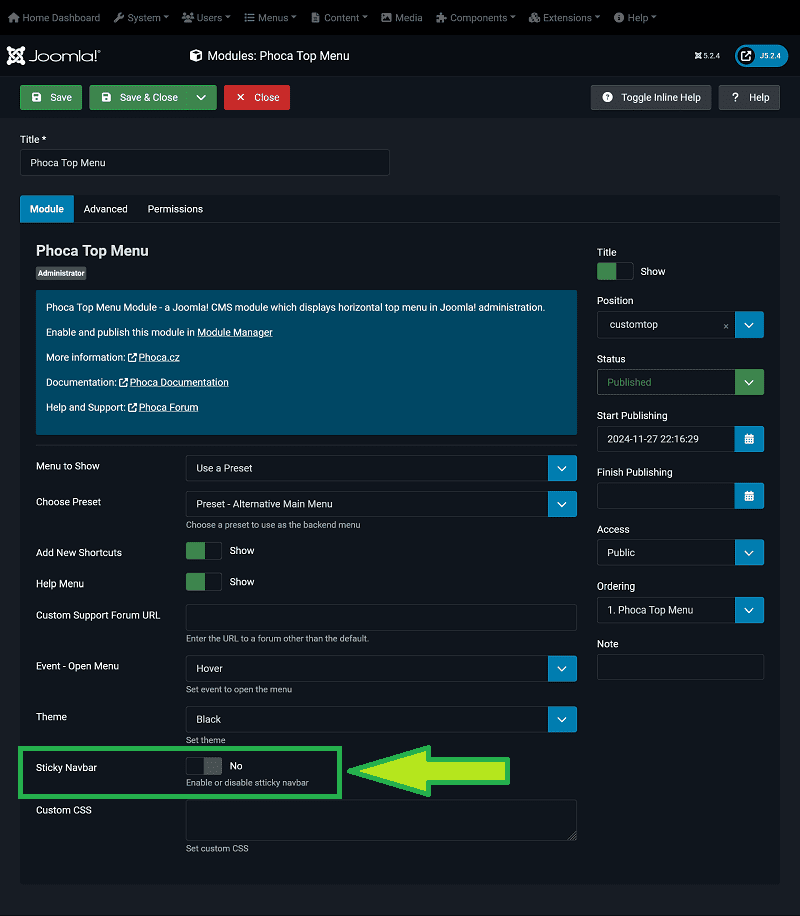
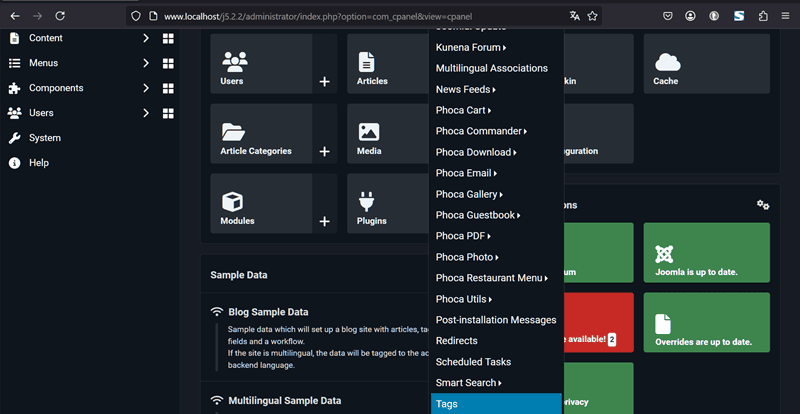
Kind regards,
Benno
In this case set the parameter 'Sticky Navbar'='No' then you can scroll down to the end of your menu list:However, on some of my websites, where many different components are in use, the menu becomes so long that it extends beyond the edge of the page.
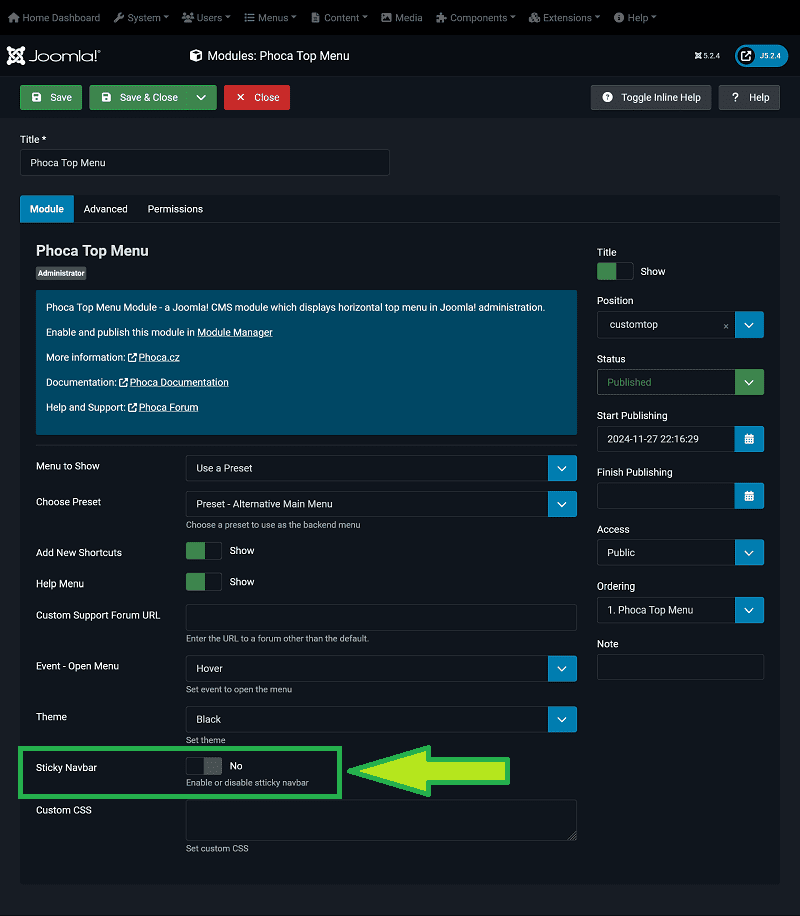
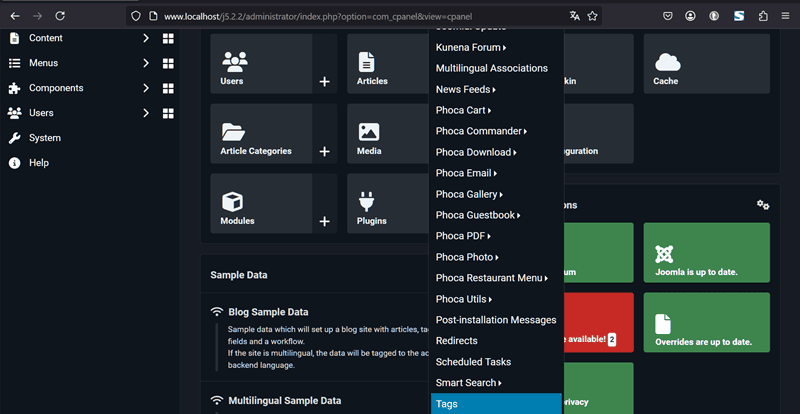
Kind regards,
Benno
-
jflash
- Phoca Member

- Posts: 24
- Joined: 23 Feb 2010, 11:34
- Benno
- Phoca Hero

- Posts: 9673
- Joined: 04 Dec 2008, 11:58
- Location: Germany
- Contact:
Re: Top Menu - too long menu
You're welcome!
Kind regards,
Benno
Kind regards,
Benno