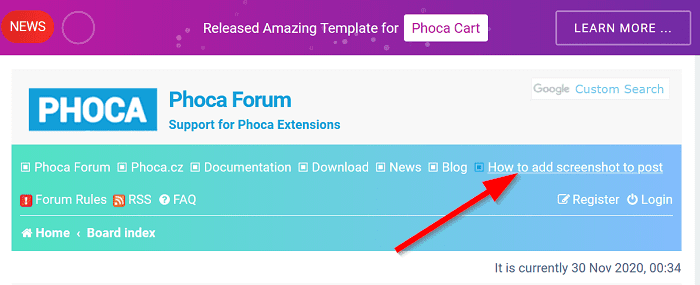Re: automatic invoicing with Phoca Cart
Posted: 27 Nov 2020, 21:39
Hi, Benno,
I was initially shipwrecked with PayPal Standard, PayPal Credit Card and PayPal Direct Debit, as well as with Stripe Credit Card, but now, together with my girlfriend, I have fully functionalized PayPal Standard for PayPal Standard by comparing it with my parallel installation on my test server at home! It was due to the setting "Payment > PayPal > Payment Method Options > Confirm SSL Certificate", which I had to set to "No" to finally get an "Order Status" with the term "Completed". Under "Completed" I have the option "Download" and "E-Mail (customer)" switched on with "Yes". The download has been activated and can be seen under "Downloads" sorted by date and time as part of the list and not "hidden" but "published". My prepared invoice e-mail was sent. All other three payment methods also have an entry under "Downloads" but with the property "hidden", so you have to manually switch to "published" in this menu item.
So now it's your turn. That it works in principle, I have thus proven. For the other payment methods I still have the property "pending" at "orders". I hope that together we can still eliminate this bug. Although I have programming experience as an IT specialist and during my physics studies as a VBA programmer of Excel, I don't know anything about your great and great source code of PhocaCart.
I hope for your very valuable help. By the way, I changed the source code of the "theme.css" of "Phoca_duka" a little bit, so that all links are displayed bold and blue. So all menu commands, links and the link "Shopping Cart > Show Checkout" are highlighted accordingly. Please have a look at the result at seniorenwandern-zais.de . I thank you in advance for your help.
With best regards, Thomas.
The same content in German Language:
Hallo Benno,
ich habe zunächst Schiffbruch erlitten mit PayPal Standard, PayPal Kreditkarte und PayPal Lastschrift, sowie mit Stripe Kreditkarte, habe jetzt immerhin für PayPal Standard zusammen mit meiner Freundin, durch Vergleich mit meiner Parallelinstallation auf meinem Testserver zu Hause, PayPal Standard vollständig in Funktion gebracht! Es lag an der Einstellung "Zahlung > PayPal > Optionen der Zahlungsmethode > SSL-Zertifikat bestätigen", die ich auf "Nein" stellen musste, um endlich einen "Auftragsstatus" mit dem Term "Vollendet" zu bekommen. Unter "Vollendet" sind bei mir die Option "Download" und "E-Mail (Kunde)" angeschaltet mit "Ja". Der Download wurde freigeschaltet so z. B. zu sehen unter "Downloads" sortiert nach Datum und Uhrzeit als Teil der Liste und nicht "versteckt" sondern "veröffentlicht". Meine vorbereitete Rechnungs-E-Mail wurde versendet. Alle anderen drei Zahlungsmethoden haben auch einen Eintrag unter "Downloads" allerdings mit der Eigenschaft "versteckt", müssen also manuell in diesem Menüpunkt auf "veröffentlicht" geschaltet werden.
So jetzt kommt Ihr dran. Dass es prinzipiell geht, habe ich somit bewiesen. Für die anderen Zahlungsmöglichkeiten habe ich immer noch bei "Bestellungen" die Eigenschaft "Schwebend". Ich hoffe, dass wir zusammen diesen Bug noch ausmerzen können. Ich habe zwar Programmiererfahrung als Fachinformatiker und während meines Physikstudiums als VBA-Programmierer von Excel, weiß allerdings in Eurem großen und großartigen Quellcode von PhocaCart überhaupt nicht Bescheid.
Ich hoffe auf Eure für mich sehr wertvolle Hilfe. Übrigens habe ich den Quellcode der "theme.css" von "Phoca_duka" etwas abgeändert, so dass alle Links fett und blau dargestellt werden. So werden alle Menübefehle, Links und der Link "Warenkorb > Kasse anzeigen" entsprechend hervorgehoben. Bitte schaut Euch das Ergebnis einmal an unter seniorenwandern-zais.de . Ich danke schon im voraus für Eure Hilfe.
Mit freundlichen Grüßen, Thomas.
I was initially shipwrecked with PayPal Standard, PayPal Credit Card and PayPal Direct Debit, as well as with Stripe Credit Card, but now, together with my girlfriend, I have fully functionalized PayPal Standard for PayPal Standard by comparing it with my parallel installation on my test server at home! It was due to the setting "Payment > PayPal > Payment Method Options > Confirm SSL Certificate", which I had to set to "No" to finally get an "Order Status" with the term "Completed". Under "Completed" I have the option "Download" and "E-Mail (customer)" switched on with "Yes". The download has been activated and can be seen under "Downloads" sorted by date and time as part of the list and not "hidden" but "published". My prepared invoice e-mail was sent. All other three payment methods also have an entry under "Downloads" but with the property "hidden", so you have to manually switch to "published" in this menu item.
So now it's your turn. That it works in principle, I have thus proven. For the other payment methods I still have the property "pending" at "orders". I hope that together we can still eliminate this bug. Although I have programming experience as an IT specialist and during my physics studies as a VBA programmer of Excel, I don't know anything about your great and great source code of PhocaCart.
I hope for your very valuable help. By the way, I changed the source code of the "theme.css" of "Phoca_duka" a little bit, so that all links are displayed bold and blue. So all menu commands, links and the link "Shopping Cart > Show Checkout" are highlighted accordingly. Please have a look at the result at seniorenwandern-zais.de . I thank you in advance for your help.
With best regards, Thomas.
The same content in German Language:
Hallo Benno,
ich habe zunächst Schiffbruch erlitten mit PayPal Standard, PayPal Kreditkarte und PayPal Lastschrift, sowie mit Stripe Kreditkarte, habe jetzt immerhin für PayPal Standard zusammen mit meiner Freundin, durch Vergleich mit meiner Parallelinstallation auf meinem Testserver zu Hause, PayPal Standard vollständig in Funktion gebracht! Es lag an der Einstellung "Zahlung > PayPal > Optionen der Zahlungsmethode > SSL-Zertifikat bestätigen", die ich auf "Nein" stellen musste, um endlich einen "Auftragsstatus" mit dem Term "Vollendet" zu bekommen. Unter "Vollendet" sind bei mir die Option "Download" und "E-Mail (Kunde)" angeschaltet mit "Ja". Der Download wurde freigeschaltet so z. B. zu sehen unter "Downloads" sortiert nach Datum und Uhrzeit als Teil der Liste und nicht "versteckt" sondern "veröffentlicht". Meine vorbereitete Rechnungs-E-Mail wurde versendet. Alle anderen drei Zahlungsmethoden haben auch einen Eintrag unter "Downloads" allerdings mit der Eigenschaft "versteckt", müssen also manuell in diesem Menüpunkt auf "veröffentlicht" geschaltet werden.
So jetzt kommt Ihr dran. Dass es prinzipiell geht, habe ich somit bewiesen. Für die anderen Zahlungsmöglichkeiten habe ich immer noch bei "Bestellungen" die Eigenschaft "Schwebend". Ich hoffe, dass wir zusammen diesen Bug noch ausmerzen können. Ich habe zwar Programmiererfahrung als Fachinformatiker und während meines Physikstudiums als VBA-Programmierer von Excel, weiß allerdings in Eurem großen und großartigen Quellcode von PhocaCart überhaupt nicht Bescheid.
Ich hoffe auf Eure für mich sehr wertvolle Hilfe. Übrigens habe ich den Quellcode der "theme.css" von "Phoca_duka" etwas abgeändert, so dass alle Links fett und blau dargestellt werden. So werden alle Menübefehle, Links und der Link "Warenkorb > Kasse anzeigen" entsprechend hervorgehoben. Bitte schaut Euch das Ergebnis einmal an unter seniorenwandern-zais.de . Ich danke schon im voraus für Eure Hilfe.
Mit freundlichen Grüßen, Thomas.