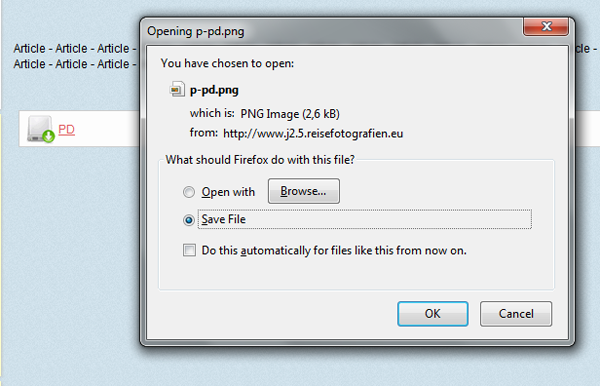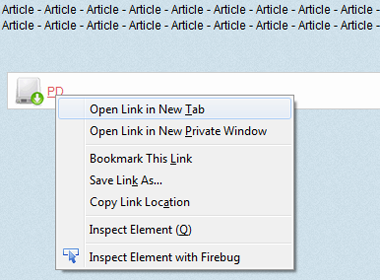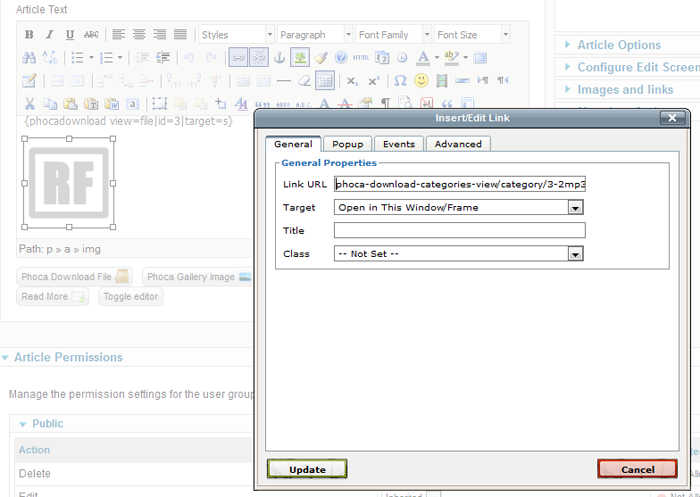The pluggin
Posted: 05 Sep 2013, 04:44
Hi guys,
When i try to insert a link (into an image) in an articleIn the button "phoca download file" i follow all your instructions, then i select the category and the file, instead of the button "insert target" shows "insert code" so... i try to use it with the toogle editor, but doesn´t works
What do i´m doing wrong?
my web is: http://cepanca.com/index.php/muebles
it´s at the bottom of the page, as: "descarga muebles"
I'm working with jommla 2.5. I have uploaded+installed+enabled the "phoca download component" and the "phoca download plugin" (both downloaded from https://www.phoca.cz):
- Component: com_phocadownload_v2.1.9.zip
- Plugin: plg_content_phocadownload_v2.1.6.zip
Both successfully installed and enabled.
When i try to insert a link (into an image) in an articleIn the button "phoca download file" i follow all your instructions, then i select the category and the file, instead of the button "insert target" shows "insert code" so... i try to use it with the toogle editor, but doesn´t works
What do i´m doing wrong?
my web is: http://cepanca.com/index.php/muebles
it´s at the bottom of the page, as: "descarga muebles"
I'm working with jommla 2.5. I have uploaded+installed+enabled the "phoca download component" and the "phoca download plugin" (both downloaded from https://www.phoca.cz):
- Component: com_phocadownload_v2.1.9.zip
- Plugin: plg_content_phocadownload_v2.1.6.zip
Both successfully installed and enabled.