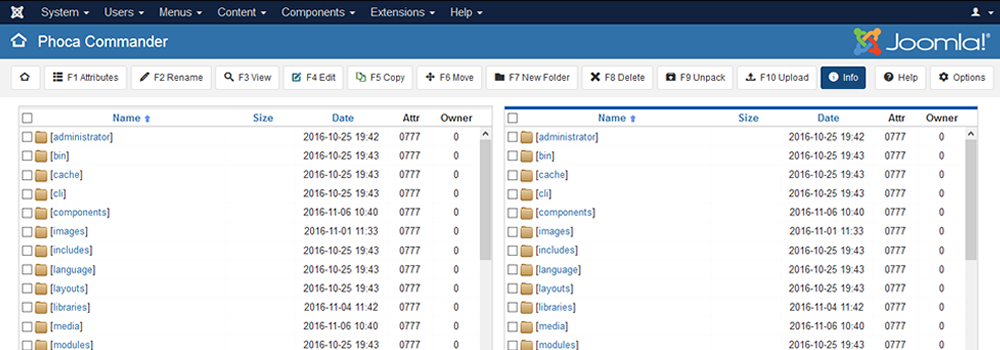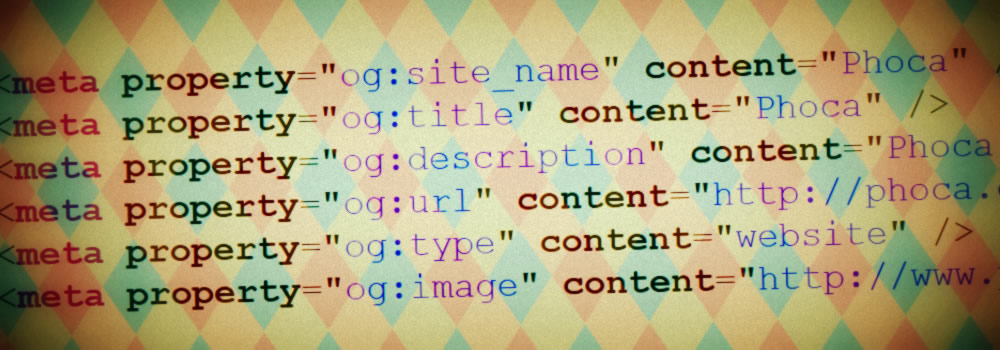Changelog (in comparison to RC8):
- Added new parameter: Replace Comma With Point
- SQL queries overwritten to meet MySQL strict rules (required in Joomla! 4)
- Code cleaned
Phoca Cart is a Release Candidate version and it is still under development. Upgrade of database does not work between each development version. If you upgrade from RC7 to RC8, then database data needs to be updated. See:
administrator/components/com_phocacart/install/sql/mysql/install.utf8.sql (RC7 -> RC8 part): https://www.phoca.cz/forum/viewtopic.php?f=44&t=57836&p=146206#p146206
There are SQL instructions for upgrading database of the component.
If you find any bug or you have some feature request idea, please post it to Phoca Forum. Thank you.
Screenshots: Phoca Cart screenshots site.
Demo: Phoca Cart demo site (Phoca Fashion template demo).
Download:
Phoca Cart component download site.
Phoca Cart download site.
Modules:
- Phoca Cart Cart module
- Phoca Cart Currency module
- Phoca Cart Compare module
- Phoca Cart Category module
- Phoca Cart Product module
- Phoca Cart Search module
- Phoca Cart Filter module
- Phoca Cart Wish List module
To test Phoca Cart, you need to run Joomla! 3 and template which supports Bootstrap 3, see Phoca Cart, Phoca Gweld, Phoca Be or Phoca Fashion:
Inside Phoca Cart installation package you will find Phoca Upgrade plugin - install this plugin and enable it in your Plugin Manager - it is a system plugin which changes Bootstrap 2 design (rendered by Joomla! 3) to Bootstrap 3 design.
Or download Simone template made by JoomForest.
See this article: How to install sample data in Phoca Cart to easily test the component.
Download component: Phoca Documentation component download site.
Download module: Phoca Documentation Category module download site.
Download plugin: Phoca Documentation Navigation plugin download site.
Demo:
Changelog:
- Ready for Joomla! 3.7.2
- Ready for PHP 7.1
- Changed ordering of articles (date to created)
- Added new parameter to Phoca Documentation Category module: Display Article List
If you find any bug, please report it to Phoca Forum. Thank you.
Download: Phoca Commander download site
Documentation: Phoca Commander documentation site
Demo (video): Phoca Commander demo
Changelog:
- Ready for Joomla! 3.7.2
- Ready for PHP 7.1
- Fixed problem with overwriting existing files in upload
If you find any bug, please report it to Phoca Forum. Thank you.
Documentation:
Phoca Open Graph Content plugin documentation site
Phoca Open Graph System plugin documentation site
Download:
Phoca Open Graph Content plugin download site
Phoca Open Graph System plugin download site
Demo:
Phoca Open Graph and Site plugin demo site.
Changelog:
- Fixed problem with loading parameters
If you find any bug, please report it to Phoca Forum. Thank you.
Download:
Phoca Gallery component download site
Demo:
Phoca Gallery and Joomla! 3 demo site - categories view
Phoca Gallery and Joomla! 3 demo site - category view
Changelog:
- Ready for Joomla! 3.7.2
- Ready for PHP 7.1
- Changed displaying of YouTube videos
- Fixed problem with figure tag in Photoswipe
- Added new parameter: Shadowbox Slideshow Auto-Start
- Added new parameter: Masonry Effect - Centering
- Added copying of tags in Batch process
- Added alternative layout in Phoca Gallery Image module
- Fixed Mootools and Masonry conflict
If you find any bug, please report it to Phoca Forum. Thank you.